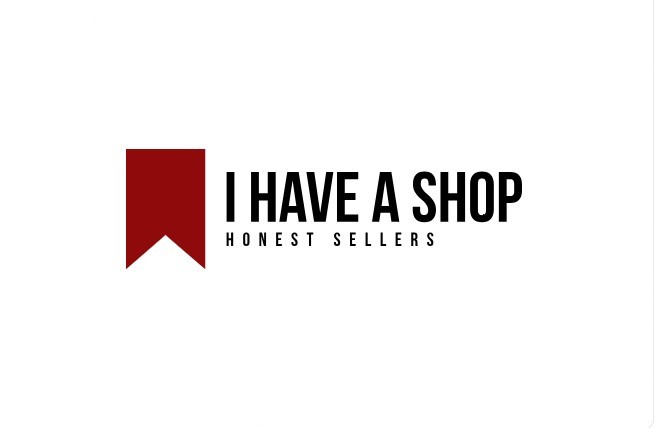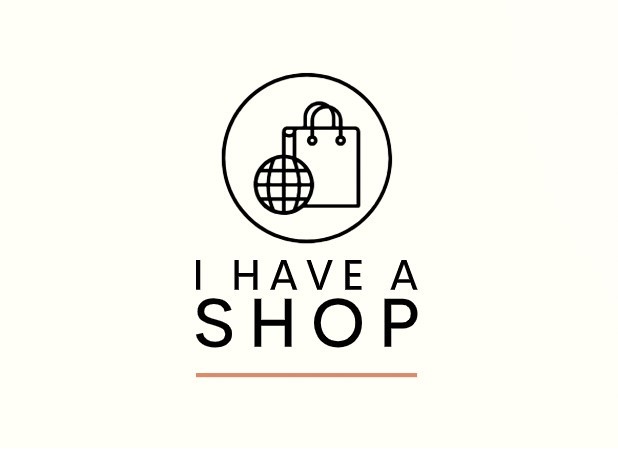Acer Nitro XV282K KVbmiipruzx 28 UHD (3840 x 2160) Agile-Splendor IPS Gaming Monitor | AMD FreeSync Premium | 144Hz | 1ms | TUV/Eyesafe | 1 Display Port 1.2, 2 HDMI 2.1 & 4 USB Ports
-

Tulay Balaban
Greater than one weekI have owned this monitor about eight months now. Longer than I should have. I really want to like this monitor and have tried everything to make it work the way I want, new cables, backlighting, settings, etc. No matter what Ive done, the eyestrain is unbearable. I dont see a lot of reviews discussing this so am unable to discuss much more than what Ive tried. There are no new drivers, Ive set the custom mode brightness down to 5 and various other settings and I still cannot use it more than 20 minutes without going back to my old monitor for real work.
-

TheMostH8D
> 3 dayThese are sleeper monitors. Great for gaming and other tasks. AMD freesync if that matters. I dont care about it though. I am running triple monitors on a 2080ti and everything is flawless. Ignore my cable management... Im not done yet...
-

Fabio Caparelli
> 3 dayWorked great for about a month. Then dead pixels. When I contacted Acer support they told me if it isnt a minimum of 5 dead pixels then too bad. Dont bother with this monitor or company. Total scam artists.
-

Lia Mitchell
> 3 dayThis monitor is beautiful! Works perfect with my series x!! This is the best monitor I have owned!
-

Mr.Rodier
> 3 dayMeilleure moniteur selon la qualité prix avec la meilleure technologie de 2022 et 2023. Beaulo a utilisé ce moniteur.
-

Kevin Babineau
> 3 dayLuckily got this while it was 50% off and it was definitely worth it. Likely wouldve chosen something else if it had been full price though. A bit of light bleed because of the IPS but unless you are playing or watching something very dark, you wont notice. You definitely need to have it in HDR mode however or else the colours are very bland and washed out
-

Reggie
> 3 dayI bought 3 of these monitors for a tripple screen setup. A year and a half later this is my most regrettable pc related purchase of all time. Let me be clear for me most of the time these dont flicker, but anytime you display something dark(like a lo of websites these days) or anything stationary with a black or dark background there is a good chance you will experience either the notorious flicker or the notorious flicker + burn in/ short to medium term image retention. Everyone says the fix is to turn off the black boost feature in the on screen menu but I can also 100% confirm that if you want to take advantage of HDR on these monitors you loose the option to toggle this option or adjust it. For the money buy a different 240hz HDR IPS monitor and avoid the potential headaches that come with long term ownership. Unfortunately Im stuck with 3 of these things, all three of them have the same issues and reproduce them consistently in the same conditions and I wish i just waited for alienware or any other company to make a 240Hz IPS.
-

Troy J Husk
> 3 dayWas lucky enough to find one in stock at Micro Center the first day it launched. This monitor delivers on its promises so far. The smoothness and HDR color depth are incredible!
-

Juanito Chow
> 3 dayJust got it today and so far so good with a little calibrating.144hz to 240hz is bigger than what most people say. Never going back and cant wait for 360hz to come to 27 1440p IPS
-

elijah wallestad
> 3 dayHdr is terrible and over saturated colors I returned mine and baught a samsung g7 flat screen way better
Related products