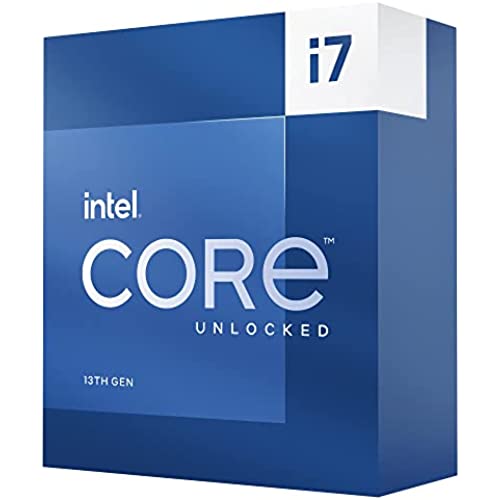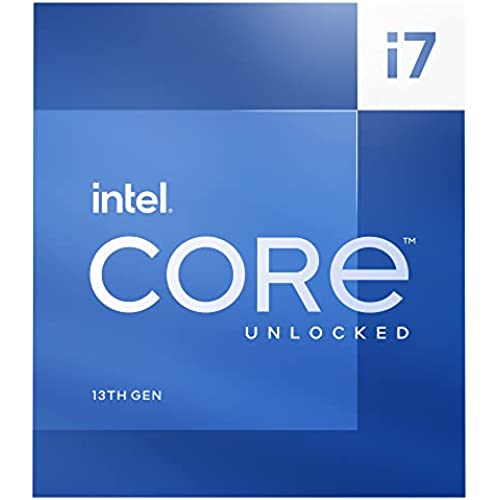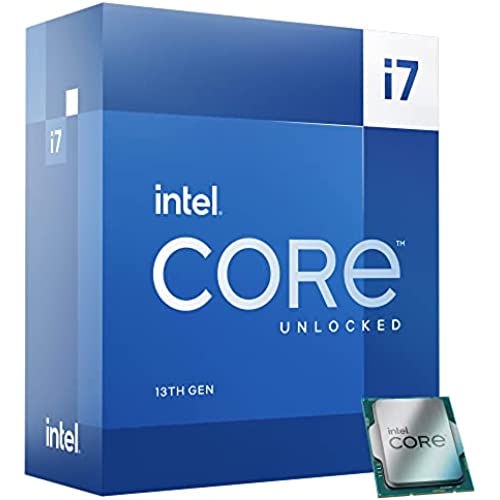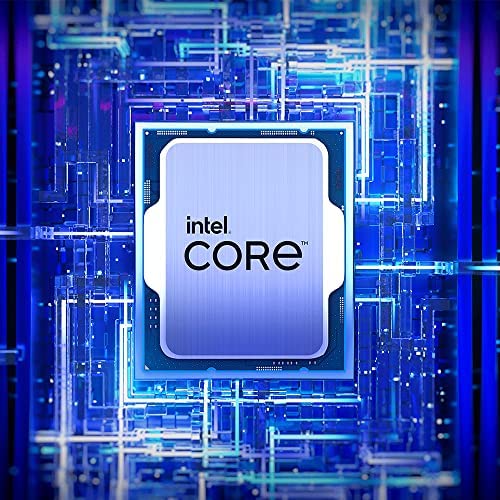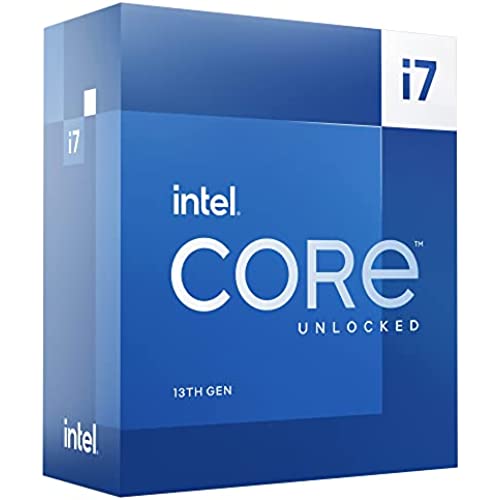Intel Core i7-13700K Desktop Processor 16 cores (8 P-cores + 8 E-cores) 30M Cache, up to 5.4 GHz
-

michael b.
> 3 dayDid you expect me to say anything less than that????
-

Aburenbo Shogun
> 3 dayIt can be used on cheaper motherboards and DDR4 memory which saves money vs AMD 7000 series.
-

Logan
> 3 dayStore quality packaging and installed. I dont know what else to say about it.
-

Rybuin
> 3 dayAdded to an ASUS ROG Strix Z690-A Gaming WiFi D4. Its working great so far
-

Emileigh
Greater than one weekI previously built an 8th gen i7 for gaming and work, relegating my 1st gen i7 to my hobby (ham radio) after 13 years that mobo started acting up, and I made the decision to build a new computer for gaming and put the 8th gen to my hobby.
-

Puffin_Time
> 3 dayThis tiddlywink done clocked to 5.5Ghz and that did done good on my Photoshops and After Effect. I done did games and stream subsequently. It did. Done.
-

Beans
> 3 dayRuns hot. I used a closed loop water cooler. Runs blistering fast
-

Fernando
> 3 dayEl salto desde 10gen fue bastante grande, la diferencia en multi core fue casi el doble. En single se comporta excelente. Lo uso con Ddr5 6400 y placa MSI Z690 Edge (tuve que actualizar bios con Flash Button). Con H100i RGB Pro Xt las temp andan en 40-45° C en idle y 60-70° C jugando en pleno verano en Chile. Se puede dejar tdp ilimitado o limitado con undervolt para ahorrar energía y bajar temp. Ahora a esperar rebaja de RTX 4080 o que llegue 4070 TI para completar el setup.
-

Mike Webb
> 3 dayruns hot but I already knew that finally went with an AOI 28MM but a 36MM would be better my case only takes a 28MM.
-

Apes_Vs_Grapes
> 3 dayIntels 13th gen is a very strong contender and the i7 this time around is all the overkill I needed. While the i5 works great for gaming the extra cores in the i7 make it even better for game streaming or production workloads like video editing, It can be a little power hungry but uses that power to overclock extremely well, but thanks to the efficiency cores when you are sitting idle runs with very low power.