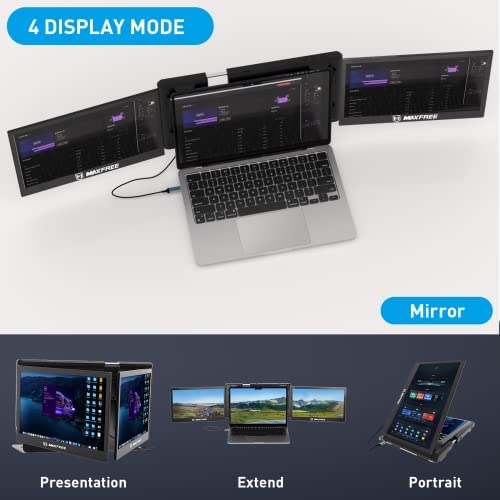Maxfree T2 Triple Portable Monitor for Laptop, 13.3 1080P FHD Dual Monitor, One Cable Plug and Play Laptop Screen Extender for Mac/Windows, Support M1/M2 Chip MacBook Monitor for 13.3”-17” Laptops
-

Faith Reviews
> 3 dayThis is pretty cool for traveling or even working in the living room. The screens are very heavy and you may need to use the kickstand support that comes with it depending on your laptop. Note, there is a micro SD card that it comes with to install software in order to use the monitors. So if you don’t want to install something then do not get this. Overall, it’s convenient and made well just know you’ll have to download software. I hope this was helpful!
-

Lisa
> 3 dayBoth screens worked beautifully, Im using a chromebook and it worked nice on here. I used it for my work computer which is a Dell Latitude 7410 and it worked well with that as well. Its nice because I need 2 screens to do my job smoothly and thats what this provided. It is adjustable to fit most laptops and theres a little kickstand for it to sit on. It came with all cords needed which are USB-C. It also came with a protective cover/carrying case for it to be nice and portable.
-

JARELLANO
Greater than one weekMy scale is not working so I cannot to tell you the weight but certainly is heavier than my laptop, bulky, cumbersome and overall, is not portable. If is not portable what is the point of getting it? The concept is good but this is a poorly execution. Not recommended.
-

Faith Reviews
> 3 dayThis is pretty cool for traveling or even working in the living room. The screens are very heavy and you may need to use the kickstand support that comes with it depending on your laptop. Note, there is a micro SD card that it comes with to install software in order to use the monitors. So if you don’t want to install something then do not get this. Overall, it’s convenient and made well just know you’ll have to download software. I hope this was helpful!
-

Raymond Russelburg
Greater than one weekThis thing is awesome!! I installed it and since I had a true usb-c port the pc powered it just fine. The drivers even automatically installed when I turned the pc on. The resolution is great and the screens are way beyond anything I could have imagined. I love it. There is, however, one caveat. It appears they put so much effort into designing the most awesome monitor attachment ever made, then just went totally generic on the stand that helps hold the monitor up. I mean seriously you just pull it out and spin it a little to lock it. In my first 5 minutes of using it I had to reposition the kickstand twice. I finally used a piece of tape to hold the little flap that keeps it from retracting in place so that I could get my work done. The designed such an awesome piece then crapped out on one of the most important aspects to an item of this nature.
-

I love Stuff
> 3 dayFor the most part, this is a great unit. The materials are good and everything is robust and strong. The part that attaches to the laptop works very well and the kick stand in the back is also equally as good. Everything is easy to use also, including the OSD menu. The only negative I can see is the brightness. Even with backlight set to 100% you get maybe 200 nits to 250nits max. This is comparing with the 300nit screen my laptop has. Also a a slight aesthetic dislike is the huge max logo on the front. It is huge and I am not a fan of large branding like that. It is a good unit and will satisfy most people needing something like this.
-

Jesus C.
Greater than one weekgreat for working on the go while using a laptop. multiple screens really help increase productivity and this set up makes that possible while still staying portable
-

Tom G
> 3 dayHaving multiple monitors is pretty useful for any kind of multitasking, not just for gamers. This allows you to do that pretty much anywhere you take your laptop. The colors are pretty good and the screens are a decent 1080p 60hz. It takes a minute or two to set up, but it’s nice that you don’t need any external power, just the laptop is enough. They don’t even seem to kill my laptop’s battery that quickly.
-

Peterson W.
> 3 daySetup and connection is very easy and straightforward. They worked right out of the box, and use only one cord. I didn’t even bother reading the instructions, and everything works fine. They are adjustable like any external monitor: brightness, contrast, color, etc.. Personally, I would like them to get a little brighter and provide a bit more contrast than they do, but that’s probably a compromise of the single cord functionality. They do not draw power from anything other than the laptop to which they are connected a USB - C in my application. My old eyes can always use more brightness and contrast from a monitor. Anyone younger than 40 probably won’t have any complaints. They’re a bit pricey, but if you need portability with quick and easy connections, this works well. Unit folds on itself, and stores just like a laptop would - same size/ dimensions.
-

Milobear
> 3 dayIve been using the Maxfree T2 Triple Portable Monitor for Laptop for only a short while, but Im already really impressed with it. Its a great way to add two extra screens to your laptop, and its much more convenient than buying a second (or third) monitor. The build quality of the Maxfree T2 is excellent. Its made of sturdy materials and feels very well-made. The screens are also very sharp and clear, and they have a wide viewing angle. One of the things I like most about the Maxfree T2 is how easy it is to use. It only requires one cable to connect to your laptop. Installing the software for the monitor extender is super easy and only takes a few seconds. After installing the correct driver (just choose the one for your operating system), youre good to go. The Maxfree T2 is also very lightweight, so its easy to carry around with you. I anticipate taking it with me often when I travel, so I can have extra screens to work on while Im on the road. Overall, Im really happy with the Maxfree T2. Its a great way to add two extra screens to your laptop, and its a good value (if you consider the convenience and ease of use it provides.) I highly recommend it. Here are some other things I like about the Maxfree T2: It has a built-in stand, so you dont need to buy a separate one. It comes with a carrying case, so you can easily take it with you wherever you go. If youre looking for a great way to add extra screen real estate to your laptop, I highly recommend the Maxfree T2 for your laptop. Its a great value for the price, and its sure to make your life easier.