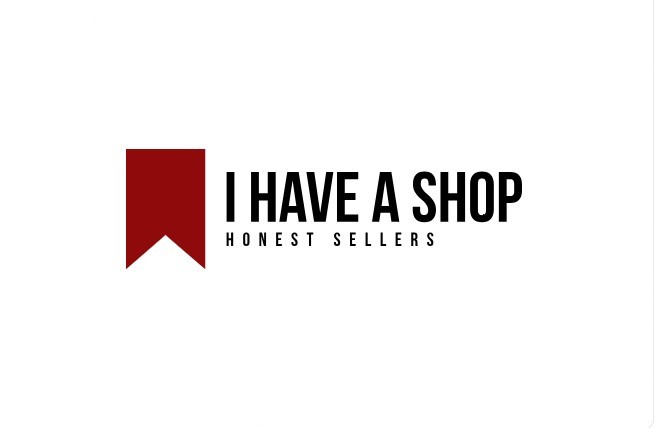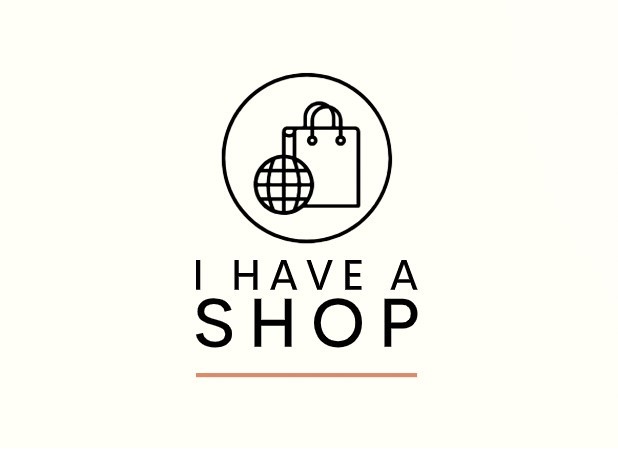USB C Docking Station Triple Monitor with 130W Power, GIISSMO 14 in 1 Universal Laptop Docking Station for Windows and Mac, 4K Triple Display, 10Gbps USB C/A, 20W Charging, RJ45, USB 3.0/2.0, Audio
-

Emily M
21-12-2024Nice product, very convenient!
-

Richard
> 3 dayThe product has many ports, which helps me a lot to transfer data.
-

Sylvia Huang
> 3 dayGot this dock for my moms laptop. She doesnt need two monitors and this allows her to be able to plug in her flash drive to look at saved pictures when ever she wants, so this was perfect!
-

Pk
> 3 dayPerfect for my needs. If you have a newer Macbook or computer with only USB-C ports and need just one or two extra USB A ports, then this is for you. I use it with my M1 Macbook pro, to help connect to my external monitor, wired keyboard, and wireless mouse dongle (USB).
-

Farshad
> 3 dayGreat USB-C hub. It worked great for my Windows computer and supported two monitors. But as usual, only supports 1 monitor on a mac. But still works on the Mac as a hub.
-

Jennie
> 3 dayI purchased at least 3 USB docking stations and this one proved to be the best working and with the most functionality. It can charge my laptop through the USB C port and holds all of my wires. It’s small in size so barely takes any room on my desk.
-

Mafer
> 3 dayThis dock provides dual video outputs
-

Ross Ondricka
> 3 dayThis multiport docking is very pretty, matched with my sky gray color MacBook Pro. It is very fashioned. Also it is not heavy and not big. Very convenient for me to bring it to the class. No need to worry about it take too much space in your bag. Also, it connected with my logi mouse very fast and tight. Easy connect everything with this docking station. Recommended!
-

toyseeker
> 3 dayI used it to connect my Mac to 2 monitors. It took me 10 mins to set the system up including downloading/installing displaylink driver. It has so many other ports. Very useful tool.
-

Maia
> 3 dayExactly what is needed next to the comouter to add extra ports for charging and transferring information, easy access to the ports. Works great!
Related products