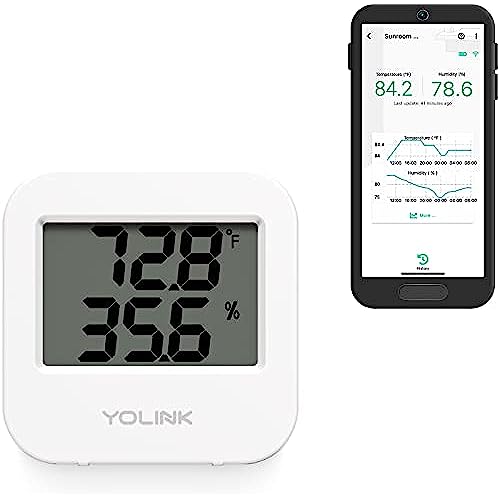YoLink Smart Wireless Temperature & Humidity Sensor, Wide Temp Range (-22 to 158 Degree) for Freezer, Fridge, Green House, Pet Cage, Smartphone Alerts - Hub Required
-

Thomas Jackson
Greater than one weekI put one of these in each of my freezers. Even the one out in the garage gets a good signal! It is peace of mind to know I will be notified if there is an issue with the temperature before it is too late.
-

April R. Browning
> 3 dayNice to be able to check it and get alerts in case power goes out so we don’t lose our frozen meat investment.
-

Brandon
Greater than one weekI bought the temp/humidity sensor to replace an older iHome sensor that I didnt have faith in anymore. The Yolink sensor shows similar readings to the iHome sensor, so maybe I didnt need to buy something new, but I had a great experience using Yolinks motion sensor to turn lights on in a bathroom that doesnt have wall switches so I decided to give another one of their devices a shot. Adding the Yolink sensor to the Yolink app is a breeze - you just scan the QR code and youre on your way. It appears to report the temp and humidity every few minutes (I noticed some older reviews mentioning it only updates once per hour) so that is a pleasant surprise. However, I use Alexa for all of my smart home needs, and this sensor only shows temperature in the Alexa app, and half of the display in the app is cut off. Im disappointed that the sensor doesnt send humidity data to Alexa, which means I cant trigger automations inside Alexa for alerts or turning the basement humidifier on and off outside of a set humidity range. There are only 2 data points that the sensor needs to report, and the fact that it only reports one outside of the native app (and the one I didnt really care about) really bums me out. Ill most likely stick this in the deep freezer in my garage and look for another option from another company for automation of the humidifier. I suppose I could get one of Yolinks smart outlets to handle this automation inside Yolinks app, but not being able to have my Alexa speakers produce a notification and not being able to ask Alexa what the basement humidity is leaves me wanting/expecting more.
-

Ariel B.
> 3 dayIt was easy to setup and work really well, even from outside the house. The app is simple and straightforward. I was using it to monitor the inside of an egg incubator and it even kept working after the cat knocked the incubator over and it got covered in egg yolks. I am pretty upset but definitely impressed by this for the money. Hoping I can get the yolk out.
-

King
> 3 dayFirst used to monitor our garage fridge, but stupidly didnt setup the alarm strategy. The fridge failed and we lost tons of food. After the repair, bought 2 more for the house fridge and set them up properly. The house fridge revealed a performance problem that Im working to fix. Its fancy digital settings & display mislead you to expect its controlling properly, but the Yolink temperature graph seems to show otherwise.
-

Brandon R Vogt
09-04-2025I am using this product to monitor the temperature in my chicken coop. I really only care about cold temperature to prevent frozen pollo. I was able to set up a cold temperature alert that goes to my phone. There is no history though, in that if you lose WiFi to the device it registers no temperature until your WiFi is back. I thought it would record the temperature at the sensor and update the app when it came back online. It is great for the price. It only updates in hour intervals so if you want to monitor something more often I would suggest another product or possibly another app could poll the sensor more frequently.
-

Tampa Vapor
> 3 dayI did not have high hopes since I am expecting a device to communicate through block walls AND metal shed walls....BUT it is actually picking up a good signal! I am super impressed so far and I will continue to monitor and tinker with it this weekend. This device may have found a new home! Now I wish YoLink would make security cameras! You listening YoLink? Give us cameras! edited to add: This wifi hygrometer is amazing. It only lost signal one time, and thats when some guys installing a new fence for me cut my cable on accident. I was immediately alerted that connection was lost. I left work and pulled up to my house and asked why they cut the cable...they were baffled how I knew. lol I also sent an in app message to the developers and surprisingly received an email back within 12 hours.
-

BG
> 3 dayI ordered an additional temperature sensor as I have a few already and I am happy with them. I also have some water leak sensors. I was having a little trouble setting it up and contacted customer service and they walked me through it as they always do -I am very happy with the product and the service!
-

Dawn L.
> 3 dayExcellent item for warnings on coolers and freezers.
-

Cindy
> 3 dayI got this to monitor the temperature in a storage shed. I wanted to link it with Alexa and set up a routine to turn on a vent blower at a certain temperature range. Turns out this links with Alexa fine, but only shows the temperature. Thats it. The humidity does not even show in Alexa. You cant even ask Alexa to state the temperature from it, you have to manually look at it. And Alexa will not recognize it to set up a routine like I wanted either for some reason. Well, at least I can monitor the temperature and get a notification from the Yolink app when the temperature gets too high. Keeping it because I might use it elsewhere, but Ill be buying something else to trigger the vent blower.