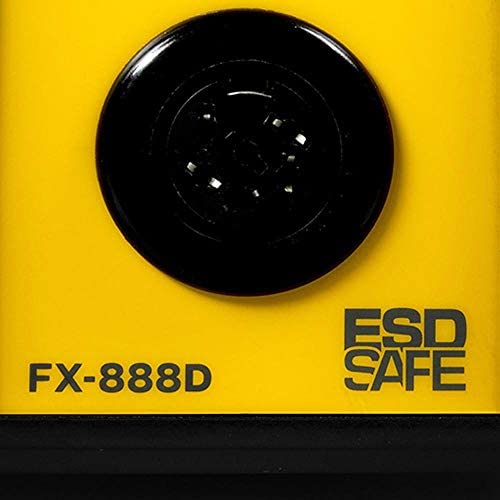Hakko FX888D-23BY Digital Soldering Station FX-888D FX-888 (blue & yellow)
-

The Dude
> 3 dayThis station oozes quality. The material used for the iron holder and the control housing is top notch. The holder is solid metal and the control housing shell seems to be some type of plastic. It is built like a brick, and should withstand a good beating. While it does look a little Fisher-Price, the shade of blue is actually a bit darker when looking at it in person, so it looks better than in the picture. The build quality more than makes up for the color. The holder has two mating pieces, so you can clean inside it or replace the metal cleaning ball, then easily put it back together into a solid assembly. My only complaint would be the sponge. It could mate better with the holder for it, but maybe it will be better when wet. In any case, it shouldnt matter, as it doesnt take much pressure to clean a tip. It started up fine on the first try, and quickly heated the tip. It came with the chisel tip, the T18-D16, which is kind of small at 1.6mm in diameter, but it provides better heat transfer than a conical tip, and should be easy to work with in fairly tight board layouts. I might recommend buying a few larger tips for larger components, as I did. I look forward to working with it, seeing all the positive reviews. Your tip might smoke a bit on the first use, but that is normal, as they are usually coated with a protective layer for storage.
-

JR
Greater than one weekIn order to reset the HAKKO FX-888D back to the factory default settings, hold down the UP and ENTER buttons and turn the power on. The display will show A (for Asian defaults and display in Celsius) or U (for US defaults and display in Fahrenheit). You can press the UP button to toggle the value shown between A and U. When you have made your selection, press the ENTER button and the factory reset will be complete. NOTE: When resetting the unit to factory default settings, it may be necessary to re-adjust the tip temperature so that the unit is within specifications for tip temperature accuracy (±15°C/27°F). To make the tip temperature adjustments, you will need a device that can measure the tip temperature (such as a HAKKO FG-100 Tip Thermometer) or other thermocouple measuring device. To perform the tip temperature adjustment: 1.When the HAKKO FX-888D is on, hold down the ENTER button to set your tip temperature to 750°F. If you are using the Celsius, set your tip temperature to 350°C. 2.Clean your soldering iron tip and apply a fresh coating of solder. 3.Measure the tip temperature using your HAKKO FG-100 Tip Thermometer (or equivalent device) and record this value. Be sure your device is measuring in the same temperature scale as the temperature display of the HAKKO FX-888D. 4.Hold down the UP button on the HAKKO FX-888D, and program in the value that was recorded from step 2. 5.Repeat Steps 2 through 4 above until the measured temperature is ±12°F of the set temperature of 750°F (or ±7°C of the set temperature of 350°C) If after resetting to factory specs. the Preset Mode doesnt work see this YouTube video........... https://www.youtube.com/watch?v=H5ymGXuowU8
-

balthisar
> 3 dayI used to use Wellers professionally, but its been a long time, and so as a non-professional, Ive been using cheap crap for the little jobs Ive needed. I decided to splurge on this Hakko instead of a Weller mostly because theyre nearly identically placed in the market, but I have a bunch of heat set insert and other tips that will work on this Hakko without having to buy new ones. My god, how fast this heats! Its ready to go pretty much by time I get my jar of flux open. Im not sure what everyone is complaining about with the UI. Maybe the under 30 crowd thats only ever used touchscreens? Its a classic UI used on professional test equipment and industrial controls since the dawn of the microprocessor. If youve never used either of these types of equipment, it might be strange to you, but its certainly not hard to use. If youre over 30, its a bit nostalgic! I wish Id gotten this years ago.
-

G. Linn
> 3 dayIve been soldering for about 55 years and am an electronic hobbyist. In the 50s, I had a Weller gun. It looked like a gun, had a trigger like a gun and worked fine on radios and TVs that I worked on. As electronics got smaller and more sensitive to overheating, I switched to a Weller or Unger iron. I think one has since bought the other. These irons and 1/8 tiplets served me very well for many years. The only problem was that the tiplet would eventually break and need replacement. They are threaded but it is impossible to get the old one out unless you drill it out. Too much work so I just bought a new heating element and put in a new tiplet. My tiplet broke and I decided to search the internet. Perhaps someone had by now figured out a way to replace the tiplet without drilling. No luck, but I kept seeing replies that essentially said toss your Unger and get a Hakko soldering station. If youve looked at soldering stations, you will see that prices are all over the place with some too expensive for a simple hobbyist like me. I think you could find something for less but then I dont know if it would be as well rated. So, I purchased this unit. I really dont need precise temperature calibration so I just set the dial in the middle. The reason that I like temperature regulation is that the the iron heats up extremely fast, about 15 seconds to melt solder. Im so old that I cant afford to wait 3 to 5 minutes just to solder one joint. Temperature regulation also ensures that the iron wont cool off if you have several joints to solder. I also like the very small handle and very flexible cord. The smaller handle gives you better control when you have to very accurately position the tip. It wasnt clear which tip the unit came with so I ordered a D16 chisel point separately. I was afraid it would come with a pencil tip which I dont like because its sometimes hard to put enough heat into the joint. It did come with the small chisel tip I prefer so I should have waited to order the extra tip. The two tips will outlast me, Im sure. Lastly, the base unit comes with a sponge and a metal cleaning wire which looks like a cross between a Brillo pad and a wad of metal shavings. This seems to work pretty well. Ive always just used paper napkins to remove excess solder and clean the tip. This is not a perfect process as sometimes solder goes places where you wish it wouldnt. Like, I have a solder-splash shaped tatoo on one foot. The quality of this unit looks very good on the outside. There is an article online which shows how to modify this unit so that the light on front indicates ON as well as Tip Heating. As it is, the light only shows when the tip is heating so one might be concerned about leaving the unit on because there isnt an ON light. I wont make this mod because Im very careful about leaving stuff powered. The point here is that the article gave me a chance to see what the guts of the base unit looked like and it also looks to be of high quality. Soldering is not that hard, but there is a learning curve. I would recommend this unit to beginners as well as experienced solderers because it just makes it more easier to make precision joints where connections are closely spaced and parts are more heat sensitive. If youre just soldering railroad track together, you dont need this. For IC and microprocessor work, this unit will save you time by not having to rework cold or bridged joints.
-

Mr.T2U
> 3 dayIve had the same old Ungar iron for over 20 years, but Id been wanting a multi-temp unit for a while. I waffled between the Hakko and analog Weller and eventually settled on the Hakko. Once you get past the Fisher Price colors, youll find that the unit is pretty nice. Like everyones said, it gets to temp insanely fast, and I really like the integrated sponge/wire cleaner. The footprint is pretty small, and the iron cable is flexible. Ive had the chance to use the iron in a few different scenarios like normal soldering for components on my 3D printer to some thicker R/C motor wires that my previous iron couldnt get through. The menu process can be a little counter-intuitive. Out of the box my unit had no presets configured. And it took a while to figure out oh, I need to enable presets and then go in and put temps in. Once the presets are in then its simple to quickly go between them. But then I wanted to change a preset temp and had to go back and look up how to do it. Im sure its a matter of just getting used to the unit, but this was a good example where I wished Id got the analog Weller so Id just have to turn a knob.
-

Zane Lindstrom
> 3 dayI bought one of these to use at home -- at my workplace we have JBC soldering irons and I can say without a doubt that this Hakko doesnt compare. The interface is annoying, but you really only need to input your desired settings once and then you can forget about it. It takes a little while to heat up but nothing too unreasonable. My main complaint is that it feels very cheap. The iron itself feels light and hollow and the iron only came with one tip, which is a little to large for most of the small soldering work I do. Ive noticed that it also has a hard time heating up joints that are grounded -- or really anything with a lot of heat capacity. Overall it works fine but its nothing super impressive. Id recommend that you order a few extra tips because it only comes with one.
-

FUSEBOX
Greater than one weekGreat iron. Durable and dependable.
-

mkdegraw
> 3 dayThis soldering station is a dream! Coming from a cheapie Radio Shack station, the difference is night and day. It reaches full temperature (650 f) in under 10 seconds and more importantly it stays hot while using it. People complaining about the lack of analog controls havent spent the time to properly set the iron up. Its designed to be used with presets. For example, I have 3 presets: 650, 700, and 750. Cycling between them is extremely easy. Having a digital display to show you what temp the iron is is really nice too. Spend 5 minutes to set your iron up before you complain about it! The soldering iron stand is 100% ceramic and metal. I expected most of it to be plastic, but its not so you dont have to worry about melting anything accidentally. The brass sponge is extremely effective at cleaning the tip. I havent used the wet sponge yet. The power control base unit is super sturdy and just the right weight to not move around during use. The cord for the soldering pen is extremely flexible and stays out of the way. Also to note that my iron came with a fine chisel tip, which I actually prefer. Some might prefer a round tip (but you shouldnt really) so be aware of that and order a replacement tip. Altogether, this is the perfect iron for any level of skill or experience. At work we have very high end ($600+) stations and in my opinion this is every bit as good. There isnt a thing I would improve about it. Its rare to find a flawless consumer product, and this truly is one.
-

Archit Gupta
> 3 dayIt was fine but I ended up replacing it with a pinecil, which is less bulky, way more controllable, and has all sorts of cheap tips available.
-

Frank C. Zimmerman
Greater than one weekThe price on this unit was more than I usually like to pay, which is why Ive struggled most of my life with inadequate soldering irons. But one day, while trying to take some capacitors off a circuit board, holding the iron on there endlessly in frustration, I decided enough was enough. I scoured the reviews in Amazon, initially looking at a Weller unit, but someone pointed to the Hakko unit and I was impressed by the number of positive reviews. So I plunked down my hard-earned cash, and waited. One week later, I unboxed the unit, noticing the solid construction. And after trying it, I knew I had reached soldering iron nirvana! Here are the features I really appreciate: 1. Hot in seconds flat. Theres a little red LED on the front that tells when the iron is heating. When it goes off, the tip is ready. I didnt time it but turning the heat dial up half-way only takes about 5 to 10 seconds before the tip is ready. Wow! so different from what I was used to. 2. Performance. Most soldering can be done at about half temp. A few times Ive cranked it up all the way, to melt some stubborn joint, and it really works! 3. The brass tip cleaner. I really like the little brass wool that you can rub the tip on. It works very nicely and is much more convenient than water/sponge (although you can use that too). 4. Good stand. Its solid and doesnt fall over easily. Same with the transformer-temp control unit...its really heavy. 5. Flexible cord. Dont you just hate it when you get a tool that has a stiff plastic cord that never seems to straighten out? Well this one doesnt have that. The cord from the iron to the controller is nice and flexible. 6. The heating takes place so quickly that as soon as Im done a joint and have a break, Ill just dial the temp down and leave it on low, knowing that I can get it back up in less than 10 seconds. Im sure that helps the tip last longer. Theres really nothing not to like about this unit. Well, the tips are a bit expensive (about $10), but they look like they will last a while. Ive also seen some sets of tips on eBay for less...not sure about the quality of these though. Im in my early 50s now, and am a bit ashamed that Ive been doing occasional electronics work for about 30 years without such a good tool. Im pretty sure, unless my unit suffers from a defect, that this will be the last soldering iron I buy for the rest of my life. Should have bought it a long time ago...