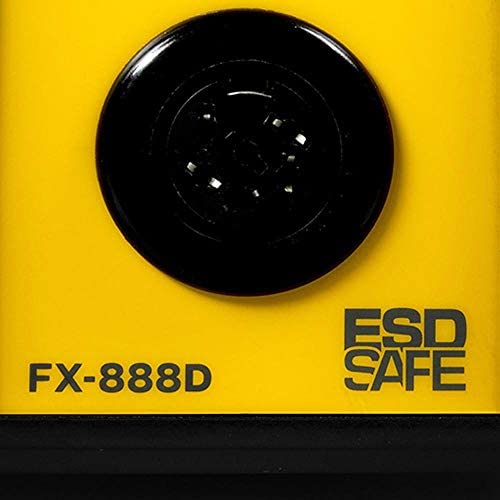Hakko FX888D-23BY Digital Soldering Station FX-888D FX-888 (blue & yellow)
-

Derek
> 3 dayGreat iron…it gets to temp quickly and accurately. Quality product
-

Emily
Greater than one weekJust buy it. I Needed to do quite a bit of soldering for a low voltage LED strip light installation. Professional results were the only option. Having realized the assorted hardware store irons and soldering guns I had would quickly make a mess, I decided to get a proper soldering station. Quite simply put. Worked like a charm. Made me feel competent at soldering, when I had generally succeeded in making a mess before. Ergonomics are great. Feels like a quality tool. Doesnt even flinch when soldering larger wires, that even my soldering gun would struggle with. +1 The brass sponge works really well for cleaning the tip. Once you use one of these you wont be able to live without one. +1 Stand for the iron is metal. Thought it would be plastic from looking at the pictures, so I was pleasantly surprised. +1 Power unit is compact, but the iron heats up in seconds, and did not even flinch at soldering 14 gauge wires. +1 Includes a small chisel tip that everyone seems to recommend. Not one of the pencil tips every other iron seems to come with that are generally not recommended by people who know what they are doing. - 1 Printed manual seems to lack information on using presets. - 1 Tips could be easier to change, but this is not a problem for me since I can set it up with the tip I need, per job. Overall. I am very happy. Best $90, I could have put into a soldering station.
-

Andy S.
> 3 dayIm a light hobby user, so this product is probably overkill, but when I needed to source new elements and tips for my Weller pencil-type irons, I decided to consider a controllable station instead. The FX-888 heats up quickly (MUCH faster my old Weller irons), and provides great results. The adjustable temperature allows me to use one tool for various tasks, and tips are readily available. The cord connecting the iron to the controller is very supple, so moving the pencil around while working is easy. I just wish they had considered this for the power cord, as its quite stiff. The base is sturdy and well-weighted, and the built-in cavity for the wire-mesh iron cleaner is a plus. One drawback is the lack of a power on indicator. The flashing ready light is in a poor position for visibility, and can be easily missed if you look at just the right (wrong?) time. I will be adding another LED in the top of the unit. Im also not keen on the brightly-colored and contoured appearance of the unit, but styling is subjective. Id also prefer the holder and controller be joined units for easier portability, but this is a minor inconvenience. Overall, Im very satisfied with the unit, and am pleased with the purchase. SUMMARY: PROS: Heats quickly Good range of temperature adjustment Wide selection of tips available Flexible iron cord Sturdy base with tip cleaner CONS: Fisher-Price styling Controller and base are separate units No power-on indicator Poor Heating LED placement Stiff power cord
-

Donald H Wright
> 3 dayIn the middle of a project my old (very old) Radio Shack soldering station ceased functioning. For several hours I looked at replacements, Read all the reviews good and bad. Watched some Youtube videos and finally decided on the the Hakko FX-888D. I never pay for overnight or 2nd day delivery but I really needed a soldering station to continue my project and was glad I did to get back to work. The Hakko heats up fast, very fast. Especially compared to the old Radio Shack. I bought some extra different shaped tips. This is my first experience with a tip that isnt a larger/medium cone shaped tip. So far so good. I have had the unit for a week now and have used it every day and I have been very happy with the purchase. Why only 4 Stars - The enclosed documentation is missing 5 pages. The document enclosed talks about the presets but doesnt show you how to. The documentation does have a reference to a web site where you can get the full set of instructions. The 5 missing pages include 3 pages for doing the presets. The other 2 pages are details on the parts and the internal construction of the unit. Its a little point but the cost of a couple mores pages of paper cant be a profit breaker. So for now only 4 stars - but very happy with my purchase so far.
-

T-flyer
> 3 dayBought this after using one at a college lab. That was 4 years ago. Mine is still working perfectly, for the price, no regrets! This is a quality product, not cheaply made junk.
-

DigiReviews
> 3 dayIve been saying that Im learning to solder for a long time now and thats because I never purchased the proper iron and so I thought it was the fact that I lacked the skill and know how. Now I know the cheaper irons, which I have 2 of, one is not temp controlled and the other just didnt get hot enough. If I would have known that I just needed to invest in a great iron, I would have empowered myself a long time ago. Its sturdy, easy to use, easy to change the controls and I like that the power unit is separate from the holder. The only thing I would suggest is if you are soldering pcbs youll probably need to purchase an additional tip as the one included works but is a little wide for tiny pcb probject IMHO.
-

William N.
Greater than one weekI Like the digital temperature display and it does warm up fast. I changed out the tip that came with it for a larger one for the type of projects I am doing. The small tip does work well for finer detailed projects.
-

Victor A. Abes
> 3 dayLove it! This product is awesome! Very well made and comes to temperature very quickly. I would love for the power cable to be a bit longer but other than that Ive very satisfied. UPDATE 11-09-15: After using a few times, I cant get this thing to heat up enough to even finish my project (crossover circuit) for a two way speaker! It worked fine the first week I used it which was like 3 times of maybe a total run time of hour and half max (probably even exaggerating it). Second week I get home from work turn it on while I take out my work cloths (even knowing it heats up quick) I get right into trying to solder some components for my two way crossover and cant even get it hot enough to melt the solder!!!!!! So disappointing.... I tried changing tips, cleaning the tips, checking the pen area to see if there maybe have been loose wire or connections that got undone..... Nothing all normal. Through its at 750 degrees according to the digital temp gauge it cant even melt the solder!!!!! I take my cheap weller SP40L soldering iron and does circles around this thing... Ill try to get a refund or a replacement. I liked it well on the first several times I used it but now its worthtless to me! Changing it from a 5 star to a 1 star. Id give it zero star because Im so pissed off about it not working in such a short period but theres no option for a no star review..... Will update again when and if I get respond for a replacement as I am willing to give this product 1 more chance due to its review ratings by other users. Maybe I just get unlucky with a faulty device.... UPDATE 2: Received Email from seller (seller is TEquipment - Amazon Marketplace) November 10, 2015 ---> Good Afternoon Victor, Thank you for your email. We apologize that you are having this problem. I would advise you to contact tech support at Hakko to see if they can troubleshoot this for you. You can contact them at 661-294-0090. If they tell you that the unit is defective, please contact us at 732-222-7077 so that we can handle your return. We would need the name of the person you spoke to at Hakko. Please let us know if you need further assistance. Thank you and have a great day! Regards, Customer Service UPDATE 3: called Hakko tech support in California then with vacation and holidays I finally emailed back seller December 30, 2015 ---> Hi, Sorry I was away on vacation and along with the holidays things been a bit hectic. Anyhow after I spoke with someone from Hakko (California) and did walked me through doing factory reset and have tried it several times, the product is still not even close to temperature range its suppose to be. Ive set it for the highest temperature ratings and even with the factory reset of the device Im still not able to gain use of the device. Its basically as good as a very expensive paper weight at this point.... Im very disappointed seeing as how Ive even gone as far as buying other tips for it and after my initial use of the product it worked really well. I wrote down the name of the customer service rep I spoke with in California but I misplaced it somewhere. When I find the name I will sure to get back to you. Please advice on what can be done to resolve this issue at this point in time. Thanks, Victor Update 4: Seller respond to email same day --------> Good Morning Victor, Thank you for your email. Unfortunately we are outside of the 75 day return window. This would have to be handled as a warranty issue at this point. You would have to contact the manufacturer directly to initiate a warranty claim. Their number is 661-294-0090. Please let us know if you need further assistance. Thank you and have a great day! Regards, Customer Service Update 5: My response to the seller same day ----> So basically youre telling me that even if this was initiated well before the 75 days that I made known to you folks that the device I received from you folks was a defective one you now are telling me you wont honor a refund and or exchange????! Instead of having to just refund or exchanged it from the get go when you folks were made aware? Instead I was told by you folks to go and talk to Hakko USA first in which I did out of my own time for some worthless $90+ paperweight? I live in Hawaii and California is 3 hours ahead of me. Which means I had to wake up extra early before I head to work to speak with tech support and tinker around with the defective device that you folks sold me because I get off at 4pm and with traffic I cant make it home till 5 or 6pm which California tech support is well closed by the time I even clock out of work! And by the way the tech support person I spoke to was named Natalie with Hakko California. Not that it really matters but I did find where i notated her name. I spoke with her twice.
-

Esot Eric
> 3 daySo happy with this purchase, always got cheap soldering irons thinking I can replace it if needed and Im no soldering expert so dont use it that often, so might as well go under $50. As I was about to purchase my 4th iron (which would have taken my total spent on soldering irons to around $150) I decided to take a chance and spend the money to get a Hakko. The unit is much smaller than I anticipated (size didnt matter to me so never looked at dimensions) which is great, it is very easy to tuck out of the way. Saw some people dont like the separate iron stand, but personally that is the best for me. The station and stand can sit in the corner under my monitor at all times and I can just pull out the stand when I need to solder and I dont have to worry about any heat affecting my monitor. And the stand itself is all metal and feels quality. Time will tell with the sponge, saw some people not liking it, but havent run into anything myself as of yet. Heat up and temp stabilization are crazy fast, coming from cheap units this one surprised me when I first turned it on, was used to turning on the soldering iron and then in a few minutes could expect it to be stabilized. With the Hakko I turned it on and stood up expecting to have some time, and I wasnt 10 feet away by the time it hit temp and was almost stabilized. So very fast, which shouldnt be surprising if you have only been using the cheap units. Lastly is the interface, that was the thing I saw in reviews that made me almost not get this unit which would have been a mistake. Like I said I am not a good solderer by any means, so for me I tend to have 1 type of solder wire and keep the iron at the same temp almost always. If I changed temps regularly I would take the time to set up the presets to the temps I use most frequently. In my situation though, pressing the enter button and then adjusting the temp takes maybe 10 seconds and is done very infrequently. The interface is similar to another item I own where you press enter to start adjusting the temp and then the arrow to change the number, so for me it made immediate sense on what buttons to push. For anyone that intuitively thinks they should press the arrow to change the temp, I would highly recommend writing on the unit itself so you know what to do. Even a simple 1 and 2 to know which to press first would do it for you. But really that is how the system works, press Enter and the first digit flashes so you can press the arrow to change that digit, press enter again to go to the next digit, repeat till you have the temp you want. Unless you need an exact temp, you will never change the last number away from 0, so you will just change the first or second digit. Most times I am changing it up/down in hundreds so I just change the first digit and then hit enter twice to skip the next to digits. Anyone even remotely tech savvy or under a certain age will be totally fine with this, the only way the interface is an issue is if you are constantly changing temps, and even then it depends on the temps you are using and how many different temps since you can set custom presets to switch between. Will update this review if any issues arise, I expect to never have to buy another soldering iron in my life, so will definitely adjust this review if that turns out not to be the case.
-

Solarbird
> 3 dayIve been doing electronics work for a long time - both for fun and at radio stations and my home recording studio - and Ive used a lot of irons. Ive used mostly the pencil sort and not paid any attention to how worn the tip was and such, because Ive always thought of the extras more as frills, and if I can do surface-mount laptop motherboard repairs with a 25w Weller, why do I need anything else? Because it makes life easier, thats why, and I was an idiot. Sure, its not as portable, and I still have my pencil irons for when I have to reach into cabinet equipment, but on the whole I wish Id had one of these 10 years ago. Mostly I just love the speed; theres no wait to speak of for heat up or cool-down, you dont have to dive in and out super-quickly for temperature-sensitive components, and, most of all, I dont have to worry so much about some of that stupidly fragile (and heat-sensitive) insulation thats floating around out there in audio cables these days. I havent had to re-do a cable end due to insulation heat failure since I bought this iron, and I _very_ much like that. I put extra tips in the back behind the metal sponge, and it all just fits together nicely. Its a lovely little design. If you dont like the looks - and I think it looks fine, I dont know what people are complaining about - wait till its out of warranty and paint it. But buy it, regardless. Its a good little iron.