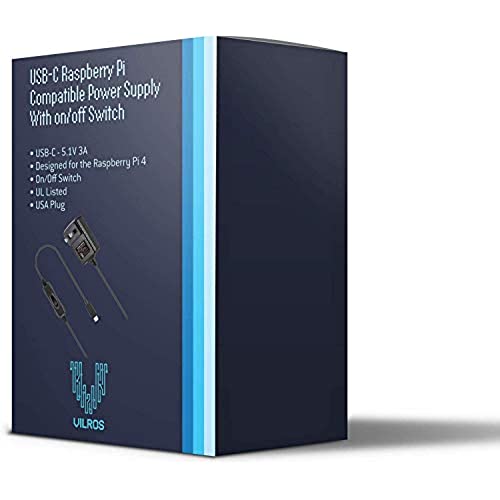Vilros Raspberry Pi 4 & 400 Compatible Power Supply (USB-C) with on/Off Switch
-

Stano
> 3 dayNo more under current notifications after using the proper power supply. Made me fall in love with the Pi all over again.
-

Manuel
> 3 daySo far it works but product package was a little disheveled and cord seemed like it was untied and unraveled then retied back sloppily.
-

Hans K.
> 3 dayI cant believe how difficult it is to track down a reasonably priced power supply for the Raspberry Pi 4B with an on/off switch on it. So many other listings have tons of reviews how they lie about the delivered amperage. I tried this out for an hour on my RetroPi setup with 3D and 2D emulated games and didnt have a single hiccup. It does exactly as advertised. The switch is rather heavy duty feeling. The cable seems okay quality. Hard to complain at this price point!
-

Logan Byrne
> 3 dayWorks perfect.
-

Kathleen Cole
> 3 dayit works
-

T is for Tech
> 3 dayIve used the official Raspberry Pi adapter as well as this one. I like the fact that this has a built in power switch. Much more convenient than unplugging from the Raspberry Pi or from the wall!
-

Jhonn
Greater than one weekI keep getting a low voltage warning and to check my power supply. :(
-

Moe Coffee
> 3 dayA power supply for a PI 4 with a switch is a requirement but not generally supplied by PI kit sellers nor normally available from other suppliers.