
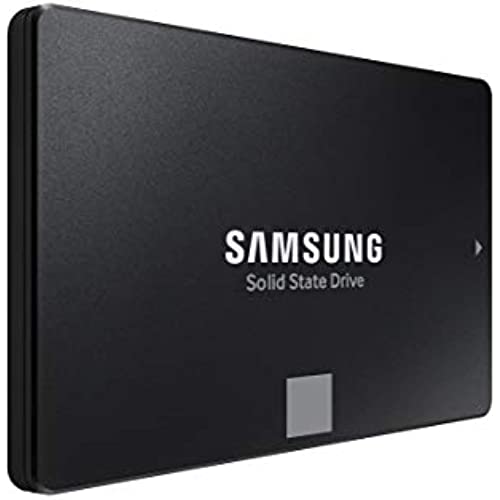
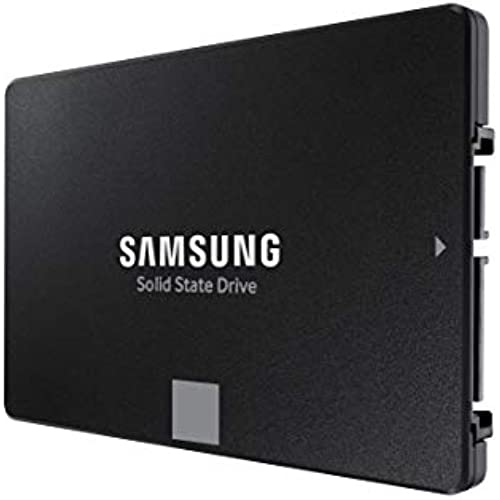

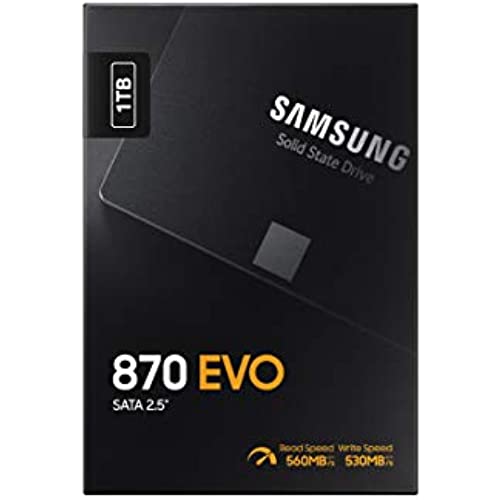

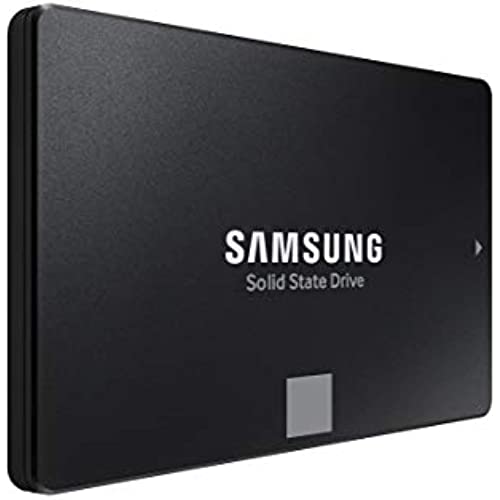
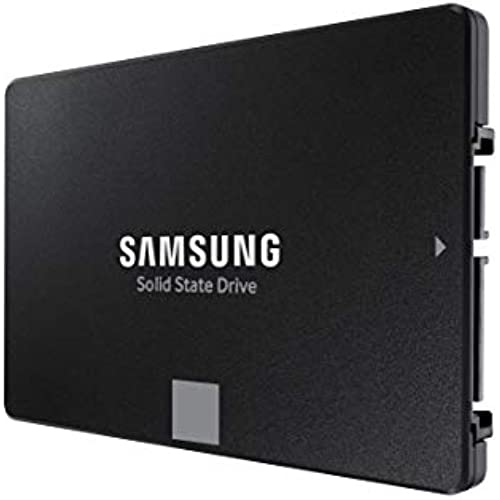

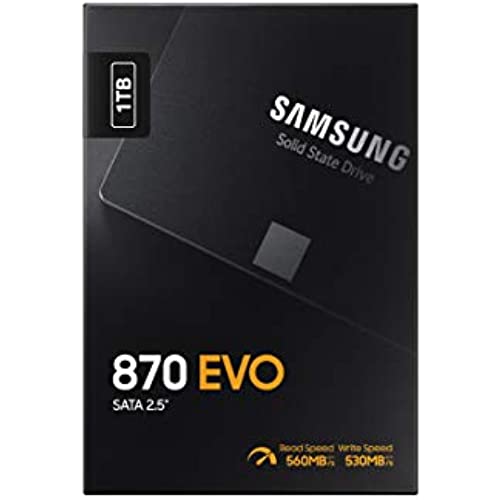
SAMSUNG 870 EVO SATA III SSD 1TB 2.5” Internal Solid State Drive, Upgrade PC or Laptop Memory and Storage for IT Pros, Creators, Everyday Users, MZ-77E1T0B/AM
-

Vincent
Greater than one weekInstalled in my new PC I made as a secondary internal SSD. Note: you will need a SATA power cable and a SATA data cable (to SATA III). I purchased these separately. At first was not recognized by my PC, so I switched to a different SATA port on my MOBO, and it worked. Fast speeds - don’t hesitate to buy Samsung.
-

Francisco Javier Castro Fernandez
> 3 dayFunciona a la perfeccion . Volveria a comprar
-

Austin
> 3 daySuper easy install and now my Mac runs a lot better!!
-

Nunya
> 3 dayIve bought and used a wide variety of Samsung SSDs (include m.2 drives) and have never had a problem with any of them over the years. Honestly, Samsung drives are all I buy these days. 10/10 will buy again.
-

Wayne in Indy
> 3 dayThe Samsung SSDd are outstanding devices. I replaced a 250GB Samsung 860 EVO (which worked flawlessly for years) with this 1TB 870 EVO SSD disk. I was simply out of free space. Installing took some effort. First you will need an SATA to USB cable or 2.5 USB portable housing device for the new disk to connect it to your PC. Samsung does have a system cloning utility to download which is great. But first off the device is not pre-initialized, so the utility does not see the target disk. You must use the Windows Storage Management tool to initialize and format the disk. Then the Samsung clone utility will see the drive. However, the utility failed twice on me after about an hour. Each failure requires another formatting via Storage Management. The 3rd try worked. After swapping the physical device in my laptop (check YouTube for videos on installing SSDs for your machine) it booted up Windows 10 just fine, with all my data and installed applications intact. Its wonderful after its all done.
-

R. Mikkelson
> 3 dayThought the SSD received was a reject/DOA shipped to me. They seller should do a 1 page IMPORTANT NOTICE FOR WINDOWS 10 INSTALLATION or something close to that. The problem is, after decades of installing/replacing HDs in PCs, installing this type of Disk Drive isnt recognized when installed and the PC powered back on. Normally, a new device shows up in the Disk Manager and at most needs formatting.
-

Tom Westwind
Greater than one week- 3 year old Toshiba drive going down per technician.
-

Gaétan paulin
> 3 daygrandement apprécier, superbe produit....facil a installer, ne chercher plus ce produit est parfait.
-

Jeremy
Greater than one weekUsing this on my surveillance system and it’s a lot faster than the old hard drive. I am happy with its performance
-

T. Singh
> 3 dayI was skeptical of cloning HDD and changing to SDD. What was I thinking. 2017 laptop good as new. Boot time is like 5 sec now. Cloning software by samsung is flawless. What a device. I wanna give 6 stars. Buy samsung.

