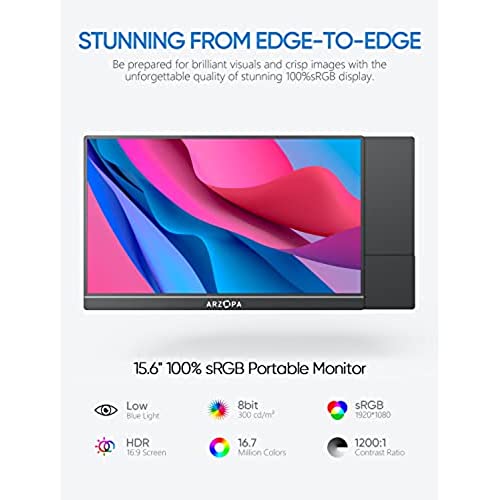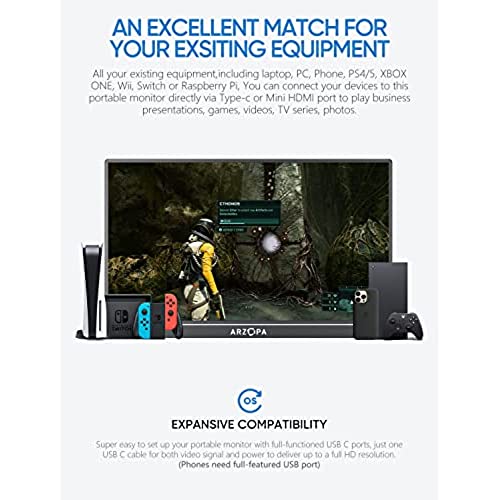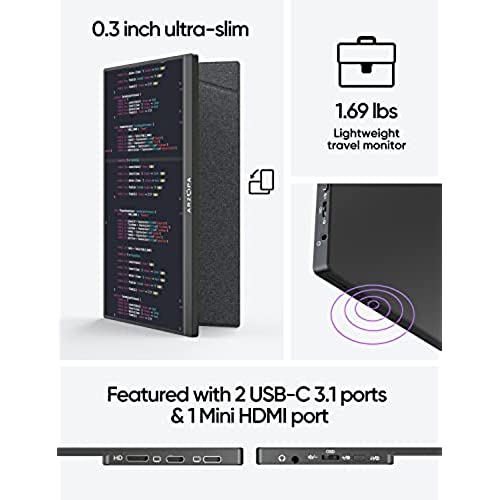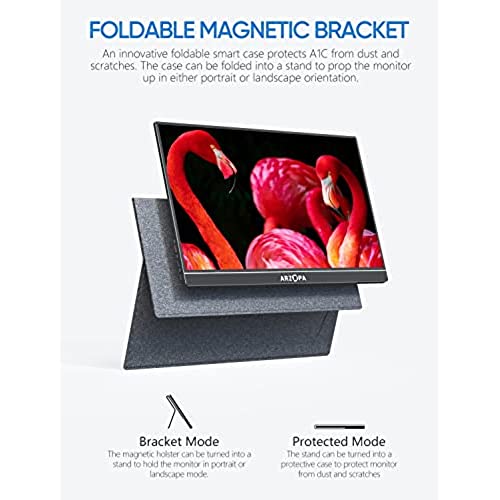ARZOPA Portable Monitor, 15.6 100% sRGB FHD 1080P Portable Laptop Monitor with USB C HDMI, IPS Eye Care Screen with Smart Cover for Mac PC Laptop Phone PS4/5 Xbox Switch-A1C
-

JoppyJusVibin
> 3 daySpeakers are good and good picture quality I use it to play Xbox on and as a second screen for my pc and it does the job. Xbox won’t recognize the 1440p for some reason but I’m still happy with the performance
-

Love Coffee
> 3 dayGood product. Very light and good size for travelling with a laptop. Screen is crisp. Very happy with product.
-

SahmCT
> 3 dayStand is way cheaper than the other models and too slippery to hold up the monitor when in use. EDIT -- we added some sticky tabs to the stand to keep it from sliding. It works better now, but an earlier version of the same product had a much nicer stand. Overall, the quality of the monitor is very good.
-

Rodrigo
> 3 dayThis monitor is great. I was surprised by the build quality and reliability (never had any hiccups with the image not being displayed or anything like that, works flawlessly over USB-C). I do have two minor complaints though: first, the display could be a little brighter, but honestly it does the job if you are not in an extremely bright environment; second, and most importantly, you need to use the protective case to keep it upright. I would prefer if it had some sort of kickstand that would be more sturdy and reliable. Still, the size was perfect for my desk space, and this does exactly what I was hoping it would do. Great for increasing your work productivity. Plus, the 2K display looks really sharp, I would recommend going for it.
-

Luis Arcia
> 3 dayEstaba buscando una pantalla portátil con buenos colores y buena resolución, y no tan cara; y la encontré, buenos materiales. Si tienes una compu con usb-c, solo necesitas conectar el monitor con los cables que trae y listo. Para otros dispositivos que no tiene, entonces utilizan el HDMI y el adaptador de corriente que trae.
-

JO
> 3 dayThis is great for lightweight travel and hooks easily to laptop for double screen
-

Kodi Walker
> 3 dayI bought the 13” 2k version because it’s very close to the screen size of the Macbook Air M2 and similar resolution. It’s a really great screen and super slim and light and seems like it matches the 2k resolution of the Mac. Just be sure to check “Show all resolutions” and select “1280 x 800 (HiDPI)” for best resolution and aspect ratio in displays settings.
-

submarine
> 3 dayThis review is for the 13.3 2k (2560x1600) model. This is a nicely built monitor, and comes in a nice case that doubles as kickstand. I dont know if it would be enough to protect it during travel, I would probably add two stuff pieces of cardboard around it in a soft pouch. The good: - MacBook pros see it as display port monitor so they wont overheat (as compared to the various adapters that show as USB billboard devices). This alone is worth it. - 3 inputs (2 working usb-c / display port and HDMI - SDR picture can be quite nice after calibration (read below for the values for my unit) - a power adapter and a usb-c type DisplayPort cable are included The neutral: - sound is ok, can get loud, but is on the thin side, and kind of expected at this size and price point, though there is a place for larger/better speakers - HDMI port is the deprecated mini type. There really isnt a good reason to have that one selected considering micro HDMI has been the norm for small devices for at least the last 10 years. They give you a male cable, and you can get a female one cheap enough. There is space for a full sized port if the inputs were arranged in the opposite order of which they are now, but at this price point Im sure they are reusing the input board from other models. - with the case opened in kickstand position the front of the monitor feels a little unprotected as there is no glass, just a matte film. But at this price point it is expected. The bad: - the monitor out of the box is very color inaccurate. At the predefined 6500k color temperature, it measures at 7500k actual at gray point and while primary colors are okay-ish secondary colors are way off - avg dE is 6.72 with 12.06 maximum. At the predefined 9300k color temperature it measures at over 11500k - avg dE is 24.24 with 39.81 maximum. There is a low blue light mode witch at the middle (2) setting will bring the predefined 9300k profile to 6500k but with a lot of inaccuracy as it is boosting the green instead of the red channel and everything is very greenish. Average dE over 70. Fortunately colors can be corrected - switch to custom color and set R115 G118 B118 and hue 49. This gives average dE of 0.53 with 0.90 maximum for SDR signal. You can get dE of 0.52 with a max of 0.86 with R125 G128 B129 and hue 49, but this setting has more deviation in the gamma profile than the former. Both these are pretty good results given how little controls you are able to access. The ugly: - the monitor will stretch any input signal to the edges of the screen (16:10) without preserving aspect ratio, so if you pass a TV signal to it (16:9) e.g. from a FireTV or Roku stick, the picture will be distorted. There is no option in the menus to make the scaling proper. I have several 16:10 monitors and all of them preserve aspect ratio and letterbox except this one. - while the monitor supports HDR input (HDR10 to be precise), the output looks atrocious. The color profiles are thrown out the window as are brightness and contrast controls. The image is over greenish and there is no detail in the dark sections. If you turn HDR off in the monitor settings but still send it HDR signal, you will see good shadow details but really burned highlights and washed out colors. I am sure that these can be fixed with a firmware update, if the device allows it, but I checked the ARZOPA site and there is no mention of firmware updates. And while the monitor fails to deliver equally well on all of its advertised features, if you plan to limit your use to a laptop/pc with a usb-c display port alternative mode capability, it is a good buy, especially if you have a colorimeter and can calibrate it.
-

Luther Leong
> 3 dayI have ordered from this seller before but the monitor I ordered was too large for my needs (15 inches) and returned it. Since I work from home now, I decided to find a smaller monitor that would be easy to travel with. This one is perfect! At the 13.3 inch size, its VERY easy to pack, super thin and has lots of options for connecting to devices. I will mainly be using it to connect to my work laptop when Im on the road and was impressed by the USB-C connector to my work laptop that didnt require another power source for the monitor. I also tried the monitor on an older personal laptop that I converted to a Chrome OS device and it worked great too! The speakers on the monitor are nice and loud for a portable monitor as well. This will definitely work well for my needs and I recommend you give it a try as well, I dont think youll be disappointed.
-

Carl G.
Greater than one weekGood screen. Works as advertised.