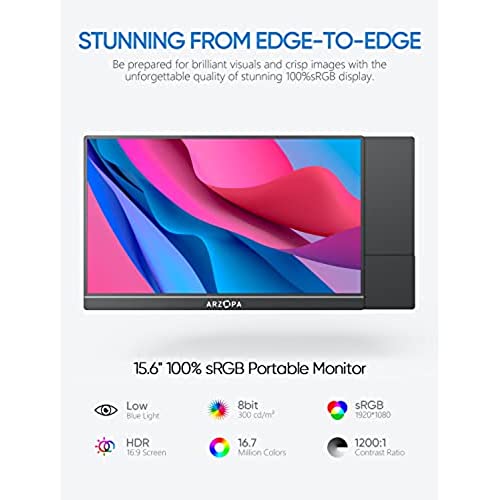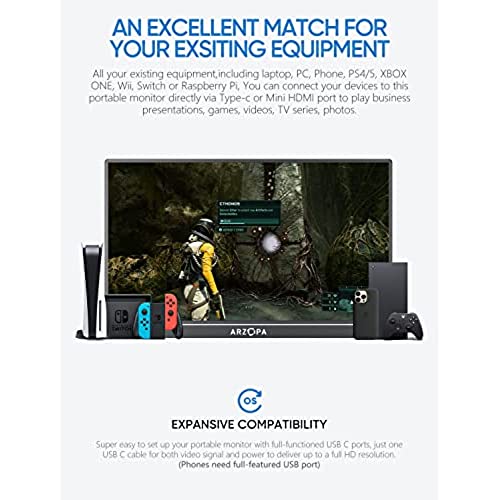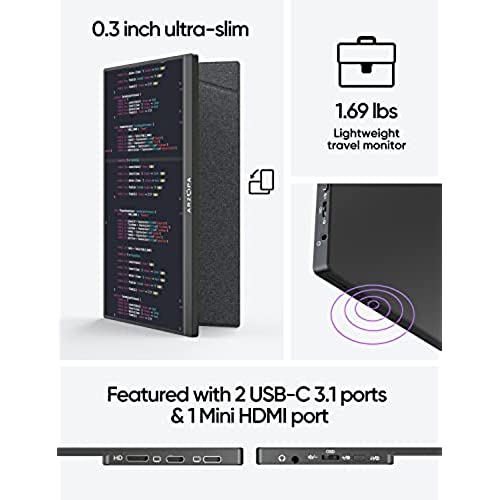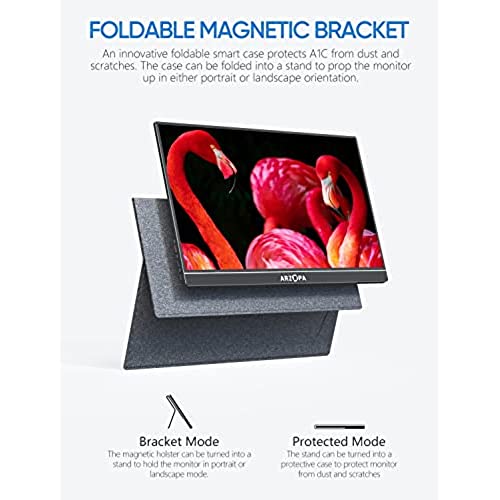ARZOPA Portable Monitor, 15.6 100% sRGB FHD 1080P Portable Laptop Monitor with USB C HDMI, IPS Eye Care Screen with Smart Cover for Mac PC Laptop Phone PS4/5 Xbox Switch-A1C
-

Miss Kasey Hauck DVM
> 3 daySo far so good. Good price. Like the cover. Multiple connection options with a according wires. Good display. Lightweight. Does what it is supposed to do. Very easy plug and play with my MBP. Haven’t tried it with anything else yet.
-

Dian H. Carlson
> 3 dayUnbeatable for the price. Perfect for a portable or small monitor.
-

Roberto
> 3 dayI dont have the best eyes but, for the exception of the refresh rate, this is the same 16 screen the Legion 5 pro has. Since I use the laptop as my mobile workstation, this is perfect.
-

Nathan S.
> 3 dayAttempted to use with a mac with only usb-c, but didnt work, no signal detected. HDMI worked fine. HDMI only supported 1080, not 2k. Resolution was a bit weird, seemed things were distorted a bit.
-

RC
> 3 dayThere was a small issues initially, but the company helped me with it. The monitor works great with all the devices I tried (Macbook, Chromebook over USB-C and HDMI, Raspberry Pi over HDMI). It even has support for HDR if the computer supports it. Small and light, can be carried as a secondary monitor.
-

Kent Dufault
> 3 dayAfter struggling to figure out how the case turns into a stand- the rest of the setup was easy. I connected mine to an iMac with a C cable. The picture quality is nice. But Im not sure whats going on with the sound. It has speakers. It is making the sound. But the volume is so low that I cannot hear it. I cannot find a way to adjust the volume. Unless I got a lemon, I dont think this would be very good for gaming due to the sound.
-

Kodi Walker
> 3 dayI bought the 13” 2k version because it’s very close to the screen size of the Macbook Air M2 and similar resolution. It’s a really great screen and super slim and light and seems like it matches the 2k resolution of the Mac. Just be sure to check “Show all resolutions” and select “1280 x 800 (HiDPI)” for best resolution and aspect ratio in displays settings.
-

H. Delgado
04-04-2025Initial review. Same-day overnight delivery rocks! ordered it at 2 am, and got it before 2 pm the same day. The monitors case is crazy light, but well-made and sleek looking. It weighs nothing compared to the full laptop. I will take it on my overseas flight tomorrow to work remotely. Just need it for data, not graphics intensive. So far, so good! and the ~ $100 price is great. I added the 3-year warranty just in case.
-

karthik AK
> 3 dayValue for money and excellent customer service
-

Abad Ohana
> 3 dayThe box was dented but no signs of any damaged to the monitor. It was packed well safe and secure. Excellent monitor, simply plug and play.