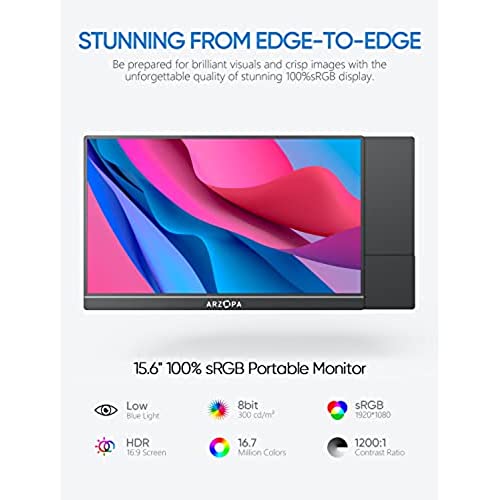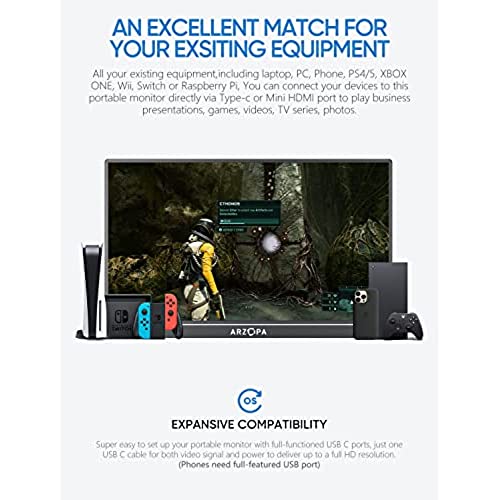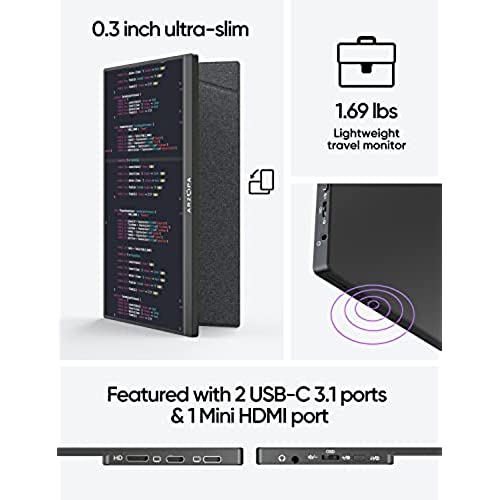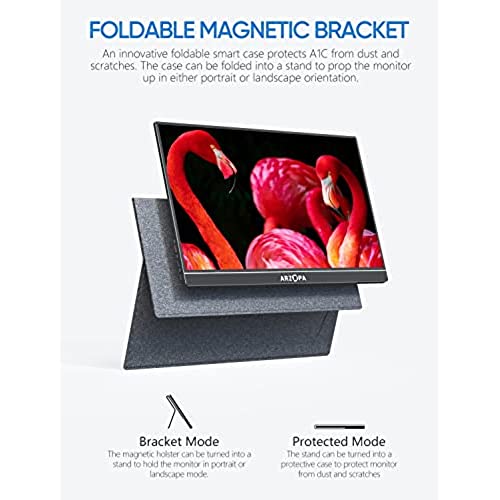ARZOPA Portable Monitor, 15.6 100% sRGB FHD 1080P Portable Laptop Monitor with USB C HDMI, IPS Eye Care Screen with Smart Cover for Mac PC Laptop Phone PS4/5 Xbox Switch-A1C
-

Andrew L (FL)
> 3 dayGot this as a travelling second screen for my laptop (ie multiple docs readable at once). As one can appreciate, every ounce counts. The screen is 14.1 oz, the detatchable cover is 8.8 oz making the total (less cables and power supply) 22.9 oz (1.43 lb, 0.65 Kg) All that said, the screen is crisp at 2560x1600 but print is tiny without scale magnification. I found it comfortable at 1920x1200 with scale at 100%. sound is present, just keep the volume at100% and dont expect to hear your system sounds although videos are loud enough. Sound quality is what you would expect ... mediocre at best. The stand wasnt obvious how to engage, but it is magnetic. Look at the pics in the product description. I considered sending it back because of the weight issue, but ultimately kept the product as it seems to be a good screen and that is what I needed.
-

Sheny
Greater than one weekProduct is as advertised. Very high quality 4k screen. FYI you can hook up this monitor to a desktop - I had to use the HDMI cable for this though and powered it via USB.
-

H. Delgado
> 3 dayInitial review. Same-day overnight delivery rocks! ordered it at 2 am, and got it before 2 pm the same day. The monitors case is crazy light, but well-made and sleek looking. It weighs nothing compared to the full laptop. I will take it on my overseas flight tomorrow to work remotely. Just need it for data, not graphics intensive. So far, so good! and the ~ $100 price is great. I added the 3-year warranty just in case.
-

Brian James Devall
Greater than one weekWorks great right out of the box. USB-C carries both the video and power when plugged into my Macbook, so no need for HDMI cable. Recommended!
-

Monica
> 3 dayGreat purchase
-

Austin OBrien
> 3 dayScreen works fine, it is very portable and convenient for use in normally headless setups. In continued use its settings bug, impermanence problem is super annoying. If the screen loses power or even just sleeps while hooked up, like when your laptop goes to sleep, all settings are lost. Every time it turns back on brightness returns to 30% when youre starting off with <300 nits, this is super annoying. You will have to crank the brightness back up all of the time, over and over.. If it werent for the low price and otherwise good screen quality/resolution it would not be worth dealing with at all. If you have a machine that supplies enough power over usb-c you can use it single cable adding to convenience but not solving the settings defect.
-

Matthew
> 3 daySolid monitor, but has some issues.... its hard to change the angle that the thing stands at because the back cover just kinda slides back... and also doesnt support 1920 x 1200 resolution scaling on macos... which like... is the exact resolution i want. So it only displays @ 16:9 and stretches things out vertically.
-

Joshua Sauder
> 3 dayTLDR: If you have a Mac and are struggling with the aspect ratio being correct, check out the BetterDisplay application that lets you add custom resolutions. I originally gave this a pretty poor review and Im updating now as I realize it may be a Mac issue and not the display. I have a 2020 MacBook Air M1, and by default, the only resolution that actually looks like the aspect ratio is correct is 2560x1600, but everything is a bit too small to read. 2560x1600 is a 16:10 aspect ratio. All of the available resolutions were not 16:10, so you get stretching when choosing them. By default, this display looks great at 1680x1050, but that wasnt an option to choose in Macs settings. I found a program called BetterDisplay that allowed me to configure additional resolutions and add more 16:10 aspect ratio options. Once I did that, everything looks great. The speakers are awful, but I didnt expect to use them anyway so I dont really care.
-

alexsinge
Greater than one weekThis thin, lightweight display is just what I needed for displaying streaming video without a large monitor. I connected my Roku stick and use it as a display. Its thinner/smaller than a laptop, but still has a full screen. The 2k display is crisp and bright. The built-in speakers are nice - dont need external speakers or headphones.
-

JO
> 3 dayThis is great for lightweight travel and hooks easily to laptop for double screen