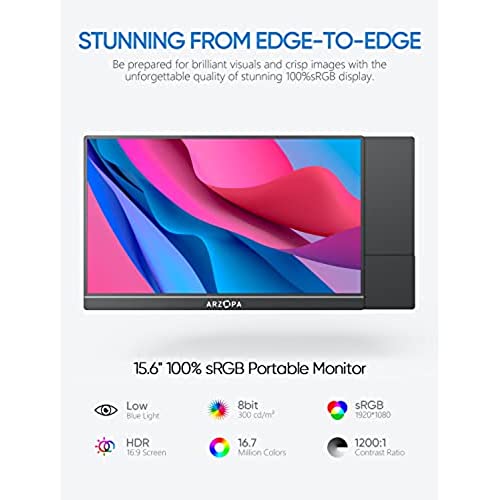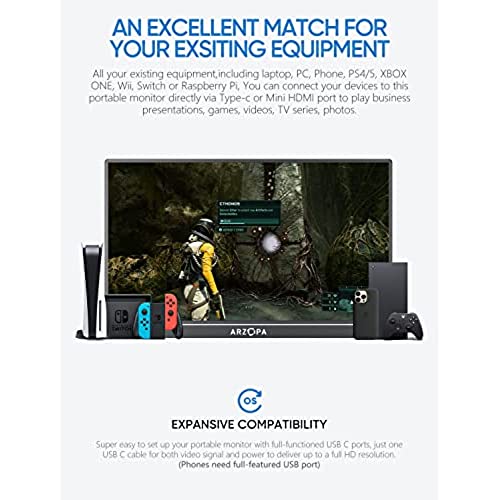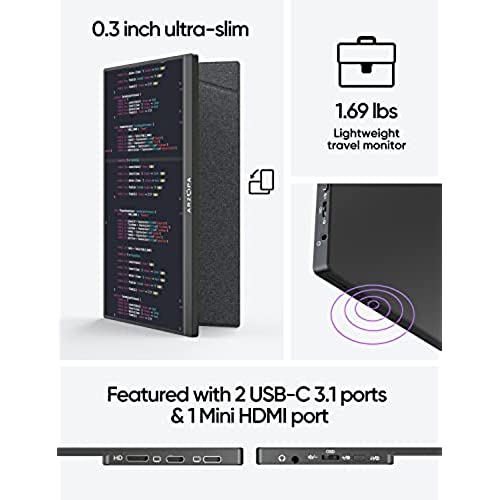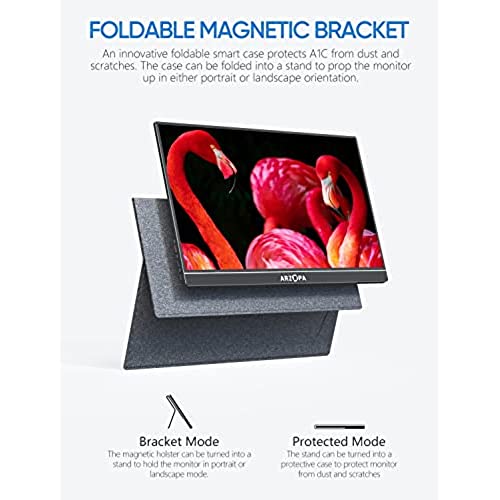ARZOPA Portable Monitor, 15.6 100% sRGB FHD 1080P Portable Laptop Monitor with USB C HDMI, IPS Eye Care Screen with Smart Cover for Mac PC Laptop Phone PS4/5 Xbox Switch-A1C
-

Carl G.
> 3 dayGood screen. Works as advertised.
-

valntiny
> 3 dayI looked far and wide for a portable, USB-powered monitor that would fit in my already very crowded, very small desk. This was the perfect solution. Not only is it physically smaller than most of the others on the market (13.3 vs the standard 15.6 offerings from most companies) but it also has SIGIFICANTLY better resolution than standard 1080p. Not only that, but its 16:10 aspect ratio, which if you are a mac user, is the aspect ratio you are probably used to seeing (as opposed to 16:9 which is the ratio of most PC-based screens and most TVs) It only has one con and its barely a con at all. It doesnt have the darkest black. Maybe theres a way I can configure/tweak the color settings (which, by the way the OSD menu is easy to use and has quite a few more options than many full size desktop monitors)... but at the price and with all of its other features, this is nearly impossible to beat. It is supplied with all of the needed cables for practically any situation, as well as a power adapter if you happen to be plugging it into a device that uses HDMI or wont send power down the USB-C port. Using a laptop, it should only need to be plugged into the supplied USB-C cable directly to the computer, and it works like a champ. Its hard to believe this thing is at the low price that it is. I was expecting to finally stumble onto a portable monitor that fits all my demanding specifications and have it cost 2-3x what the standard ones cost. But no, this is actually CHEAPER!
-

Nathan S.
> 3 dayAttempted to use with a mac with only usb-c, but didnt work, no signal detected. HDMI worked fine. HDMI only supported 1080, not 2k. Resolution was a bit weird, seemed things were distorted a bit.
-

David Q Dobras
> 3 day2k display much better. This is a very well thought out design. Works great! I use it with my phone to replace my laptop.
-

Some1@NorthAm
> 3 dayGood monitor for the price. USB C connection works great. The provided cables are a bit stiff but greatly appreciated. Save me some money to buy HDMI adapter. The only negative is getting the Smart Cover to work as a stand. I ended up using a book to prop it up like another user did. We will see how long this will last.
-

Luis Arcia
> 3 dayEstaba buscando una pantalla portátil con buenos colores y buena resolución, y no tan cara; y la encontré, buenos materiales. Si tienes una compu con usb-c, solo necesitas conectar el monitor con los cables que trae y listo. Para otros dispositivos que no tiene, entonces utilizan el HDMI y el adaptador de corriente que trae.
-

KT
> 3 dayThe monitor is surprisingly good at this price range. Sharp display, vivid color, bright back light. The monitor is very light and thin makes it perfect for portable device. The first monitor I received has a glitch. Connect the monitor (as the 2nd extended monitor) to a PC thru a HDMI port from the 8GB graphic card, the highest resolution is only at 1920x1080. Same result with 3 different PCs. I post a question here in the QA section if there is any solution. The seller (NANYAN) initiates a contact with me and offers help to troubleshoot. After exhausting all solution, the seller suggests me to contact Amazon for an exchange. I received the replacement on the next day. It works fine. The glitch shows that the seller is actively support the product. Thanks to Arzopa Customer Service Team and Amazon return/replace policy. Highly recommended and will buy again with confident.
-

C. Cox
> 3 dayThis little portable devil has extremely high resolution. I use it as a second monitor for work when Im away from my desk. The power through thunderbolt is very handy. I would recommend this product.
-

icb
Greater than one weekExcelente producto por el precio, muy buen contraste y gama de colores. Videos en 2K se ven excelentes. Lo utilizo como segundo monitor en mi laptop y también con mi celular Samsung S10+.
-

Yordan Y. Villanueva
> 3 dayI recently purchased a monitor and I must say, it was an amazing product for the price. I needed a slim, reliable, and light monitor to use when I work outside the office and Arzopa turned out to be the perfect fit. I usually dont write reviews, but this product was worth my time and effort to share my experience with others. Initially, I went for the 13.3 version, but it was too small for my liking. However, I opted for the 16 instead and it was a game changer. Its been a great addition to my setup and I highly recommend it.