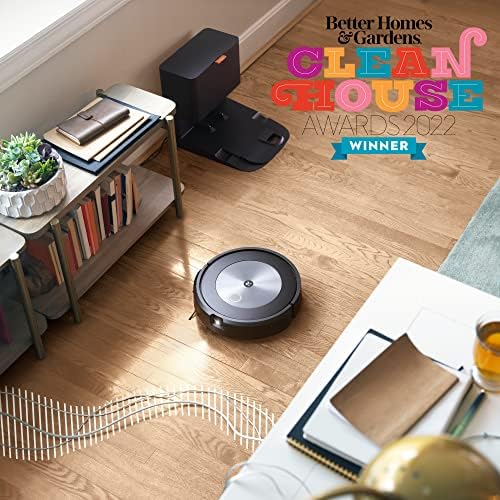iRobot Roomba j7+ (7550) Self-Emptying Robot Vacuum –Identifies and avoids obstacles like pet waste & cords, Empties itself for 60 days, Smart Mapping, Works with Alexa, Ideal for Pet Hair, Roomba J7+
-

Taya Harvey
> 3 dayThe iRobot just finished mapping the house. I have scheduled it to clean the floors every Wednesday morning starting at 9:00 a.m. and I do not expect that it will have any problems. It did an excellent job cleaning the floors when mapping the house and had no problem going over thresholds or carpets. Since someone who has an iRobot set it up for me, I cannot comment about how easy or challenging it is to set up.
-

kimintheboro
Greater than one weekWe had a 7 year old roomba that was finally struggling, which we replaced with the j7+. If you have one of those old roombas with the random patterns, no app, and no self-emptying and you’re on the fence - just buy this thing! It’s a huge step up. The rollers almost never get clogged with hair, it doesn’t run over or into obstacles, doesn’t get caught in cables, doesn’t roll over our toes, won’t track material all over your house if it runs while it’s home alone, doesn’t get stuck under furniture, runs in a predictable way, and is super easy to schedule and manage with the app. In short, you’re going to spend a lot less time rescuing and watching this model. I also find it to be significantly quieter than the older model, and it cleans more deeply too. I find the battery doesn’t last quite long enough to clean our entire 1700 sqft house in one go, but it cleans half per day very well without needing to charge, which feels like enough that our stays clean. I love our j7. It’s been a game changer.
-

Travis
> 3 dayGreat little unit when its operating as expected. I used this roomba (I have 3 different models from over the years) on the main floor of my house which is 50/50 hardwood floors and tile. Unit was able to navigate very well and walked up onto throw rugs and transitions just fine. Virtual walls and keep out zones were easy to setup. This unit wasnt exactly quiet, but not as bad as my previous units around noise. Everything was going great until about 30 days ago. The unit all of a sudden started throwing ERROR 26 (very common I find out by googling for this model). Turns out, there are 5 different motors inside these things, 1 for the corner brush, 1 for the main brushes, 1 for each wheel, and 1 for the actual vacuum. The actual vacuum motor on my unit seized up. The roomba was maintenance every two weeks and was kept very clean so the vacuum was not stressed. Its been 30 days working with support and I finally got to the point that they are going to send the main head assembly as a replacement. This module contains most of the guts of the roomba and represents about half the cost of one. For a unit thats not yet 1 year old I feel like this shouldnt be. Of all of the motors on the unit, I would expect the vacuum motor to be the longest lasting, however, it was the first to go, and after disassembling the unit to do this replacement, I see that this motor in particular is poorly undersized for what it does. I still like my unit, but Im afraid that this one wont last too long either and I wont be buying a replacement.
-

P Shephard
> 3 dayThe iRobot vacuum is amazing. We love it. My son had fun programming it and it is now the cat’s highlight of the day. It cleans well and navigates all the pitfalls in our home which is no easy task. That being said I am stupendously disappointed in the reply I received for the seller when asked about an owner’s manual. There was no kind of instructions on how to use the robot or to set it up. Thank goodness my son is pretty adept at these kind of things. When I sent a message to the seller about not getting a manual the reply was “Did you look on line?” !!!???/::!?- really! For almost nine hundred dollars I think it should include instructions. It was fun trying to figure out how to take the rotating bars apart when an object got stuck in it and it started to whistle. Now it’s telling me to replace some filter that I don’t know where it is what it is or how to do that because I didn’t receive any instructions Maybe I should have given this the title of what customer service. Bottom line the product is 5 star the seller is one star maybe
-

David D M
> 3 dayI like it a lot , does a good job easy to work the app ,4 stars not 5 is because of the battery life, I have an older model that I use in a lower level and runs twice as long, I guess if it has to empty the container then it may as well charge at that point but still my house isn’t that large with a better battery it could do the whole house
-

Sophie Batz
> 3 dayWe have pets, so I got this, so it would avoid them love the self empty. It’s great at avoiding obstacles, but it’s quite a bit noisier than I thought when it empties it sounds like a airplane taking off I would recommend, but do not use at night when you’re sleeping it will wake you up.
-

BH
Greater than one weekInitial impressions after using for a few days (overall, we like it): - The mapping feature needs work. The first time I mapped the house it missed several areas, including a bedroom and huge closet. When I tried to add those areas to the existing map, I kept receiving an error. Customer service advised me to do a factor reset and start from scratch. When I mapped the house the second time, it was able to find all the rooms. Because of the errors, the mapping process took 5-6 hours when all said and done. For a ~2,000 SF 1st story, it took about 75 minutes to map once. - When the vacuum returns to the dock to empty itself, the emptying process is incredibly loud. Its 3-4x as loud as the Shark robot we have upstairs. In most cases, there is no way you could run this vacuum while someone was sleeping, as they would be woken up when it empties itself. It really is that loud. If your house is 6,000+ SF, then maybe, but in our 3,400 SF two-story home, there is no bedroom far enough from the vacuum station to avoid this noise. - The app is nice and seems slightly better than the Shark app. I like how you can crate favorites/hot buttons. - The vacuum does a good job of quickly navigating to rooms on the map and doesnt get lost. I needed I will revise this review after a few months of use.
-

Iconoclast
> 3 dayDoes not vacuum rooms well. Constantly gets lost. Maps are terrible. iRobot Support useless. I had high hopes for my 1st robot vacuum, $600 j7+ . I found online & studied; Owner’s Guide & “Complete Guide for Imprint Smart Maps and FAQs” I ran many mapping runs & cleaning cycles. Wasted a huge amount of time trying to get this to work as advertised. I searched for online Roomba forums for help & tips. Finally, I called the telephone support & spent ½ hr. With a support rep, who was no help at all. The j7 is very inefficient with time & battery life which would be OK if it actually got the job done. Clean the entire room & do not get stuck. It maps & cleans rooms at strange angle, rather than following the sensible layout of the room, which again is OK if it ended up cleaning the entire room. It would start in one area & w/o finishing, cross over to the opposite side of the room & start there & sometimes, eventually go back to the 1st area to finish. Often leaving a corner or different area unexplored/uncleaned. “Keep Out Zones” Unable to rotate the Red rectangle to align with a sensible barrier. I could make the square as small as 8” x 8” but always at a 45˚ angle so my ‘do not cross’ line was always a series of pointy diamond shapes. This resulted in the keep out area being larger than desired. It worked to stop the j7 from getting hung up but left too much floor uncleaned. I could rotate the map itself but the rectangles rotated along with the map. Support rep unable to help with this. Extremely frustrating! Room Divider lines: Often initially wrong. I can move the line & rotate the line but cannot make the line shorter! In one case, to correctly set the line correctly, between my tiled Entryway & my carpeted Family Room, the divider extended ½ way into the FR at an odd angle. If I was able to adjust the length of that line, I could make it correct. I could not & neither could the support rep. Maps are not correct re depiction of carpet vs. tile floor. This was strange. Often at transitions between rooms the map would have a bizarre carpet area encroaching onto tile & vice versa. Also the transition between rooms was often geographically incorrect. Instead of two rectangular rooms connecting via a doorway in between… Some odd angle would be introduced, which was just… Strange. If you have one floor and the robot can get everywhere, this might be a decent Robo vacuum. I have a single story home with a raised tile entryway. This results in three separate areas that the robot must treat as three different maps. The home base station is only in one of those areas. No matter how many times I tried, following the suggestion from the support rep, j7 continually failed to make a separate map of the entryway! It kept adding the entryway as a new area abutting the living room. This was technically true except the tile is raised 5–6 inches… An absolutely insurmountable barrier for the robot! The instructions and the support rep both state you do not need to move the base home station to other floors or other areas. Simply place the robot in the new area and then either press the button on the robot or press begin mapping or begin cleaning on the app. The robot will map/clean the new area and then since it will be unable to get home to the base station, it will stop, make a musical tone and wait for you to physically move it back to the base station. This absolutely does not happen! What happens is it will clean/map the new area and then the App says: “heading home and j7 will wander around, bumping into everything, in a failed attempt to go home until it runs out of battery life. So, in summary, I wanted three Maps; 1) front house area, which has the home station, 2) raised tile entryway, no home station & 3) bedrooms and hallway (no home station) hallway is again blocked by the raised tile entryway. I would have no problem letting j7 clean the front house area and go back to the base station to empty the bin or recharge. But, then I needed to be able to physically move it to the raised entryway and tell it to clean and then when it was done to stop and let me move it back to the base station. Same thing with the back hallway/bedrooms. The j7 is incapable of doing this. It did map the back hallway & BRs ~ 75% accuracy but, after finishing cleaning would wander around, lost banging into everything, till battery ran down. I think it sensed when base station was only 20 or 30 feet away but could not get to it due to tile barrier so, kept retracing steps, wasting time & battery. I was relieved to return this overpriced toy.
-

John A Maddox
> 3 dayThis docs and empties much better than prior version. Great battery life. For some reason it gets lost from time to time.
-

Patty
> 3 dayThis is an update: We have had this for 10 months. I still like it and it is better than the old ones, BUT it does not pick up cat litter very well. As a matter of fact I give it a poor rating in that dept. It has also ruined our wool rug. It transitions well from floor to rug but leaves dirt and debris on the rug. It has also ruined out hand knotted rug, whereas the older models didnt seem to phase it. We own 2 older Roombas. Have had them for 4 years and they just keep on going. Only had to order one battery in all that time. We have a 3 level house and it has always been a pain to drag one of the Roombas upstairs and keep a eye on the time so decided, after doing a lot of remodeling, we would get the big boy for the middle level and move one of the older ones upstairs. I read a few bad reviews but as a Roomba user for so long I can say that this model is a winner. It has no problem transitioning from my floor to wool rugs. It does make a 747 jet sound when it empties itself but it is much quieter while cleaning that my old guys.