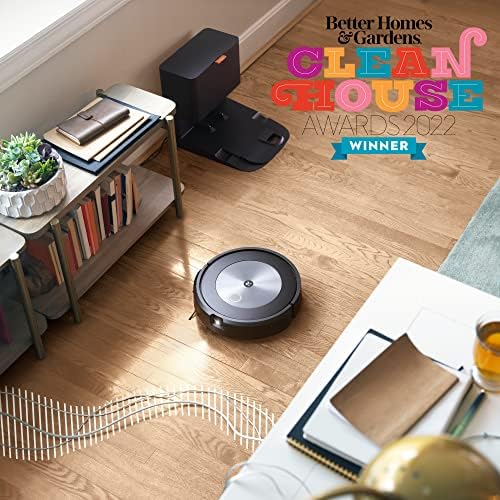iRobot Roomba j7+ (7550) Self-Emptying Robot Vacuum –Identifies and avoids obstacles like pet waste & cords, Empties itself for 60 days, Smart Mapping, Works with Alexa, Ideal for Pet Hair, Roomba J7+
-

P Shephard
> 3 dayThe iRobot vacuum is amazing. We love it. My son had fun programming it and it is now the cat’s highlight of the day. It cleans well and navigates all the pitfalls in our home which is no easy task. That being said I am stupendously disappointed in the reply I received for the seller when asked about an owner’s manual. There was no kind of instructions on how to use the robot or to set it up. Thank goodness my son is pretty adept at these kind of things. When I sent a message to the seller about not getting a manual the reply was “Did you look on line?” !!!???/::!?- really! For almost nine hundred dollars I think it should include instructions. It was fun trying to figure out how to take the rotating bars apart when an object got stuck in it and it started to whistle. Now it’s telling me to replace some filter that I don’t know where it is what it is or how to do that because I didn’t receive any instructions Maybe I should have given this the title of what customer service. Bottom line the product is 5 star the seller is one star maybe
-

BeachesNBubbles
> 3 dayI had a previous robot vacuum but I never ran it because I always had stuff on my floor and it was easier to just vacuum than it was to go around and secure every cord, shoelace, dog toy, etc. I decided to upgrade and after a lot of research decided on this model. I definitely made the right decision. This little guy has effectively cleaned my floors without sucking up a single unwanted things. I can (unfortunately?) confirm the POOP guarantee works. My dog has a bit of a behavioral issue of pooping inside when he’s stressed. He seemed totally fine with the roomba. But after the first run, I found a big ol’ poop on the floor. I definitely was happy the roomba hadn’t run it over, but I wasn’t sure if he had pooped after it had vacuumed. UNTIL… After that first run, I noticed the cool feature where you can review pictures of the obstacles it faced. Low and behold, there is my dog, caught pooping red pawed right in roomba’s face, looking over his shoulder at it like “come at me bro.” The roomba was not deterred by his big poop energy and just apparently turned and went the other way. Thank you roomba, for not turning my house into a literal s***storm!!!
-

Experienced Reviewer
> 3 dayI got this J7 plus on sale for $599 so for what I paid its a really decent vacuum. Ive owned a lot of iRobot Roombas for the past 20 years so I consider myself sort of an expert. Also keep in mind I do not hand out 5 star reviews lightly. This one gets 3 stars because I had some issues with the app, and getting it set up. I also can not use the function where you look at the photos with my iphone 11 pro max. I was finally able to do the set up using my OLD ipad air 2. I find it unacceptable that the app will not work for one of the main features or to set it up, using my newish Iphone on the latest iOS software. In talking to other users this problem is common. Had I not had the old iPad I would have had to return it because without connecting it to wifi via the app, its worthless. Once I got it set up, I can do the schedule etc from my iphone but it wont show me the photos for the obstacles it finds. I get the error message on my phone but if I open the app on my iPad I can see the photos and deal with them. I do not like that I have to go get out an old device to do it and do not understand why iRobot does not deal with it. I also tried to contact them about it and got no response. I might end up just turning off the feature because its not that big a deal to me. I did try turning it off and was hoping it would shut that light off but the light still is shining even with the feature turned off. It seems like it would waste power having that light on all the time and if I dont use the feature why is the light still on? Ok so on to the actual vacuuming. This model does an great job on hard surfaces but does not really do the greatest job on carpet compared to my older 980 which had a carpet boost setting that most of the other 900 robots lacked. I also liked that I could set my 980 to focus on cleaning and could turn off edge clean. Its probably silly on my part but I like to see the neat lines on my carpet after it cleans and it seems to do the back and forth cleaning with the j7 and then go around the edges so I see these deep marks on the edges and going around any furniture. I liked that I could turn that off with my 980 so I just saw neat rows. I could always go turn it on once in awhile but honestly that edge feature is more important with hard floors, than it is with carpet. One other thing I find odd is that the app shows me carpet the robot has detected, yet there are no settings for changing vac power level and it does not act differently on carpet, so why is the thing worried about detecting my carpet? I ended up having to set it to clean twice once one way and once across what it vacuumed to get it as clean as it got it with my 980 alone. I probably would have been better off going with the s9 for carpet but I did not want to pay that much and upstairs there is not as much dirt so it does and acceptable job. I just think they could have given it a little more power and more settings. on vac power. I love that I can set it to do certain rooms, and no longer need those dumb walls. In that respect its so much better than my 980. One other thing it seemed my 980 did better with was area rugs in the bathroom. My 980 used to knock them around a bit but did not get stuck on them. The j7 gets hung up on the little cotton rugs on the floor. Im not sure how Im going to deal with that. I want it to clean our bathrooms but its a pain to have to pick up the rugs each day so for now I turned off the bathroom cleaning. The self emptying feature is great. I do not have to empty the bin and once I do have to empty the bag it seals and goes in the trash without me having to get a puff of dust all over. I also love that they lowered the height with this self emptying bin so its not a huge tower. Ive been running it 3 times a week upstairs for over a month and have not had to empty it yet. Im thinking I might just change it at 2 months if it does not give me a notice that its full. I can feel stuff in there but I guess there is room for more. Im not sure what has to be in there to trigger it needing to be changed. The bags to me seem reasonable. Even the irobot bags are only around $5 a bag which seems reasonable considering Im not having to change it often, and its worth it for me to not have to deal with the dirty dust puff all over my cleaned area. It makes me want to upgrade my s9 to the self empying base and I might do it at some point if they lower the height of that self emptying base too. Over all this is a decent robotic vac. Its great if you have hard floors but with carpet its just so so. Id prefer a deeper vac power for carpet, but its passable. Thanks for reading my review
-

serge
> 3 dayI wish I had 2 of them they’re so good for me all day long
-

Taya Harvey
> 3 dayThe iRobot just finished mapping the house. I have scheduled it to clean the floors every Wednesday morning starting at 9:00 a.m. and I do not expect that it will have any problems. It did an excellent job cleaning the floors when mapping the house and had no problem going over thresholds or carpets. Since someone who has an iRobot set it up for me, I cannot comment about how easy or challenging it is to set up.
-

Sandra J Brummett
07-04-2025Not sure about it
-

Richard Schmelter
> 3 dayIve had the j7 for about 3 months now and I am very pleased with the performance so far. tl;dr: If youre thinking about upgrading, do it, youll be happy with it. Previously I had an e6, which worked well, but after about 3 years of running twice a day (I have 2 dogs that shed quite a bit) the rotors stopped working. So instead of fixing/continuing with the e6, I decided it was time for an upgrade. Things Im impressed with so far - The floor mapping / cleaning AI cleans better than my e6 that just bounced around via an algorithm - Self emptying bin is awesome (I still check the roombas rollers, brush, and bin periodically to untangle hair, etc) - App has info on when you should replace filter/brush/rollers (didnt see this for my e6) - Base station: Having a flat base that the whole unit drives up on ensures that the charging contacts are aligned. My e6 would occasionally have issues with docking properly. - Obstacle Avoidance: This model will try to identify obstacles and will take pictures of them that you review in the App to help the roomba learn to clean better. So far it has been very intuitive. Things that could be improved / wish list - AI still seems to have a little wonkiness to it. Ironically, I think my e6 navigated around dining room chairs better, but the j7 still gets the job done. - I wish that there was an option in the App to save the pictures of obstacles to your cameral roll. It took a couple hilarious pictures of my dog that I would have loved to have kept. - Zones: When you name a Clean Zone, you can only pick from a list so you can only one zone named Pet Bed. There needs to be an option to name zones yourself. - Obstacles: When you review the history and see the pictures of obstacles, you only have the option of selecting No Obstacle, Temporary Obstacle, and I dont know. It would be nice to add options for things that are technically obstacles, but do not need to be avoided per se. Such as Table Leg, Chair Leg, Bed Frame, etc.
-

Melissa A. Higley
> 3 dayI ordered this product last week and it arrived a few days later. I ordered the combination that had extra filters, rollers, and brushes since I have 4 kids and 4 animals in my home. I should mention, I have a German Shepherd that is constantly shedding and a long-haired Siamese cat. Between these two animals, I should sweep daily, but I dont have that kind of time, so I splurged on the Roomba. My children were super excited when Paul (the irobot- they are on a Beatles kick right now) arrived. It is easy to set up. You must download the iRobot app in order to set up the room maps and cleaning schedules. Some reviewers said it took their robot quite a few times to get an accurate map, not Paul, he had the main floor mapped on day one. You can label the cleaning map, which is convenient, I have mine saved as main floor but then have each individual room labeled separately. The Roomba can do the entire map or just specific rooms. You can schedule the vacuuming to however you need it or just have it clean specific rooms right then and there by the push of a button. So far, I have Paul cleaning at 9 am and 7 pm. The 9 am cleaning takes less than an hour and the 7 pm was even quicker. Paul had no problem transitioning from wood floor to tile. He struggled a little at first with going from the tile to some area rugs, but watching Paul figure out the best way to approach the carpeted areas was interesting. After initially struggling a little bit and getting caught up on the edge of the rug, Paul figured out the best approach and no longer has that issue. We are currently remodeling so we have spots on the kitchen floor where it goes from tile to the tile backer, so a few millimeters difference in height, and Paul had no issues transitioning from these two levels. Paul is not quiet, but he isnt obnoxiously loud while vacuuming. However, when the Roomba goes back to the docking station to self empty it sounds like a jet airplane taking off. So, I would not schedule the cleaning times for when someone is napping. Beyond that, after two days with Paul, we all love him.
-

LemurTech
> 3 dayContext: Two humans and two cats in a 1400 sq. foot space with half hardwood flooring and half medium pile carpet. Weve had the J7+ for just about a year now, and it runs three times/week. Ive previously owned two Neato D5 models. Pros: Relatively quiet, efficient guidance system that avoids troublesome obstacles and questionable floor messes, well-designed app, easy to clean and maintain. It almost never gets stuck. The self-empty base is nice (but, see below). Cons: While quiet, the suction is poor. It is miserable at picking up cat hair and long human hair, despite any marketing that touts pet hair features or the unique brush design. Much of this hair simply accumulates around the brush spindles, which means that you absolutely must clean it every 3 runs or it will soon jam up (Roomba does make this relatively easy). Occasionally the hair ends up in odd little wads strewn about your carpet. Why? Given that I have to clean the thing every Saturday, what do I even need the self-cleaning base for? Bottom line: great vacuum for low-pile carpet or hardwood floors in homes without pets or humans that shed. Thats not us, and I wish we had either sprung for the higher end Roomba or perhaps tried a Roborock.
-

Iconoclast
Greater than one weekDoes not vacuum rooms well. Constantly gets lost. Maps are terrible. iRobot Support useless. I had high hopes for my 1st robot vacuum, $600 j7+ . I found online & studied; Owner’s Guide & “Complete Guide for Imprint Smart Maps and FAQs” I ran many mapping runs & cleaning cycles. Wasted a huge amount of time trying to get this to work as advertised. I searched for online Roomba forums for help & tips. Finally, I called the telephone support & spent ½ hr. With a support rep, who was no help at all. The j7 is very inefficient with time & battery life which would be OK if it actually got the job done. Clean the entire room & do not get stuck. It maps & cleans rooms at strange angle, rather than following the sensible layout of the room, which again is OK if it ended up cleaning the entire room. It would start in one area & w/o finishing, cross over to the opposite side of the room & start there & sometimes, eventually go back to the 1st area to finish. Often leaving a corner or different area unexplored/uncleaned. “Keep Out Zones” Unable to rotate the Red rectangle to align with a sensible barrier. I could make the square as small as 8” x 8” but always at a 45˚ angle so my ‘do not cross’ line was always a series of pointy diamond shapes. This resulted in the keep out area being larger than desired. It worked to stop the j7 from getting hung up but left too much floor uncleaned. I could rotate the map itself but the rectangles rotated along with the map. Support rep unable to help with this. Extremely frustrating! Room Divider lines: Often initially wrong. I can move the line & rotate the line but cannot make the line shorter! In one case, to correctly set the line correctly, between my tiled Entryway & my carpeted Family Room, the divider extended ½ way into the FR at an odd angle. If I was able to adjust the length of that line, I could make it correct. I could not & neither could the support rep. Maps are not correct re depiction of carpet vs. tile floor. This was strange. Often at transitions between rooms the map would have a bizarre carpet area encroaching onto tile & vice versa. Also the transition between rooms was often geographically incorrect. Instead of two rectangular rooms connecting via a doorway in between… Some odd angle would be introduced, which was just… Strange. If you have one floor and the robot can get everywhere, this might be a decent Robo vacuum. I have a single story home with a raised tile entryway. This results in three separate areas that the robot must treat as three different maps. The home base station is only in one of those areas. No matter how many times I tried, following the suggestion from the support rep, j7 continually failed to make a separate map of the entryway! It kept adding the entryway as a new area abutting the living room. This was technically true except the tile is raised 5–6 inches… An absolutely insurmountable barrier for the robot! The instructions and the support rep both state you do not need to move the base home station to other floors or other areas. Simply place the robot in the new area and then either press the button on the robot or press begin mapping or begin cleaning on the app. The robot will map/clean the new area and then since it will be unable to get home to the base station, it will stop, make a musical tone and wait for you to physically move it back to the base station. This absolutely does not happen! What happens is it will clean/map the new area and then the App says: “heading home and j7 will wander around, bumping into everything, in a failed attempt to go home until it runs out of battery life. So, in summary, I wanted three Maps; 1) front house area, which has the home station, 2) raised tile entryway, no home station & 3) bedrooms and hallway (no home station) hallway is again blocked by the raised tile entryway. I would have no problem letting j7 clean the front house area and go back to the base station to empty the bin or recharge. But, then I needed to be able to physically move it to the raised entryway and tell it to clean and then when it was done to stop and let me move it back to the base station. Same thing with the back hallway/bedrooms. The j7 is incapable of doing this. It did map the back hallway & BRs ~ 75% accuracy but, after finishing cleaning would wander around, lost banging into everything, till battery ran down. I think it sensed when base station was only 20 or 30 feet away but could not get to it due to tile barrier so, kept retracing steps, wasting time & battery. I was relieved to return this overpriced toy.