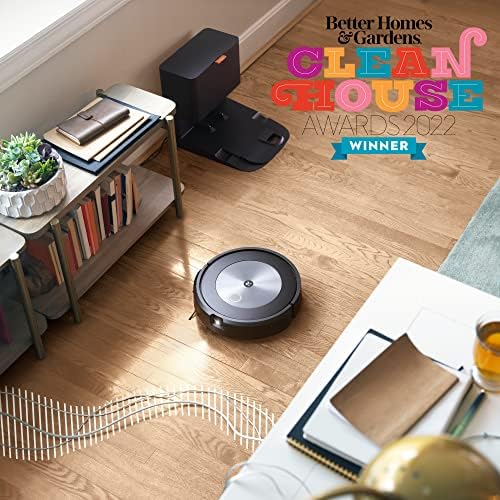iRobot Roomba j7+ (7550) Self-Emptying Robot Vacuum –Identifies and avoids obstacles like pet waste & cords, Empties itself for 60 days, Smart Mapping, Works with Alexa, Ideal for Pet Hair, Roomba J7+
-

Kindle Customer
> 3 dayFinally, a robot vacuum that rarely gets stuck. However it does on rare occasions get stuck when trying to go under my bedroom furniture which is slightly too low for it to fit under. It gets wedged and I have to free it. Im not sure why its obstacle avoidance feature doesnt prevent that, but it doesnt. Otherwise, its great! I can essentially set the schedule and forget it, until its time to change the bag in the base unit, which has been about once every ten days or so. - I have it set to vacuum the whole house daily at 3:00PM. Very happy with it!
-

THOM GULYAS
> 3 daySo, we have coretec flooring all throughout our house. We live on the water with a lot of sand and that’s the reason we didn’t want carpet. When my wife first asked me about this little machine I said, “let me do some research first.” I run the vac in our house because of our golden retriever. She’s a shedder for sure! Please don’t think that this vac will 100% replaced your upright vac. It’s good. Really good. Probably a 9.7 out of a possible 10. The reason I give it a smidge lower score is it is obviously a robot and is not perfect. I can’t type the whole name that I’ve labeled mine in the app but suffice to say it is “HouseVac*itch.” Yes ladies…my wife didn’t like that name, but it did stick. We run this thing 2 – 3 x’s a week in our home. You will be absolutely amazed at how quickly the small collection bag in the base fills up. Why? Because this robot is going underneath furniture that we all probably rarely move. I know I don’t move it every time. There were one or two times that HVB got stuck in the pantry, but it was not really the unit’s fault. We had put too many things in there on the floor. Would I purchase this again? In a heartbeat. I may go and purchase another one to keep in the master suite. That way, I can run them both and try to keep up with the dog hair! (This dog should be bald by now! LOL!) Good luck!
-

Sara B. Heller
06-04-2025I read the product reviews before purchasing. I allowed the roomba 1-2 days to just map out our floor plan with out actually vacuuming, and it was time well spent. It now has a floor map with room dividers and high traffic areas, and it keeps learning and updating on its own. The daily struggle of a shredding dog is now under control and our floors are cleaner than ever. Love this thing!!
-

Kevin N. Hammond
> 3 dayWe named her Hazel and she operates out of the Guest Bedroom away from being under foot or in constant view. Having mapped out the entire house, shes ready to head into specific areas (especially after the Grandkids leave) and make the crumbs and tracked-in dirt disappear. My wife has had breathing concerns for the past few years, but with Hazel now having removed 6-years worth of dust-bunnies from underneath the Master Bed, we both noticed a marked improvement sleeping in fresher air after just the first 2 days. Hazel also gets the dust out from under our sofa, coffee table, and leather chairs - and into the back corners of the walk-in closets. Shes much more thorough than the hand-pushed upright (now donated to charity) and dutifully vacuums multiple times a week vs. once a week (if I remembered to vacuum at all...). No turning back now!
-

Bob Stanton
> 3 dayIt is continually remapping my house every time I turn it on. I have 2 carpeted rooms & laminate in the kitchen. The map shows the tile in front of the fireplace and shows the rug in front of the kitchen sink. It weaves itself back & forth under the large dining room table & 6 chairs. I run Hazel(Roomba) twice a week and my large upright vacuum once a month. I wish Hazel had a little more sucking power. Even with that slight negative, she goes home & empties herself well.
-

Joseph K
> 3 dayWe tried out an EvoVac and then a replacement, and then another replacement. All in less than a month. In trying to be all mid-western save a buck about it, I only managed to aggravate myself. Spent the premium for the j7, and a got the self-emptying unit. Wonderful. Unit cleans well and rarely gets into any issues. When it goes back to its base and empties itself, I cant help but to smile. It cleans multiple surfaces well, although the deep (2 in) pile mats it has some difficulties with but it gets them done. Transitions between dark hardwood, light tile or carpet with high contrast lines with no issues. It doesnt scream and go in a circle as it is lost in a geometric pattern on a mat around the kitchen table, it cleans it. It doesnt scream bloody murder that it is going to fall off the edge of the world, when there is a height difference of 1.5 inches between the living room rug and the hardwood. It just works. Carpets are nice and clean, no issues there. Sometimes the single brush will knock a piece of grit elsewhere on the floor instead of directly into the main intake, but it generally gets those on the next pass. It also seems to love to go playing under the kitchen chairs where it will get lost. It will find its own way out eventually but you may want to leave them sticking out enough to help the wee beastie out. Little duder gets smarter if you help out with the after-report. Review the things that are and not obstacles and it seems to do more and more on its own. We dont have pets, so no issues with poo detection, nor have we had it lose its mind with the occasional leaf tracked into the house. Good luck and I hope you have a good experience with the unit like we have.
-

Ricka Gerstmann
> 3 dayThis vacuum cleans really well but the battery life is ridiculously low. My single story house is less than 1900 square feet, and it cannot do the entire house on one battery charge. This is the third robot vacuum I have owned, and the only one that couldnt finish the job in one charge. On the positive side, it is able to handle one plush area rug that my upright vacuum cant.
-

Mtbross
> 3 dayI had one of the original Roomba’s way back when. It was…..okay, but fell out of use with it. Decided to try this and so glad we did. We have three dogs, so always need a good cleaning (daily) and this does a great job 7 days a week. There’s some fine tuning at first but now after a few months of use, we are not really paying as much attention to every recommendation. We have dog beds that may or may not get picked up before it starts it’s daily job. No worries, it covers it the next day. Replacement filters and parts are going to be required, but the time this saves it’s so worth it. We also got the Braava mop which runs a couple of times a week, and is also great. I think the only time I’ve pulled out our Shark vacuum has been to do things like under the fridge and occassional other clean up where I could have used the app to send the Roomba over to take care it, but just grabbed the older one. Big improvement over the original models.
-

Night Sky Fan
Greater than one weekHad the 9 and watched it literally chew up the edges of some small carpets. 20 years of wear in a minute. Sent it back and got the 9j. It does not destroy carpets, does not get tangled in fringe and overall does a satisfactory job. It has a shorter run time than the 9 but like the 9 it comes in for a charge and then goes out to finish the job. It mapped the floor faster than the 9, but has a bit more hesitancy about darker areas. The vacuum bin sounds like a jet winding up but it only lasts a moment. The 7 is quieter than our older model. It might be just a bit less effective with cat hair, the jury is still out. Freaky feature-- it takes images of foreign objects on the floor and asks you if this is a temporary or permanent thing. You have the option to let it send the images to iRobot. I saw a shoe, a cat toy, a small ball, an extension cord dressed down a table leg, a wrapper dropped next to a waste can and the same wrapper pushed two feet away. After a brief discussion we decided not to send images to the iRobot database. Let them get their own cat toys and shoes. Alexa integration is never so easy as it should be but it works--mostly. You can name your robot during the setup and I named it Drudge. If I say Alexa tell Drudge to go home. Alex says Drudge go home. but nothing happens. If I say tell Roomba to go home, Alex says she will tell Drudge to go home and it does. The cat tolerates it, the other party at interest just wants the floor kept clean, and I much prefer that Drudge does the job. We are keeping Drudge. So all in all an improvemen
-

CA Woodworker
> 3 dayWeve owned an older Roomba, a Neato XV21 and now this Roomba J7+. Review sites adore this J7+ but I dont get it. Weve had connectivity and setup issues with it, the app is a tick above mediocre and we dont like it requiring cloud storage of photos it takes in your home to get its reviewed performance. Here are the numbers (higher is better) of the latest runs after it has had over a week to map out the house: Noise: 5 Battery Life: 9 Avoids Getting Stuck: 7 Brush Maintenance: 10 Self Emptying: 10 Smarts: 3 (if you dont care about pet poop that is, higher if you do) Cleaning Efficiency: 3 Edge / Corner Cleaning: 2 Finds Home / Self Charges: 7 Obstacle Avoidance: 5 (does avoid obstacles but is overly cautious) This robot is really blind and inefficient. It is constantly stopping short of where it should clean, only to turn around and then come back and revisit the same place over and over again. It bumps into objects hard which is antiquated at this stage of robot vacuum evolution. Ive watched this Roomba J7+ attempt to clean areas it has mapped out and it attempts to row clean areas from memory but the control systems for the wheel motors arent super precise for any of these floor robots. As a result, it will clean at an angle with respect to a toe kick / wall / edge where it should be driving parallel to it. This results in it having to have to re-clean the same areas more than once. The room mapping would be far more useful if you could set priorities for the rooms. For instance, the kitchen and hallways are more important, in our case, than the bedrooms, but the J7+ often cleans the bedrooms before more important areas. I think this is a decent robot for people that arent home when the robot is cleaning. The brushes dont appear to require any maintenance, its pretty good at finding its base and the self-emptying works well. Our base is near a gate-leg dining table and it gives this robot all kinds of trouble. It has a very hard time with the mine field of table and chair legs. Unfortunately, with a lot of people working at home, this one falls short in that scenario. It does have a good run time but its on the noisy side and is so inefficient in how it covers the floor area, that it runs and makes noise far longer than it should have to. For reference, our $300 Costco Neato was quieter and far more efficient in its cleaning patterns. It was also better at edge and corner cleaning. The review sites state that the roomba has better suction than older bots but we didnt notice any difference in cleaning. In the end, none of them are going to deep clean carpets like an upright and they all seem to clean hard floors well in our experience. Our Neato lasted maybe 6 years or so and then began intermittently failing with my vision is blocked. This evidently is due to the lidar motor / belt system wearing out so this is a vulnerability the roomba doesnt have. That said, having a robot that can see makes it so much more efficient in how it traverses the house, I can deal with replacing it every 6 years. We really dislike watching and listening to the Roomba j7+ bump into everything (and hard) after having the Neato with lidar where it can actually see where its going. Although use of a camera based, machine learning, convolutional neural network to see where its going does seem like the inevitable future of these robots (as its a big part of self-driving car tech), the Roomba J7+ evidently has a very weak system (camera, computational, ML model, etc). I think I can objectively say it uses its camera system for obstacle avoidance only and not navigation. The obstacle avoidance is overly cautious and causes the robot to miss areas it needs to clean.