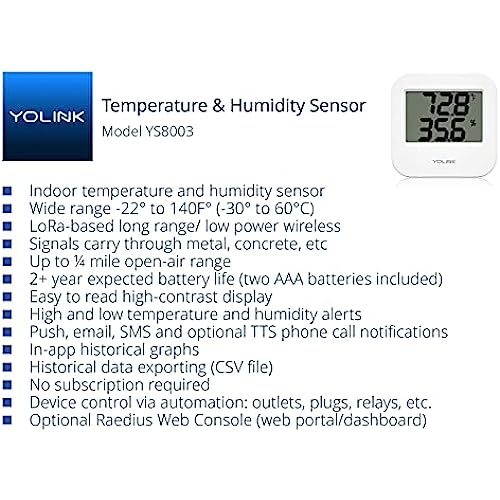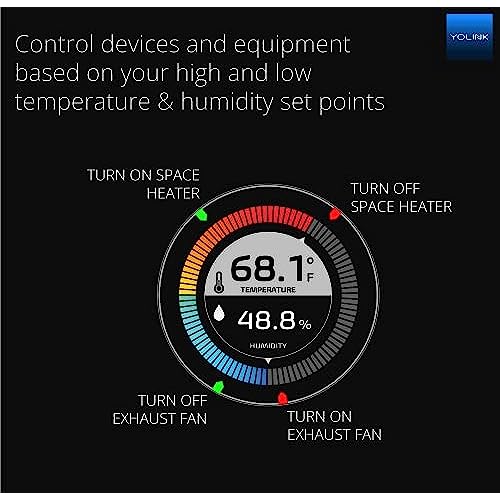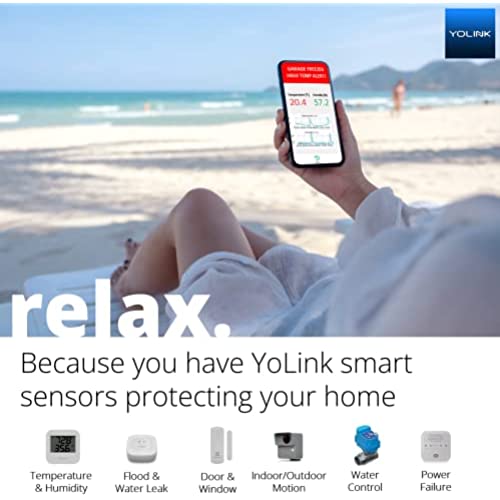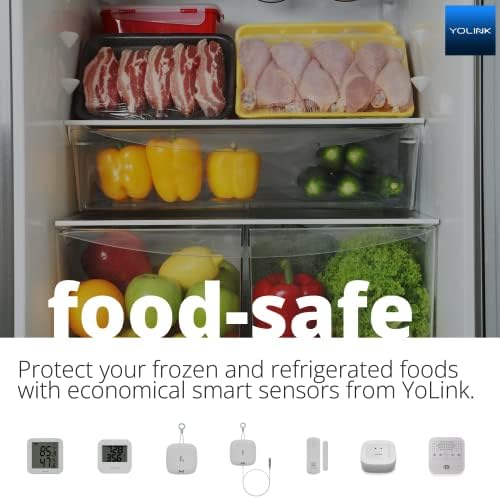Smart Wireless Temperature / Humidity Sensor Wide Range (-22 to 158 degrees) for Freezer Fridge Monitoring Pet Cage/Tank Monitoring Smartphone Alerts, Works with Alexa IFTTT, 2 Pack - Hub Included
-

Verdant Treasures
Greater than one weekI bought these to monitor the temperature in my pump house and in the freezer in my office. This device works perfectly, and exactly as I hoped it would. I had to call customer service for some assistance in setting it up, and they were very helpful.
-

Denise Manjarrez
> 3 dayI can leave my house and know in an instant whether or not my heating system is working properly after having had problems in the past. Great product. Excellent price.
-

William Nau
> 3 dayI have a RV that I keep at a storage facility. I turn on the refrigerator the day before a trip and needed a way to monitor the temperature of the refrigerator and freezer. Since my RV has WiFi I thought I would give the Yolink a try. It has worked perfectly. Setup was very simple even with the WiFi only setup. At home, or anywhere, I can see the temps and get a notification if the temps are outside the range I select. I added a 3rd sensor to monitor room temp for when we leave our dog in camper. I was so impressed, I purchased another hub and sensors to use at my house. I had an issue setting up the WiFi. I called Yolink tech support. The call was answered in 2 seconds. A very friendly young man told me what to do and it fixed the issue. Turns out if I had just read the manual I could have saved the phone call. I have been very happy with the Yolink and looking at their other products to add.
-

crazytekkie
> 3 dayIf this is the kind of device you are looking for to be able to remotely view temps and humidity this is the best one I have used so far. Even better than so called name brands. I dont get all kinds of false alarms. The interface is easy to use but not stripped down to bare minimums. Most importantly, it just works, worked easily practically out of the box. No drama, no fees. Its great.
-

Thomas E. Swope Jr.
> 3 dayUsing these in my Samsung refrigerator/freezer, and what a wealth of information. now I can see when it goes into defrost mode, how often it does, and even how much of a temperature drop occurs in order to make ice. excellent devices for monitoring fridge and freezers. Will be ordering more devices for other needs. New fan here.
-

Al Jackson
> 3 dayEasy to set-up and works well. But, they should make it clear that reading updates can take up to an hour, I thought one sensor was broken until I found this information.
-

Ben Amos
> 3 dayI use one sensor in our fridge and the other in our beer fridge. They work beautifully and accurately. I simply check the app when I want to know how cold they are. I also set up alerts if they get above a certain temperature guaranteeing no spoiled food or warm beer. Its extremely easy to set up ythe app is user friendly. I highly recommend this product.
-

Dr-Phone
Greater than one weekI’ll start out with saying I’m totally blind. I got the hardware out of the boxes and felt them over good before I started trying to get everything connected and reading documentation. The first thing I had trouble with is trying to determine where the batteries went in the sensors. When you are totally blind! This wasn’t easy. Wants I got that determined! Then I started to mess with the App. The App can use improvements to label buttons, change screens so a person with a screen reader can update settings like Alerts for temperature and humidity. Using Android and Talkback, this isn’t doable. But anyway! I got the hub QR code scanned with no issues! Next I had to spend some time to determine how to bring the hub online using Wi-Fi. That wasn’t straight forward. I would have expected to be giving that option after I scanned in the QR code but that wasn’t the case! You have to go to another screen to do that. It should ask you how do you want to connect the hub after you bound it. Next I broght on the temperature Humidity sensors! Again it wasn’t given in the documentation online that I found that you need to remove the tape that is covering the QR code and also part of the battery cover. Wants I removed that tape, I was able to scan the QR code for the sensors. Maybe for a person who can see, this is clear! But not for a totally blind person doing it on there own. I put one sensor in the freezer after I replaced the batteries with LI batterys to ensure they’ll be able to take the cold temps. The sensor is working well. Just wish I could set the Alerts to what I want on my own. The second sensor is sitting beside my weather station and looks to be very close to it. I also wish I could set the update time to a lower number from 1 hour to maybe 5 minutes to catch miner temperature and Humidity changes. The second sensor will probably go in the Air Duct. That away I can get some idea of what the AC and or heat temps are coming out of the unit. I did find one sensor was in C and I had to determine how to change it to F for temperature. You just press the button on the back of the sensor to do that. Spent a good 15 minutes looking around the App and couldn’t find it. So figured what the hay lets see what happens when I press the button on the back of the sensor. The hub and sensors work well but the App needs improvements on Android to work with Talkback. A lot of unlabeled buttons and screens that a totally blind person can’t update things on. The low/high for temperature/humidity is only just one screen that needs to be improved. There are other screens as well. Like trying to setup automation task. Reading sensor values on the main screen. All of them say 0% before each sensor and even the hub. The battery status cannot be read for any of the sensors either. Like I said a lot of unlabeled buttons in the App that a totally blind person just has to try to see what they do and hope nothing bad happens. So for me, being the App. Is so bad! Is wy I’m giving this a low star rating being a totally blind person can’t do a lot with it at all. If the App get improved so a totally blind person can use everything or at least most things! Then I would have no issue with changing my star rating.
-

Charles L. Dickinson
> 3 dayPretty much a a snap to set up (unusually so). Also connected to Alexia no problem. Only complaint... I really like freezing tha batteries & electronics... I do wish they would put a probe on these so we could leave the transmitter/eletronics out of the freezer.
-

piergiorgio
> 3 dayLos estoy utilizando en mi heladería y tengo que decir que funcionan muy bien. Los sensores de movimiento, los 3 termómetros, los sensores de puertas el hub y el altavoz. Todo está trabajando muy bien. La aplicación es un poco complicada de configurar si necesitas que funcione específicamente en ciertos horarios y que tengan un alarma específico. Pero se puede lograr. El hub lo tengo conectado con cable ethernet y los varios sensores están en un local de 110 metros cuadrados con varias paredes. Recomendados.