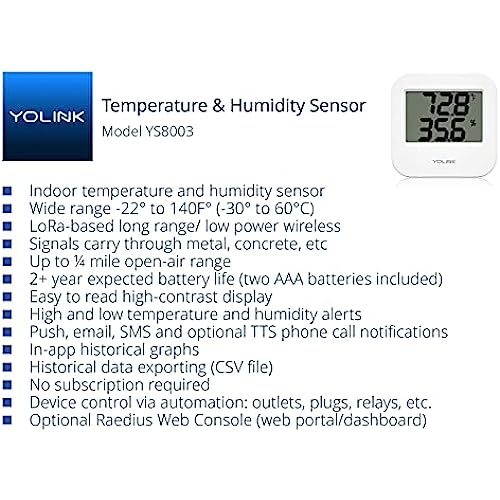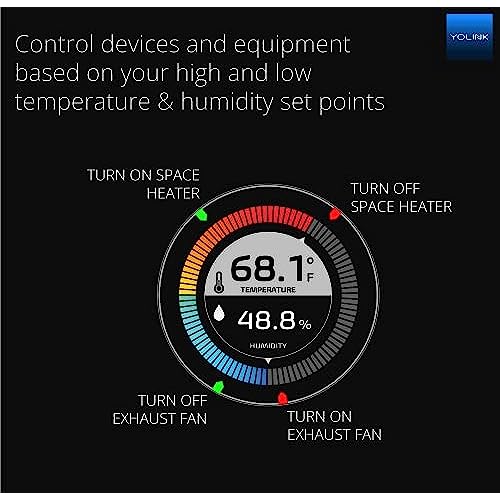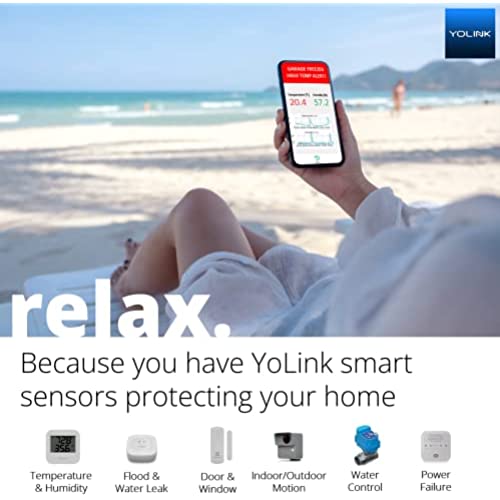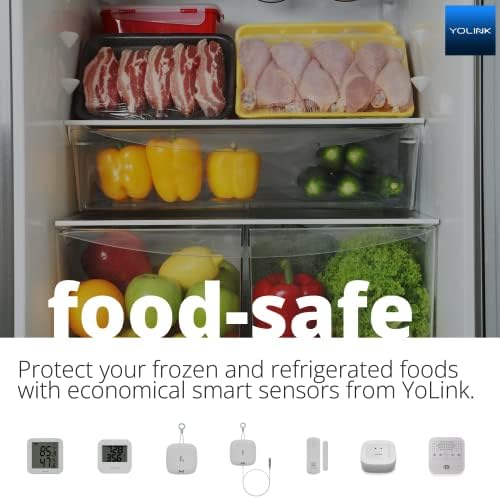Smart Wireless Temperature / Humidity Sensor Wide Range (-22 to 158 degrees) for Freezer Fridge Monitoring Pet Cage/Tank Monitoring Smartphone Alerts, Works with Alexa IFTTT, 2 Pack - Hub Included
-

dtownley
> 3 dayOur Toddler turned our deep freezer off, and we didnt know because it was still plugged in and the light was on. But we lost alot of food and so we purchased these for both our deep freezers. They work great and I love it syncs up to our phones and we can monitor everything on there.
-

Joshua E.
> 3 dayFirst, setup was very easy. After calibrating all of the sensors (I have 7 total) I put one in each room and one outside. I can now check the temperature in each room from anywhere. Theres only two issues Ive had so far. 1) after setting up the hub, it downloaded a couple hundred GB of data from the internet. I checked the firmware for all of the sensors and the hub but they were all up to date. Id like to know what all that data was for. 2) it works with Alexa... as long as you only want to know the temperature. It doesnt show the humidity and you cant use it as a trigger to turn on the dehumidifier when the basement humidity gets to 45% or to turn on the fan when the room gets to 74°F, for example.
-

Another Rando Tucson, AZ
> 3 dayIn AZ, barely open garage freezers can become very costly. We have had to refill our entire vertical storage freezer twice this year and with 2 cooks in the house, theres lots of opportunity for mishaps. This has been a welcome solution. Pros - Peace of mind. - Once setup, has worked reliably without hassle. - Has already paid for itself several times over in saved food. - Clean app interface (although some unnecessary backtracking involved). - Alerts trigger quickly and loudly on connected devices. Cons - Mobile apps only, no desktop application. - More customization would be desirable. Notes - My observations are all made using Mac devices (iPads, iPhone, Macbook) - This is not a quick setup, should allow at least 1.5hr for setup, testing and customization. - Recommend do not try to setup wirelessly, plug hub into router during setup process. - Installed on my own, but they offer assistance if needed. - I keep the alert range set @ -10F -- +18F to allow for freezers to be loaded/unloaded without alerts (temps can be adjusted to 1/10 of a degree). - May be a good low cost alternative for small business owners. Overall, very happy with this system, the 2 sensors are monitoring 2 freezers in our garage and I will be ordering more sensors soon for indoor fridge and perhaps for terrariums/vivariums.
-

Mikki Anderson
> 3 dayI have had 3 sensors for apx 30 days that I use in a fridge, a freezer and a basement where temps need to be monitored. They have been very accurate and compare with the analog sensors I left in place until I felt secure with these units. It saves me time and anxiety not having to worry that I’m losing a freezer full of food or very expensive meds in the fridge or pipes freezing in the basement.
-

Krysteena
> 3 dayI use these for the deep freeze I put my breast milk in. It helps me keep track of the temp and notifies me when it gets too high.it does connect to Wi-Fi so if we lose power it wouldn’t work but luckily I have a backup plan. I recommend these they have been great for me so far for peace of mind.
-

Dr-Phone
> 3 dayI’ll start out with saying I’m totally blind. I got the hardware out of the boxes and felt them over good before I started trying to get everything connected and reading documentation. The first thing I had trouble with is trying to determine where the batteries went in the sensors. When you are totally blind! This wasn’t easy. Wants I got that determined! Then I started to mess with the App. The App can use improvements to label buttons, change screens so a person with a screen reader can update settings like Alerts for temperature and humidity. Using Android and Talkback, this isn’t doable. But anyway! I got the hub QR code scanned with no issues! Next I had to spend some time to determine how to bring the hub online using Wi-Fi. That wasn’t straight forward. I would have expected to be giving that option after I scanned in the QR code but that wasn’t the case! You have to go to another screen to do that. It should ask you how do you want to connect the hub after you bound it. Next I broght on the temperature Humidity sensors! Again it wasn’t given in the documentation online that I found that you need to remove the tape that is covering the QR code and also part of the battery cover. Wants I removed that tape, I was able to scan the QR code for the sensors. Maybe for a person who can see, this is clear! But not for a totally blind person doing it on there own. I put one sensor in the freezer after I replaced the batteries with LI batterys to ensure they’ll be able to take the cold temps. The sensor is working well. Just wish I could set the Alerts to what I want on my own. The second sensor is sitting beside my weather station and looks to be very close to it. I also wish I could set the update time to a lower number from 1 hour to maybe 5 minutes to catch miner temperature and Humidity changes. The second sensor will probably go in the Air Duct. That away I can get some idea of what the AC and or heat temps are coming out of the unit. I did find one sensor was in C and I had to determine how to change it to F for temperature. You just press the button on the back of the sensor to do that. Spent a good 15 minutes looking around the App and couldn’t find it. So figured what the hay lets see what happens when I press the button on the back of the sensor. The hub and sensors work well but the App needs improvements on Android to work with Talkback. A lot of unlabeled buttons and screens that a totally blind person can’t update things on. The low/high for temperature/humidity is only just one screen that needs to be improved. There are other screens as well. Like trying to setup automation task. Reading sensor values on the main screen. All of them say 0% before each sensor and even the hub. The battery status cannot be read for any of the sensors either. Like I said a lot of unlabeled buttons in the App that a totally blind person just has to try to see what they do and hope nothing bad happens. So for me, being the App. Is so bad! Is wy I’m giving this a low star rating being a totally blind person can’t do a lot with it at all. If the App get improved so a totally blind person can use everything or at least most things! Then I would have no issue with changing my star rating.
-

Barry E.
> 3 dayThe unit works well, my only issue with the device(software) is that while the sensors report every 5 minutes when you export the data it lists only on the hour. i.e. 08:00, 09:00, etc. The exported data is reported in GMT and Celsius only.
-

Dan L. Sloan
> 3 dayWas skeptical about battery operated sensors in the freezer but they work great. Tricky to set up
-

Dale M
> 3 dayFollowing a service call from on my 9 month old LG refrigerator to correct a sensor problem causing the food in the freezer to thaw I decided I needed a WIFI sensor. I wanted a device that would monitor the temperature and notify me when the temperature rose above my setting in the freezer and refrigerator. After reading the reviews on the various products available on Amazon, I decided to give the YouLink Wireless Temperature / Humidity Sensor a try. After installing the YoLink Android APP and creating a YoLink account, I was able to add the HUB, and the two sensors by scanning the QR Code on the back of each device. I plugged in and connected the hub via the provided Ethernet cable (WIFI connectivity is also available). The hub status changed to online in the APP. I pressed the SET button on each sensor and its APP screen status changed to online. Each sensor immediately began displaying the temperature and humidity matching the information display on the sensors. I placed each sensor in the refrigerator and freezer sections verifying their accuracy with a separate temperature sensor. The Alert setting for high/low temperature and humidity were easy to setup with the APP. I find that the Alert notifications are almost immediate. The documentation provided with the hub and sensors is very basic, easy to following and gets the setup done quickly. I received links from YoLink on the additional more advanced setup options via email. I called the tech support number with some questions on Saturday and was able to speak to a knowledgeable tech support person. So far, I am impressed with the YoLink Wireless Temperature / Humidity Sensor and highly recommend it.
-

Bob
> 3 dayBought to monitor the temperature of our pump house. A small cinder block building separate from the house. The sensor has no trouble staying connected to the hub inside the house. Battery lasts a little over a year, even in the remote building through multiple walls. I am very impressed.