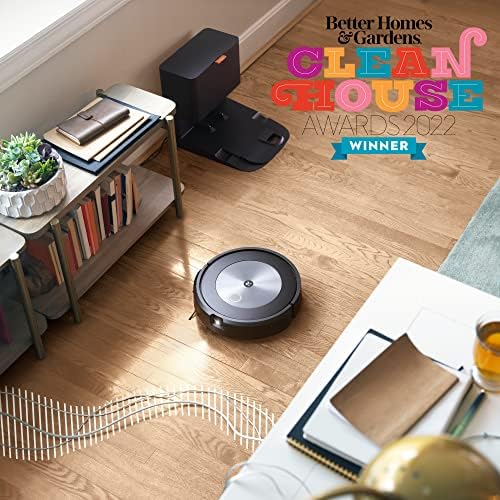iRobot Roomba j7+ (7550) Self-Emptying Robot Vacuum –Identifies and avoids obstacles like pet waste & cords, Empties itself for 60 days, Smart Mapping, Works with Alexa, Ideal for Pet Hair, Roomba J7+
-

Night Sky Fan
> 24 hourHad the 9 and watched it literally chew up the edges of some small carpets. 20 years of wear in a minute. Sent it back and got the 9j. It does not destroy carpets, does not get tangled in fringe and overall does a satisfactory job. It has a shorter run time than the 9 but like the 9 it comes in for a charge and then goes out to finish the job. It mapped the floor faster than the 9, but has a bit more hesitancy about darker areas. The vacuum bin sounds like a jet winding up but it only lasts a moment. The 7 is quieter than our older model. It might be just a bit less effective with cat hair, the jury is still out. Freaky feature-- it takes images of foreign objects on the floor and asks you if this is a temporary or permanent thing. You have the option to let it send the images to iRobot. I saw a shoe, a cat toy, a small ball, an extension cord dressed down a table leg, a wrapper dropped next to a waste can and the same wrapper pushed two feet away. After a brief discussion we decided not to send images to the iRobot database. Let them get their own cat toys and shoes. Alexa integration is never so easy as it should be but it works--mostly. You can name your robot during the setup and I named it Drudge. If I say Alexa tell Drudge to go home. Alex says Drudge go home. but nothing happens. If I say tell Roomba to go home, Alex says she will tell Drudge to go home and it does. The cat tolerates it, the other party at interest just wants the floor kept clean, and I much prefer that Drudge does the job. We are keeping Drudge. So all in all an improvemen
-

Jim Phillips
> 24 hourWhile it does better than my dead 960 that ran over poop it has issues. 1) Seems to have less suction than 960 2) The self-emptying base is a must have but capacity on the base and the vacuum is way too small. It constantly empties itself in middle of job and first bag lasted all of 22 days vs. claimed months. At $5.5 a pop a bit ridiculous although probably 50+ knockoffs available but still around $2.5. The 960 would do the entire house and maybe require emptying. 3) It has not died w/o recharging like the 960 constantly did yet but it still seems to wander aimlessly like the 960 did a lot. Even though set to single pass it will sometimes be cleaning one room and decide it wants to go to the other side of the house and clean a room it already did. 4) While certainly better than the 960 its avoidance system is iffy. It will still sometimes get cords, towels, clothing and sometimes slams into things. At least it supposedly comes with a replacement guarantee if it munges poo. Of course, one of the first video reviews on here showed it doing just that. Fortunately, poo is a very rare occurrence in my home. 5) Of course, just like the 960 the rollers and steering wheel tangle up constantly with hair. 6) Better than the 960 in regard to getting stuck. It got stuck once under a bed vs. the 960 about every other day with the infamous stuck near a cliff lol. 7) House is mostly tile and hardwood and it does ok. The bedroom with medium pile carpet the 960 did a better job of cleaning. 8) Very mechanically noisy. Vacuum is not bad, but it clanks and clunks around the house on tile. 960 was much smoother on hard floors. Also makes a lot of noise docking and the dock vacuum sounds like my ancient 6.5hp Craftsman shop vac. 9) The 960 had a much better speaker. This one is pretty feeble. Just for the record my home is kept fairly clean, and the main pickup is dust, sand, cat hair, dog hair and girlfriend hair. Both animals are minimal shedders, and this is supposed to be ideal for pet owners. I suppose this is a keeper because its better than nothing, but it could stand improvement especially in capacity and intelligence. P.S. missed another surprise... it uses a tiny filter probably 1/4 the size of say the 960 and others. Got a message to replace my filter <1 month. I reset it and noticed they want you to do your filter every 7 hours! Full retail for iRobot brand is $9.33ea in a pack of 3 although $6.5 now. Of course, lots of knockoffs available as little as $1 right now.
-

Sam
> 24 hourI have been using this roomba J7+ for almost two weeks and its been pretty good, but could be so much better. First Ill start with the issues that Ive had so far. Note: this is going to be a long review. Cons: -Mapping takes a while and is not terribly accurate. I tried to update my maps after first generating them by sending the bot on more mapping runs, but it does not want to update the map to make it any more accurate after the first few runs -My unit came with a faulty side brush motor. It literally quit working on the second or third day that I used it. It would spin very slowly if I gave it a bump, but it would immediately quit spinning if the bot went over a transition or went into a corner where the brush would hit the wall. I contacted support and they issued a replacement side brush motor, but still, it was not confidence inducing to have the motor fail that early on. -The navigation is pretty lack luster. Before I had this robot, I had an ecovacs deebot n8 pro+ which had a LIDAR sensor for navigation and that robot could map your house down to the inch on the first try, but I returned it because the app experience with that bot was horrendous. The J7 uses VSLAM navigation which means it takes pictures of landmarks in your house and uses them as references to know where it is and then it bumps into things to find out exactly where they are. My problem is not with the navigation system itself, because it could work very well, but my issue is that there is no intelligible pattern that this bot seems to follow when cleaning rooms. It constantly jumps around from place to place and if it would just run around the outside of the room first and then fill it in with rows, it would be so efficient. If I could somehow remote control the robot, I bet I could clean the space in half the time just because on its own, itll hit a table leg or something and then jump to the other side of the room and then come back to do the table later and then back to the other side of the room again. -The app is supposed to show you pictures of the things the robot sees while cleaning and ask if they are obstacles. Mine does this now, but it didnt at first and I had to factory reset the bot to get it to work, not a huge deal, but not something I should have to do either. -Hard floor pickup leaves something to be desired. A side brush that spins too fast and below average suction power means that this bot misses debris on hard floors often. -My robot once had gave me a message via the app that it had something caught in the main roller and that it was going to quit cleaning until it was removed. I checked the main roller and there was nothing. I hit resume and it went on its way. This has only happened to me once, but I thought it was worth mentioning. -The auto empty bin is LOUD. This isnt too much of a con because it only lasts about 5 seconds and it always clears all the debris out, but you do not want this thing activating while someone is trying to sleep. Pros: -The overall cleaning seems pretty good. After letting the robot clean our bedroom a few times, I took our dyson vacuum through the room and it picked up almost nothing. -The bot is pretty quiet. I was able to talk on the phone while it was running with no issues. -The auto empty bin is very powerful and leaves almost nothing behind in the onboard dust bin. -iRobot has been around for a long time and they make a good, reliable product with easy access to replacement parts. -The app works really well and offers some nice features such as automations to clean when it detects that you are gone, cleans zones, keep out zones, room division that actually works (Im talking to you ecovacs), and just an overall clean user experience. -The obstacle avoidance is unmatched. To my knowledge this is the only robot vacuum with a guarantee not to hit pet poop, and it does an amazing job avoiding our cats toys, as well as streched out cords (a real struggle for most robot vacuums) and window blind pulls. With that said, the obstacle avoidance can be a con as well. Ive noticed that the robot does not get very close to obstacles at all, which is great if its pet poop, but its not going to hurt anything if it brushes up against a shoe. Conclusion: The Roomba J7+ seems like a solid option if you have a lot of carpet and have lots of obtacles that you want it to avoid. I would not pay full price for it though. I got mine for around 600 bucks and Im still not entirely sure that I am happy with it at that price. The retail price of 850 seems way more expensive than I would ever feel comfotable paying for something that has so many cons. iRobot, if you are reading this, the J7 was so close to being the best of the best. Adding a LIDAR sensor, paired with your excellent obstacle avoidance, parts availabilty, customer support and proven product longevity would leave people with no other sensible option than to go with your robots. I would gladly pay $800+ for a J7 with LIDAR navigation.
-

Stephanie C.
> 24 hourI bought this after poopaggeden happened in my home. You know, every pet and roomba owners worst nightmare? When I tried to clean my old one out, I realized I couldnt get all of the poo without ruining the circuitry. I decided I needed the camera one just in case I miss a little present somewhere and also decide I dont want to sweep. So, the camera DOES work, but when it turns on, it misses so much of the dirt. I have that feature turned off and would only turn it back on if I werent home. There are a ton of great things about it. The app is phenomenal. I love being able to set up rooms. I love that I can enable it with Alexa. I love that I can clean the floors while I am away. It takes a little bit to charge, but unless you are cleaning a large space, it is unnoticeable. This generally makes my life so much easier. I purchased this item back in late Feb, and I still have not had to change out the bags. I am mostly happy with this, but again, I would recommend just buying the Roomba without the camera.
-

Dr. Cydney Dare IV
> 24 hourMy Roomba j7 did not disappoint! Spot on with vacuuming chores! My home is all tile, so I did not need the extra power suction that the Roomba s9 offers. The j7 is efficient at navigating the entire house and she returns to the charging station to empty the bin and starts from where she left off. Wonderful investment! She saves me so much time and energy!
-

Shawn
> 24 hourSo, just know that robots don’t have any suction power like an upright. But, they keep the floors tidy and looking good and the surface dirt and dust and junk picked up. And they gotta map well otherwise, what’s the point. The J7+ does everything it says. Great mapping, great clean up, learning, it’s fast, and very quiet. Just know, you gotta have a good strong vac for the deep clean every month. (We got a Shark Navigator for this part and it rocks.) Best of both worlds. You have a Daily hands-off cleaner and a monthly deep cleaner. Super clean house and you only have to vac 1-2 times a month or less. And your hard floors - will always be swept without picking up a broom. Not cheap but definitely a great way to reduce work without sacrificing the clean. $599 + $198 … we bought some time and effort back.
-

up2me
> 24 hourI have owned at least six other iRobot Roombas and two iRobot mops. This is the best one yet! I love that it takes pictures of obstacles and allows you to label them and enter into the data base. I did a mapping run first, labeled the rooms and nw I pick and choose where I want the vacuum to go. So far I love it!
-

Steven Sabin
> 24 hourI bought my wife an i3+ for Christmas. It was cute and we named it WALL-E but that’s where the charm ended: - Had trouble staying connected to Wi-Fi (and didn’t support 5 GHz - only 2.4 GHz) - Setup was clumsier - Would abort about every 3rd cleaning run on average by getting stuck and throwing an error code - Took 5+ hours to clean 1000 sq feet We upgraded to the j7+ and it’s like night and day. J7+ just works. Period. - Supports 5 GHz and stays connected to my Wi-Fi - Connected without fuss; very easy setup - Has a camera and navigates much more confidently - Mapping works better - Identifies carpet automatically and adds to map - Identifies obstacles like cords and loose objects; supports “keep away” zones - Vacuums in half the time of i3+ - Finds home base far more reliably and quicker - Quieter Very happy with this j7 purchase after an initially disappointing experience with the i3. Researched the j7 purchase heavily before buying and it was consistently the top performer. I can concur now having owned for a week. Will come back for an update after 6-12 months to give feedback on performance over time rather than just week #1 impressions.
-

Lie2me
> 24 hourContext of this review: First time buyer of any model of IRobot Roomba vacuum. Purchased the J7+ that includes the robot and the waste station. I do like it. It is not perfect but after a couple of days of use, I am impressed. There is a learning period for both myself and the robot. 1) First off, after unboxing, put the station in and put the robot into position to charge for a few hours. While charging download the app to your phone and connect. Read the user manual about how the ring light on the robot works. It is context based - charging, vacuuming, etc. - and means different things based on the context. 2)The light on the waste station is peculiar and does not stay on when plugged in and charging. Nor does the light on the robot stay on when charging. There is a momentary initial light on each. 3) I should have read up on from their support website about Smartmaps first. After a full charge, I let the robot run through the first floor of my home. On the initial pass, It was able to do about 2.5 rooms before it needed to be recharged. While recharging, I mistakenly cancelled the initial full floor job. It worked out OK after the second full floor job - completing the first map and a new second map at the same time. Be prepared to walk around with your robot to train it where not to go. I was able to use the pause button on the phone and the top button on the robot. However, it may be better to hit the sense bars on the robot to initially avoid areas while you create the first couple maps. Subsequently, I plan to mark out the no-go zones. 4) Apparently, the position of the charge station is very important. You may want to plan this out in advance even before buying. The station needs to be near an outlet and have a clearance on each side of 1.5 feet, more distance is required if near a stairway. I am not sure how this effects your first maps if you move your station to another location on the same floor. iRobot advises getting a second waste station if you move your robot between two floors - one station for each floor. Clearly, the station position is important for the robot to know. 5) Preparation of your home for the robot can be important before using it. Pet food bowls, electrical cords, and floor mats are some of the things to consider. I found the robot had problems with a raised fireplace hearth. It was low enough to try to go on top of it but had trouble negotiating while trying to vaccuum along the edge. The fire place hearth is one area I plan on giving a no-go zone to, as well as the pet food bowls. Because preparation is needed, I am not sure how useful scheduling is going to be, unless you have a sparse home with no pets and little moveable furniture. 6) Maintenance - While on the first job ever, the vaccuum managed to wrap a cat play string around the rotating brush. I had to stop the robot and unwrap the string. (note to self - pick up all string) There was also cat hair around the rotating brush in the in joints of roller shafts that also needed clearing. I can see how maintenance is going to be a recurring thing with the robot, when you usually ignore your upright vaccums, but for emptying its bag and cleaning filters. Maintenance costs are going to be more than your upright vacuum, which you may want to consider with the upfront purchase costs. 7) Cleaner home? With hair shedding pets, I can see how ones home may remain cleaner if you regularly run the robot. The robot can also run under some things (some couches, some cabinets) where you cannot vacuum with an upright. However, there are likely to still be some areas/rooms where you dont want to run the vacuum robot - areas near food bowls, cat litter boxes, and bathrooms. 8) With a camera on the front of the robot, I think there is much that the irobot can do in programming it to clean better and navigate better. 9) I have much to learn about using the robot due to my inexperience. However, I think I can make this work to keep my home cleaner.
-

Sara B. Heller
> 24 hourI read the product reviews before purchasing. I allowed the roomba 1-2 days to just map out our floor plan with out actually vacuuming, and it was time well spent. It now has a floor map with room dividers and high traffic areas, and it keeps learning and updating on its own. The daily struggle of a shredding dog is now under control and our floors are cleaner than ever. Love this thing!!