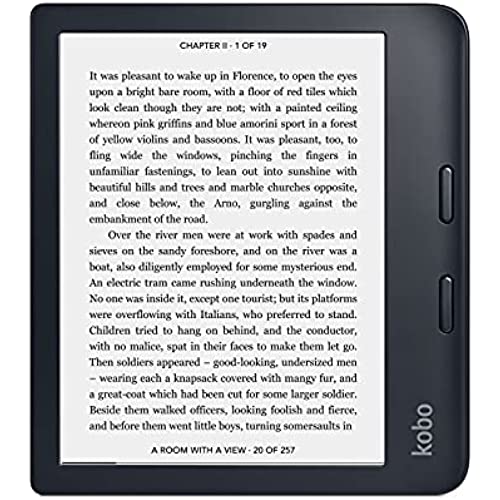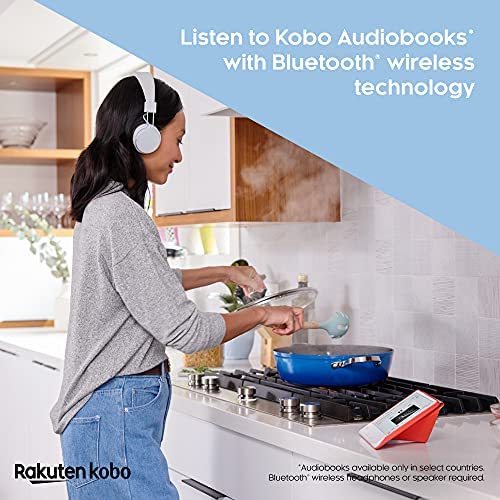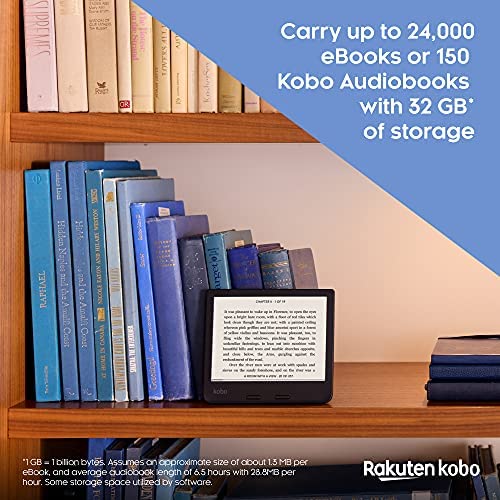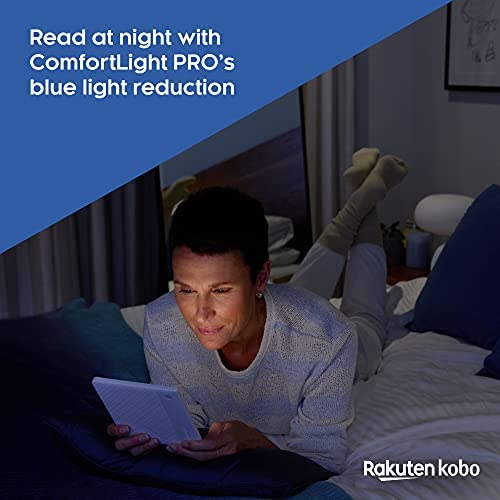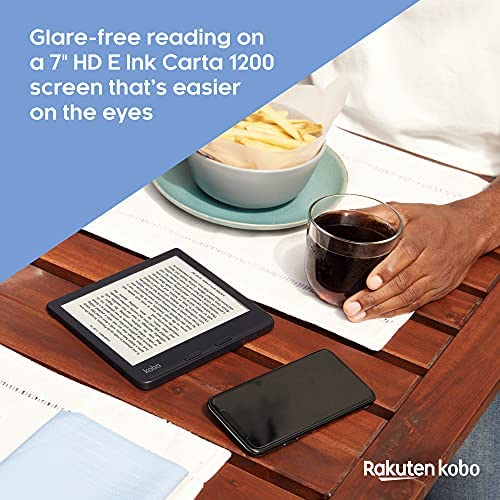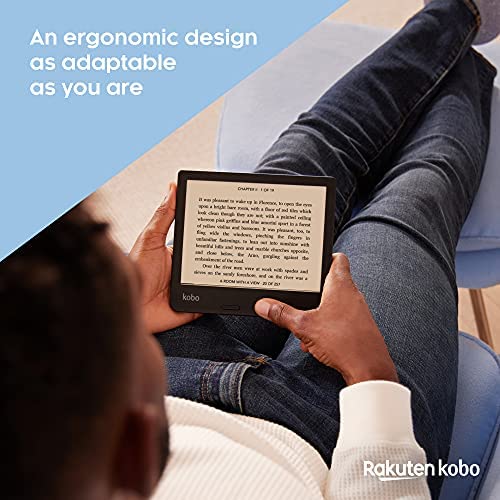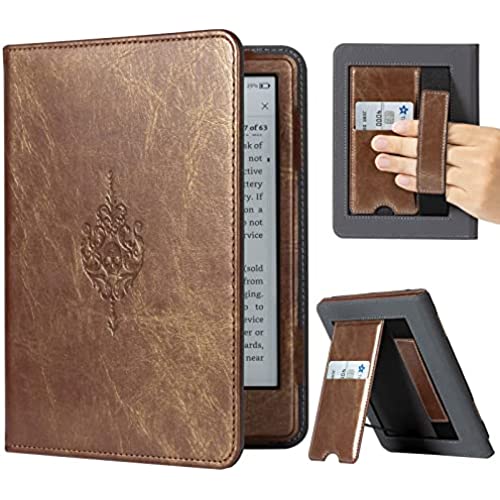Kobo Libra 2 | eReader | 7” Glare Free Touchscreen | Waterproof | Adjustable Brightness and Color Temperature | Blue Light Reduction | eBooks | WiFi | 32GB of Storage | Carta E Ink Technology | Black
-

Chris M
> 3 dayUPDATE: Im increasing my rating from 4 to 5 stars after using for months. With software updates, the device has been very stable and a pure joy to read on. ORIGINAL REVIEW: Overall, I think the Libra 2 is a fantastic ebook e-reader, and I recommend it. There are a few things that knock off 1 star from a perfect rating, though. Hardware - The good things: - The screen is amazing. The text is very crisp and dark and the front light is very even (at least on my unit). - The warm light is very pleasing for evening/night reading and works very well. (The evenness of the lighting was ever-so-slightly not perfect with the addition of the highest setting of warm light, but not enough to be distracting). - The rounded corners of the grip side make holding it in one hand fairly comfortable. - The weight of the device is light enough that it can be held one-handed (without a case) in comfort for a while. - The battery provided me 20 hours of reading using very generous front-lighting (probably over 70% most times) (with Wi-Fi turned off). The battery reached 10% at that point and popped up a low battery message. Im not sure how this compares to other e-readers since manufacturers like to advertise in weeks instead of hours, but using their convention of 30 minutes per day, this would be about 6 weeks of reading between charges. - Its available in white, which is what I got, because it is very good at concealing fingerprints. - The power buttons location is well placed. It never gets accidentally pressed and is easy to feel for without looking, and it has a definite click to know that its been pressed. - The USB-C port is obviously nice to have (vs. micro USB). (Note: The included cable is a USB Type-A to USB Type-C cable, and no charger is included. So you will still need a charging brick with a Type-A port to use with this, and will need a Type-A port (or adapter) on your computer if you connect it to one.) Hardware - The not-so-good things: - The plastic case has a cheap feeling to the touch. It is not as nice as the more rubbery touch of the Kindle Paperwhite, for example. My unit even makes a slight creaking noise when squeezed gently near the corners. The embedded texture on the back helps make it feel a bit less cheap and does help to provide more grip when using without a case, but it still isnt pleasurable to the touch. Its just plastic. if you use a case while holding it, this wont be an issue. - The page turn buttons, whether by design or not, have an uneven pressure to them. If pressed toward the inside, it requires much more force to get it to click. If pressed toward the outside, only a light force is required. - When turning the front light completely off, the screen background is grayer (less white, less contrast) than other e-readers Ive seen (e.g. Kindle Paperwhite, Kindle Oasis). (But with almost any amount of front light, the contrast is outstanding.) Hardware - One other thing: - The screen is slightly recessed. I personally prefer this to flush-screen e-readers. It doesnt have as premium a look, but it makes it very obvious to feel if the touchscreen is being contacted or not and prevent accidental touches. Software - The good things (common to all Kobo e-readers): - The interface is very well organized, clean, and simple to use. - The front light brightness can be adjusted with just a simple swipe up or down along the left edge of the screen, without first dropping down any menu and then having to close that menu. - The header can optionally show remaining pages in the chapter, which I find to be more useful than an estimate of how much more time is left, which can easily be miscalculated. - A subtle book progress bar is optionally displayed along the bottom of the screen. I really like this and prefer it to seeing a percentage. It provides a similar feeling to reading a physical book, where you can just tell how far you are in it, but without having to take any more screen space than necessary. - Kobos concept of pages: I really like the way Kobo software determines how many pages are in a book. It readjusts this number automatically based on the font size, margin settings, etc., so when it displays the number of pages left in a chapter, for example, you know that there are exactly that many page turns left for the settings you have selected for that book. I find this to be much more useful than Kindles way of showing pages, which is to correspond to the published physical book when possible. - Built-in Overdrive. Its nice to be able to check out and return books from the library right from the device. - Built in Pocket App support. I have not used this feature, but its nice to know I can read supported web articles on the Kobo if I want. - epub format support: Ive found that some of the classic literature is available in epub (but not Kindle) format, so I can borrow from the library without having to use any conversion software as I would on a Kindle. - Installing additional fonts is simple. Just connect to a computer, create a fonts folder, and drag the fonts into it. Software - The not-so-good things: - There are still some bugs (which will hopefully be fixed). My initial experience was not great. But all the bugs I found and list here were encountered during setup and configuration. I have not had any issue at all during reading sessions, which is what is most important. - Upon first powering up and connecting to Wi-Fi, after the device did an immediate software update and appeared to be finished with it, it became EXTREMELY laggy. It would take maybe 30 seconds to respond to actions. Rebooting resolved it. - The device has rebooted spontaneously while searching the Overdrive catalog and locked up completely a couple times (once while in sleep mode and once while changing a setting). - After connecting to Wi-Fi successfully, the device prompted me again for the password the next time I connected and again a third time. Only after that did it finally save the connection settings as it should. - When an Overdrive library book is returned, Kobos automatically download a preview copy from their store as a placeholder (supposedly to store annotations, bookmarks, etc, but also Im sure as a convenient way to purchase the book). Thats a bit annoying, and these can easily be removed after being downloaded, but one time it downloaded preview copies alongside their corresponding three library books I had checked out (that I had NOT returned and were NOT expired) and it erased all my progress in them. I have not tested any of the audiobook or bluetooth features. For me, I like the device so much that the issues I listed are easily acceptable. The bottom line is that it is very enjoyable to read on the Kobo Libra 2.
-

Sandra martinez
> 3 dayMy daughter in law loves it
-

MCoates
> 3 dayI have been using this for quite a few months now and I love it! Comfortable to hold. Easy to adjust font and font size. Amazing battery life. I also bought the recommended cover which is very nice. I use the foldable cover as a stand to read hands free while eating breakfast. I would also recommend that.
-

Freda Powell
Greater than one weekI really like the size. My hands get arthritic some days and this reader is the perfect size to hold. Larger than a cell phone, smaller than a hard cover book. VERY light weight with out a cover. Its the cover that makes it feel just a tad heavy. I can choose font, font size, brightness, and button management and a couple of other features Im not sure how to use but overall a great product.
-

Fernando Dietrich MD
> 3 dayEl tamaño está perfecto, los botones son silenciosos (hacen muy poco ruido), la luz puede ir desde lo más tenue hasta lo más brillante.
-

James
> 3 dayThis is excellent. I love that I can connect to my library and check books out directly from the tablet rather than from another device. The features are awesome, it works perfectly. I have no complaints
-

Walter Chmara
> 3 dayI needed a replacement since my Kobo Aura 2 died after taking an unexpected bath in condensation water. Yeah, I stupidly left it in a spot where room humidity became water and steadily dripped on it until I found it in a puddle. So, for a week, I tried going back to regular paperback books. Once you go ebook reader, you really cant go back. You miss all the extra features that you get accustomed to using. And the Libra 2 is a step up. As it is a little bigger, that means the print is a little bigger. That is so much easier on my old eyes. The edge that has the two physical buttons on it makes it easier to hold and even operate one-handed (I often snack while reading). It does also have two features that I doubt I will ever use. One is Overdrive. My library dropped that service in favor of a similar one long ago. So this software just takes up space for nothing. The other is the ability to play audiobooks if you have compatible headphones or speakers. I do own a few audiobooks, but it is just handier for me to play them on my home computer, where they reside. If I could make two suggestions to Kobo for the future: 1) Make library borrowing software optional. One should be able to visit the Kobo website and install it if needed. Software for similar services should also be available. 2) Create a text-to-speech feature. Give the user the option of selecting the gender, age, and accent of the voice, to make it more appropriate to the type of book being read. Since I tend to fall asleep while listening to stuff, a timer for it to auto stop would be nice. I am told that this reader is waterproof, so I hope to avoid a repeat of what cost me my Aura.
-

Dr. Wilbert Fahey
Greater than one weekOh my goodness, I absolutely love my KOBO! I took it to the beach and the pool and it worked great, even when it got rained on!! It’s so light and easy to hold too.
-

Sara
> 3 dayI really love using my Kobo! I had previously purchased a Kobo device and decided to return it and spring for the Kindle Oasis instead. I decided this year to make better use of my public library and added this Kobo to my devices for the Overdrive integration. Apart from Kindle exclusive titles, all books I search for are available through the Kobo store and priced the same as Kindle. Yes, this device feels more cheaply made than my Oasis due to the plastic. No, the battery life isnt quite as good as my Oasis and other Kindle products win in that category by a long shot. It isnt inconvenient to keep charged though and this is still a great reader! Page turn buttons and USB-C are quickly becoming my deal-breaker features. Since Amazon has yet to release a Kindle with that combination this may become my primary device and I would certainly consider Kobos more expensive flagship models in the future.
-

James L.
> 3 dayThe Kobo Libra 2 is a very nice ebook, as ebook readers go. I bought it because my library has tens of thousand more epub books than kindle books. There is two major problems with it; 1. Read the fine print about library books and Kobo. IF THE BOOK DOES NOT EXIST IN THE KOBO STORE THAN YOU CAN NOT GET IT FROM THE PUBLIC LIBRARY. 2. Do a search on the end of Overdrive. The company wants to terminate the Overdrive app and plans to do it by the end of 2022. It is pushing all libraries using Overdrive to switch to the Libby app. Libby is a great app but it is not on Kobo. If none of the above bothers or affects you then go for the Kobo Libra 2. If the above concerns you then get a small Android tablet or iPad mini or use your smart phone. All support Libby and complete access to your library. Advisorys: Amazon Fire MAY NOT support Libby so be careful there, also Color tablets are not great in the sunlight. Happy Reading!