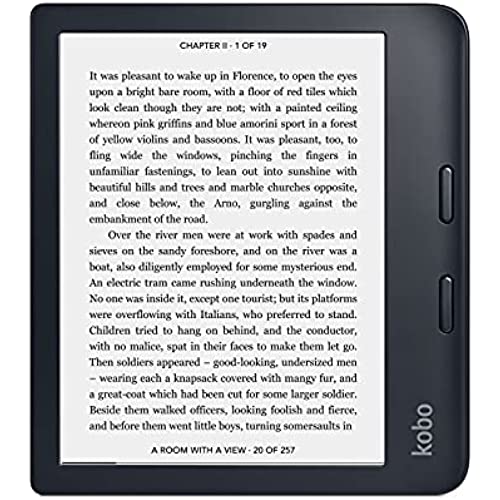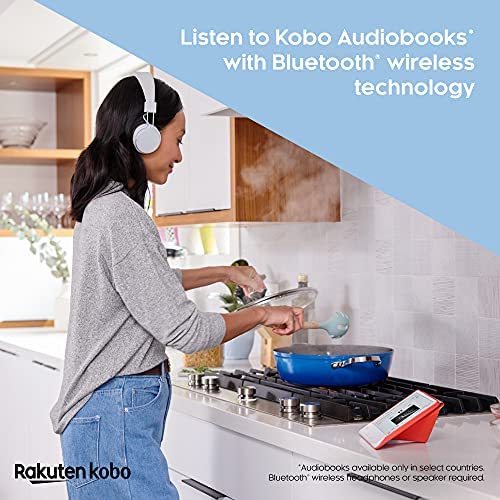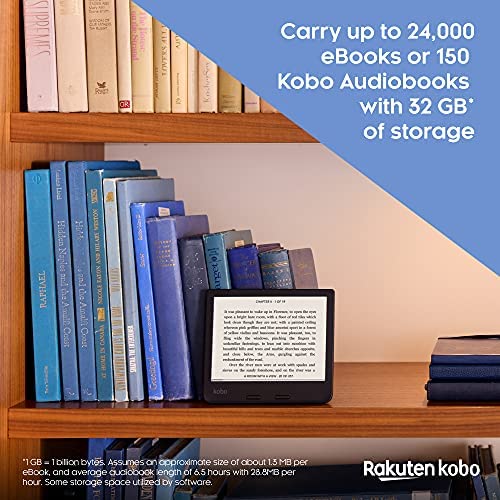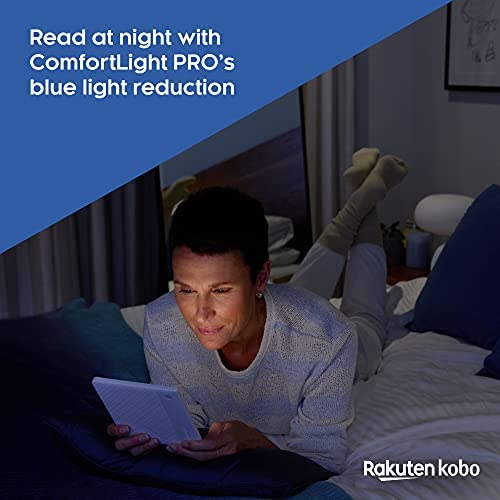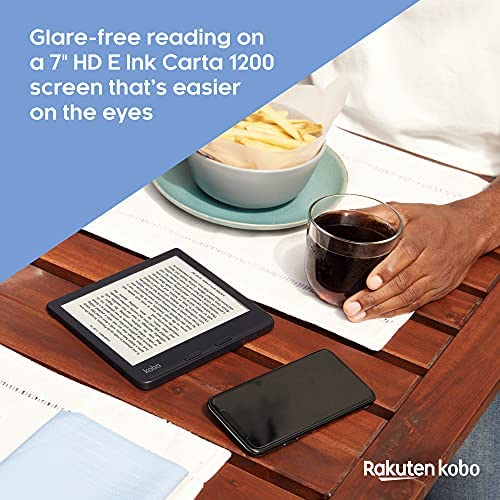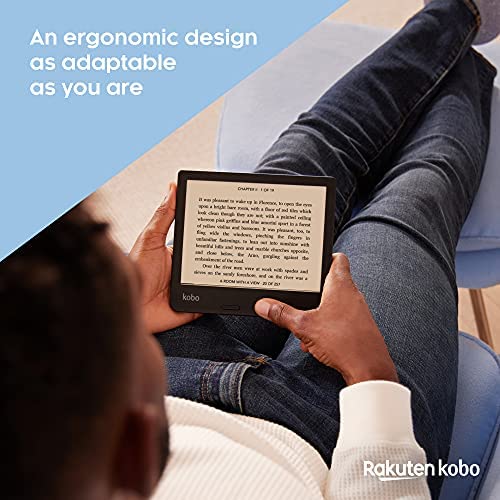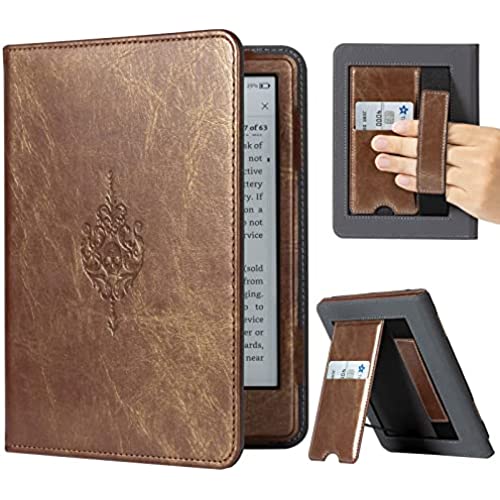Kobo Libra 2 | eReader | 7” Glare Free Touchscreen | Waterproof | Adjustable Brightness and Color Temperature | Blue Light Reduction | eBooks | WiFi | 32GB of Storage | Carta E Ink Technology | Black
-

Parnassus
> 3 dayGreat device for reading epub & pdf format. If you prize freedom from the Kindle constraints, this is the answer. Very comfortable using it for long periods of time. Technical quibble: should be able to sort books by filename.
-

Steve
> 3 dayThe battery hast lasted over a month! Buttons are essential! Great reader!
-

Alex Hoffmann
Greater than one weekReally glad I bought this. I read a lot more than I used to with only physical books. The screen is easy on the eyes and the battery life is tremendously long. Putting .epub files on it is easy, so if you already have books in a digital format, its not difficult to transfer them.
-

Michael Kinder
> 3 dayBought the Libra 2 to compare to the 2021 Kindle Paperwhite (PW). Pros: - Fast response: page turns often have no delay compared to 2021 PW - Format friendly: accepts more file types than Kindle does. Sideloaded a comic book that didn’t need reformated and reads flawlessly. Kindle forced the file to change file types and does not look as clean. - Buttons are great: the buttons are large enough and placed well that it is easy to change pages without adjusting my grip. Don’t want to use buttons? No problem! - Hold it however you want: hand getting tired? Flip the device around and hold it in your other hand. Or set it down in landscape mode. The screen and buttons will adjust to whatever orientation you need. - Read anytime: the screen’s brightness and warmth settings are crisp. Adjusting the brightness by sliding along the screen edge is intuitive and fast. Cons: - Dark mode: the PW has a quick and simple process for activating dark mode for nighttime reading. the Libra 2 is less intuitive. It should be an option under the brightness setting, but instead it’s on the second page of the general settings menu. - Gyro is hyperactive: sometimes just by tilting the device a little too far will cause the screen to autorotate. It can be a pain getting it to readjust to fit the orientation sometimes needing the device to be twisted different orientations before it finally responds. Note: there is an option to turn off autorotate. - Less desirable case: the official folding case does not work well as a stand. Because Kobo is not as popular as Kindle, the availability of third party alternatives is not as robust.
-

Gina L.
Greater than one weekI bought this device mainly for borrowing library books. Im a little disappointed. It connects to my overdrive account but appears to only allow you to use one library at a time? I have four libraries in my overdrive because they dont all have the same books. Someone here said you can log in and out putting your various library credentials in. What a pain. Also, I can access overdrive through the discover page and searching the Kobo store. But so far hitting borrow books from your library does not work for me. Smaller issues. Does not come with a user manual. It has two fairly useless papers in the box. The quick start guide says to turn on and charge. And the other paperwork is a battery warning and tells you to read the user guide, which isnt included. It is online.
-

Mrs. Viva Waelchi
> 3 dayI wanted desperately to love this e-reader, I value accessibility and was over the moon with the hyped overdrive capability and epub use-ability. I scoured reviews and spent weeks deciding, and was beyond disappointed when I got the reader set up. It was not clearly stated was how epubs are read on the device, they require the use of Adobe Digital Editions and and activation/download via PC. For me personally, I do not have regular access to a PC which means in order to download epubs I would have to seek out PC sources where I could download the necessary Adobe software to transfer over the ebooks. Not only does the aforementioned pose significant issues but the capabilities with overdrive are lack luster. My library card gives me access to three separate library systems and in order to sync up my loans I needed to sign out of my over drive account and switch systems despite my library card and overdrive account granting access to each system. You also cannot search in all of your accessible overdrive accounts via the device and must sign in and out to see if one of your libraries carrys the book you are searching for. Which wouldnt be an issue if the sign in was easy, unfortunately it is not and all credentials must be re-entered each time, a difficult task with e-ink and secure passwords. At this point I wish I had just gotten the kindle, I cant read most epubs on this device and it doesnt work with overdrive as advertised. So for me there are no upsides to this device, kobo has a smaller and often more expensive library compared to kindle, you are forced into using Adobe software to read epubs which strands you if you dont have regular access to a PC (at that point I would rather support calibre to convert the epubs to mobi, whats the difference if both devices require file conversion?), and the overdrive capabilities are clunky and unreliable.
-

J. LORENZO BORRAS
> 3 dayGreat e-reader. Went from a Nook that was losing battery power by the day. So far this Kobo is way better. It’s not only that it has an extra inch in size, but it is easier to handle and to turn the pages. Very pleased so far.
-

Geekmama
> 3 dayVery crisp screen. Lighting is awesome and I love, love, love the page turn buttons and it’s easy to hold. I’m returning for a few reasons I have multiple library cards and the built in overdrive only lets me sync with one at a time. I use Goodreads and would have to input books manually. It is just too much work for me to switch out of the Amazon ecosystem. Too bad. This is a really good ereader. If you have one library card, if this is your first ereader, if you don’t use Goodreads I highly recommend.
-

Brandon Kennedy
> 3 dayUPDATE, Dec 2022: Upping my rating from two to four stars because the OverDrive-totally-not-working issue has been solved. I know because I ended up buying another one after returning the first in frustration. As others have noted, OverDrive still doesnt work very well when you have cards at multiple libraries. That aside, the device itself is a pleasure to read on, and if you manage your collection in Calibre, your Collections categories transfer nicely to the Kobo. ORIGINAL: I really wanted to like this Kobo, but after hours of troubleshooting, the OverDrive integration still wouldnt work. Ease of use in borrowing library books was a key selling feature and a primary use for me, so I unfortunately had to return it. Pros: lightweight; comfortable; sharp screen with bright, even lighting Cons: OverDrive integration is broken; interface can feel sluggish
-

David
Greater than one weekThe product arrived with some random pixels that are always white and they dont get black no matter what. I contacted customer service as soon as I could to let them know this and they did NOTHING, but insisted in having me ship the reader back. I told him that I could not, as Im not currently in the US and not planning to return in a while. Also, shipping the item back from where I am would be more expensive than just get a new one, and he did not listened to me and just said then contact Kobo directly. I know some of you would say then just get a new one, but Im stating here the fact that I got no resolution from this company. I purchased the reader from you, so the answer must come from you, dont you think? Im really disappointed, and dont get me wrong. The Libra 2 is an amazing reader, but the damaged unit that I got and the awful customer service... Im never buying again from this company BlueProton.