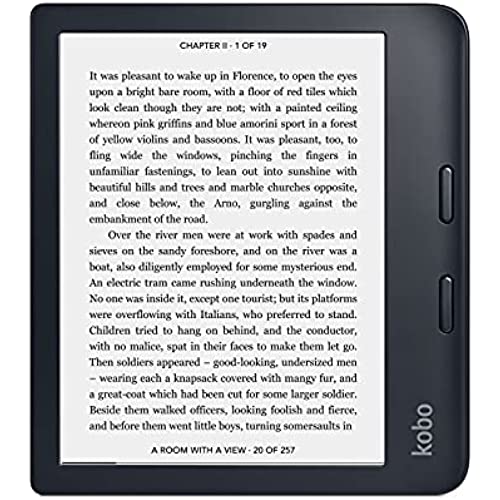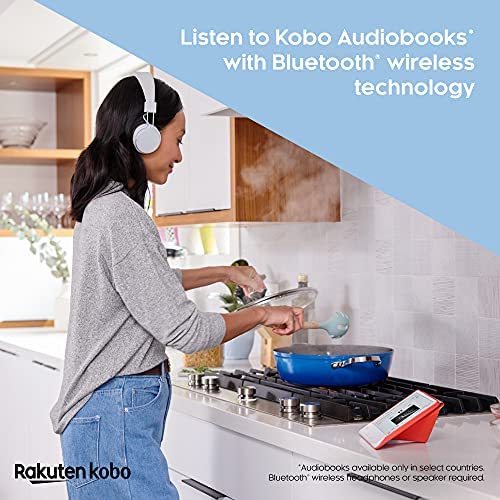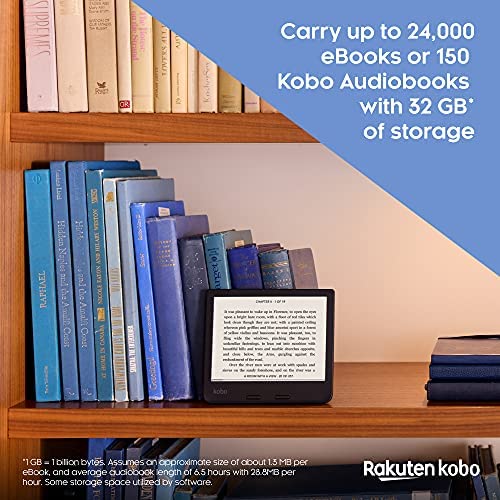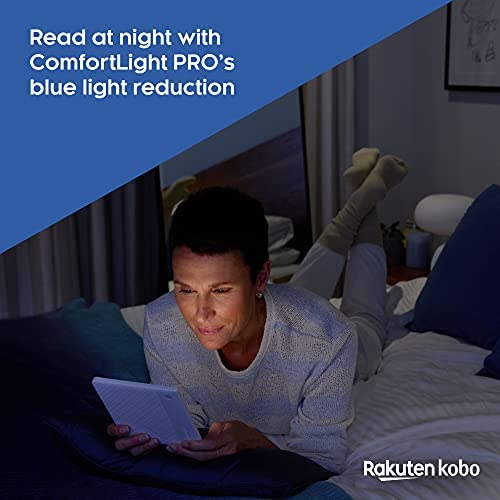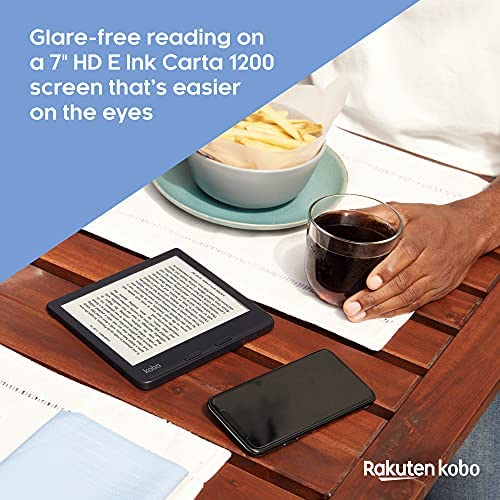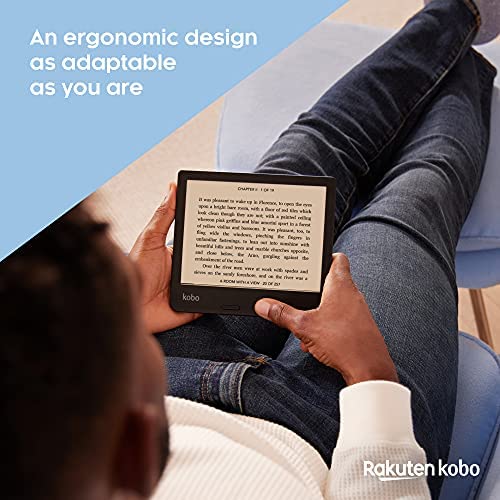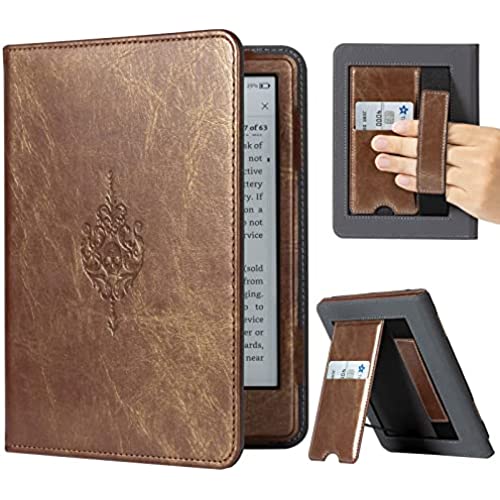Kobo Libra 2 | eReader | 7” Glare Free Touchscreen | Waterproof | Adjustable Brightness and Color Temperature | Blue Light Reduction | eBooks | WiFi | 32GB of Storage | Carta E Ink Technology | Black
-

Chris M
> 3 dayUPDATE: Im increasing my rating from 4 to 5 stars after using for months. With software updates, the device has been very stable and a pure joy to read on. ORIGINAL REVIEW: Overall, I think the Libra 2 is a fantastic ebook e-reader, and I recommend it. There are a few things that knock off 1 star from a perfect rating, though. Hardware - The good things: - The screen is amazing. The text is very crisp and dark and the front light is very even (at least on my unit). - The warm light is very pleasing for evening/night reading and works very well. (The evenness of the lighting was ever-so-slightly not perfect with the addition of the highest setting of warm light, but not enough to be distracting). - The rounded corners of the grip side make holding it in one hand fairly comfortable. - The weight of the device is light enough that it can be held one-handed (without a case) in comfort for a while. - The battery provided me 20 hours of reading using very generous front-lighting (probably over 70% most times) (with Wi-Fi turned off). The battery reached 10% at that point and popped up a low battery message. Im not sure how this compares to other e-readers since manufacturers like to advertise in weeks instead of hours, but using their convention of 30 minutes per day, this would be about 6 weeks of reading between charges. - Its available in white, which is what I got, because it is very good at concealing fingerprints. - The power buttons location is well placed. It never gets accidentally pressed and is easy to feel for without looking, and it has a definite click to know that its been pressed. - The USB-C port is obviously nice to have (vs. micro USB). (Note: The included cable is a USB Type-A to USB Type-C cable, and no charger is included. So you will still need a charging brick with a Type-A port to use with this, and will need a Type-A port (or adapter) on your computer if you connect it to one.) Hardware - The not-so-good things: - The plastic case has a cheap feeling to the touch. It is not as nice as the more rubbery touch of the Kindle Paperwhite, for example. My unit even makes a slight creaking noise when squeezed gently near the corners. The embedded texture on the back helps make it feel a bit less cheap and does help to provide more grip when using without a case, but it still isnt pleasurable to the touch. Its just plastic. if you use a case while holding it, this wont be an issue. - The page turn buttons, whether by design or not, have an uneven pressure to them. If pressed toward the inside, it requires much more force to get it to click. If pressed toward the outside, only a light force is required. - When turning the front light completely off, the screen background is grayer (less white, less contrast) than other e-readers Ive seen (e.g. Kindle Paperwhite, Kindle Oasis). (But with almost any amount of front light, the contrast is outstanding.) Hardware - One other thing: - The screen is slightly recessed. I personally prefer this to flush-screen e-readers. It doesnt have as premium a look, but it makes it very obvious to feel if the touchscreen is being contacted or not and prevent accidental touches. Software - The good things (common to all Kobo e-readers): - The interface is very well organized, clean, and simple to use. - The front light brightness can be adjusted with just a simple swipe up or down along the left edge of the screen, without first dropping down any menu and then having to close that menu. - The header can optionally show remaining pages in the chapter, which I find to be more useful than an estimate of how much more time is left, which can easily be miscalculated. - A subtle book progress bar is optionally displayed along the bottom of the screen. I really like this and prefer it to seeing a percentage. It provides a similar feeling to reading a physical book, where you can just tell how far you are in it, but without having to take any more screen space than necessary. - Kobos concept of pages: I really like the way Kobo software determines how many pages are in a book. It readjusts this number automatically based on the font size, margin settings, etc., so when it displays the number of pages left in a chapter, for example, you know that there are exactly that many page turns left for the settings you have selected for that book. I find this to be much more useful than Kindles way of showing pages, which is to correspond to the published physical book when possible. - Built-in Overdrive. Its nice to be able to check out and return books from the library right from the device. - Built in Pocket App support. I have not used this feature, but its nice to know I can read supported web articles on the Kobo if I want. - epub format support: Ive found that some of the classic literature is available in epub (but not Kindle) format, so I can borrow from the library without having to use any conversion software as I would on a Kindle. - Installing additional fonts is simple. Just connect to a computer, create a fonts folder, and drag the fonts into it. Software - The not-so-good things: - There are still some bugs (which will hopefully be fixed). My initial experience was not great. But all the bugs I found and list here were encountered during setup and configuration. I have not had any issue at all during reading sessions, which is what is most important. - Upon first powering up and connecting to Wi-Fi, after the device did an immediate software update and appeared to be finished with it, it became EXTREMELY laggy. It would take maybe 30 seconds to respond to actions. Rebooting resolved it. - The device has rebooted spontaneously while searching the Overdrive catalog and locked up completely a couple times (once while in sleep mode and once while changing a setting). - After connecting to Wi-Fi successfully, the device prompted me again for the password the next time I connected and again a third time. Only after that did it finally save the connection settings as it should. - When an Overdrive library book is returned, Kobos automatically download a preview copy from their store as a placeholder (supposedly to store annotations, bookmarks, etc, but also Im sure as a convenient way to purchase the book). Thats a bit annoying, and these can easily be removed after being downloaded, but one time it downloaded preview copies alongside their corresponding three library books I had checked out (that I had NOT returned and were NOT expired) and it erased all my progress in them. I have not tested any of the audiobook or bluetooth features. For me, I like the device so much that the issues I listed are easily acceptable. The bottom line is that it is very enjoyable to read on the Kobo Libra 2.
-

Lotus
> 3 dayperfect size for manga! beautiful screen, love it
-

CC
> 3 dayThis Kobo is fast, very bright, and overall works well in day and bright mode. I preferred the text and screen overall to the Kindle Oasis and the battery life on both is great. However, that’s where it stopped. The Kobo is still bulky compared to the Oasis as well as feeling and looking cheap. The interface is much clunkier and generally annoying, and all of the features on this are available for the most part on the Oasis, but done better there. I ultimately returned after using it a week and went back to the (you guessed it) Kindle Oasis. It’s a shame that a brand new ereader can’t rival it’s two or so year old competitor.
-

Noe Valley Expat
> 3 day3 stars of 5 — cant recommend purchasing at this price. Kobo is supposed to have three things going for it, when compared to the Amazon Kindle: (1) checking out library books; (2) less intrusive advertising; and (3) less tracking/selling of your personal data. It rates poorly in all three categories. As far as the core purpose, reading ebooks: this Kobo is every bit as good as the comparable Kindles. I like the shape and heft of it — its more substantial than the smaller Kindles, which is better for me. Theres more than enough lighting, font, and other options to keep me reading. Theres even a Dyslexic-style font, which helps many people who simply find it difficult to move from the printed page to ebooks. Checking out library books isnt that much easier on the Kobo, because the default search takes you to purchase options, so it takes several clicks to check out the book. I found it easier to find books on the Librarys site, and follow the prompt on the Kobo after... which is no different than for Kindle. Likewise, if you discount the Kindles screensaver adverts, the Kobo pushes you just as hard towards Kobo purchases as Amazon does towards its ecosystem. And as for privacy, its hard to independent evaluate the difference. Amazon makes a lot of money from data gathering, sharing, selling and its hard to imagine that Kobo can afford to turn all of that down. So in the end, I find the Kobo simply to be a more expensive competitor, without the UI (or privacy) benefits we might see if it were an Apple product. Consequently, I dont see much reason to go with Kobo unless you really dont want give more money to Amazon.
-

Peter
> 3 dayAfter couple kindles and trying to deal with missing features or annoyances I decided to give this reader a try. Its much better, reads more formats, and seems easier to use than couple kindles I had in the past. If you want to read stuff that is not in kindle/amazon store this reader is a much better option. Together with calibre its easy to organize books by series, something I couldnt easily do with Kindle (unless you buy books from the store).
-

Efraim Butovski
> 3 dayThese stupid collections is very big issue for me: when I buy a device with 32GB onboard, I expect to be available to drop all my books (already NATURALLY divided into collections by directories), but I have no option to navigate through directories, and have to create collections. Needless to say that collections may represent a SINGLE level of nested dirs. So, having a collection (in my case - directory) named Philosophy, I cannot create some hierarchy of collections to represent in the philosophy Kant, Nitzsche etc. As well, even if I give up nested directories, I still have to find a way to save ALL of my books into collections. Conclusion: if youre planning to hold a huge library in the device - youd better give it up.
-

Gracyn
> 3 dayKindle is similar but this one is a better price for same quality if not better. Love the white color it’s literally exactly what I wanted. Easy to hold and the app to buy books is super simple. Stop comparing and buy!!!!
-

Z
> 3 dayI love my Libra 2! This was my first e-reader, and I am blown away by how much I enjoy it and how many more books I read in any given month because it’s so easy with this! It is very light and easy to hold and easy to press the mechanical buttons to turn the page, which I love. The finger swipe to adjust brightness is great, and the angled side makes it easy to rest it in one palm. Battery life is sufficient but I don’t really have anything to compare it to. The integration with overdrive is amazing so I can easily check out ebooks from my library on the Libby app and read them on the Libra. I have also bought books from the kobo store to read and transferred epic books and PDF books from my computer with the included cable using Adobe digital editions software and that process was not super convenient but also not too much of a hassle. Overall I love this thing and can read outside in the blaring sun or inside late at night with gentle yellow light so it doesn’t strain my eyes. My only gripe is that the highlighting process is not very ergonomic and it is error prone, and I have to manually transfer highlights to my computer as exported text files rather than integrating them with an app like Readwise. Also, I am a heavy user of the Pocket app for news and web articles, and although there is integration with the Libra 2, it doesn’t have the ability to save your highlights to Pocket which is really the only reason I use Pocket so I was really disappointed. Basically I don’t use Pocket and instead use this exclusively as an ebook reader with my overdrive account, but it is absolutely perfect for that and I highly recommend!
-

SUHarris
Greater than one weekMan. I’m so glad I switched from the paperwhite. This libra 2 is 1000x better. Great battery life, way easier to hold. Perfect size. Love that I can read horizontal or vertical. The buttons are amazing. Like I cannot recommend this enough. It integrates so well with calibre if you use that to organize your books!!
-

Fernando Dietrich MD
> 3 dayEl tamaño está perfecto, los botones son silenciosos (hacen muy poco ruido), la luz puede ir desde lo más tenue hasta lo más brillante.