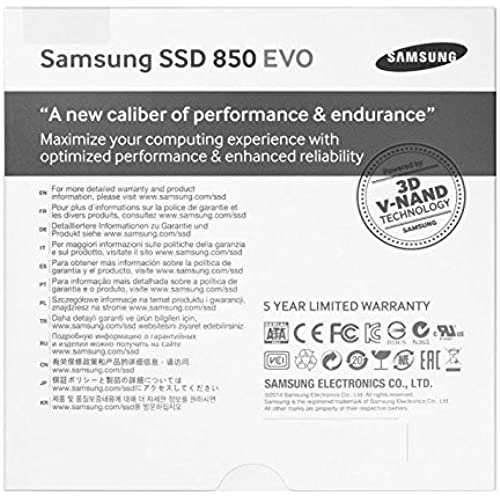SAMSUNG 850 EVO 500GB 2.5-Inch SATA III Internal SSD (MZ-75E500B/EU)
-

Chad A. Boehne
> 24 hourHoly cow. Massive upgrade over my 1TB HDD. Super fast. Installation software was a breeze. Took me about 45 minutes, start to finish, and Ive never swapped an HDD for an SSD before.
-

David A
> 24 hourUtilized the data transfer software (took about 2 hours) and then installed SSD on my Lenovo Laptop with no issues or problems at all. I am an IT instructor and I utilize my laptop with Virtualization programs and the virtuals boot up in seconds. We run about 4 virtuals at a time and have not had any issues thus far. I am running Windows 10 on my laptop.
-

Donald V.
> 24 hourItem arrived quickly and was as advertised.
-

Darryl
> 24 hourThis is a nice product. No problems arrived promptly.
-

John Anderson
> 24 hourThe speed vs my old Hard drive. Loved it so much, I replaced my lap top with another 500GB Samsun and now my wife wants me to upgrade her laptop with another Samsung 500 GB SSD - I will, very soon.
-

David A
> 24 hourUtilized the data transfer software (took about 2 hours) and then installed SSD on my Lenovo Laptop with no issues or problems at all. I am an IT instructor and I utilize my laptop with Virtualization programs and the virtuals boot up in seconds. We run about 4 virtuals at a time and have not had any issues thus far. I am running Windows 10 on my laptop.
-

Joanne M
> 24 hourEasy install. Computer now boots in several seconds. I put the operating system and all programs on the SSD and kept my hard drive for all personal files.
-

Tiffaney
> 24 hourUse this to replace the hard drive in my laptop. Its about 10 times faster now!
-

Bluejay
> 24 hourNice technology (the hardware) but I found during attempted migration that only the C: drive was transferred to the new Samsung SSD. Samsung Support clarified that the Data Migration freeware only transfers up to 3 partitions of the source (old) drive, so I should utilize some third-party cloning software if I wish to still keep the Recovery and OEM partitions. It looks, also, that the Data Migration tool only will transfer an active partition that has been assigned a Drive Letter (like C:). If a for-fee cloning product is required to image the entire original disk, that effectively add $50 to $100 to the cost of moving to an EVO SSD.
-

Zohar
> 24 hourlove it - very fast, very easy to install - replaced my wifes old hdd and it was like buying her a new computer