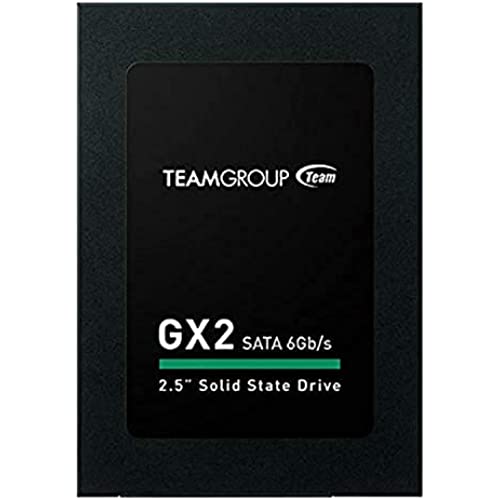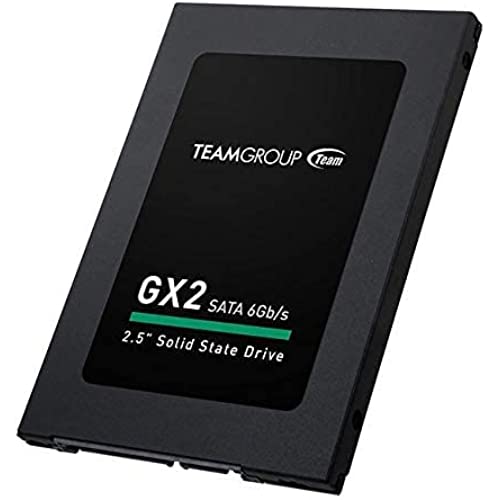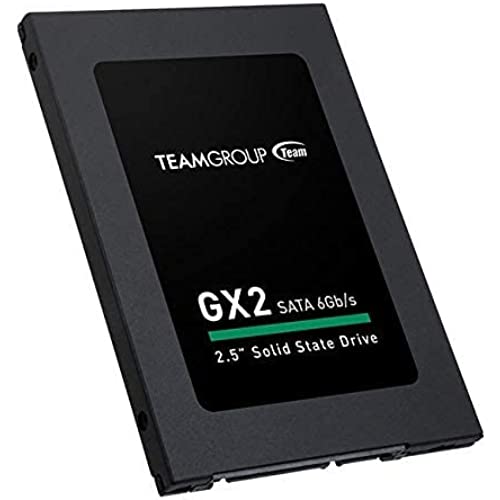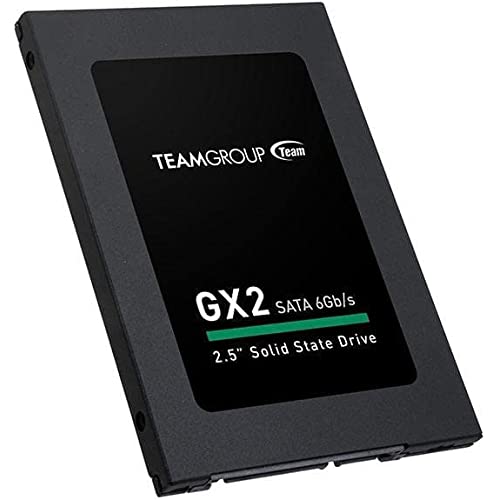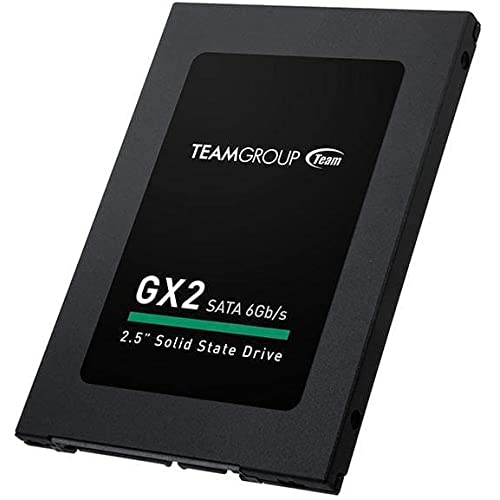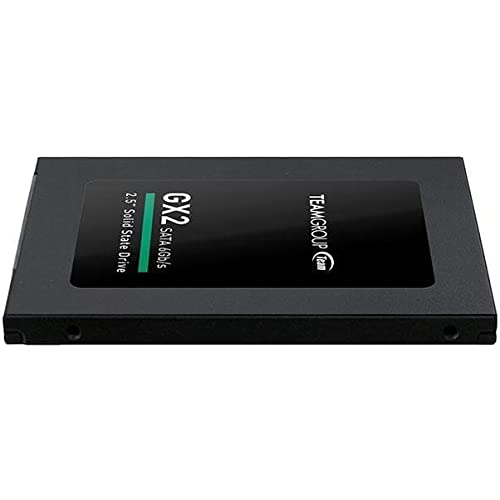TEAMGROUP GX2 512GB 3D NAND TLC 2.5 Inch SATA III Internal Solid State Drive SSD (Read Speed up to 530 MB/s) Compatible with Laptop & PC Desktop T253X2512G0C101
-

O. A.
02-04-2025Needed to upgrade the hard drive on my PS4 and this made the games load up quick. Theres times when youre waiting for maps to load and with the ssd drive they load up in secs. Highly recommend for PS4 users especially if you have a 5 year plus console because those drives will eventually die and whatever you have in them will be lost.
-

Larry Smith
> 3 dayI liked it because it works well and is durable I clone it to my other hard drive it it worked perfectly
-

Rosemary Schoen
Greater than one weekReally beats the older SSDs in terms of performance and reliability. Great for data portability, backups, and handling high-speed data needs.
-

shuai wang
> 3 dayReplace my old SATA 2.5 harddrive with this SSD, the speed is great.
-

John Nguyen
> 3 day512GB for about 20 bucks. It works perfectly as secondary storage. 4 years ago i had to pay 3 times the price.
-

Mino
> 3 dayMAde my PS4 Pro feel snappy and way more useable. Great deal for under $40
-

Deivis Peña
> 3 dayIt is a good product, I recommend it
-

John M. Hammer
> 3 dayI bought this 2tb SATA III internal SSD for $72. Amazing value. I was a little worried that the performance would be poor but I am getting sustained writes just below 500MB/s and sustained reads just over 500MB/s. Very, very large writes eventually slow down but I was able to get decent speeds even when writing 500gb consisting of several hundred thousand of files for a big backup task – took about 30 minutes or an average of half the smaller sustained write speed which isnt spectacular but perfectly fine. And completely expected. Reads never slow down, its only writes that eventually get slower. In normal operation where you are writing only small amounts to the drive at any one time even if youre reading very large amounts, you will never see the speeds drop below about 500MB/s. This is a great archive, backup, and general storage drive. It cant compete with really fast modern SSDs with faster interfaces but the performance is right in line with other inexpensive SSDs using a SATA III interface. Most of those other inexpensive SSDs are more expensive than this one, sometimes a lot more expensive. I have it in a USB 3 gen1 enclosure and I can boot my computer with it just fine. Its certainly not the best boot drive but youd pay quite a bit more for a better boot drive let alone a best one. Just got it today so I cant speak about longevity. The TBW specified by the manufacturer for the 2tb version which I got is pretty good. I dont plan to ever fill it up more than just a bit past halfway and its for incremental backups so after today the writes will be pretty small and therefore I expect it will last me for as long as I care to keep it in service.
-

D. Barker
Greater than one weekIve done a bit of heavy reading and writing to this drive and it maintains a high speed throughout a heavy write op of many GB of data and thats all I care about, that and maintaining a excellent read speed while reading say 500GB of data from the drive and it does that just fine. I dont know how it will hold up over time because I havent used it enough yet but so far so good. FANTASTIC value for what I paid which was under $100 USD. If you can find these under $110 its a good deal. Prices fluctuate of course because of market forces and this seems to happen more so with memory and storage devices, so dont expect prices to always get lower just because its an older model. If its under $110 its a good price for this quality. It it were a top end SATA SSD it would be more like $130 - $140 and be a good deal.
-

Joe B.
> 3 dayReplacement for failed laptop HD, works very well, no issues,