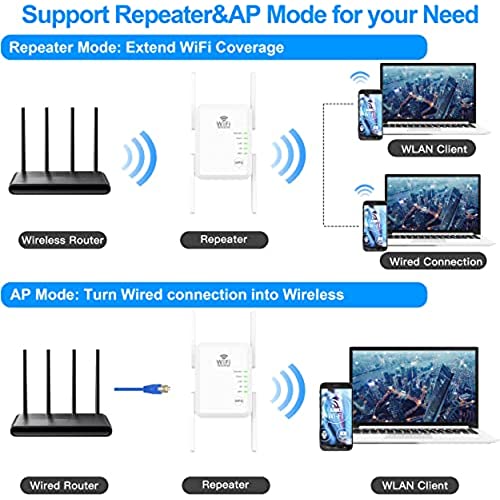WiFi Extender Signal Booster Long Range Coverage to 8000sq.ft and 45+ Devices, WiFi 2.4&5GHz Dual Band WPS WiFi Signal Strong Penetrability, 360°Coverage Supports Ethernet Port
-

SANDRA
> 3 daySetup didnt take long, though in todays relative lack of patience, it felt like kind of a long time. Maybe 2 minutes to get some of the lights to come on to the status at which you expect them to - power, wi-fi link, and device link just take a little while to finally come to their senses. Its probably 45 seconds, but it feels like a good 5 minutes while youre staring at the stupid thing, waiting for the next step.Plug it in near the router, wait for power light, hit the WPS buttons on this and my TrendNet router, wait for wi-fi link to show, move it closer to the dead/weak zone, plug in, wait for the wi-fi link to change to green, and youre good!Allegedly, the wi-fi link LED shows you how strong the signal is (red? move it closer to the router. orange? move it a little closer), but when I plugged mine in, it was orange for a while until it finally linked up and then it was green, and it has been working GREAT for me. Our router is about 2/3 of the way toward the back of the house, downstairs. I plugged this in, upstairs, about 1/3 of the way toward the back of the house. I was struggling to get halfway decent speeds from the front room upstairs before, but with this extender, its been smooth sailing.Have not yet noticed if my phone (Pixel XL) has been automatically switching between the original and extender, but I know that Ive manually pushed it to do so before.Regardless, it was an easy setup, I got it cheap on Prime Day ($25) and for that price I couldnt be happier with the results. Well be moving some rooms around in the coming months, which may move them further apart, testing the limits of the range, etc. Hopefully Ill remember to come back here and update.
-

KIMBERLY
> 3 dayI live in prewar NYC apartment and have my router set up in the living room which unfortunately is at the other end of the apt. In total, 4 thick walls are in the way which was causing wifi in my room to be less than stellar. Service would fluctuate between 3-4 bars which sounds okay but I was having significant problems with service cutting off at 3 bars. I set this up and now have full bars in my room. See my pic; jaboridrive_ext is The wifi connection in my room with this device and you can see all the bars at full, jabronidrive is the reg connection and you can see its the connection isnt as strong. You have to initially set this up close to your router but after the initial set up you can move it wherever you want. I ran a few tests and I did not get the full bars in my room until I placed the device in my room. I tried putting it in a couple of other places a little further away and did not get the same result in my room so I dont think this would like increase the range on a whole floor, at least not 1 of them.
-

Ratze
> 3 dayDa ich dringend den Weg zwischen Router und TP-Link überbrücken musste, habe ich dieses Kabel gewählt. Es ist wie ein Telefonkabel sehr flexibel und nicht so dick. Entsprechend leicht ließ es sich verlegen. Der Stecker sitzt einwandfrei, wackelt nicht. Das Signal wird ohne Probleme übertragen, so wie das gewünscht war.
-

REBECCA
> 3 dayI needed to get relay from the equipment in the cellar to the top (third) floor - set up the unit on the first floor and it works very well. Very easy to do.
-

Klaus Rauhut
> 3 daySchnelle Lieferung
-

BENJAMIN
> 3 dayThis extended really boosted my wife signal when properly positioned in my home. I live in 2000 square feet on a quarter acre and this signal covers the entire property.
-

SANDRA
Greater than one weekIn Extender mode it allows you to use the ethernet port for devices that dont support WiFi. It also has the ability to be a full Access Point. This would be great for travel or as a backup but I wouldnt use it for normal operation.
-

MARY
Greater than one weekMy signal was not reaching the tv in the gym area which is on the far side of the house. Bought this and viola! TV is working great. Nice small design and set up was quick and easy. Highly recommend!!
-

JOYCE
Greater than one weekPurchased to increase ability and reliability to connect to a weak wifi router signal. Works beautifully. Result is more than I could have hoped for. Great purchase.
-

Benedikt R.
> 3 dayQualität der Stecker ist zwar nicht das Non-Plus-Ultra, aber für diesen Preis ausreichend und i.O.