Motorola MoCA Adapter for Ethernet Over Coax, Plug and Play, Ultra Fast Speeds, Boost Home Network for Better Streaming and Gaming (1 Gbps – MoCA 2 Pack)
-

hakbox android
> 3 dayLiterally plug and play. No configuration or mucking around needed.
-

Godzilla62
> 3 dayI bought a pair of these to start a MoCA network in my house. I plugged in the first one and the MoCA indicator light came on right away. It already picked up the MoCA signal from the Xfinity X1 DVR in the living room. I plugged the ethernet connection into a port on my router, then installed the second unit onto the coax in a spare bedroom to test it, then plugged a laptop in to the ethernet port and was connected to the Internet. No configuration necessary. I thought for sure Id have to replace some of my splitters with MoCA-compliant ones but I didnt have to. The coax infrastructure in my house is pretty old using RG-59 cable, not RG-6 so I was worried but everything just worked. The only downside I can see is that even though these units are bonded 2.0 MoCA, my X1 DVR is MoCA 1.1 so everything is running at 1.1 speeds. There does not appearing to be any type of configuration utility on the MM1000 to set it as a Primary MoCA gateway, although my understanding is that it wouldnt make a difference because I think once a 1.1 device is plugged in to the MoCA coax network, all of the devices would slow to 1.1 speed whether it is the primary gateway or not. I could be wrong. If only my X1 DVR was MoCA 2.0, Im sure I would be getting great speeds Regardless, I will be buying at least two more of these to get all of my Smart TVs off of wifi. With these I am getting consistent 90-100mb download speeds on ethernet using speedtest.net from the spare bedroom vs the 30-40mb speeds with intermittent signal loss I was getting using wifi extenders. Im glad I finally took the leap to MoCA.
-

HDTV Guy
13-04-2025Included in the box: PoE Filter, Cat 5e ethernet cable, Coax cable, power supply, wrench for the coax cable, screws for wall mounting. I have coax cable going to 4 rooms with various spliters. I connected the first MoCA box in my office where I have coax cable and a cat6 gigabit network drop but the cable modem and router is in my family room. I tested the other MoCA box on the other coax drops by copying a 22 GB Blu-Ray mkv video file from my NAS. The speed was consistently over 900 mbps on all coax drops. At first I was getting slower speeds on my laptop but realized the bottle neck was its network adapter. Make sure you test with a computer that can actually transfer at 1 Gbps. I installed the PoE filter at the coax entry point to my house. There is an option to encrypt the network traffic but I decided not to use it. All my Cox Cable devices still work as before: cable modem for internet and telephone, DVR, mini-box tuner. Highly recommended!
-

David E Mote
> 3 dayI work in IT. My FIOS ONT is in the basement in the laundry room and I only have them for Internet. The ONT allows an Ethernet cable to be ran from you ONT to your router. I have my router on the 2nd floor in my office for optimal placement. Running an Ethernet wire would have been a pain and costly to have done professionally. I tried using Powerline adapters but there was a solid amount of bandwidth loss, probably more due to poorer electrical wiring in the house. The MOCA adapters allowed me to use the existing coaxial in the house and worked great! Easy to plug in and really no configuration needed. If your not a tech person like me they would be an easy way to bring signal from device (modem or ONT) in say a basement to your router in your house. ***I would like to note I tried to get FIOS gigabit speed and use these. I was not able to get full bandwidth using these, although Im not sure if that is due to the electrical wiring in my house or the units themselves. I do know that if your electrical wiring isnt great that will result in loss of bandwidth. I decided to go with the 300/300 speed tier and get full bandwidth to my router. And honestly it saves me some money on the monthly fee and the 300/300 is fine for my usage. I would say the extra cost of the units is offset by the ease of use of installation and flexibility of placement.
-

John Powers
> 3 dayGot rid of cable a couple years ago and installed Tivo OTA with their MOCA adapters connected to existing coax. The Tivo solution has worked great and showed me the reliability and performance of MOCA. While the WIFI signal in my office has always been good, I intermittently had problems with slow web page loading and video buffering. Decided to try the Motorola MOCA adapter in my office and I am very happy with the results. web pages load as quick as another computer I have connected on LAN and no video buffering. The kit includes coax cable, Ethernet cable, and POE filter. If you are not familar with MOCA, then do a little research to make sure it will work for you. If you have Satellite like Direct TV on your coax MOCA will not work. You will also need to make sure you have MOCA capable splitters on your coax connections. I bought the 2 pack and plan to use the second one on a Roku Ultra that currently has WIFI connection. The Roku is performing great on WIFI, but since I have the extra adapter I might as well take advantage of the improved speed and reduce congestion on my WIFI network.
-

AmatMC
> 3 dayMy son wanted a wired connection to his gaming computer. I used the coax in his bedroom and put the other adapter in my structured media panel. Our max internet speed is 300mbps and it regularly tests about 260 - 280.
-

UserName
> 3 dayExcellent! I wish I knew about these years ago.
-

Brian P Driscoll
> 3 dayEasy installation and works great. Brings hardwired networking to where I have a cable outlet.
-

Jeff
> 3 dayIt was easy to set up, very stable, however, I have trouble making it run at the full 1000Mbps speed it advertises. I use my PC as an iperf3 server and my laptop as an iperf3 client. When I use an ethernet(with switch) cable to connect the two, I am able to get ~950Mbps. However, when I use this MoCA 2.0 adapter, I was only to get about ~500Mpbs which is way lower than what should be. But it was very stable 500Mbps with ~1ms latency. So it will be good if youre gaming and only care about latency.
-

Diceman
> 3 dayI gave this 3 stars for the following reasons. 1. You will need a MoCA enabled router. Make sure you google whether your router is capable. Mine is and its an xFinity router but not all Comcast routers are MoCA enabled. This wont work with AT&T or Dish, DirectTV satellite routers. 2. If you do have an enabled router, youll need to go into your router settings and ENABLE MoCA. Once you figure out how to log in to your router, its pretty simple to enable. Just click ENABLE ;) 3. Despite that, your router may need an additional MoCA box connected to it, so that is an additional cost. In my case, I didnt need that. 4. You may need to install a POE filter (point of entry) where the coax enters your house. In my case, I didnt have one so I used the one that came with the MoCA box. It takes 5 mins to do with a pair of pliers. Very simple. HOWEVER, if you have splitters in your attic or elsewhere, it may be necessary to check those splitters to make sure they are compliant. Again, in MY case, all splitters were compliant and I didnt have to change any of them. 5. Once that is all done, you get to plug in and see if your MoCAs connect. Mine did, but I had to reboot devices, FireTV, Router, MoCAs to get them to line up and connect with each other. Make sure your connections are TIGHT. I had a semi-connected Ethernet plug that drove me crazy trying to figure out why one box suddenly stopped working. 6. OK, everything is working, so I did a Speed Test. My desktop gets 150mbs and WIFI gets almost the same because my TVs are relatively close to the router. The MoCA boxes? They get about 75mbs or 50pct throughput. You might think thats bad, but its more than enough to stream TV, even 4K tv streams. It functions better than my wifi simply because the signal via MoCA is stable and consistent, where wifi can tend to fluctuate. 7. Now that everything is running well (3 TVs), the cost is high, but not as high has having Ethernet run throughout the house. This is a very cost-efficient alternative, and you can even use your MoCA box to connect a Wifi extender if you want wifi outside your house where it may have been struggling to connect your devices. Conclusion: With all of that, I am giving this 3 Stars because it can be a challenge to get up and running. The boxes are $70 each and the throughput is much lower than my existing wifi.



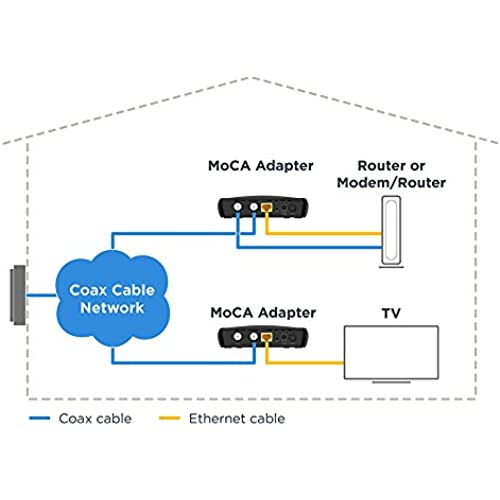




![[Green] Colored 10G SFP+ DAC Cable - Twinax SFP Cable for Ubiquiti UniFi Devices, 0.3-Meter(1ft)](/uploads/image/product/d9f7af5bf75a1de4ce9a01f82a3b179f.jpg)






