Motorola MoCA Adapter for Ethernet Over Coax, Plug and Play, Ultra Fast Speeds, Boost Home Network for Better Streaming and Gaming (1 Gbps – MoCA 2 Pack)
-

Veerei
> 3 dayEasy installation and worked the first time.
-

Robert E. Jr.
Greater than one weekI gave up waiting for the Actiontec ECB6250 to enter retail and got two of these last week along with a Holland Electronics 4-Way MoCA splitter. I dont have TV service so I put a termination cap on the In port of the MoCA splitter, connected my four rooms to the Out ports and put termination caps on the COAX outputs in the rooms where I wasnt testing. Running iperf3 (3.6) through three runs to/from my office room Workstation and each COAX outlet throughout the house saw average throughput speeds of 947 Mbps down and 853 Mbps up. By comparison my Wireless AC Router (ASUS RT-AC68U) + N Routers (ASUS RT-N66Us) acting as APs (with my PCs and Laptop connected to such via their Gigabit LAN adapters) in each room can sustain anywhere from 250 to 330 Mbps BUT require me to have to frequently change the 5GHz channel due to inept neighbors/renters and/or their inept Routers. Ill be buying two more soon!
-

lbt
Greater than one weekI bought these MOCA adapters because they had good reviews and were less expensive than primary competitor. The bonus was that they came with excellent Motorola support. This support is what got me up and running after days/weeks of communicating with various forums trying to understand exactly how to set up a viable MOCA network
-

Roger S Leonard
> 3 dayOver $400 in the latest router and extender and I finally discover MoCa. I was covering 4 floors in an old stone row house with Wifi that was not always adequate. Most of my streaming and gaming was done on the 3rd floor. Even with the latest tech and extenders I was lucky to get between 20-60mps down and 10 up. I now average 710mps down and 60 up on the 3rd floor with the Motorola MoCa installed. Installation instructions were not great but picked up what needed via YouTube tutorials. Nothing wrong with good WiFi but this should be in every home.
-

Will
> 3 dayI needed this to get ethernet to a metal outbuilding I have that houses my home gym. My peloton kept having wifi issues, so I needed a wired solution. I already had ~100ft coax connection that hooked up to my main cable box outside via a tap. I removed that tap and disconnected the external cable signal (I have fiber internet and streaming tv). I then connected the feed from my master closet box to the 100ft external coax via a coax coupler. I dont know the length of the internal coax cable but I suspect its ~50ft. So 150ft of coax with a coupler in the middle. Then one of these boxes on each end. I was hoping to get 100-200mbps, but based on my speed test attached, Im seeing at least 820mbps. It might be able to deliver the full 1gbps as my internet connection speed can vary 750-1000mbps. I suspect people having connection speed issues are dealing with reduced signal quality (splitters or long runs or both), or interference while running other services over the same cables (cable, internet/etc). These can hit the full advertised speed if you have ideal conditions. Long story short, this is awesome as I now have my full gigabit internet connection available in my out building. Currently Im just using my peloton (only 100mbps), but this will also allow me to add additional devices later if need be. I just hooked it up, so I dont know about reliability, but Ill try and update if I hit anything in the future.
-

Dataporter
> 3 dayI bought 3 of these units. At my smart TV and in my shop the wireless connection was slow and periodically intermittent. Using these units I switched to a cat5 connection and viola, great connection. My shop is over 150 feet from the house, there was a coax cable out to it. Pulling a Cat5 cable through my attic and then out to the shop would be a major hassle. These things worked fantastic. Plug and play. I replaced the splitter where the cable enters the house with a Moca compatible splitter (Cheap). I put one of the included Moca filters in front of the splitter so my Moca signal does not leave my property. I connected a Moca unit to coax for the cable modem, then using the included short coax from Moca to the modem, plug the included cat5 from Moca to the router. At the TV I plugged the cable to the cable box into another Moca and used the included short coax to the cable box. In the shop I plugged the coax cable into the third Moca. Turned everything on and it worked. The ethernet through the Mocas is as fast as a hardwired Cat 5 cable. If you have coax cable going to where you need it, with these Mocas it is not necessary to pull Cat5 !
-

michael d lucas
> 3 dayWorked like a charm. Very easy setup. Saved me a bunch of work pulling cat cable throughout my house.
-

Jeffrey Zboncak
> 3 dayUnlike my previous MOCA adapters, these units are much more compact. Theyre easier to find a place for in your setup. The install and setup is very simple. Just plug them in and turn them on. If you have coax running in your room and need a wired connection, this is the way to go.
-

Ray
> 3 dayI purchased this to connect an exterior AP to my router and there was no economical way to run Ethernet. I had previously tried the power line adapters but the connection speed was not fast enough. I plugged these in and immediately had a blazing fast connection. I’m not exactly sure the speed but I’m pretty sure it’s very close to the advertised 1Gbps. I do not have cable tv or internet so my coaxial wiring in my house is wide open for max bandwidth which is probably why this works so good for me.
-

Nate
> 3 dayExcellent! Simply put... I’ve used this equipment on multiple occasions, in all types of situations (line conditions, etc.). I’ve never been let down. The Motorola brand, for the money, is hard to beat. You will not be disappointed! Great for hard to reach locations. -Remember to use the included filter(s).



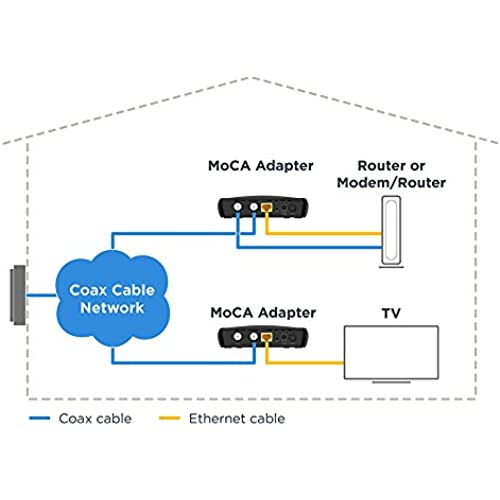




![[Green] Colored 10G SFP+ DAC Cable - Twinax SFP Cable for Ubiquiti UniFi Devices, 0.3-Meter(1ft)](/uploads/image/product/d9f7af5bf75a1de4ce9a01f82a3b179f.jpg)






