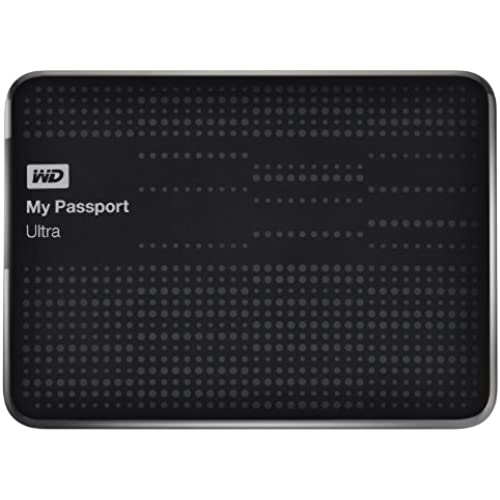





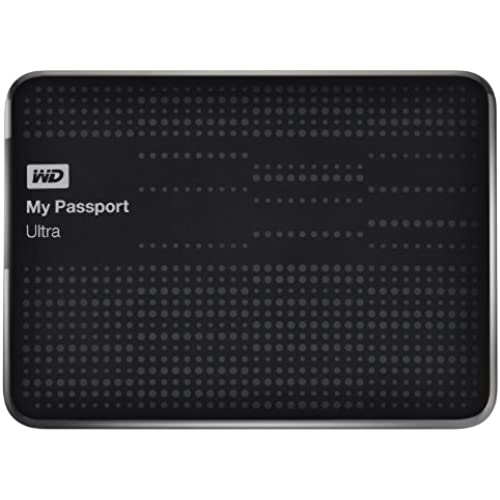





(Old Model) WD My Passport Ultra 1 TB Portable External USB 3.0 Hard Drive with Auto Backup, Black
-

On-mission
> 24 hourBought two of these in Nov. 2013 (a black one for my laptop, a red one for my wife), both seemed to work fine since - until today. Still well within the 3 year limited warranty, mine died today. WDs own Utility software couldnt read the drive to give a diagnosis, but Crystal Disk Info showed 767 Reallocated Sectors (100 is very high), the drive began to randomly click today, and Windows 10 file manager recognized it only as Local Drive but couldnt access it at all. Thankfully it was used for backups only and I didnt have anything one of a kind on it. The irreplaceable stuff is on my wifes WD Passport - so now to get that off in case it fails too. In my book, a product review also includes service (including warranty) after the sale. In order to get an RMA, I had to call their customer service operators last night as the WD website got stuck and repeatedly asked for my address - although I had entered it several times previously. When i called I ended up w/Jose who, though efficient, was a bit terse and bordered on curt w/me a couple of times. Dont know where WDs CSRs are located, but heard a young woman laughing and talking loudly quite a bit in the background. Im sure that she was probably just in the cubicle next door and laughing with a customer but, when youve just had a catastrophic hard drive failure, you want calm and compassionate reassurance - not laughter. While waiting for Jose to do his thing and listening to the laughter, it conjured up the image of the old Discover Card This is Peggy commercial with the man in a little hut inside the Arctic Circle taking calls for USA Credit. So a little unnerved I was as I gave them my address and credit card info for what WD calls an Advanced RMA - wherein they ship a new HD immediately, put a hold on my credit card for $127 (a new model on Amazon is $89), and give me 30 days to ship the dead HD back, or have my credit card docked for the overpriced, new (supposedly) HD. Ill update the review when we see if I get a new model or the older (possibly refurbished?) model from 3 years ago... I was nice to Peggy, so hopefully the rest of the story will turn out well. In the meantime, the WD SmartWare isnt very smart. It doesnt automatically update (though the box is checked to allow updates...), and never were really sure if it was backing up. Turns out that the software hadnt updated on my pc since July 2015 (two versions ago), and my wifes situation was even worse... the WD software on her pc wasnt backing up at all, and hadnt updated since November 2014. So we ran several manual backups just to be on the safe side. Strangely, we discovered these software issues over last weekend and, concerned that we may have more WD software problems, had begun backups with Windows 10 Backup utility, which is much less intrusive and draining on the computer than the SmartWare Continuous backups. Then today my HD failed. Coincidence? Bottom line... not sure if Im too enthused about getting another Western Digital 2TB Passport Ultra for free or not... UPDATE March 2, 2016. Received a replacement hard drive for the one that died within 3 days. WD did a good job responding and shipping quickly. I would have been surprised to see a new HD to replace my dead one, and sure enough, the HD that they sent was EXACTLY like the one that I bought more than two years ago, and is clearly refurbished (says Recertified in Vietnam on the bottom). While the recertified part isnt a big deal to me as Ive bought numerous refurbed products over the years with excellent results (typing this review on a wonderful little refurbed Lenovo T430s ThinkPad...), the part that has irked me since getting the HD is that when I registered the new/recertified HD with Western Digital on their online portal and checked the warranty, I see that it expires at the end of May 2016 - whopping four months after it was sent to me - and six months short of the November 2016 warranty expiration of my old dead one! The least that WD could have done was to extend the warranty of the recertified HD until then...or I could extend it myself until 2018 for an additional $25. Bad business practices, WD. To their credit however, my fears of Peggy in the Arctic Circle stealing my credit card info or at least not crediting the $127 for a new HD were, so far, unfounded. The hold that they had placed on my card for the full, inflated price of the replacement HD has since been removed (because I sent the dead one back to them post-haste, and at my expense!). Overall, the first HD lasted only two out of the three years of the warranty. But WD did replace it with a recertified model. However, I had to pay to ship the dead one back to them, then got shorted six months on the warranty as compared to the original. Im not impressed with WD and wont be buying anything else from them. Hopefully I wont also be updating this review later this year because the recertified HD dies out of warranty. The barely three stars that Ive generously given will then fall like rocks.
-

Jami
> 24 hourThe first one that Amazon sent me was black, not titanium as I had ordered. I wanted a slightly different color than the black one I already have so I could differentiate the two. The box it came in said it was a WD My Passport Ultra but printed on the drive was only WD My Passport and it was also printed in the other direction, readable from portrait (or vertical) orientation rather than landscape (or horizontal) orientation. I thought that was little odd, but decided that it would help me to differentiate the two after all. So, I hooked it up to my windows 7 install and windows attmpted to load drivers for it but after a minute or so it failed. No problem, I thought, Ill just plug it in to my Mac and format/partitition it there as I had done with my other My Passport Ultra drive. Nope. That didnt work either. Mac OS X Yosemite couldnt do it either and I couldnt even erase it to start fresh. It simply didnt work. I googled the error, thinking I could fix it with some command line process and found instructions on running FSCK to resolve it. I decided not to bother with that additional pain, because what if it still didnt work? Having ordered it from Amazon, I figured the best thing to do was to return it and ask for a new one. So I returned the first one, explained that it was dead out of the box. And Amazon promptly sent me a replacement. (Another reason I LOVE shopping from Amazon - aside from Prime - is that it is always fairly painless to return things). The replacement arrived 2 days after I submitted my return claim and one day after I actually put the dead drive in the mail to send it back. The replacement was exactly what I had ordered - it came in the correct color - Titanium - and it has the printing on the drive just as shown in the picture (horizontal orientation). I plugged it in to my Mac and had absolutely no problem partitioning and formatting the drive to my specifications. it works perfectly so far and will be used as the backup for my other My Passport Ultra. I am only taking off one star because of the first dead drive that I got, but really if the rating is for the drive that I have now, its definitely a 5star.
-

smartzebra
> 24 hourMy Passport Ultra arrived yesterday on time as promised by Amazon. The moment I opened the packaging, I was surprised to know that the photos dont do justice at all to how small and how really portable this drive actually is. For most of my life in the past 5-6 years, I have only used External Hard Drive which are 3.5” (these are not portable at all) and the reason was back then, they didnt have External Hard Drives for 1-1.5 TB, so I had to suffice with the bulky and Not So Portable Hard Drive to compensate for the additional space. But now that Western Digital and Seagate have started making Portable Drives with 2TB space as well, I couldnt be happier. It will easily fit in the palm of your hand and you can actually put it in your Jeans pocket as well. It’s very sleek, the exterior feels like really good quality (not flimsy or made of plastic) but it feels like heavy metal, which makes me really glad to know that the actual hard drive is safe inside the case. Now coming to the performance of this drive, I had never used USB 3.0 in the past. The External Drives I used were 2.0 and so was my laptop. But now since I have a new laptop which has 3 3.0 USB ports, I can really appreciate the speed of USB 3.0. I am aware that even USB 2.0 promises of speeds up to 450 MB/s. However because of System Hard Disk restrictions, it hardly crossed 30MB/s on my old system. After I used it with my new system, the performance was still as pathetic as with the old laptop (between 25-30 MB/s). But when I started transferring the data from my laptop to this Drive, whoaaa…. I got a speed of 123MB/s and I transferred almost 700GB worth of data within 100 minutes from my laptop to the My Passport, whereas with USB2.0, it would have taken me 10 hours or so. However, the only thing I found as a small con is the length of the USB cable that comes with it is really small (somewhere around 1.5 feet) but that’s easily solvable. Amazon has a really good quality Amazon Basics USB Cable - 3.0 A Male to Micro B with length of up to 3 meters (that’s actually perfect for me since it won’t clutter my desk). Apart from this, I cannot find a single flaw in the amazingly small, handy and awesome Portable Hard Drive. If you want something less expensive and abundant storage, definitely go for it!!!
-

Shantastic
> 24 hourThis is a good little portable drive. It is small (a little bigger than a pack of playing cards), quiet, and USB powered. It is a true portable drive. The feel of the drive is quite good. It feels solid but it is light weight. I would not hesitate to put this in a travel bag and carry it around with me. The transfer speeds are good...not great...but good. Instead of giving you a bunch of transfer numbers that mean zero to 99% of consumers let me say this. You can transfer a compressed full length movie in HD quality (somewhere around 1GB) in about 2 minutes or better depending on the speed of your USB ports and your transferring computer. That is plenty fast enough for almost anyone. My complaint is with the software. The real time back-up feature is very limited. If you have a media drive and you want to simply back up your music as you add files, the software is fine. But if you want to back-up your system settings or operating system, this software will not do it. You can upgrade to the pro, version and it may back up your OS but the software that comes with this device will not do it. Also, the software is not intuitive to use. You have to poke around with it a bit to figure it out, you can back-up by category or by file group, etc. It is not as easy as it should be. So, what is this drive good for? It is great for backing up media, documents, pictures, etc. You can set it to back-up your documents files in real time...or you can schedule it to back-up every day, week, or whatever frequency you wish. But, it will not back up system settings or anything to do with your operating system. One other complaint I have with the software is that instead of backing up the files in any kind of intuitive fashion, it backs them up in several folders with weird names. The files are there...they can be seen. But you will have to search around to find your music folder or the business file folder you backed up from your storage drive. They should have just kept it simple and created a single directory with the names of the folders you are backing up. Why make it difficult? With all that being said. It is a solid little device and if you are not looking for robust real-time backup features, this will be a great device for you.
-

Sathish Kumar
> 24 hourGood product and it’s worth the price!!!!!
-

Brooke Gehman
> 24 hourI own a few external hard drives that require electrical outlets for power. Cuts down on the mobility. My biggest concern in purchasing this particular drive was that there seemed to be a lot of ambiguity regarding whether or not it would work with Macs. In fact, I even asked the question...Will this work with my Macbook? and someone posted a simple No. That was helpful. Didnt give any personal anecdotes to back up that answer...just simply, no. After reading many more reviews and doing more research of my own, I decided that customer may have accidentally answered my question when they were actually thinking they were answering another customers question regarding whether or not Matrix Revolutions was a good movie. So I took a risk and purchased this little gem and strangely enough...it worked on my Macbook Pro right out of the box. I did format the drive so that I can export large files and use with Macs and PCs (if anyone would want to do that sort of thing.) And if you want to learn more about that, you can check this out:[...] But besides that...it was ready to use right away without any issues at all. I love it. Simple, easy to take anywhere...lightning fast...able to export ginormous files at once. The price is great. Oh...and did I mention that it WORKS GREAT with Macs?
-

Jaewoo Kim
> 24 hour**Please format this drive prior to use. Otherwise, it will store all your files as read only** This makes a good backup drive especially if you know how to dabble in Windows DOS (xcopy) or Linux/Unix xterm (cp) commands. The backup software that comes with this device is, quite frankly, unamazing. I certainly wouldnt trust it with my precious data either for a proper backup or restore. I personally use this device to backup all my documents, photos, and music. I wrote a specialized xcopy script which I run in my Windows 8.1 task manager. Most people wouldnt know how to do this (especially because not everyone knows how to dabble in DOS). You can still backup your files manually using Windows Explorer to MacLinuxUnix File Manager. The read/write performance on this drive using my MacBook Pros 3.0 outlet was uninspiring. Copying a 50mb music WAV file took around 2 seconds each. So that makes it around 25mb/s in write performance. The read performance, in my opinion, was even slower. I am hesitant to make that a firm conclusion since reads are usually faster than writes for hard disks. My guess is that the disk is probably running at 5400rpm. Overall, the overall disk performance was satisfactory but certainly not excellent. Since USB 2.0 can still transfer far faster than 25 megabyte/s, I would think this disk would have been just as fast if it was using USB 2.0. So for those with only USB 2.0 connections, I would say this disk would work just as well as those using USB 3.0 ports. Another quirk of this drive is that every file I store using Windows shows as read only on my Mac. I tried to override this using NTFS privileges (give everyone full control) but something overrides it. So I couldnt use this as a shared disk between my Windows and Mac since my Mac can only read the files and not make changes to them. Pros: 1)Compact and can store lot of data (mine is 1TB version). 2)Reasonably good backup device with sufficient performance for almost every consumer. 3)Works well with DOS, Windows Explorer, MacLinux Xterm. 4)Having only USB 2.0 connectors will not hinder the performance of this disk since its read/write speed is way below the maximum USB 2.0 threshold. Cons: 1)Backup software is unremarkable and I am not sure if I can depend on it for reliable backup and recovery. 2)Performance is merely satisfactory. I get only about 25megabyte/s for writes and even less for reads (I am not sure why). Still, this is more than enough for most consumers. Just dont expect cutting edge hard disk performance. 2)Mac OS reads everything copied from Windows as read only. I cant override this with NTFS permissions. So OS interoperability is quite poor.
-

Yehao Pang
> 24 hourFirst of all, I had wanted to purchase the non-ultra version of the WD hdd, but it seems they have phased out that version and consumers are now left with no other alternatives.. Prior to this, I had 2 other 1TB non-ultra WD hdd and Im no computer geek, so Im not going to go into the extent of comparing the speeds of transfer between this new ultra hdd and other hdds. I bought this hdd cos i ran out of space in other hdds, and as a storage device, this 2TB ultra hdd works as it should. In fact, WD is the only brand of hdd that I have trusted thus far and I had bought 4 other external hdd from wd, starting from way back in 2008 and Ive never had any problem with their hdd. In terms of build and appearance though, while the non-ultra version I purchased previously had their silver and blue color coming directly from the material used to make the hdd, the red color from this ultra version looked to be just a sticker that could be defaced in the future. Im someone who takes physical appearance of my purchased products rather seriously and this new design feature will take some points off my review score. Another reason why this ultra hdd only receives 4 stars, is that based on previous reviews of this product, I was expecting my purchase to come with a free soft pouch. But that is no longer true for my case and now Ive had to go through the trouble of purchasing another pouch...
-

PAFreedom
> 24 hourI bought this HDD to backup the files on my aging dell laptop (Windows 7). Overall installation of the software went smooth and I found the backup app to be intuitive and simple to use. The software recognized both drives in the laptop and gave me two options on how to back up data: guided or all files. The guided option will find files that fit a category (i.e. music, documents, etc) and back them up whereas the all files option will back up ALL non-system files unless otherwise specified. I ended up using the all files option as it did a better job capturing game files (such as those in the program files folder). The back up files were easy to find on the HDD. This hard drive is about 1.5 - 2 times thicker than the Seagate Backup Plus. I did not use the dropbox backup feature. My laptop has only USB 2.0 so I wasnt able to take advantage of the higher speeds with 3.0 however I have no complaints with the transfer speed or time it took to back up everything.
-

Josh Will
> 24 hourI received my WD portable hard drive about two months ago now and up to now I can say, So far, so good. I would certainly recommend this to anyone asking around for portable hard drives as there isnt a reason not to. I havent had any issues with the product that inhibit use, other than when occasionally windows falsely gathers the idea that the drive volume contains errors. Transfer speeds are up to par with what I would expect from my system, although its bound to vary on a hardware to hardware basis. It was worth it to me to pay the extra $20 or so (at the time of my purchase) for the auto-backup and 256-bit encryption features that work surprisingly well. I would still take reasonable precautions to handle the product carefully, so dont expect the device to take abuse even thought the build quality is reasonable, not premium. No portable hard drive is going to take damage well due to the delicate fast moving parts inside. TAKE NOTE, that if you intend to use this on networked school campus or workstation computers that block users from running applications from removable media, you will not be able to run WD decryption software. This means your hard drive may be locked until you can run the decryption software on a less restricted or personal computer or decrypt the drive beforehand.
