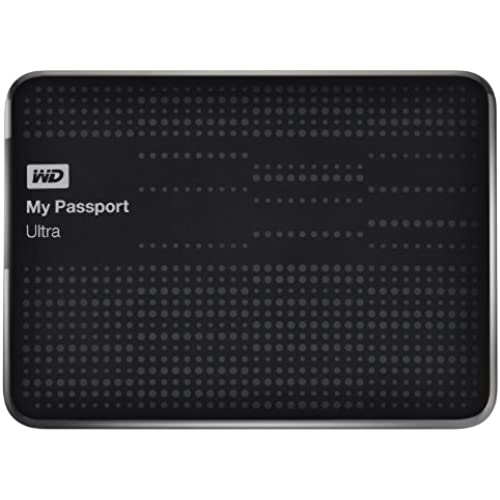(Old Model) WD My Passport Ultra 1 TB Portable External USB 3.0 Hard Drive with Auto Backup, Black
-

S.Khan
> 3 dayThank God i picked up this little guy, my computer got messed up and i was able to get everythign back because i had backed up everything just a few days ago.. Anyways, on to the review: Ok so i did my research before buying and went with Western Digital since i had already owned a previous external hard drive from them and know of its reputation. The price was perfect and I got a good deal of Amazon. I personally did look around and I dont think you will be able to find a better deal than the one Amazon is curently providing.. This portable hard drive is so light , im amazed how far these things have come.. it feels like it weighs less than my smart phone! The drive is pretty fast and has plenty of storage with the 1 TB option.. I usually dont install the software that manufacturers send with their devices but i thought why not, I was so impressed that this drive actually backed up my whole PC, and that too just the way i wanted it to and im sure most people would want, all the pictures in a seperate folder, music in another documents in another , videos in another... I mean it blew my mind, i just watched it do everything on its own and it barely took any time.. I backed up my own laptop and my wifes laptop the same day and it did it quickly and everything is well organized.. I would also recommend you to look at the Amazon Basics Case for this drive, thats the one i got and its fits perfectly..Highly recommend this drive to anyone.. Extremely easy to use.
-

June Bug
Greater than one weekI really like this. I was expecting it to be a little larger, but the small size makes it very easy to carry around. Its about the size of a smart phone. I had a question about the software and emailed customer service, who responded within a few hours, so that was a good experience. I do need to buy some sort of a carrying case for it though, as the little fabric bag they give you with the device wont protect it at all other than from getting dust on it. The speed of the drive is adequate. I schedule mine to backup my files every other day. I make sure the drive is plugged into my laptop during the scheduled time and it takes care of itself. The only problem I have with the software, is that when you allow it to choose which files its going to back up automatically, it doesnt tell you WHICH files they are, it just gives you a general description. I chose this first, since it backed up some system files and then I had to search for them on the new drive to find out what they were. After that, I scheduled a manually selected backup from then on, as I keep all of my photos, music, documents, etc. on a separate partition of my laptop hard drive and thats what I want to make sure I back up. I can back up the system once a week manually. So far, no problems. UPDATE: I had decided to use discs to back up my PC, as I wanted to be able to specifically choose which files on my hard drive to back up (such as photos and important documents) and formatted this external drive to use with my Xbox One. I backed up games from my Xbox One and put the drive inside of the cabinet that my tv sits on and its been sitting there since 2015. I got it out today and tried to access it 3 different Xboxs, but none will see it. I checked it in the Disk Management program of Windows and it says the disk is DEAD. It clicks over and over (the click of death) when I connect it to my Xbox. WHY cant we buy reliable products from large, multi-million dollar corporations any longer?? Its been sitting in one place for the past 3 years, nothing should be wrong with it. What really ticks me off is that I just purchased another WD external hard drive. Thankfully, it has a 3 year warranty and I purchased an additional 2 year data recovery plan with it before I knew this drive was dead as a door nail. Ill never buy another one.
-

An Alexandria music lover
> 3 dayI received the WD My Passport Ultra 2TB external HD this evening. I connected it to my 3-month old Dell XPS 850 / Windows 8.1 computer, which immediately recognized the device and displayed a directory for all the files on the HD. Unfortunately, the directory began to flash on and off at random intervals. Undeterred, I installed the WD software provided on the drive, and I waited patiently after being told that more up-to-date software was available on line, and waited longer as replacement software was installed. It was only with great difficulty that I managed to register the new product with WD, because the constant disconnecting and connecting of the drive made it difficult for the registration program to accept my typed name, address, email, etc. I then followed the instructions provided after the installation and product registration was complete and re-booted my PC. Alas, installation of the newest WD software and rebooting made no absolutely no difference. The WD HD continued to connect and disconnect rapidly but randomly, preventing me from backing up any data onto my new WD external HD. I searched WD support pages to find a diagnosis for this problem (which has been reported by at least 7 other WD My Passport Ultra 2TB external HD users. I implemented a couple of the proposed fixes, but none worked. After 45 minutes of experimentation, I gave up, physically disconnected the failing WD external HD and replaced it with my older (but full) WD external HD, which worked flawlessly. I removed the newly installed software, re-installed and then updated the software provided with my older WD external HD, and requested that Amazon accept my return of a defective HD, a request that was promptly granted by Amazon. It is conceivable that the apparently defective device works, but is somehow incompatible with my new Dell PC or the Windows 8.1 OS or some obscure default setting in my PC or Windows 8.1 OS. But I am not an engineer; WD does not provide anywhere on its website a straightforward explanation or fix for the problem, and I do not feel it is the responsibility of the user community to engineer a fix for this or any other problem in connecting an external HD to a standard, plain vanilla PC. I hope I can find another 2TB external HD that will serve as effectively as my older 1TB WD external HD as my main backup device. (By the way, the WD-supplied backup software, even on the older, perfectly functioning WD HD was crap. I used the Windows Vista OS backup software for backup on my old PC, and it was much more intuitive, straightforward, and dependable.) UPDATE: 12-23-2013 - After returning this item, I went to a specialized store and obtained recommendations for an external HD. After discussing the alternatives with a knowledgeable expert, I purchased (at his recommendation) the very same WD My Passport HD model that earlier failed. His comment was: All hard drives will fail someday, and a small percentage will fail immediately. Yours happened to fail immediately. He thought the WD Ultra HD offered the best combination of speed and simplicity; he uses it for his own personal laptop PC. I brought the new HD home, hooked it up speedily and without incident, and it has worked fine for a week. In fact, I restored a defective file onto my home PC with very little effort. Well see how long it lasts. So far so good. UPDATE: 04-03-2015 - The replacement WD external HD still functions well and without serious errors. One small problem is that my PC occasionally loses the external HD. That is, even though the HD remains connected to the PC, the PC no longer recognizes that it is connected. The problem is easily dealt with, however. I physically unplug the connection and then plug the external HD in again, and the device functions without incident.
-

Skatto
> 3 dayI like WD external hard drives but I have to admit I dont use the software for them. I use them like big thumb drives and dump my own files for backing up on them so as to be in better control of the files. I have yet to find a software that satisfies me for this purpose and I need things stored so they can be accessed without the software if I want. Personal preference on my part. I use drives until I fill them and then get a new one since multiple copies and new drives are always a good bet since nothing lasts forever in technology. External drives eventually die, files degrade or corrupt, computers die, I like everything in at least triplicate, cloud saving included. I have used this to backup from my home PC and to travel with to various locations to access files on my laptop. The drive worked for this purpose right out of the box, no formatting or software needed. It has been dependable and very fast for the several weeks I have used it now. I will note that the USB cord port on the drive is for a USB 3 Micro B Male and not interchangeable with many other USB cords I own, so I am more worried and careful about keeping track of it. It is replaceable but its the newer style which I dont own in multiples at this point. However, it is not a proprietary cord as stated in some other reviews, its just a newer design which may not be as common to your own devices yet. The other end of the cord is standard USB design.
-

NADB
> 3 dayI did a careful product analysis before I purchased this product. Looking for additional highly portable storage I had originally looked at installing a hard drive in my laptop optical bay using a spare 500GB 5400RPM HDD I had laying around. Unfortunately another laptop had a hard drive failure and it became necessary to use that spare drive as a replacement for the failed drive. At that point I was no longer sure how to proceed. The last time I shopped for external storage was 5 years ago. I bought a WD My Book at the time. 2 years later the enclosure took a nosedive but the drive was still good, needless to say that drive got transplanted into a new enclosure and is still running fine today, problem being it is pretty large (3.5 form factor), has its own power supply, and not very portable. So going into this process I was looking for something powered only by a USB connection, and preferably smaller than a thick trade paperback. Well, I was in for a bit of a surprise. The new portable drives were about as big as my iphone and all were powered by USB connection. Big plus for me. At that point it became a maximum dollar to storage to quality equation, with a optical bay HDD still being an option. Since I could do that for $65 or so and use an older 250GB HDD I had laying around that became a base line for my budget, however I wanted at least 500GB since I am busy backing up my media library, and wanted it handy for travel. Essentially the more storage the better. Speed was not so much of a factor, raw storage was, and since I run a machine with Ubuntu 12.04 the various manufacturer provided apps and encryption software for Windows or Mac were a complete non factor. So basically the biggest bang for my dollar is what I was looking at. Upon further research I discovered the best storage range was definitely items in the 1TB range. Not only were they the same size as 500GB solutions, they only cost roughly $10 more. 2TB solutions were thicker, and the price jump was much larger. 1TB it was. I narrowed it down to three choices. The Seagate Backup Plus, the HGST Touro Mobile, and the WD My Passport Ultra all priced at roughly $70. So why the Ultra? It fit all my requirements, had a smaller form factor, lighter weight, equal storage, similar price, best benchmarks, and I have had great luck with WD HDDs in the past. It arrived yesterday, took one minute to set up and less than half an hour to get all my data transferred. It is very quiet, and gives off very little heat. Pretty sturdy construction. I will definitely update this if any problems occur, but for now I got exactly what I was looking for, quickly, and at a great price.
-

PasoCreek
> 3 dayFlawless. Just load this up with all your photos and documents. (Highlight folders, right click, hit send to WD Passport or highlight and drag.) It can take whatever you give it pretty much unless you are decades behind this holds a ton of data. No clumsy CDs or DVDs to store! Delete, add upload download, it works perfect and as easy as working from a folder, file or destination on your pc. Just plug in the USB cord to your pc and get going. I own two of these and a great feeling all my photos/documents are safe and secure as with two I can store them in separate locations in case of fire or disaster. Burning CDs suck, this is the way to go. Oh and just take this palm size device to any WalMart or any photo processor, plug it in and select and print from all your folders. Such a great feeling to have everything stored and not afraid of a glitchy pc dropping everything.
-

brainout
> 3 dayUpdate, 3/7/14: Amazon wont let me update my review on the older Passport model, or I cant now find that review, so this update covers it, and also has relevance to the Ultra, originally reviewed below. This update will be very important to Windows 7 users. Presumably Win8 will have the same quirk. Here goes: when I first hook up the Passport or Ultra to the machine on Win7 (I refuse to use Win8), sometimes it wont register in Windows Explorer (later named File Explorer). But the drive will be detected in diskmgmt.msc as unallocated. You will be asked to initialize it. DO NOT do that, if you want the files on the drive (driver, backup files, etc). Just back out. THEN, hook up your machine for Windows update, or even invoke it manually. You should then get the very same WD SES driver that you wanted to use, but Windows wouldnt recognize it. The update will list this driver as an optional update; note the file name, and accept it. I know, because I just did what Im telling you to do, except that I made the horrific mistake of initializing the drive, and lost the files. So I had to format the thing. No problem, really, Ive got a backup of those files from another 1TB purchased. If you dont, then search in Win7/8 for that file name, and BACK IT UP. Frankly, this is the first time Ive had this experience in Win7, but then these last two drives purchased were silver ones from Warehouse Deals (for $30 off, listed as like New) -- so they might have been wiped. Gorgeous things. Brilliantly packaged by Amazon. Im going to buy two more. :) For heres the secret with these drives: you can partition them, and have the partitions CLONED, but the remainder, as extra filespace or backup. So on one drive, you have the best of both worlds. Now of course everyone will tell you never have only one backup -- okay, but then you can CLONE THE WHOLE DRIVE using some other, less-used machine, to make your second copy, rather than go through it piecemeal again. For any kind of cloning process takes a while, when large. I use Macrium Reflect 5 Pro for this. You might prefer some other software. Clonezilla is a great choice, too, see my review on its CD, here in Amazon. I now have 12 (or more?) of these WD Passports (in black, silver, red); 2 of which are the Ultra, reviewed below. I just love them, but the above quirks (and too the cord), will remain. Its not WDs fault: Windows wont allow the driver to install in the normal manner. I dont recall having any trouble with Linux Mint 13 or Fedora 17 recognizing them, either. Original review follows, below. ==== Just like all the other 3.0 USB WD Passport drives, this one has a nuisance cord and that too-bright light. If you ever saw those keyring lights which are thumb-operated tiny but too bright to look at, then you know what kind of too-bright-light I mean. Great for the keychain. Not so great for a drive. LED would have been better, especially if mild green (no red or amber, please). Comes also with a pouch that easily snags, a cross between nylon sack and satin. Shoulda been neoprene. But, you can use it for other things. Like, covering up the Perixx dedicated Peripad Keypad sold also here in Amazon. Pouch fits it perfectly. That way you protect those nifty keys from dust. Drive doesnt need any protecting like that. For it, you can get kitchen liner, though I like to cushion my external drives within big old ladies leather wallets. Theres room for the peripherals, extra SD cards, even paper clips. Cord too stiff, so you cant easily position the drive to avoid the light searing into your eyes; cord not long enough for the best deployment of the drive, which is to hook it up to a HUB MONITOR, so the power supply is not the computer. So buy the Tripp Lite 3.0 blue superspeed cord (3ft, sold here in Amazon), or I suppose some other one (but dont go for cheap, if you want durability and predictability). I did that, and my blue WD Passport Ultra works just fine. The Ultra emits much more vibration than its earlier cousin the WD Passport. The Ultra is maybe 20% thinner, too. I got a pair of blue Ultras on sale for Cyber Monday. Not sure Id buy them again, as the earlier cousin is heftier (I have four of the older ones, now maybe a year old, all are fine). The lighter the drive, the more problems it will have; but thats a guess. Will edit out this claim if it proves wrong. Bear in mind that most monitor hubs are 2.0, so you wont get the 3.0 throughput. Your computer must also have a 3.0 port, for that high throughput to work. Most computers dont have them; even if you get a separately powered 3.0 hub, it also wont operate at high speed, if the computer itself doesnt have the same 3.0 USB port for the powered hub. All that being said, the throughput is reliable. I have a 3.0 port in one of my laptops, and yes, its faster then. Else, you get 2.0 speeds. Important: the problem with larger external drives, is they need power. So you cant just expect your computer to support all that size when the drive itself is not separately powered. So you must hook up the drive to a separate hub, be it on a monitor or hub you buy, that itself IS powered. If you dont do this, your WD Passport wont always work. So dont blame WD, as some reviewers have. Blame ignorance, and then correct it. One more hint: WD is like a Ferrari or Jaguar; it needs TENDER care. Dont bump it. For extra protection, I line these drives either by putting the white plastic packaging they came in, underneath; or, lay underneath some fruit foam (after all, its Christmas) or camp foam or even kitchen drawer liner (the squidgy waffle kind that sells in varied-color rolls at Walmart for $4, or maybe even here in Amazon, I didnt yet check). That way, even if you bump the table the drive will stay put. (I swear by kitchen liner, for all electronics. That, feathers, and unused makeup brushes.) Finally, the WD SES driver will be needed. Usually in XP or Win7, this need is detected, but sometimes not. Eventually, if not detected, though the drive still works, sometimes it will seem NOT to work. In that case, use the driver. Microsoft knows about it, and will install it for you from its online driver base. As for the WDs own included software, I dont use it, so have nothing to say. Like the other reviewers noted, it comes with an ADVERTISEMENT for Dropbox, not actual cloud storage. (Did you know, you have 5GB of free cloud storage right here in Amazon, anyway.) Id rather use SD chips, pen drives or external drives, than the cloud. So cant comment on the Dropbox deal.
-

Easton Runte
> 3 dayThough slightly thicker in physical size than the Seagate competitor, this hard drive has nearly the same width & length & does fit nicely in a hardshell case. It also features a light that blinks when data is being transferred to or from the drive: the Seagate competitor model is thinner & the light on that model remains lit when the drive is powered. I was able to hook up the drive to Windows 7 right out of the box. The hard drive arrived exactly as described & worked perfectly right out of the box. There is some security software that Ill probably never use which comes preloaded, but not activated, with the hard drive, for which a warning in the user manual stipulates that a lost passwords cannot be recovered with the security software and renders the data on the drive unaccessible. So, I don t think the security software will get used & to me it presents a little overhead thats noisome. But the hard drive includes less noisy preloaded software than drives of yesteryear and performs beautifully, being backward compatible with USB 2.0 & Windows 7. Great product if you want or need extra disk space.
-

GrumpyOldMan
> 3 dayI ordered 2 WD Passport Ultra 1TB Portable external USB 3.0 Hard Drives with Auto Backup. The first drive worked properly on a new Dell 15-3521 Laptop running Windows 7 Professional, but when I tried to use the second WD Passport external drive on another Dell-3521 Laptop running Windows 7 Professional it would not install if the USB 3.0 cable was plugged into any USB 3.0 port on the Dell Laptop. After swapping drives and computers and cables around, it became apparent that the USB 3.0 cable that came with the second WD Passport Ultra HD is defective. The drive will install and be recognized on either computer only if it is plugged into a USB 2.0 port which defeats the purpose of having a high speed USB drive if it cant work at USB 3.0 speeds. Either drive will work with either laptop at USB 3.0 speeds on USB 3.0 ports if the non-defective USB 3.0 cable is used! All I really need is a replacement cable that works, but since Amazon.com LLC filled the order, I have not figured out how to request a simple replacement for the defective cable without having to return the entire order. I could use some assistant! Or, I can order another USB 3.0 cable which should solve the problem! I hope I hear from someone at Amazon about this!
-

N G
> 3 dayLoaded mine up with a bunch of movies and use it to tote around and plug in to watch on the go.