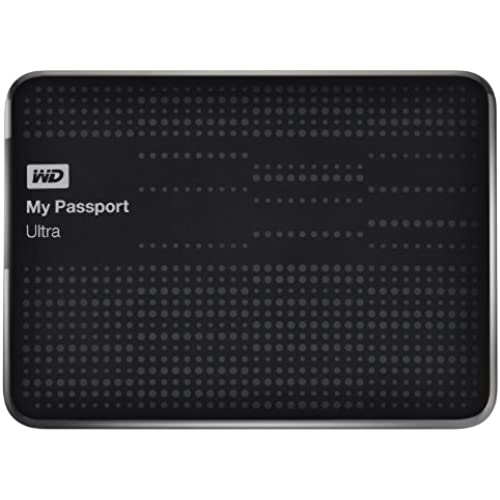(Old Model) WD My Passport Ultra 1 TB Portable External USB 3.0 Hard Drive with Auto Backup, Black
-

B. S. Kimerer
> 3 dayI have four of these which I use for backups. They are very convenient since they are small and they run off of USB power. I do not use them as portable storage so I cannot speak to how they respond to rough handling. My oldest Passport, a 128 Gig FAT system, recently stopped working so I bought this one to replace it. The old drive is probably 10 years old, and disks wear out, so no fault to WD for the failed drive. That is why we keep backups of backups. The disk has a USB 3 interface and a standard USB 3 cable. My computer has only a USB 2 interface, and this drive works fine with it, albeit at the slower USB 2 data rate. The file system on the drive is NTFS. My computer is running Mageia 3 Linux, and the drive worked fine with it right out of the box. There was nothing extra to install (e.g. drivers). Since I run Linux, the auto-installs and auto-backup software and all that other software does not run. That is fine with me since I did not want to use it anyway. I wrote my own backup software, and I like it better than the commercial stuff. Since I do not use this drive on a Windows platform, I cannot speak to the quality of the software contained on the disk.
-

Larry
> 3 dayI recently purchased a new Dell laptop with the plan to add an internal hard disk for data and backup for the SSD disk that came in it. To my dismay, the battery in the laptop was the larger 91 Wh version instead of the 61 Wh version, and it took up all of the internal laptop space. I had no choice bu to use and external disk. I had an older model of the WD My Passport that was 1 TB and had a USB 2.0 port. I tried it on my new laptop and quickly remembered why I quit using it soon after I bought it. It was slow and the little USB 2.0 port on the disk end would just fall out of the port. When I received this new Ultra 2TB, I really put it through the ringer. Not only is the USB 3.0 connection solid (you have to pull on the cable to get it to come out), this disk is really fast. It only runs at about 35 MB/s when connected to a USB 2.0 port, but it runs at 110 MB/s when connected to a USB 3.0 port. I would not have gotten much more speed than that with a 5400 RPM internal disk, and I would have been limited to 1 TB because pf the laptop space and heat removal requirements. Another good feature is the small size. This new Ultra 2 TB is only slightly larger than my older 1 TB unit. I also like the red color that I selected. I will never lose this one among my laptop gear. It really stands out.
-

PasoCreek
> 3 dayFlawless. Just load this up with all your photos and documents. (Highlight folders, right click, hit send to WD Passport or highlight and drag.) It can take whatever you give it pretty much unless you are decades behind this holds a ton of data. No clumsy CDs or DVDs to store! Delete, add upload download, it works perfect and as easy as working from a folder, file or destination on your pc. Just plug in the USB cord to your pc and get going. I own two of these and a great feeling all my photos/documents are safe and secure as with two I can store them in separate locations in case of fire or disaster. Burning CDs suck, this is the way to go. Oh and just take this palm size device to any WalMart or any photo processor, plug it in and select and print from all your folders. Such a great feeling to have everything stored and not afraid of a glitchy pc dropping everything.
-

PBR
> 3 dayThese are quite quick when running on native USB 3.0. I have several of these and they have proven to be easy to use and mostly reliable in both Windows and Linux. The enclosure is mostly plastic, but it seems sturdy. I said mostly reliable because I did have one that developed a worrisome spindle bearing rumble after about 32 days of use. To be fair, however, it must be noted that the rumbling drive was originally shipped to me in a PADDED ENVELOPE...not the customary box with peanuts or other suitable cushioning. Although it was a new-in-box unit, I dont think WD designed the retail packaging to serve as the drives only shipping protection. Amazon wouldnt do anything about it, as it was 2 days outside the standard 30 day return window. WD, however, shipped me a replacement unit in 2 business days!! No stars off as I see this as a shipper (whom I hazed) and not a hardware issue. Unfortunately, I do deduct one star because there is no external AC/DC power supply option, which leaves only powering through the USB port as the only option. This means no legacy USB support beyond 2.0 and the supplied interface cable is only 18 short. Also, the cable is the rather oddball USB A to micro-B format. Power, cable and legacy issues aside, this is a nice portable 1 or 2 TB storage solution from a top tier maker at a very attractive price.
-

Angela M Snowden
Greater than one weekThis drive had all the selling points good price, good capacity, looked good, nice transfer speeds all in one 2.5 inch package. Sounds to good to be true... and it is. The story begins when I ordered it from amazon and opted for the UPSsmartPost. This is shipped by UPS, but the most important part was handled by the USPS! It said it was delivered right on time to my house, but it was never there. So I called Amazon told me USPS sometimes does this gave me a $20 promo code for my next purchase. Cool! So I get the drive transfer about 100gbs of data over (important data may I say). The drive was very fast (USB 3.0 is amazing) worked like a dream. I put it away and didnt use it until the next day. Next day it wasnt regonized by Windows. Finally windows regonized it then it wanted me to format. I waited a little while and I finally could see my folders I made on the drive. I thought I could get my data off and be on my marry way. Nope wouldnt let me access the data. I tried every data recovery software I could find and it would do the same thing cause it to not respond because it took forever to detect that the drive was there. I lost 100 gbs of data I needed off a faulty drive. I called amazon anf they said they couldnt replace the drive but could refund it. So I took that money and ordered another one ( I keep reading great reviews on this and I want that experiance) this one costed more money than the last one. The lady at Amazon gave me free expedited shipping which I was very grateful for. I truly did enjoy the drive when I could use it, it just crapped out on me the next day. Hope whoever reads this has a better overall experiance than I had.
-

Stephen Liu
> 3 dayI was deciding on either a 2TB from WD or Toshiba. I read reviews from reputable websites for both externals, but the WD My Passport Ultra seems to be just a little bit faster and more recent. With this in mind, I went with the Ultra over the Toshiba over Black Friday even though it was about 15 bucks more expensive. I also considered the aesthetics, and I like the design of the top of the drive. Even through research before receiving the product in hand, you cannot predict some aspects. I am rating this product four stars instead of five for three reasons: It may be a bit faster in some instances, but I did not notice it compared to my old 1 TB My Passport from 2010 which also uses USB 3.0. Number two, the build quality could be a lot better. When assessing build quality now for electronics, I always run a finger along the edges of the product where one external shell casing meets the other to look for abrasive edge contact. In this case, the My Passport Ultra uses two plates, and the user can feel the abrasive edge contact when handling the drive. This is not exactly poor construction in that it will fall apart. In fact, it seems to be built quite solidly. I simply feel that it could have been made a lot better. For future drives now, I may look for one entire external shell. My final criticism concerns the thickness of the external drive. It is a lot thicker than my My Passport from 2010. I keep on perceiving this thing as a brick in external drive form. I dont know what went inside to make it more thick from my previous drive from Western Digital, but I hate how it is so much thicker. Perhaps this is a consideration by the manufacturer after consumers reported damage from their previous drives that were not built sturdily enough. In conclusion, this hard drive works like it should, and I bought it at a good value. My complaints may be minor to some, but I would reconsider my decision in retrospect.
-

Elmer
> 3 dayI,m a semi elderly computer user of average tech savvy, so if I can setup and use an external hard drive anybody should be able to. The WD Passport ultra with one TB memory is probably much more memory than Ill ever need, but for the difference in price I went with the 1TB. Setup instructions I found by Goggling variations of “ installing passport external hard drive” was much more useful to me than the included user guide. I studied both before starting. Once I started I had it ready to go in just a few minutes. When I first got this new Windows 8 computer a few months ago, during setup and initialization it guided me thru creating an “operating system recovery partition” and copying it to a USB drive. With a little exploring I found I could also copy a O.S. Backup to the passport. I think I read in the user guide where passport would not do that but by all indications it did. Guess Ill know if I”m ever unfortunate enough to try and use it. Cant ever have too many backup plans. I got all my documents and photos copied to the pass port, then to verify success I took it to a friends computer and viewed what was on it. Every thing was there. I didnt set up the automatic back up software because my plan is to keep the passport disconnected and stored in a safe place and bring it out and update whenever I feel the need. My reasoning for this is if I ever get a virus or malware and the backup hard drive is connected it will be compromised also. I had been watching several venders for a device like this for a of couple months and was about ready to use USB drives for data backup which for no more data than I have would have been sufficient, but when I found this passport at Amazon for around $70 with free shipping I went this route. I also needed an Ethernet cable hub to hook up a VOIP phone but Amazon had a wireless router with four LAN connections on sale so I went with it. Now if I ever need a wireless connection Ill be ready. If you are reading this then you must be thinking about data backup. So remember, when dealing with technology sooner or later Murphy s law is going to bite you. So however you decide to do it – BACKUP-BACKUP-BACKUP.
-

Maggie Aghaei
> 3 dayI bought four of these for my kids and I so that I could save all their pictures in their respective hard drives. I use different venues for saving my photos from our family trips and I try to save it in two or more locations so that I won’t lose any of it. When I received the package, I was excited to use it because I’ll have a peace of mind that I may be able to save our family excursion pictures in a much safer place (unlike saving it in the desktop which might get deleted overtime). The product worked out fine at first but then it stopped working all throughout. I was using our Windows computer but the hard drive won’t open. I was so scared that I might lose the files inside! Good thing my husband tried something which let me back up the pictures. I thought it’s our Windows desktop to blame for that but when my Mac came, I tried using the hard drive to retrieve my files but to my surprise it still didn’t work. I called their customer service for help and they told me that I have to reformat the hard drive so that it will be compatible. I felt horrible because it took me a long time to organize all the pictures and the folders inside that hard drive and knowing that all my hard work will be put to waste. I paid not just for one device but for four devices made of crap. This hard drive doesn’t come cheap and it makes me angry that I can’t use it properly. There are malfunctions in the hard drive that I find annoying, when I plug it in, my files don’t open, both for our Mac and for our Windows. I have to repeat it several times up to the extent that I’ll just give up. It gave me more problems than good. I tried calling their hotline several times reporting the difficulty that it’s causing me but all they can say is to offer me for an exchange of product. I tried asking them if they could just refund my money but they told me that it can’t be done because it’s already past the warranty. The only thing that I can do is to warn the future customers that this product is no good and that you should just buy something else. The four devices that I bought are useless and are now just collecting dust in our home. If you want to throw your $56.99 away, be my guess, buy this product.
-

Gravemind
Greater than one weekUpdate 2/23/14 - Okay fellow Amazon shoppers. Im caving in to some of the comments that have been posted on my review and upping my star rating to four stars. Reason being that the price of this storage drive keeps fluctuating so much that its often a better deal than other, lesser drives out there. Ive also edited my review a bit to accommodate that. The drive itself has been working like a champ for me so far and Ive got no complaints there. However, Im still holding off one star due to most of the reasons I stated in my original review. The WD Smartware included software is still garbage despite recent updates/patches, and I stick to my story that the packaging is misleading to the non-technical. I had been using a Seagate FreeAgent Go 640GB portable drive for about three years now, and wanted something with some more space and higher transfer speeds. I purchased this drive for its beefy 2 TB of storage space and speedier USB 3.0 interface. Out of the box, you get the drive, a 15 USB 3.0 cable, soft pouch, quick install guide, and a 3-year limited warranty. The drive looks nice, and appears to be of good construction. Doesnt look or feel cheaply made. I like how compact it is. Its about an inch shorter in length than my FreeAgent Go, and maybe a millimeter or two thicker. The included soft pouch is a nice addition and helps keep dust and dirt off of it. Not an ideal case solution if youre prone to dropping things or somewhat rough with your belongings, so you might want to invest in a more rugged case. It works fine for me though as I keep mine in a messenger bag when on the go, and its a nice addition considering most other drives dont come with anything. The included USB cable is long enough to plug into the USB port on the front of my PC and reach my desks surface. So, thumbs up there. Functionally, the My Passport Ultra 2TB works as advertised. Transfer rates are roughly 3x faster than that of a USB 2.0 drive. I noticed the difference in speed right away when transferring large files (1-5GB+), taking only 2-3 minutes instead of 5-10 minutes or longer depending on file size. I work with large media files all day long, so the bump up in transfer speeds is really nice. The drive is very quiet while running. You wouldnt even know that its on except for a tiny little LED indicator light to the right of the USB connector port. So, why only four stars? Hardware-wise, The Passport Ultra is no different from WDs regular Passport series of portable drives. Theyre the same exact drives, only slightly different in appearance. What the regular Passports lack from the Ultra is the soft pouch, the Ultra label, and WDs misleading labeling on the box that touts, Auto & Cloud Backup Plus Security. The Auto backup is merely referring to WDs abysmal backup software included on the drive, WD SmartWare (more on that later). The Cloud backup is basically instructions on the box for setting up a DropBox account. No kidding! Theyre advertising cloud storage on the front of their packaging like its a feature theyre offering. Flip the box over and youll see that its nothing more than an advertising gimmick for DropBox with instructions on how to set up an account. As for the included backup software, WD Smartware, they should consider renaming this to Dumbware or Stupidware, because it simply doesnt work. The software is supposed to keep your designated files and folders on your PC synced to your Passport, meaning, when a file is updated or a new file is added, Smartware is supposed to see those changes and update the files on your Passport the next time you sync. Unfortunately, the current version of Smartware has a bug where it doesnt notice any updated or newly added files and doesnt copy them to your drive when you sync, rendering the whole thing useless. People have been complaining about this on WDs support forum for a while now, and WD has yet to acknowledge its customers about the issue on the forums or address the issue with an update or fix. This is highly unacceptable! EDIT 2/23/14: Despite a new update for WD Smartware (v2.2.1, updated 11/25/13) which was supposed to, fix an issue where files are not backing up properly in some instances, it still does not function properly. After running the update, the software often hangs for too long or freezes up altogether. So, Ive given up on WD Smartware. I wish I could use Seagates Manager software with this drive, as I never had a problem with that software. In summary, the WD My Passport Ultra 2TB Portable External Drive is a really great drive. Its small, fast, quiet, and works as advertised. However, the drive retails for $30 more than the regular Passport model of the same storage capacity. All youre really getting for that extra $30 is a silly, soft pouch, Ultra labeling on the drive, and the feeling that youve been made a sucker for believing this product was anything more than it appeared to be. So save yourself a few dollars and get the regular Passport 2TB and put that $30 towards a better protective case. EDIT 2/23/14: Depending on when you purchase the drive, the price may be cheaper than other, lesser drives. In this situation my comment about the more expensive price would be irrelevant. If you find this drive on the cheap, by all means make the purchase. It is a great drive, especially at a bargain price! Pros: - Lots of storage in small, compact form factor. - USB 3.0 transfer speeds. Great for large media files! - Included pouch keeps away dirt and dust. - Included USB cable is long enough for some play. Cons: - Misleading labeling. - Same drive as the regular Passport, except for pouch and Ultra markings. - WD Smartware automatic backup software is garbage. Doesnt work as advertised! Use an alternate 3rd-party backup solution.
-

Derekg
> 3 dayMy 5 star rating is for the Western Digital hardware. It seems that previous reviewers had problems with USB 3.0 and with the WD Smartware Pro software. But there is no good reason to use either of these. I have my drive plugged into a USB 2.0 port and I dont have a performance problem. There are many free backup software applications. I am using Microsofts Sync Toy. Works great. Right now I am doing backups when I feel they are needed. But the Sync Toy directions tell you how to automate this using Windows timers. My OS is Windows 7. I just plugged the WD hard drive into an unused USB 2.0 port and it was recognized right away with no messing around. Then I started up Sync Toy and set it up to backup the contents of My Documents to the WD and then kicked off the first backup. (I have 45 GB worth of pictures in My Documents so this took about half an hour). I find it amazing that you can purchase 1 TB of storage for $65. My association with the computer industry goes back to the early 1960s when 25 MB cost my company several hundred thousand dollars. Hats off to all those smart American engineers who made this happen over the last 50 years!