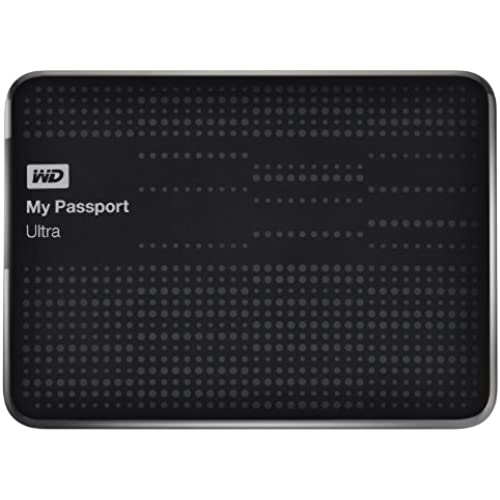(Old Model) WD My Passport Ultra 1 TB Portable External USB 3.0 Hard Drive with Auto Backup, Black
-

Shantastic
Greater than one weekThis is a good little portable drive. It is small (a little bigger than a pack of playing cards), quiet, and USB powered. It is a true portable drive. The feel of the drive is quite good. It feels solid but it is light weight. I would not hesitate to put this in a travel bag and carry it around with me. The transfer speeds are good...not great...but good. Instead of giving you a bunch of transfer numbers that mean zero to 99% of consumers let me say this. You can transfer a compressed full length movie in HD quality (somewhere around 1GB) in about 2 minutes or better depending on the speed of your USB ports and your transferring computer. That is plenty fast enough for almost anyone. My complaint is with the software. The real time back-up feature is very limited. If you have a media drive and you want to simply back up your music as you add files, the software is fine. But if you want to back-up your system settings or operating system, this software will not do it. You can upgrade to the pro, version and it may back up your OS but the software that comes with this device will not do it. Also, the software is not intuitive to use. You have to poke around with it a bit to figure it out, you can back-up by category or by file group, etc. It is not as easy as it should be. So, what is this drive good for? It is great for backing up media, documents, pictures, etc. You can set it to back-up your documents files in real time...or you can schedule it to back-up every day, week, or whatever frequency you wish. But, it will not back up system settings or anything to do with your operating system. One other complaint I have with the software is that instead of backing up the files in any kind of intuitive fashion, it backs them up in several folders with weird names. The files are there...they can be seen. But you will have to search around to find your music folder or the business file folder you backed up from your storage drive. They should have just kept it simple and created a single directory with the names of the folders you are backing up. Why make it difficult? With all that being said. It is a solid little device and if you are not looking for robust real-time backup features, this will be a great device for you.
-

Vj Reddy
> 3 dayI had been using a Seagate FreeAgent Go 640GB portable drive for about three years now, and wanted something with some more space and higher transfer speeds. I purchased this drive for its beefy 2 TB of storage space and speedier USB 3.0 interface. Out of the box, you get the drive, a 15 USB 3.0 cable, soft pouch, quick install guide, and a 3-year limited warranty. The drive looks nice, and appears to be of good construction. Doesnt look or feel cheaply made. I like how compact it is. Its about an inch shorter in length than my FreeAgent Go, and maybe a millimeter or two thicker. The included soft pouch is a nice addition and helps keep dust and dirt off of it. Not an ideal case solution if youre prone to dropping things or somewhat rough with your belongings, so you might want to invest in a more rugged case. It works fine for me though as I keep mine in a messenger bag when on the go, and its a nice addition considering most other drives dont come with anything. The included USB cable is long enough to plug into the USB port on the front of my PC and reach my desks surface. So, thumbs up there. Functionally, the My Passport Ultra 2TB works as advertised. Transfer rates are roughly 3x faster than that of a USB 2.0 drive. I noticed the difference in speed right away when transferring large files (1-5GB+), taking only 2-3 minutes instead of 5-10 minutes or longer depending on file size. I work with large media files all day long, so the bump up in transfer speeds is really nice. The drive is very quiet while running. You wouldnt even know that its on except for a tiny little LED indicator light to the right of the USB connector port. So, why only four stars? Hardware-wise, The Passport Ultra is no different from WDs regular Passport series of portable drives. Theyre the same exact drives, only slightly different in appearance. What the regular Passports lack from the Ultra is the soft pouch, the Ultra label, and WDs misleading labeling on the box that touts, Auto & Cloud Backup Plus Security. The Auto backup is merely referring to WDs abysmal backup software included on the drive, WD SmartWare (more on that later). The Cloud backup is basically instructions on the box for setting up a DropBox account. No kidding! Theyre advertising cloud storage on the front of their packaging like its a feature theyre offering. Flip the box over and youll see that its nothing more than an advertising gimmick for DropBox with instructions on how to set up an account.
-

Dennis
> 3 dayIm a big digital media junkie. I damn near have every show, movie, music, or piece of data on an extra hard drive. For the longest, I relied on 2 AC powered hard drives that I had gotten from NewEgg about 3 years ago. One was a 1TB the other a 500GB. These are nice options if you dont need to carry them around, which I did some times. It was a pain in the butt. Not to mention the added weight from a desktop sized hard drive, the case, cables, and the need to have a power outlet nearby. I began looking into USB 3.0 powered drives a few months back. I wanted it to be atleast 1TB, slim form, and of course, powered over USB. By chance, I found this hard drive while randomly searching around on Amazon. I purchased it instantly. Once it arrived, I hooked it up, wiped it clean and began transferring everything over to this bad boy. The transfer speeds were slow, I think that is my fault due to my USB 2.0 ports, but I didnt mind and I did this while I was asleep. This thing is awesome. I rarely remember that Im even carrying it, its really that light. The indicator light on this is located on the back(where you plug the cable in it) and isnt bothersome or insanely bright. During idle, it does a slow pulsating with more off then on. During load it blinks and flashes quickly. I havent heard any random clicks or sounds from the drive, which is really nice. The rubberized feet serve their purpose, but I can see them not having a sturdy grip. But, as long as youre stationary, I dont see that being a problem. The case itself has a nice texture that has some grip to it, feels sturdy and well put together. I got the black color, it matches my setups more than the other colors would have. The texturing gives it some depth and makes it pop, but not to much. All-in-all, Im very happy with this drive and will definitely look into another one in the future or a much larger one.
-

NADB
> 3 dayI did a careful product analysis before I purchased this product. Looking for additional highly portable storage I had originally looked at installing a hard drive in my laptop optical bay using a spare 500GB 5400RPM HDD I had laying around. Unfortunately another laptop had a hard drive failure and it became necessary to use that spare drive as a replacement for the failed drive. At that point I was no longer sure how to proceed. The last time I shopped for external storage was 5 years ago. I bought a WD My Book at the time. 2 years later the enclosure took a nosedive but the drive was still good, needless to say that drive got transplanted into a new enclosure and is still running fine today, problem being it is pretty large (3.5 form factor), has its own power supply, and not very portable. So going into this process I was looking for something powered only by a USB connection, and preferably smaller than a thick trade paperback. Well, I was in for a bit of a surprise. The new portable drives were about as big as my iphone and all were powered by USB connection. Big plus for me. At that point it became a maximum dollar to storage to quality equation, with a optical bay HDD still being an option. Since I could do that for $65 or so and use an older 250GB HDD I had laying around that became a base line for my budget, however I wanted at least 500GB since I am busy backing up my media library, and wanted it handy for travel. Essentially the more storage the better. Speed was not so much of a factor, raw storage was, and since I run a machine with Ubuntu 12.04 the various manufacturer provided apps and encryption software for Windows or Mac were a complete non factor. So basically the biggest bang for my dollar is what I was looking at. Upon further research I discovered the best storage range was definitely items in the 1TB range. Not only were they the same size as 500GB solutions, they only cost roughly $10 more. 2TB solutions were thicker, and the price jump was much larger. 1TB it was. I narrowed it down to three choices. The Seagate Backup Plus, the HGST Touro Mobile, and the WD My Passport Ultra all priced at roughly $70. So why the Ultra? It fit all my requirements, had a smaller form factor, lighter weight, equal storage, similar price, best benchmarks, and I have had great luck with WD HDDs in the past. It arrived yesterday, took one minute to set up and less than half an hour to get all my data transferred. It is very quiet, and gives off very little heat. Pretty sturdy construction. I will definitely update this if any problems occur, but for now I got exactly what I was looking for, quickly, and at a great price.
-

G
> 3 day- R/W @ 100 MB/s [if @ USB 2 port, its port-limited to 35 MB/s] - WD reliability - Silent - This works: repartition/format as two volumes; 1 small boot-able system recovery/utilities; 1 big encrypted storage. Now for the complaints: - Unlike their legacy WD Elements SE 1T USB 2 drive, this one REQUIRES their WD SES driver install, lest you get an annoying driver-install-fail message from Windows each time you connect the drive. The drive will function [R/W] regardless, but their SCSI Enclosure Services [SES] driver is needed by their WD Disk Utilities app, which also requires installation, to set the drives sleep timer and run diagnostics. So much for portable. - Good luck their proprietary software requiring install/setup per machine, but the first thing I do w/ portable drives is clean and repartition disk into 2 volumes; boot-able system recovery and backup. Do people really put up w/ all these different backup/encryption methods for each drive/manufacturer? W[hy]TF does no disk maker go open source w/ their backup/encryption software? It may be counter intuitive, but this would instantly vault make them to industry leadership role AND bring an explosion of goodness from the OS community, at no cost to the manufacturer. Theyd steer the development and be the most compatible, so all other manufacturers would be forced by the market to yield. And current market leaders shouldnt rest on their laurels. As things are, none have yet to even match the ease and PORTABILITY of, say, that crappy little native windows app, ROBOCOPY, for backup, or open source for disk encryption; learn it once; use it for ANY and ALL storage; THAT is portability. [hint: we want to protect/backup/clone/port our DATA, not the physical disk].
-

Jami
> 3 dayThe first one that Amazon sent me was black, not titanium as I had ordered. I wanted a slightly different color than the black one I already have so I could differentiate the two. The box it came in said it was a WD My Passport Ultra but printed on the drive was only WD My Passport and it was also printed in the other direction, readable from portrait (or vertical) orientation rather than landscape (or horizontal) orientation. I thought that was little odd, but decided that it would help me to differentiate the two after all. So, I hooked it up to my windows 7 install and windows attmpted to load drivers for it but after a minute or so it failed. No problem, I thought, Ill just plug it in to my Mac and format/partitition it there as I had done with my other My Passport Ultra drive. Nope. That didnt work either. Mac OS X Yosemite couldnt do it either and I couldnt even erase it to start fresh. It simply didnt work. I googled the error, thinking I could fix it with some command line process and found instructions on running FSCK to resolve it. I decided not to bother with that additional pain, because what if it still didnt work? Having ordered it from Amazon, I figured the best thing to do was to return it and ask for a new one. So I returned the first one, explained that it was dead out of the box. And Amazon promptly sent me a replacement. (Another reason I LOVE shopping from Amazon - aside from Prime - is that it is always fairly painless to return things). The replacement arrived 2 days after I submitted my return claim and one day after I actually put the dead drive in the mail to send it back. The replacement was exactly what I had ordered - it came in the correct color - Titanium - and it has the printing on the drive just as shown in the picture (horizontal orientation). I plugged it in to my Mac and had absolutely no problem partitioning and formatting the drive to my specifications. it works perfectly so far and will be used as the backup for my other My Passport Ultra. I am only taking off one star because of the first dead drive that I got, but really if the rating is for the drive that I have now, its definitely a 5star.
-

A grain of salt
Greater than one weekI love that this is the Old Model. Dont know exactly what that means. Im guessing that the newer version is sleeker and sexier (isnt that why one trades in an old(er) model for a new(er) one??). But this worked for me exactly as is. Its light and easy to set up and use. I desperately needed an external hard drive because I had two work laptops crash and lost all my documents. But more importantly, all my pictures and videos (dont tell my boss... Oh, wait - thats me!). Sure, I knew I needed one before - just to back up my files. And I had had one when I worked in an actual office. I just didnt think about it, until I lost everything. The computer geniuses found a way to get to my data, despite the fact the laptops wouldnt even turn on (might not be a huge feat in the IT world - but it amazed and thrilled me!). Then they offered to sell me a smaller drive - for $100 more! Jumped on Amazon. Found what I needed at a great price. Got my 2 day shipping and spent the last day smiling and laughing and explaining the photos to my kiddos. So while this may be the OLD model - it still worked just as it was supposed to... perfectly!
-

Easton Runte
> 3 dayThough slightly thicker in physical size than the Seagate competitor, this hard drive has nearly the same width & length & does fit nicely in a hardshell case. It also features a light that blinks when data is being transferred to or from the drive: the Seagate competitor model is thinner & the light on that model remains lit when the drive is powered. I was able to hook up the drive to Windows 7 right out of the box. The hard drive arrived exactly as described & worked perfectly right out of the box. There is some security software that Ill probably never use which comes preloaded, but not activated, with the hard drive, for which a warning in the user manual stipulates that a lost passwords cannot be recovered with the security software and renders the data on the drive unaccessible. So, I don t think the security software will get used & to me it presents a little overhead thats noisome. But the hard drive includes less noisy preloaded software than drives of yesteryear and performs beautifully, being backward compatible with USB 2.0 & Windows 7. Great product if you want or need extra disk space.
-

Jay Stevenson
12-04-2025I did not download, nor use, the WD software that came with this drive. WD has a good reputation, and I suspect the SW provided would be worth using. But this drive was purchased for one function. This drive was recognized by the USB3 port on my desktop loaded with Windows 7 64 Bit. I bought this drive primarily to run periodic SYSTEM IMAGEs as a back-up to the software and files loaded on the internal Hard Drive. Unlike my other 1 TB WD external drive (not a My Passport version), it runs off the USB Power and does not require a separate power supply. Yeah! Windows 7 recognized the drive immediately and loaded the drivers. Works like a champ. And the USB 3.0 high speed transfer rate makes System Image backups lightning quick (compared to my other USB 2.0 external drives). I got the RED version because it was priced lower than the silver/black siblings on Amazon. Worth every cent spent. PS: I also used this drive on my HP Laptop as well using an USB 2.0 port for a back-up of my System Image (WIN 7). It ran using the USB 2 power without an issue, although the data transfer rate was considerably slower as expected.
-

Chad Underwood
> 3 dayI purchased this hard drive for myself for back up and file storage. The setup is very simple. You plug it in and start using it. It includes the software you need for a Windows machine to encrypt the data. This is an important feature for a portable drive. You can lock down the files if you need to. I am currently using the drive to run Virtual Machines via USB 2.0 and there is no noticeable latency. There is not too much more you can ask of a USB drive. If it will transfer information for a Virtual machine, it should transfer any file you need in a timely manner. I really like the looks of the drive. It is small enough to fit into my back pocket or into any pocket in my backpack. The red will stand out and is shiny crimson color. If you are a computer novice or an expert this drive you can not go wrong with this one. Western Digital has almost made the best hard drives on the market and come with the best support in the industry.