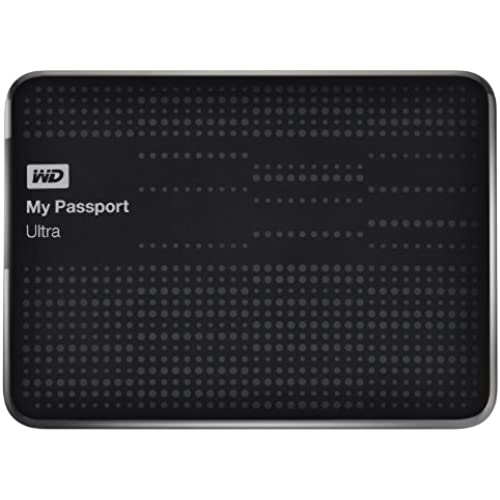(Old Model) WD My Passport Ultra 1 TB Portable External USB 3.0 Hard Drive with Auto Backup, Black
-

Shop-Til-You-Drop
> 3 dayLet me start off by saying the drive itself is great. Backups up quickly and efficiently and there is a wide range of options...BUT there are some lacking features. Many other reviews tell you what it can do, I feel you need to know where its lacking. Lets begin with and issue that will affect novice computer users. This drive comes with a tiny one page pamphlet. The graphic shows you to connect the drive to your computer, then theres a little graphic of a book and a web address. You need to go to the document section of their website. From there, you locate the manual for your drive. Going by their pamphlet, you need to be connected to the internet at the time of your initial install. This is not always an option for everyone. But heres the thing, if youre a Windows user, click on MY COMPUTER, then click on the MY PASSPORT drive, you will find a directory of User Manuals. The instructions should state this. Once youre in the user manual, you discover that you only needed to run the WD APPS SETUP file, which you access in the same way as the manuals. Already youre doing more work than necessary. A simple sentence of connect drive to computer, open drive folder, double click WD APP SETUP file would have saved some aggravation. Once the software is installed on your system, you can access the help menu within the program, which is very user friendly. There are a few software items I dont like. You have many choices on when to schedule your backup, (daily, weekly, monthly, immediately) except on a certain DATE of the month. Say, I want to back one of my systems on the 1st of the month. Not an option. You can choose the first Monday (Tuesday, Wednesday, etc) of the month, but not a specific day. I also would have appreciated a confirmation screen or at the very least, a status bar notification that told me my drive actually performed the backup. Even a little notification that the drive is currently backing up would be nice. And as I discovered, a blinking light on the drive does not necessarily mean its backing up your computer. To ensure the drive is actually backing up or to confirm a backup has completed, you have to open the WB SmartWare software and click on the Backup Tab. If its currently backing up files, you will seeing a copying files message on the top of the screen. To confirm a backup, you need to click on the clock icon located near the bottom of the screen. This will tell you your Next Backup, Missed Backup and Last Backup. BUT, I had a daily backup set for 5PM and the drive wasnt connected at the time...the missed backup never appeared on the list. One might argue that it didnt log the missed backup because the drive wasnt connected. My argument is you should NEVER keep your backup drive continuously connected. If a virus hits your computer, it hits your Passport Ultra too. Ive already been there, done that with another external drive, hence the reason why I always disconnect. The hardware is great and I love the drive, BUT I have had to help a few older, less tech savvy people set this up and explain how to double check their backups. Theyve all asked the same thing...why doesnt it tell you when its done? Bottom line, it an awesome little drive, but the software leaves a bit to be desired. Would I recommend it? Only to people who have a modest amount of tech knowledge and who dont mind extra clicks to double check their backup.
-

Spoon
> 3 dayUpdate 5-2016: Updated my computer to Win10 and have had no problems with this device. Also managed to buy a longer USB3 Y cable for this at a going-out-of-business Radio Shack for several dollars. ----------------------------------------- Works as advertised. Bought this to backup files and photos from a Dell computer running Win7. This external drive requires no plug-in power supply; it runs off USB power. A nice feature lacking from many external drives. My computer recognized the new drive immediately. Basic setup took less than five minutes. This drive can be encrypted, which I did. This took an addition several minutes. I did not set up multiple partitions, sticking with just one. With multiple, you can encrypt one partition without having to do them all. So far a good performer (3 months so far) and a good price. Only complaints: (a) the USB cord is only 17 inches long, limiting placement in and around the computer, and (2) the USB cord that attaches to the drive is one of the new USB3 mini Y connectors (power and data are split out), so a little more costly to buy a replacement cord if you lose this one. I couldnt find a replacement cord listed on the WD site, but theyre starting to show up on Amazon and other sites.
-

BERNARD F. CROWLEY
> 3 dayIf you are looking for a menu-driven backup system for your computer files that will run automatically in accordance with your pre-determined schedule, then this is the product that you are looking for. It will back up your entire system including Windows and all associated files on a regular basis, running in the background and not interfering with your programs currently running in memory. Once it backs up your entire computer system (this may take several hours, but you can continue working until it does so), then it will update your files on a regular basis. I chose to update my entire system twice a week, removing the external hard drive from the computer and storing it in a cabinet; thus, I am assured that if my system is assaulted in any way, I have an unaffected backup that can completely restore all of my work done during the past week. Purchasing the Amazon Basics Hard Carrying Case offers additional protection while your hard drive is in storage or during transport if you use this product in that manner. Be certain, however, not to cheat yourself on memory. Computer programs are becoming larger and larger, requiring more memory and storage space than ever before. Look to the future, and give yourself some extra wiggle room when it comes to your file storage needs.
-

G. Dutery
> 3 dayDue to the nature of my work, I use a 10-year-old Panasonic CF-29 Toughbook military-style up-armored laptop with just 36 GB of internal hard drive space. In a rare moment of clarity I ordered the My Passport Ultra 500 GB drive. It arrived two days later. I guess I was conditioned to expect something with the size and heft of construction equipment, not an electronic toaster pastry. And there were no instructions. I quickly discovered why. They arent needed. You plug it in and it works. Thats not supposed to happen, right? Further, its faster than my internal drive. Which, now that it has a little elbow room because its been reduced to app-handling duty, is also a bit faster. Everything transferred in under four minutes. And when I clicked on the stuff Id just parked next door, it instantly found the related app back there on the internal drive without having to ask a bunch of annoying questions or forcing me to go off and look for it. Yeah, the case is plastic. But so is my knee. So is just about everything these days. The case is fine. The drive is fine. My laptop is fine. And all this fine-ness is mine for under $60. So Im fine. This was a good buy.
-

Jay Stevenson
> 3 dayI did not download, nor use, the WD software that came with this drive. WD has a good reputation, and I suspect the SW provided would be worth using. But this drive was purchased for one function. This drive was recognized by the USB3 port on my desktop loaded with Windows 7 64 Bit. I bought this drive primarily to run periodic SYSTEM IMAGEs as a back-up to the software and files loaded on the internal Hard Drive. Unlike my other 1 TB WD external drive (not a My Passport version), it runs off the USB Power and does not require a separate power supply. Yeah! Windows 7 recognized the drive immediately and loaded the drivers. Works like a champ. And the USB 3.0 high speed transfer rate makes System Image backups lightning quick (compared to my other USB 2.0 external drives). I got the RED version because it was priced lower than the silver/black siblings on Amazon. Worth every cent spent. PS: I also used this drive on my HP Laptop as well using an USB 2.0 port for a back-up of my System Image (WIN 7). It ran using the USB 2 power without an issue, although the data transfer rate was considerably slower as expected.
-

Gravemind
Greater than one weekUpdate 2/23/14 - Okay fellow Amazon shoppers. Im caving in to some of the comments that have been posted on my review and upping my star rating to four stars. Reason being that the price of this storage drive keeps fluctuating so much that its often a better deal than other, lesser drives out there. Ive also edited my review a bit to accommodate that. The drive itself has been working like a champ for me so far and Ive got no complaints there. However, Im still holding off one star due to most of the reasons I stated in my original review. The WD Smartware included software is still garbage despite recent updates/patches, and I stick to my story that the packaging is misleading to the non-technical. I had been using a Seagate FreeAgent Go 640GB portable drive for about three years now, and wanted something with some more space and higher transfer speeds. I purchased this drive for its beefy 2 TB of storage space and speedier USB 3.0 interface. Out of the box, you get the drive, a 15 USB 3.0 cable, soft pouch, quick install guide, and a 3-year limited warranty. The drive looks nice, and appears to be of good construction. Doesnt look or feel cheaply made. I like how compact it is. Its about an inch shorter in length than my FreeAgent Go, and maybe a millimeter or two thicker. The included soft pouch is a nice addition and helps keep dust and dirt off of it. Not an ideal case solution if youre prone to dropping things or somewhat rough with your belongings, so you might want to invest in a more rugged case. It works fine for me though as I keep mine in a messenger bag when on the go, and its a nice addition considering most other drives dont come with anything. The included USB cable is long enough to plug into the USB port on the front of my PC and reach my desks surface. So, thumbs up there. Functionally, the My Passport Ultra 2TB works as advertised. Transfer rates are roughly 3x faster than that of a USB 2.0 drive. I noticed the difference in speed right away when transferring large files (1-5GB+), taking only 2-3 minutes instead of 5-10 minutes or longer depending on file size. I work with large media files all day long, so the bump up in transfer speeds is really nice. The drive is very quiet while running. You wouldnt even know that its on except for a tiny little LED indicator light to the right of the USB connector port. So, why only four stars? Hardware-wise, The Passport Ultra is no different from WDs regular Passport series of portable drives. Theyre the same exact drives, only slightly different in appearance. What the regular Passports lack from the Ultra is the soft pouch, the Ultra label, and WDs misleading labeling on the box that touts, Auto & Cloud Backup Plus Security. The Auto backup is merely referring to WDs abysmal backup software included on the drive, WD SmartWare (more on that later). The Cloud backup is basically instructions on the box for setting up a DropBox account. No kidding! Theyre advertising cloud storage on the front of their packaging like its a feature theyre offering. Flip the box over and youll see that its nothing more than an advertising gimmick for DropBox with instructions on how to set up an account. As for the included backup software, WD Smartware, they should consider renaming this to Dumbware or Stupidware, because it simply doesnt work. The software is supposed to keep your designated files and folders on your PC synced to your Passport, meaning, when a file is updated or a new file is added, Smartware is supposed to see those changes and update the files on your Passport the next time you sync. Unfortunately, the current version of Smartware has a bug where it doesnt notice any updated or newly added files and doesnt copy them to your drive when you sync, rendering the whole thing useless. People have been complaining about this on WDs support forum for a while now, and WD has yet to acknowledge its customers about the issue on the forums or address the issue with an update or fix. This is highly unacceptable! EDIT 2/23/14: Despite a new update for WD Smartware (v2.2.1, updated 11/25/13) which was supposed to, fix an issue where files are not backing up properly in some instances, it still does not function properly. After running the update, the software often hangs for too long or freezes up altogether. So, Ive given up on WD Smartware. I wish I could use Seagates Manager software with this drive, as I never had a problem with that software. In summary, the WD My Passport Ultra 2TB Portable External Drive is a really great drive. Its small, fast, quiet, and works as advertised. However, the drive retails for $30 more than the regular Passport model of the same storage capacity. All youre really getting for that extra $30 is a silly, soft pouch, Ultra labeling on the drive, and the feeling that youve been made a sucker for believing this product was anything more than it appeared to be. So save yourself a few dollars and get the regular Passport 2TB and put that $30 towards a better protective case. EDIT 2/23/14: Depending on when you purchase the drive, the price may be cheaper than other, lesser drives. In this situation my comment about the more expensive price would be irrelevant. If you find this drive on the cheap, by all means make the purchase. It is a great drive, especially at a bargain price! Pros: - Lots of storage in small, compact form factor. - USB 3.0 transfer speeds. Great for large media files! - Included pouch keeps away dirt and dust. - Included USB cable is long enough for some play. Cons: - Misleading labeling. - Same drive as the regular Passport, except for pouch and Ultra markings. - WD Smartware automatic backup software is garbage. Doesnt work as advertised! Use an alternate 3rd-party backup solution.
-

a long way from home
> 3 dayLet me start my review by saying that I am your average reviewer with a solid understanding of technology but I am by no means an expert. The best review of this product has already been written by gravemind At the time that I am typing this review, Graveminds review was second from the top when sorted by most helpful Read that review.... it will answer many questions that I didnt even think to ask when I bought this. Okay, that said, heres my review.... I am giving this 5 stars based SOLELY on the fact that these store my photo files and have done so without incident for a few years now. I am a photographer with an insane number for photo files. I own about ten of these drives in both 1tb and 1tb sizes. I also own drives from other companies. I import my photos using lightroom and have them go to two of these drives. If I was smart I would have a third drive hooked up just to be safe, but alas, the USB ports on my current computer died a couple of years ago so I am somewhat limited. I know, I know, I could plug in a 3.0 hub. I just havent done it yet. So these drives store my photo files and they read and write very fast. I am almost afraid to type that I havent so far gotten any read or write errors because now probably my whole system will go to hell. Still, for now, theyre great. I have never managed to get their backup system to work for me and I suppose I should deduct a star for that but frankly I never really planned on using their backup system. It would be nice, but I cant at all figure it out. BOTTOM LINE: if you need solid feeling and performing backup drives and you dont much care about the bundled software, these drives are a five star experience. If you are looking for the software as well, look elsewhere.
-

Jaewoo Kim
> 3 day**Please format this drive prior to use. Otherwise, it will store all your files as read only** This makes a good backup drive especially if you know how to dabble in Windows DOS (xcopy) or Linux/Unix xterm (cp) commands. The backup software that comes with this device is, quite frankly, unamazing. I certainly wouldnt trust it with my precious data either for a proper backup or restore. I personally use this device to backup all my documents, photos, and music. I wrote a specialized xcopy script which I run in my Windows 8.1 task manager. Most people wouldnt know how to do this (especially because not everyone knows how to dabble in DOS). You can still backup your files manually using Windows Explorer to MacLinuxUnix File Manager. The read/write performance on this drive using my MacBook Pros 3.0 outlet was uninspiring. Copying a 50mb music WAV file took around 2 seconds each. So that makes it around 25mb/s in write performance. The read performance, in my opinion, was even slower. I am hesitant to make that a firm conclusion since reads are usually faster than writes for hard disks. My guess is that the disk is probably running at 5400rpm. Overall, the overall disk performance was satisfactory but certainly not excellent. Since USB 2.0 can still transfer far faster than 25 megabyte/s, I would think this disk would have been just as fast if it was using USB 2.0. So for those with only USB 2.0 connections, I would say this disk would work just as well as those using USB 3.0 ports. Another quirk of this drive is that every file I store using Windows shows as read only on my Mac. I tried to override this using NTFS privileges (give everyone full control) but something overrides it. So I couldnt use this as a shared disk between my Windows and Mac since my Mac can only read the files and not make changes to them. Pros: 1)Compact and can store lot of data (mine is 1TB version). 2)Reasonably good backup device with sufficient performance for almost every consumer. 3)Works well with DOS, Windows Explorer, MacLinux Xterm. 4)Having only USB 2.0 connectors will not hinder the performance of this disk since its read/write speed is way below the maximum USB 2.0 threshold. Cons: 1)Backup software is unremarkable and I am not sure if I can depend on it for reliable backup and recovery. 2)Performance is merely satisfactory. I get only about 25megabyte/s for writes and even less for reads (I am not sure why). Still, this is more than enough for most consumers. Just dont expect cutting edge hard disk performance. 2)Mac OS reads everything copied from Windows as read only. I cant override this with NTFS permissions. So OS interoperability is quite poor.
-

Marine Corps Air
> 3 dayWhen I worked for a former employer in Austin TX in the 1990s we had an expression - Backing up a computer is NOT an option! That axiom is as true today as it was in 1991. Additionally, a technical support representative from Buffalo Technologies made the recommendation to me five years ago that the more valuable or important that the data is, the more back ups that you should have. This relates to data redundancy. I am a tax preparer and have about eight separate back up devices in my office. WD continues to produce reliable storage devices. I purchased the 1 TB version of this product which coincides with the HDD capacity of my desktop computer. The WD software that comes with this product is very user-friendly and intuitive. Initial configuration is relatively simple. It connects to an available USB port on your PC and virtually no intervention is required by you after the initial set up. My configuration includes regular queries for software updates and when available, they have all been seamlessly installed. In a nutshell, this is an excellent and very wise investment for anyone.
-

D. B.
> 3 dayIm used to external HDDs that are about the size of spiral notebook, and about an inch thick. Or the size of two bricks placed side by side. Thats what I was expecting when I ordered this. I didnt mind because I wanted a drive that had a good capacity and that was USB 3.0 so I could try out the new 3.0 jack on my new laptop. Ive never owned a USB 3.0 device before this one. Needless to say I was blown away. I was expecting it to be delivered in a box the size of a small microwave oven (Amazon tends to pack things that way). I was actually a bit pissed off when I saw that the package was a MANILA ENVELOPE! However, when I opened it and saw how frickin tiny the drive is, I changed my mind. This thing is small enough to fit into my back jeans pocket. Heck, this thing is SMALLER THAN MY CELL PHONE!! Of course, I own a Galaxy Note II, but hey, its still a sight to behold. Ive done only a little bit of performance testing so far, but its about twice as fast in the USB 3.0 port as it was in the USB 2.0 port (40 MB/sec vs 22 MB/sec). I used CDM 3 to benchmark it; and below are the results: ----------------------------------------------------------------------- CrystalDiskMark 3.0.3 x64 (C) 2007-2013 hiyohiyo Crystal Dew World : http://crystalmark.info/ ----------------------------------------------------------------------- * MB/s = 1,000,000 byte/s [SATA/300 = 300,000,000 byte/s] Sequential Read : 112.099 MB/s Sequential Write : 110.528 MB/s Random Read 512KB : 41.950 MB/s Random Write 512KB : 57.537 MB/s Random Read 4KB (QD=1) : 0.535 MB/s [ 130.5 IOPS] Random Write 4KB (QD=1) : 1.453 MB/s [ 354.7 IOPS] Random Read 4KB (QD=32) : 0.598 MB/s [ 146.0 IOPS] Random Write 4KB (QD=32) : 1.486 MB/s [ 362.8 IOPS] Test : 1000 MB [G: 0.0% (0.4/931.5 GB)] (x5) Date : 2014/02/28 21:18:42 OS : Windows 7 Home Premium SP1 [6.1 Build 7601] (x64) Greater than 110 MB/second sequential data transfer. WOW! Im quite pleased with this...I even splurged and got the blue version. Quite happy with this thing.