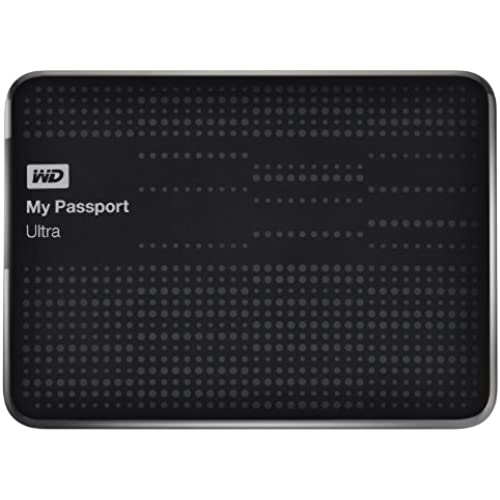(Old Model) WD My Passport Ultra 1 TB Portable External USB 3.0 Hard Drive with Auto Backup, Black
-

Roger J. Buffington
> 3 dayAll I wanted was a rugged, high-capacity outboard hard drive to store certain files on--and I wanted one that was powered from the USB cable. This little Passport Ultra 2TB drive does the job perfectly, in a snappy, rugged, businesslike package that seems to be of very high-quality construction. You get 2TB of storage in a drive that is about the size of a deck of cards. Cant beat that. The drive was ridiculously easy to install; I just plugged mine in and my HP EliteBook notebook computer recognized it within about 20 seconds. A very minor but nice point--this drive has little rubber footpads so it does not just lie flat on ones desk. A nice little touch; some drives in this class do not have the pads. The drive comes with a short but adequate USB 3.0 cable and is all ready to go out of the box. Being USB 3.0, this drive appears to be VERY fast. It is certainly noticeably faster than my older USB 2.0 drive, but I have not run any rigorous benchmark tests. Overall I am very pleased with this purchase. The price/Terabyte was pretty good for what I paid on Amazon -- the prices fluctuate all the time on these drives, but I got a good deal. I got the Titanium colored version and I really like it. RJB.
-

Richard
> 3 dayI ordered this because of recommendations from several friends. Their comments were supported by Amazon reviews. However, it took me three units before getting one that worked. The first unit was not consistently recognized by my computer. At first I thought this was caused by incompatibility between my USB 2.0 and the units USB 3.0 but there were no similar problems with the replacement unit. More problematic was the fact that during backup, not all the files requested were copied. Soon the unit stopped working altogether. I called Western Digital several times while trying to work through these issues and their service folks were very responsive and helpful. Wait times were short. When they were convinced the unit was bad, they did not hesitate to tell me to return it for a replacement. Unfortunately, the 30 day period for return to Amazon had expired so I had to return it directly to Western Digital. I was a bit suspicious as the replacement from WD did not have retail packaging and was shipped with little cushioning. The replacement failed to work right out of the box. In talking with WD I got different stories. One rep said their replacement units were new, just without normal retail packaging, Another rep implied that the replacement units were reconditioned. So far, the third unit is working fine. The unit is compact and quite. The utility software is easy to use. The WD service people deserve five stars. Because of initial problems and unproven reliability, the hardware gets one star. I recommend that you proof the product within 30 days so that you can return in through Amazon. This appears to be the only way of getting a new device as a replacement. Also, return it at the first sign of trouble. It will not get any better and you risk loosing the Amazon return option.
-

E
04-04-2025Hey Amazon community, I recently purchased this and as an avid lover of WD, this does not disappoint. The transfer speed is great when at 3.0 - I get about 96-100mb/s or if youre on 2.0 I get about 20-26mb/s. Now mind you, thats using a software called Teracopy so your mileage may vary. I like this drive because you dont need an external power source for it, so to me its just a huge flashdrive. Now before I get called out on that, I know, I know.. its like one, not that it is one. I bring this up because I pondered how I seem to like 3.0 flash drives yet.. This seems to do the job so very well and its got a lot of storage. I formatted mine to NTFS because I can transfer single files that are over 4gigs without the restriction of FAT32 telling me that it cant transfer the file so thats something to keep in mind for when you have a hard drive. I take this everywhere with me and overall its an awesome product. Im just a PC user as my current macbook is in the shop so I never got to test this on a mac yet but its not a problem to get this going. Extremely easy set up right out the box, no hassles, no complaints.
-

Kindle Customer
Greater than one weekWell Ive had this external drive for about six months and so far I love it! Ive backed up all of our music, pictures and documents from our computer and my cell phone & mp3 player, as well as my husbands music & videos from his iPod. Together we probably have over 10K songs. Having added all of that, we have only used about 8 GB of the 1 TB available! Lol Ive not had any issues with losing information. It was easy to set up. There were no issues with it being compatible with my computer, which is an older Dell Dimension 2300 running Windows XP. I like that you can set it to constantly back up your documents so that I dont have to remember to do it! Have not use any of the software that came on the passport. The only qualms I have with it is with the program, which is a bit sluggish when you try to open it and also the GUI of the program is not easy to understand. Also the USB cord is extremely short. Otherwise Im pleased with this device.
-

Audrey
> 3 dayPosted publicly as Tom in NOVA Just got it yesterday. Hardest part of setup was getting it out of the box. Plugged it into a USB 3.0 port and ran Acronis to back up 320 GB in about 90 minutes. Tested copying large file fro a WD Blue 2TB in my computer, Windows 8 showed transfer rate around 820Mbps or approximately 1GBs. Doesnt equal the up to 5GBs mfr claim but a pretty good clip anyhow. Did not load any of the SW on the drive. Drive will be used as a pretty much permanent attachment to my desktop, Dont need to encrypt, pwd protect or go to the cloud for backups. I bought this drive to replace a returned Seagate desktop expansion drive that kept dropping off line. After 24 hts the WD Passport is still connected, as it should be, Most importantly, it rules out my computer as the cause of the Seagate issue.. I realize not much time has elapsed since I received and installed the drive but wanted to report a good experience, so far its all pros and no cons. I will update this review if I encounter any issues Clear
-

PAFreedom
> 3 dayI bought this HDD to backup the files on my aging dell laptop (Windows 7). Overall installation of the software went smooth and I found the backup app to be intuitive and simple to use. The software recognized both drives in the laptop and gave me two options on how to back up data: guided or all files. The guided option will find files that fit a category (i.e. music, documents, etc) and back them up whereas the all files option will back up ALL non-system files unless otherwise specified. I ended up using the all files option as it did a better job capturing game files (such as those in the program files folder). The back up files were easy to find on the HDD. This hard drive is about 1.5 - 2 times thicker than the Seagate Backup Plus. I did not use the dropbox backup feature. My laptop has only USB 2.0 so I wasnt able to take advantage of the higher speeds with 3.0 however I have no complaints with the transfer speed or time it took to back up everything.
-

mados123
> 3 dayWell, I was really excited to have all my file & system image backups on a single drive, without a wall wart and in a portable small form factor (I never move it as it is connected to a desktop system). Unfortunately, after 3 months, it started whining, then grinding and clicking and now it comes on only 5% of the time, regardless of the computer it is hooked up to - I thought it was the antique of a PATA drive I had connected to the motherboard making the noise but it wasnt. WD Drive Utilities says the SMART status passed, CrystalDisk Info says it failed and the Quick Drive test in the WD Utility says it failed. This just reinforces the need for a complementary Cloud backup solution or a second backup drive. This drive was Made in Thailand so who knows if it was made with the equipment that got affected by the flooding in the past. Usually, I only go with WD Black hard disk drives due to their well known, industry reliability and warranty coverage. I would just buy that with an external hd case but Im already invested in this drive now. Hopefully the replacement is new and works like expected. UPDATE: Since I had files on there that I wanted but wasnt willing to pay $500-$1000+ for data recovery services, I tried doing a PCB swap with a donor board and firmware transfer since that seemed like an inexpensive possible fix (pros did the firmware transfer). When that didnt resolve the situation, I had another 2TB WD My Passport Ultra around and I opened up that case to see what is involved with a potential platter swap (that didnt go well either). While doing so, when I opened up the new Passport Ultra, I noticed it specifically said on the drive Recertified!!!! I cant believe it. Seeing this only reaffirms my thoughts on just buying an external hard drive case and OEM HDD together and using that instead because otherwise, you dont know what you are getting. I still will use the WD Blacks as they have never failed me and I am very impressed with their performance and warranty. Also, for backup, I will stick with the 3.5 size as now I know, with everything so miniaturized on the the 2.5, recovery seems a little more challenging (which I will do what I can to even prevent that from being needed again).
-

SLB
> 3 dayBought it back in May 2015 and its great. Works as expected on my Windows pc. I use it to keep my files on in case something happens to my computer. Still works fine. I think it was kind of hard to figure out how to manage on my computer at first and during installation but its actually very easy, on my computer I just plug it in drag and drop files like I would with a regular USB flash drive. I bought it for around 60 dollars so there are cheaper ones out there though. But not bad. One complaint I have is that Im not sure where to store it but I just keep it in a little cardboard box I have in my closet. Im forgetful though so I also have a tendency to just leave it out where ever haha, but it still is in good condition so its fine. Also I feel like it looks slightly different than in the picture but that may just be the lighting but to me the little circles on the front arent that bright or noticeable. Also in the pictures they have it might look a little bigger or smaller than it is, but its about 21 cm vertically, 9 1/2 cm horizontally, and 2 cm thick, and it comes with a USB cable thats around 48 cm long. So its kind of too big to put into a regular pocket but you could probably put it in a medium sized bag pocket. Though I do worry about the USB cable because theres not comfortable way to pack it with you without bending it all up unfortunately. That might end up being a problem in the future if the USB cable breaks but so far it is fine.
-

Doug Greene
> 3 dayGreat Drive and Great Backup Software --- I couldnt be happier with this thing. Its small, light and durable. I bought red just because I wanted to see it better. I dont have great vision. I do a lot of video editing and I end up filling up my 500MB latptop drive fast. I wanted something that I could move all my finished media files to, and this does a great job of it. But what surprised me - and in a good way - is how nice the backup software is! Once you figure it out, its a piece of cake, and way better than the software my other backup drive uses. However, the instructions for the software stink. So do a YouTube search on how to backup with WD SmartWare. Theres an especially good video that walks you right through it. UPDATE: 9.28.15 I now have two of these drives for storing my video work. I have them hooked up to a Thinkpad W520 laptop/ workstation. I labeled the drives based on the colors (red and gray) to make it easy to know which is which. My whole system is backed up onto the red one, and Im using the gray one for storing my tons and tons of video files. Probably wont be long before I get another one. The key thing to know about these drives is they just work. Theyre like a Toyota truck (and thats as high a compliment as I can give anything!). I had problems with a couple Seagate drives in the past, so I dont trust them anymore (theyre like a Ford) :-) Anyway, if youre looking for a great drive that wont give you any problems, get these. And get different colors so you can tell them apart!
-

Angela M Snowden
> 3 dayThis drive had all the selling points good price, good capacity, looked good, nice transfer speeds all in one 2.5 inch package. Sounds to good to be true... and it is. The story begins when I ordered it from amazon and opted for the UPSsmartPost. This is shipped by UPS, but the most important part was handled by the USPS! It said it was delivered right on time to my house, but it was never there. So I called Amazon told me USPS sometimes does this gave me a $20 promo code for my next purchase. Cool! So I get the drive transfer about 100gbs of data over (important data may I say). The drive was very fast (USB 3.0 is amazing) worked like a dream. I put it away and didnt use it until the next day. Next day it wasnt regonized by Windows. Finally windows regonized it then it wanted me to format. I waited a little while and I finally could see my folders I made on the drive. I thought I could get my data off and be on my marry way. Nope wouldnt let me access the data. I tried every data recovery software I could find and it would do the same thing cause it to not respond because it took forever to detect that the drive was there. I lost 100 gbs of data I needed off a faulty drive. I called amazon anf they said they couldnt replace the drive but could refund it. So I took that money and ordered another one ( I keep reading great reviews on this and I want that experiance) this one costed more money than the last one. The lady at Amazon gave me free expedited shipping which I was very grateful for. I truly did enjoy the drive when I could use it, it just crapped out on me the next day. Hope whoever reads this has a better overall experiance than I had.