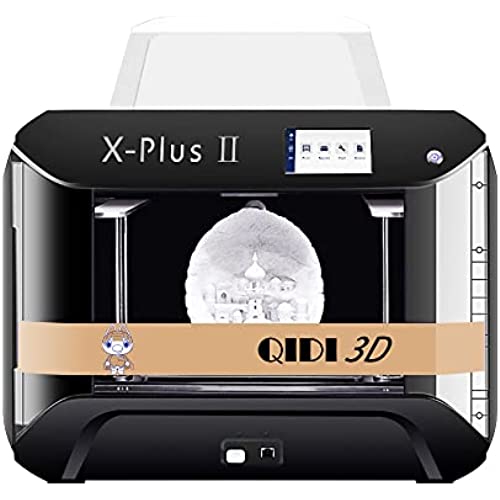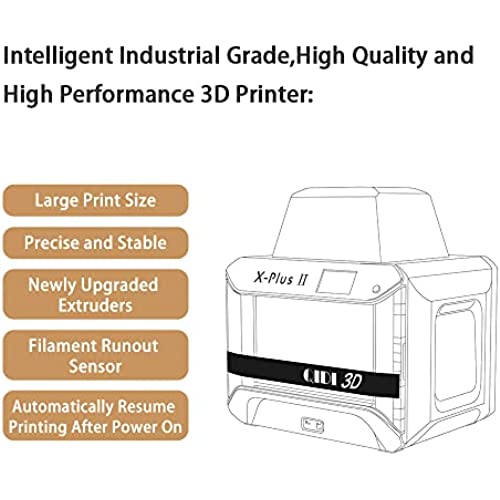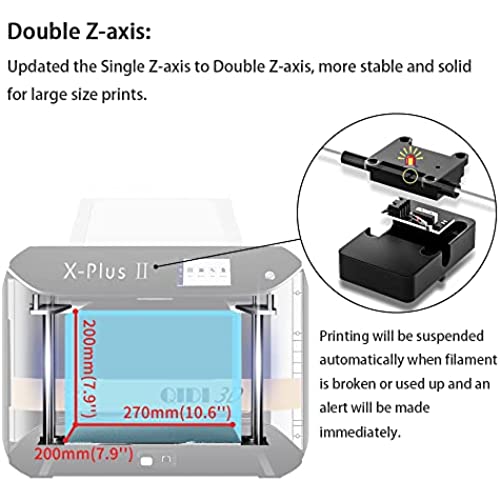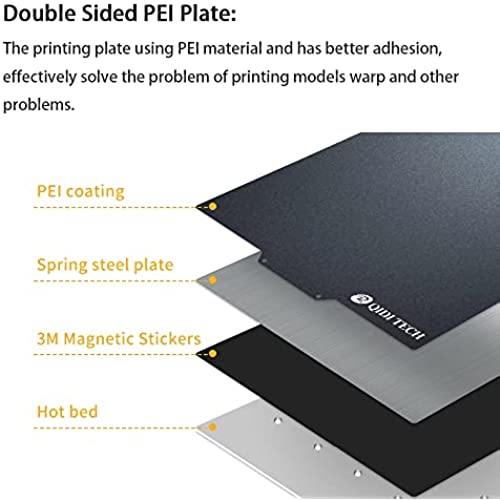R QIDI TECHNOLOGY X-PlusⅡ 3D Printer, New Upgrade Intelligent Industrial Grade 3D Printers,Large Print Size,Printing with Nylon, Carbon Fiber, PC,High Precision Printing,10.6x7.9x7.9 Inch
-

Gregg Hartmann
> 24 hourThis printer far exceeds what I was anticipating for not only ease of box to print, but for how durable and well constructed this machine feels. I recently purchased and sadly, returned, a fairly good printer that was half the price. The experience Im having with the QIDI X Plus is absolutely outstanding thus far in comparison. Leveling the bed took less than 3 minutes where as with the cheaper FDM it took close to 45 minutes. The leveling knobs are not cheap little plastic things but metal screws and bolts that will, from appearance and feel, endure a significant amount of time and heat. The build plate is a whopper-The thickness = less risk of warp and shift while at higher temperatures and the machine is insanely quiet- Even though its FAST. Far faster than the cheaper printer I had. The full enclosure means ABS will print without any where near the problems Id had with the other printer. Thinner build plates at higher temperatures are I think part of why so many ABS prints fail. That, and of course, bed adhesion. The QIDI X Plus clearly identifies this issue and includes a glue stick to assist with bed adhesion and just shows how much this company wants to satisfy their customer base. The kit that comes with it has all the essentials and is in a pretty cool tool box. No details were cheapened on this printer and for the price of what 3d printers are right now, This is far above the rest Ive tried / seen / experienced. OUTSTANDING product. thank you!
-

daddyof4boys
> 24 hourBought this for my teens. They had this up and running in about 30 minutes. Aside from removing shipping/stabilizing related supports, there was no setup or assembly (regular extruder was already installed). Only issue I had was the wifi never really worked (it gets an IP address from wifi router sitting 3 feet away, but drops about 80 % of pings, and qidi software never finds it on the network) so I ended up just plugging up ethernet cable to the same wifi router. Qidi already sent me a replacement board to resolve that. Tried the PLA basic filaments, and then moved on to PLA+, and PETG which seems to have a smoother textures. This printer supports pausing job, and changing out filament colors midstream, for multicolor jobs. Sturdy printer. Alignment process is very easy. Is a great model for newbies (like us) but still had a lot of features, good resolution, wide range of filament types, included 2nd high temp print head for ABS/Nylon, CarbonFiber, fairly large print size for an enclosed type model. Tech support does get back with you very fast!!!
-

Rob W.
> 24 hourIve wanted to get into 3D printing for a while, and I researched units for a long time before deciding on this one. I wanted to get something under $1000, preferably way lower if it was justifiable - but I also didnt want to buy something too low-end that I needed to replace once I figured out what I was doing. I settled on this one and bought it about a year ago, but only in the last few months have I really had time to get to know what Im doing and buy more than two rolls of filament. Im pretty happy with this selection after using the printer enough to figure it out. Its not exactly what I was expecting, but I had no idea what I was getting into, and now that Ive got a working knowledge of things I can see I made a good choice. The basics of the printer are pretty easy to learn. The menus are simple, though not very visually appealing - but everything is easy to navigate and makes sense. Switching out filament is pretty easy. Prints always stick to the bed after its properly leveled and calibrated - initially they didnt, but the gap between the bed and the nozzle was too wide and it took me a bit as a newb to figure this out. I like the illumination, the options for the high temp extruder and the enclosed print space, even though with PLA youre supposed to remove the top dome and leave the door open. The big build volume is handy - big enough to print some cool stuff, and if youre using the full volume its probably going to take forever to print anyway so filament quantity becomes a concern. Print quality is very good - I dont have much to compare to, but I typically have no complaints. Most issues I have are minor and are a result of being lazy with my print settings and trying to use the same settings for every different brand of filament I try. PLA isnt all made the same - sometimes its worth it to try some different things, but overall the default Qidi Print (a reskinned Cura, Ive discovered) settings do pretty well. Wifi functionality is handy, though finicky - once a print is prepared, it can be sent to the printer via wifi and started remotely, which is handy. Control panel software also lets you remotely upload files, start and stop prints, and control the printer. I actually had my first jam today, after probably around 50 prints. When trying to pull the old filament out it snapped inside the extruder housing, then the feed gears got stuck on it. I had to disassemble the extruder and do some work to clear the jam, but it was all of 3 screws and removing the nozzle, all with the included tools, and took about 1.5 minutes to get apart. Clearing the jam took about 5 minutes - I ended up hooking the extruder back up and alternated between trying to push the jam out with a narrow tool, and trying to feed both ways while pushing with another piece of filament and eventually got it out. I was worried I might break something, but its still printing just fine after. The only features I wish this thing had are filament runout detection and automatic bed leveling. With those, itd be perfect. I havent run out of filament yet, but I know that one day Im going to start a big print and the filament will snap or snag or something. Bed leveling has been the other challenge - I think Ive finally got it figured out, but it took a while to know exactly how much friction is supposed to be on the calibration card, how much global z-offset is needed, and the first layer settings to make everything run smoothly. A dual extruder and laser engraver would make this extra perfect, but it probably wouldnt be a $900 printer then either. Support has also been helpful - I had some issues with prints and they replied within 12 hours. They knew what I was talking about and made suggestions which helped. If youre totally new to 3D printing, some basic knowledge: Qidi Print is whats called slicer software - it takes a 3D model and turns it into G-code for the printer to use to actually make a print. It takes solid object and plans them out for printing layer by layer. Once you prepare a model, you can switch views to see these layers and exactly how the printer will lay out filament each layer as it prints. If you want to design things, you need some sort of 3D CAD software like Fusion 360 or TinkerCAD - these dont come with the printer. They can also be very complex and have a high learning curve, but once you figure them out you can make all kinds of cool crap. Youll also find yourself considering how you can design something to eliminate needing to print supports, which are extra pieces of plastic (like little towers) which are printed to hold up parts that overhang and dont touch the print bed. The printer cant just print a 90 degree bridge in thin air - something needs to hold the bridge up every millimeter or two, and the supports are disposable helpers to enable that. If something isnt well designed, supports can be excessive and a pain to remove after the fact. The slicer software adds supports if you tell it to when you set up something to print. Most PLA has printed well for me at 190-200 degrees at 95-100% flow. Leveling the bed so that you can just feel the bumps of the leveling card, and then adding a z-offset of 0.05 has made everything print and stick without being too squished. I also changed the first layer height to 0.2mm (from 0.3) to eliminate ripples on the first layer. Set combing mode to not in skin if the nozzle is dragging over the top of finished sections and leaving big lines in them. Infill is kind of your preference depending on how big your object is and how strong you want it to be, but 15-20% zig zag seems to work fine for most prints. Aside from that, default setting work well and you may need to play with them a little for each type of filament you use. If youre on the fence about a printer this expensive, or one for a beginner, Id say go for it - this printer does well enough that I expect Ill continue to use it until it dies or until I want to do something other than just print.
-

Robfau8848
> 24 hourThis is the third printer I have gone through that doesnt take a lot of setup time or a steep learning curve. I highly recommend this printer to anyone who is a newbie, like me.
-

MCPO LDE
> 24 hourGreat printer for learning 3D printing. First print turned out very good. Easy setup and interface. All problems encountered were associated with the files I downloaded from the internet. Good files:Good prints. I’m 75 first time with 3D. Highly recommend this printer.
-

silvy
> 24 hourI recommend purchasing this printer. It is the first time I have used a 3D printer; this one is easy to set up and make run. More importantly, the technical support is fantastic! Sending an email to one of the addresses in the (very short and easy to read) manual is enough to get very good technical support any time within an hour (even with the time difference between Europe and China).
-

S. Adkins
> 24 hourLong story short: Great large volume 3D printer with excellent print quality. Out of the box and printing in 15 minutes. Right into torture testing by printing parts for days. Rock solid. I needed a printer that offered larger build volume. I used to be a big fan of Lulzbot, still have a mini 2 which is reliable and quiet... but small. The Taz 6 is old (and expensive), and it’s replacement is far too expensive to consider for my needs. Prusa? Works great, still too small. Creality? Ok if you want to just tinker with printers all day, I prefer to spend time designing parts instead of tweaking the printer. Stumbled across the QIDI. Never heard of the manufacturer, but reviews were good (for what that’s worth) and took a chance. The printer is solid. Arrives with two print heads for printing various filament materials, flexible (and removable) build sheet, two methods to mount filament spool (external and internal, which is useful when printing materials like ABS). Nice enclosure that allows you to remove the side windows and front door open, or remove the top to allow other filaments that do better with some airflow to cool while printing. The X-Plus is fairly large, but it only as large as it has to be to provide the large build volume. It looks like a weird microwave. The enclosure has good lighting and can be turned off completely. Nice touch. Support is very accessible and responsive. Almost surprisingly so. The only negatives I can say are as follows: - No auto bed leveling. I’m a big fan of how Lulzbot bed leveling works, better than the inductive sensor and the goofy Touch3D that I’ve found to be failure prone. That said, it stays level fairly well and generally I only re-level when I have to move the unit. Which is not often. - not a fan of the ugly yellow stickers. Across the front door and completely covering the side windows. - I’d prefer a grid on the flexible build plate, or even just plain. The writing on the build plate is kind of ugly here as well. But it performs so well I can live with it.
-

billymac
> 24 hourI purchased the QIDI x-Plus about a six weeks ago. It is a solidly built machine and was well packaged. Having had no experience with 3D printing before, I must admit that I have certainly not exceeded the capability of this machine. It has done everything that I have been able to ask it to do. My problems lie in my limited ability with CAD/ 3D design, but I am learning. I will give the machine an A+. I unpacked it, plugged it in, loaded the filament, and was printing the test piece within minutes. Other items that I have downloaded from the internet have done just as well. Customer service is the best that I have ever dealt with. I send in a question and the next morning, if not before, the complete answer to my question is in my inbox. I wish every company was as good. Thanks QIDI!
-

Vicenta Orn
> 24 hourYes, there is quite a bit of time difference between southwest Texas and China, but as soon as they get into work, while we are going to bed, they will respond. It takes time to get the product from China to Texas, but not as much as you would think. I started with the X-Pro, then got another X-Pro and finally I have the X-Plus in the next few months I will be buying an X-Max. They are patient when trying to figure out what us noobs are trying to tell them is wrong. If they cant get it verbally we use videos and photos to try and work it out. If all else fails we start talking replacements. Truly they are gems to work with compared to other companies. If you are hesitating, start with one of their smaller machines but dont be surprised when you end up going to a bigger one soon after. My husband and I are Egg Art Artist as well as a few other talents, the eggs above have been enhanced with 3D products. We created the star base hanger, the flames and lighted base and also the little alien ship parts. While many use their printers for bigger stuff we tend to do miniatures for our egg art. The X-Plus was up and running within a half hour of un-boxing.
-

gary jakober
> 24 hourEditing my review was flawless.. now the filament brakes off and machine runs dry. Screen also goes blank and wont respond for hours. Guess these dont last long! On second printer head and is now dead also.. junk buy another brand