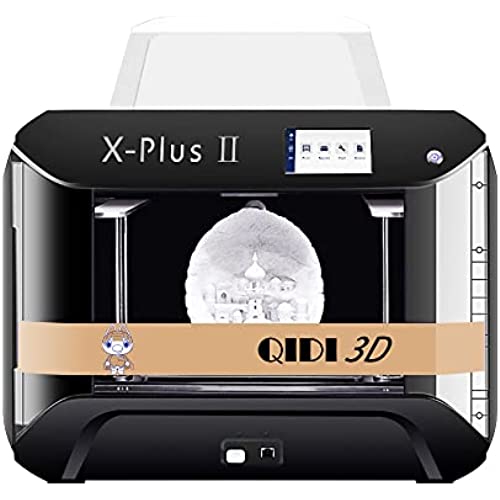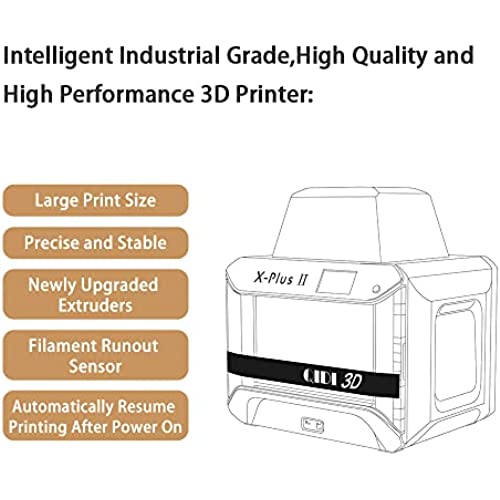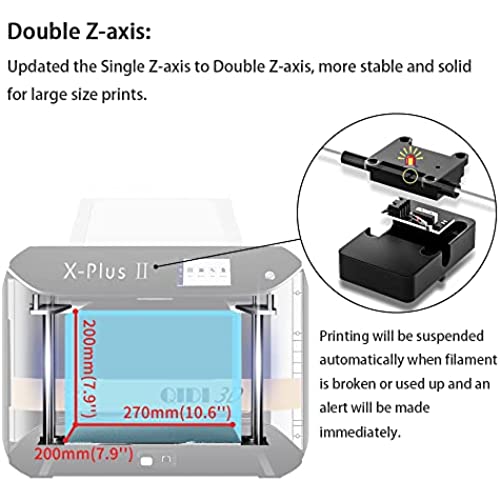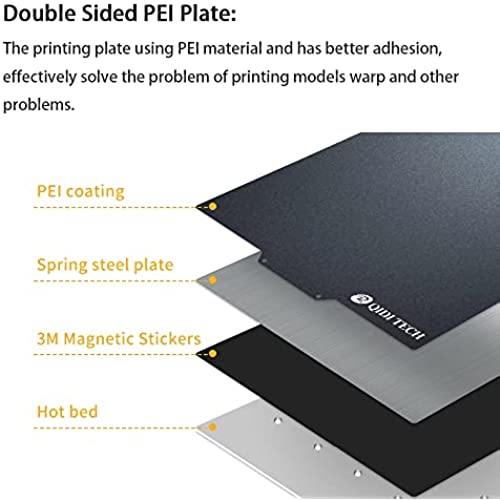R QIDI TECHNOLOGY X-PlusⅡ 3D Printer, New Upgrade Intelligent Industrial Grade 3D Printers,Large Print Size,Printing with Nylon, Carbon Fiber, PC,High Precision Printing,10.6x7.9x7.9 Inch
-

RTG
> 3 dayThis is the 3rd printer I purchased. Sent back the first two (different manufacturers), glad I did. This printer comes out of the box ready to go, the other two required major assembly. This printer had instructions in English specifically for this model, it had pictures showing how to do things; it could not have been clearer. The other two printers had little to no instructions and tech help was either missing or unable to help. My first print worked, but I had trouble getting it off tray. Emailed help, and within 12 hours had very specific instructions on how to adjust plate. I have had no problems with printing, this unit is great. Can’t speak to software as I have only used images from internet.
-

William Ruby
> 3 dayThis is our second 3d printer at home. and after printing everyday after 1 month, I feel I could give some feedback. First all, the printer is build very sturdy with enclosure. It works out of box which is really save time and efforts. I feel this is a luxury version compare to my first one (which is still working though reporting error now and then). What make Qidi 3d printer outstand, as the other comments said, the customer service response quickly. They would like to give detailed information. They even have lots of videos to show how. The videos are not polished much but just informative for diyers. The only thing I concerned about was that we have only linux computer at home but the default qiti slicer was for windows / mac. I send them a email before place the order, and they send me a config file for CURA to test out. And it works great for me at default. Will try to mess around the settings now and then. The removable plate make it easy to remove models. It has two sides. The white side can print without glue. but I found the PLA will stuck to it and very difficult to remove. Now I use blue tape on the dark side (need to calibrate again) and now removing models are so easy. So far the only problem is that filament break during printing, I tried to switch filament. The printer has a change filament option. It resume at wrong height. I may need to read manual/video and try again later. My 11-yo son can operate the printer himself as long as models are prepared on SD card. I would say the printing process is worry free (comparing to our first one).
-

Sharon C
> 3 dayWhen searching for a 3d printer, I wanted a printer with minimal assembly and easy calibration. In short, I wanted something as close to plug-and-play as possible. After owning this printer for two months, I can say I made a great decision. What I love: >Solid construction – The engineering of this printer is wonderful! o Nice size print bed o Removable magnetic print surface for easy removal of your print o Not overly loud o Simple leveling o Included high temperature extruder >Great documentation o Print materials and video tutorials. Everything is there to get you started and support typical maintenance tasks. >Excellent customer support o The online reviews are accurate. I made a rookie mistake and attempted a complex print. I didn’t have my temperatures correct and the print failed to adhere to the print bed. When I came back to check my print, I found a spiderweb of PLA and the nozzle couldn’t be removed from the hot end. I contacted customer service and they quickly responded with recommendations. In the end, I required a new hot end. They sent it to me free of charge even though it was my mistake. Wow!!! They really do have a customer first approach. >And most importantly, the X-Plus delivers great quality prints. Without any hesitation, I recommend this printer.
-

Corey
> 3 dayI am new to 3d printing and this is my first machine. Purchased it a few weeks ago and was up and printing in less than 30min. The first test print came out perfectly using the supplied PLA filament...did not use any adhesives. I printed several thingiverse items all with great quality. Even tried a few with 0.08 layer height. They also printed very well but took quite a while to print. Switch to some HatchBox PLA and used the detault 190C nozzle and 100C bed settings and it continue to print flawlessly. So, I tried some HatchBox ABS. The first print had considerable layer warping, shifting and the filament wouldnt stick to the bed. I attribute this to being a newbie, also I was printing on the wrong side of the plate. You need to print on the black side of the plate.. I lowered the temperature to 210C and bed temp to 90C, used some layerneer adhesive on the build plate. (the correct side this time...lol) Also closed the door and placed on the top. The ABS prints came out as flawlessly as the PLA, and the 1st layer did not move at all. You have to let the build plate cool before removing the print and it will come off very easily. QIDI after sales customer support is very helpful and responsive. I get a response to my email faster than Ive ever seen from any company. I am very happy with this purchase..
-

Howard Reisdorf
> 3 dayI had a few problems in the beginning but they turned out to be me, not the printer. This printer is really built STURDY. There is nothing flimsy about any of it. I printed a dog that I had printed on my old printer. They look almost the same but if you look closely this printers dog is a little nicer than the other. I did have a problem printing a soldier with his legs spread. The printer did each leg separately at the same time (of course) but when it got above the knees the extruder touched one of the legs and knocked it out of position. I could not finish the model because of this. I cant tell if the problem lies with the machine or the program. The instructions leave a lot to be desired. They do provide videos but they go so fast I cant follow them. I would like to know what each icon does. There is no explanation for the two usb jacks on the front panel. I found out by trial/error that if I plugged in a memory stick with gcode files into the left jack that eventually the contents of it would show on the screen, allowing me to select the file I wished to print. The printer is very quiet. Make sure you take ALL the clips off of the belts. I didnt find one and the noise the printer made told me I had done something wrong. I dont think you would go wrong buying this model printer.
-

Tech Dad
> 3 dayI was fortunate to receive this printer as a perk from work and it is amazing! In the few months that I have had it I have made incredible prints with little to no customizing or altering. I did encounter one issue with leveling but the support team got back to me within an hour (on a weekend no less) and it worked like a charm. Plus, the included filament was high quality and a full kg.
-

ricardo
> 3 dayFirst impressions are: The printer is really big and loud, even more without the top lid, which is recommended to remove when printing on PLA. Bed tuning is a little tricky and not automatic as some models.
-

Gabriel Aguilar
> 3 dayIve had my printer for a little over a month now and im extremely happy with my purchase so far. Ease of Use: -- This is my first 3D printer purchase so I was pleased to find that the printer was dialed in right out of the box. The provided instructions are very detailed and easy to follow. -- The touch screen and user interface allow you to access files from the provided USB easily and with confidence. The print preview is a very nice touch that you dont get with most other printers. Print Quality: -- The prints Ive generated at 0.1mm layer heights with PLA have been quite impressive and have aced every FDM printer torture test Ive thrown at it. -- I highly recommend using the QIDI provided printer settings whether youre using the QIDIPrint or Simplify3D slicer. After several days of toying with the process settings it became evident that the QIDI team had really done their due diligence in tuning each setting they provided. Customer Service: -- The Qidi team responds in a timely and professional manner to inquiries. Ive just requested my high temp extruded and will update my review when I get a chance to print some nylon. -- The tool kit that comes with your purchase includes replacement parts, a glue stick, and a 16 gb flash drive. Even at a $1000 price point, sometimes the smaller things impress. I thought this was a nice touch. Build Quality/Design: -- The removable access panels make printer cleaning/maintenance a breeze -- The removable spring steel build plate and heated bed are great and Ive had ZERO issues with PLA bed adhesion -- The load bearing internal structures all appear to be made of thick steel, so I think this thing will last you a long time. -- The double z axis jackscrew design is well-designed and BEEFY. This is likely what enables the printer with consistent 0.1mm filament layer heights.
-

Kenneth White
> 3 dayThey started off great but I was promise tech support and never received it
-

Joel Schat
> 3 dayI upgraded from an Ender 3pro to this fantastic printer mainly for use with Carbon Fiber Nylon. I was shocked how this printer simply worked without having to constantly tinker and tweak the settings / e steps / flow etc. It has worked flawlessly for me for almost a full year printing consistently. Highly recommend 10/10