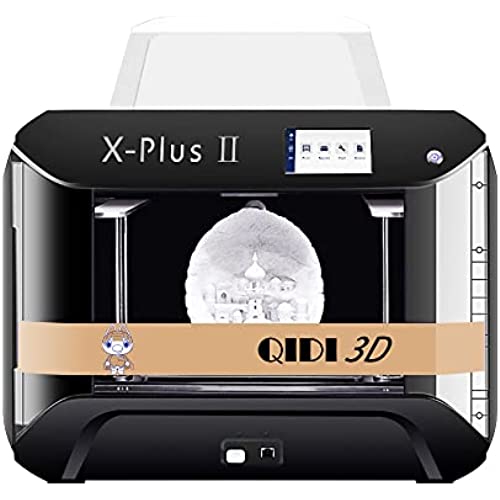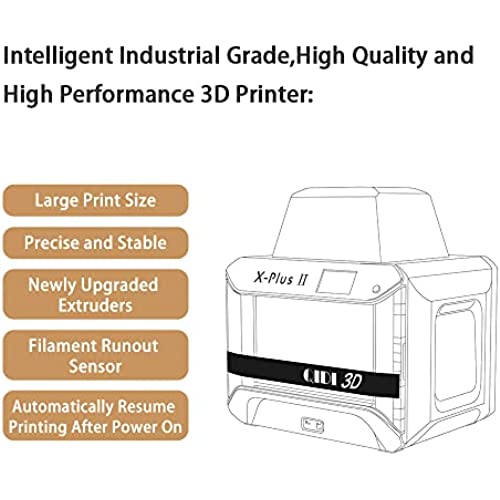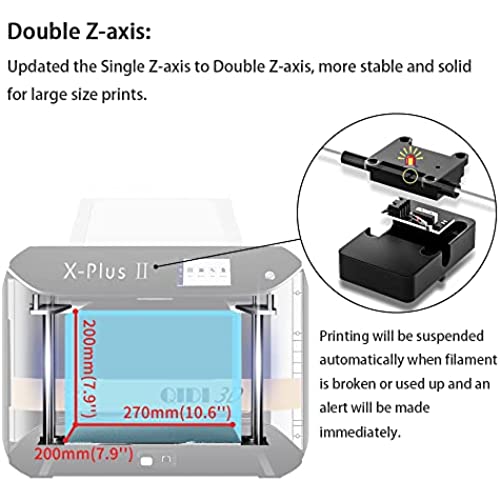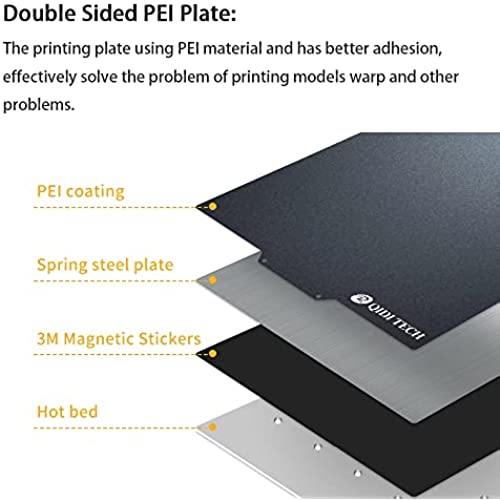R QIDI TECHNOLOGY X-PlusⅡ 3D Printer, New Upgrade Intelligent Industrial Grade 3D Printers,Large Print Size,Printing with Nylon, Carbon Fiber, PC,High Precision Printing,10.6x7.9x7.9 Inch
-

Ando
> 3 dayGreat experience with the X-Plus printer. Great experience with the customer support.
-

Rudy J. Stricklan
> 3 dayI purchased my QIDI X-Plus printer in March, 2020. Since that time, I have printed nearly a hundred models with absolutely no problems. My latest project (picture attached) was printing a 3D model of the state of Colorado, composed of twenty-eight 5½” x 7” PLA tiles. Total print time was 196 hours, and all the tiles were rendered flawlessly. Other projects have included printing a Chevrolet Corvette engine block model at ⅕ scale, which took an interrupted 71 hours. The X-Plus was easy to set up, with clear and informative videos included on the USB stick. Functions like bed leveling (which is a one-step operation) are simply and effectively demonstrated. You can also change the filament in the middle of a print, which is a big plus for my larger models. The support from QIDI for the few questions that I’ve had has been fast and accurate. Most times, responses have been within a matter of hours. All in all, the QIDI X-Plus has been a thoroughly reliable and extremely good investment for me. I recommend it highly.
-

James A Miller
> 3 dayThis is my first 3D printer. I selected this one out of all the other options because it was enclosed, was a decent size, had a wide material print range and, from the videos on YouTube, was easy to set up and get started. The print results are better than expected. I have printed PLA, PLA pro, Wood PLA, TPU, PETG and ABS. PLA is very easy ABS is my go to for most things now, but a key to eliminating ABS warping was to preheat the bed for 20 minutes before starting the print. I have reached out to QIDI customer service twice and found they were responsive and knowledgeable. As this was my first 3D printer, vendor support was very important to me.
-

Kathleen Bechtelar
> 3 dayI am impressed with this machine, I am an inventor and by making my parts for my new design saved a lot of money and time, like all 3d printers it is slow 18, 10 hour a part. Also I emailed them for a free printing head it arrived with DHL today very happy.
-

Garrett
> 3 dayThis is my first 3D printer. It works great and is easy to setup and use. Ive printed quite a bit and have only had slight user errors. Pretty easy to diagnose and the slicing software works good for a beginner. Love this thing and all the features are worth the extra price if you are like me and dont plan to upgrade for awhile and want an all around good unit.
-

Jeff L
> 3 daySo you are in the market for a good FDM printer. Do yourself a favor and stop right here. This is the machine for you. I work in product design & development. I am constantly using outputs from all kinds of “higher end” 3D printing systems; including FDM, SLA, SLS, Multijet Fusion, etc. These are all great technologies and I use them all at certain times depending on specific needs. But I needed a 3D printer specifically for preliminary development, breadboarding and proof of concept work. Something right next to my workstation that can generate parts on an “as needed” basis. (Which it is doing right now as I write this) So like you, I researched all of the machines on Amazon; the reviews, the forums…you name it. This Qidi X-Plus machine just kept standing out. I could go on and on about all of the pluses of this machine. But most have already been covered in prior reviews. All I can say is that from a cost/value ratio, this machine is hard to beat. Yes, you can spend less (a lot less…) but it really comes down to your needs and what you expect your 3D printer to deliver. The Qid X-Plus is really well built. It runs quiet, has a large build platform, delivers a really nice output (of course this does depend on how you set up your print) and its dependable. Mine has been running for pretty much for the last three weeks straight. No problems. The fact that it can accept many different types of material is also a major plus. And lets face it, FDM material is a lot cheaper than SLA material. I have been running a lot of ABS and PETG thru my machine with zero problems. The Qidi Slicer it comes works well. As a matter of fact I find it quite competent and easy to use. I have also used Simplify3D and that also works well on this machine. You can get the profile from Qidi. So to sum it up, as one of the other reviewers has mentioned, it truly is “a beast”! You can not go wrong with this 3D printer. And before I go, I must give a special shout out to the Qidi support team (Hi Sophia!) As mentioned in other reviews, they really are fantastic and were a huge help when I updated the firmware in my machine. They are very quick to respond to any issues you might have. Their service is outstanding and overall very supportive. They pride themselves on this aspect of their business and they should because they stand behind their product that much. Well, as they say time is money. So don’t waste any more time debating. You will not regret your purchase of this Qidi X-Plus machine. That is of course unless you step up to the larger sized X-Max. (Yes….I do see that in my very near future!)
-

oleg superman
Greater than one weekThis is the BEST printer for the PRICE period. I have been using it for a month now and have CR-10 V2 that I can compare it to print quality, assemblies and over all experience. Let’s start with CR-10 V2 First. The printer came almost fully assembled took me about 30-45 min to set it up and start running my first prints. Since this is my first printer CR-10 V2 it is, I took me about 2 weeks to figure out how to print. First I had layer adhesion problems then bed level. I had to learn all that before my prints start to turn up somewhat okey. They model that they provided on the memory card printed perfect but my prints were failure after failure. About 2 weeks into it I finally figured it out and started to print! My abs prints and PETG were warping and made those prints as a complete failure or somewhat deformed. So I built the in-closure Box for it which turned out to b huge because of the build volume that CR-10 V2 provides the hight of 400mm. So the prints start to turn up somewhat good. The problem with that though it shuts off at 258c if u trying to print high temp filaments. So I ran into temp limit. I know that I could of changed hot end and get it to higher temp but I got no experience to do that and because it is my first printer I was afraid of breaking it. So I start to upgrade it a little by little, first I got BL touch sensor for bed leveling that comes with instructions and video how to set it up. After I tried to set it up for 3 6-8hrs days I failed and still can’t get it to work I contacted creality, first they respond like 5 days later second they want me to video the whole procedure of the fail and saying that it might b a wire problems and to video wire diagram on the main board and the sensor along with the flashed firmware. But because it’s a failure and now it’s in the in closure it’s not an easy job to do just to make a video for them for the failure that they have. So then they came up with a titanium direct drive bolt on upgrade for the CR-10 V2 that I got from their own creality website. After installing it the drive were instead of feeding the filament into hot end it actually spit it out. So again there is wire issue that I had to figure out with a risk of burning the printer down. At the end I figured it out and switched wires pins and it started to work. So with the do it urself box material that coast me 130$ plus bl touch sensor 59.00$ plus direct drive 65.00 plus printer 540$ Lots of time patients and frustration u got a printer that BL touch auto bed leveling that still don’t work with a direct drive and a crappy box in-closure 800$ printer. Finally here come QIDI Plus-X. Comes completely assembled. U start print in 15 min. After my first print I had failed and my print got stuck to the built plate so hard that I ripped off the chunk of the plate trying to remove the print. It happened because CR10V2 and QIDI level their beds in completely different way. While CR10 V2 needs the paper to have lots of friction on it between hot end and plate QIDI printer needs just a slight friction. So I contacted the QIDI and they sent me 2 New print beds within next 2 days but while I waited for it to arrive I was printing on the same bed just flipped it on the other side because they have 2 sided magnetic flexible bed which is AWSOME! Anyways about of month printing I had like 3 failed prints and it’s totally my fault because I were using same setting that I used for CR10 but after I updated their cura based slicer to the newest version I start to use just that. And I made a comparison between 2 printer that r having same settings same infill/hight etc one is sliced on cura 4.5 and the other is on QIDI slicer and QIDI prints comes out 30% quicker and better quality ! I really got a lot more to say but I am afraid that no one will read it. In conclusion. U will not find a better printer then QIDI tech for the price and what it’s offers with 2 different hot ends/inclosure/ bed level assistant and WiFi file transfer from ur computer and u can Adjust temp/speed/stop or pause wirelessly from ur computer. However it does not have runout filament sensor. But it got it have an option of fitting ur filament spool from inside the printer. I use it for printing abs. What it does is the inside gets temp up to 45c and the moisture drops to 10% it’s the same moisture %that my dry box produces and u don’t even need a dry box if u got QIDI tech. And it works like a charm. I have read some previous review about that inside spool holding location and ppl saying that it looks like it’s in the way or will not work, that makes me think they have never tried using that option. But for me this is the only option that I use. Unless I print with PLA that doesn’t matter about the moisture, which I usually print on CR10 V2 instead. This QIDI tech Plus-X I use for higher temp/abs/pc filaments prints and they r comes out fantastic. If u r looking for a printer that u want to print and print well without timkering it to make a good print this is a printer for u. Just make sure u upgrade to the NEWEST slicer directly from QIDITECH3DPrinter.com website and u r set! U will not get disappointed with this printer at all. There is nothing better for this price on the market as of 3/4/2020. I did a month long search and research. And to find printer under 1000$ that print temps up to 300c fully good looking professionally in-closed/wifi with touch screen that projects the part that u r printing on the display that is on the printer with the best costumer service that gets 5 out of 5 starts doesn’t exist. Even on E3D website review it rated number#1 printer and only then on second place goes Prusa MK3s and I will have to agree with them. I still print on in every single day with “0” issues. This is a highly trained work horse. If u got any questions I’ll b gladly answer them for u. Unless it’s something weird or I don’t know the answer to it. Ha ha ha jk. Have a great day folks. P.s. this “ Rick the pickle “ print is done on QIDI tech PLUS-X with ABS+ 200mm high On 0.2mm layer high and the quality as u can c if just great even 1mm teeth r printed perfect. There was no sanding done to it just primer so I can paint it and on the lift leg there is one tiny part is broken off because I was taking off supports too quick. But the arm is about 2mm wide support as u can c and it printed that just great. Hopefully that helps u make a choice and no I am not sponsored by QIDI tech. I wish I were but I am not just a regular costumer just like u... P.s. made this print for the outside light, because when I was installing it originally I dropped the glass that came with it. So I printed one on QIDI tech X-plus with rick on it if u take a closer look u will c it. This if from show “rick and morty” printed with transparent PETG.
-

JOEL L MOWERS
Greater than one weekExcellent printer, excellent support service. Easy setup and operation.
-

jacob
> 3 dayI have had for 3 days, kind of a rocky start, I baught this because all the reviews were so great. Mine is a little different, I have prior experience to programming and running cnc programs so I thought this would be a cool hobby to help me gain more experience and have fun programming at home and running a machine. I have to say ,the fusion 360 software is the best I have found so far, but I still have alot to learn, I work in inches, not millimeters, so I cant find a way to make my dimensions right when I switch to the qidi slicer which is annoying, but I can change dimensions in slicer but not for everything I need to. (If someone knows what Im doing wrong there, please tell me how to fix that issue. I got to know the extruder inside and out by 3rd day, because I still have no idea how Im supposed to change the fillament in this thing, Ive tryed every way from videos I watched and no luck so far. -customer service answers very quick thru email, but is not very helpful at all,you pretty much try to explain something to them, and they act like they know what your talking about and then apologize and act friendly. Very nice btw, I am not trying to be at all too negative because I really do enjoy this printer so far, but you are going to have to be pretty machine minded or be willing to learn if you want to be able to design ,draw your own programs, I find no satisfaction at all in copying other peoples parts for download, but fusion 360 I think so far works very well for this slicer for a free cad software, please let me know if any software is better for better accurate measurements for part. Would love more info about the xplus, not enough out there yet.
-

shay kaplan
> 3 dayis my first printer. i have it for couple of months and used is a lot, printing PLA, ABS, PC CF reinforced nylon for many hours every day i was surprised by who quick i was able to print complicated moving structures from hard to print materials. i case i had issues, support email were answered within few hours and even part were shipped FOC when i was not sure of something. although , i cant compare it to other brands, together with the support, its an excellent printer.