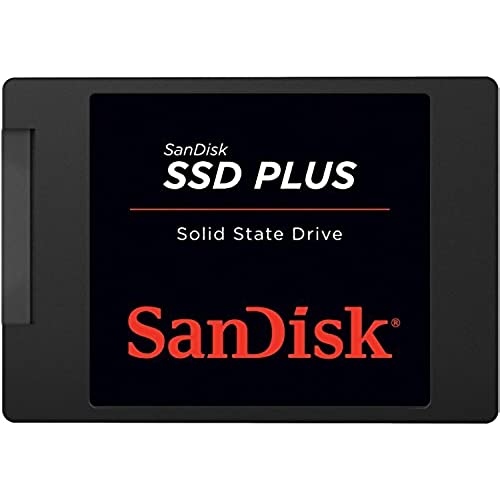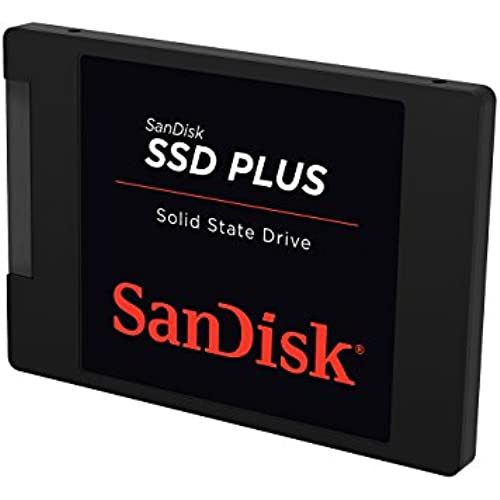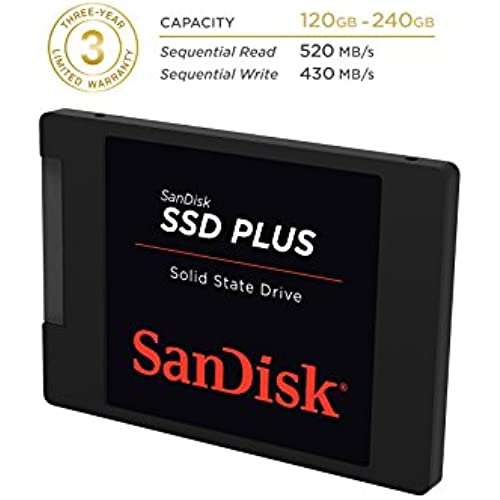SanDisk SSD Plus 120GB 2.5-Inch SDSSDA-120G-G25 (Old Version)
-

JSLyu
> 24 hourUpdate 2-2018 The SSD finally stopped working. Im surprised because the only other SSDs that failed on me were questionable used SSDs. I think there has been only 1 or 2 HDDs that failed on me in my lifetime so this is rare. Sad to see it go but thank god I had things backed up. Update 1 My review wasnt on just the fact it used plastic for the SSD case. Plastic are perfectly fine material. My issue was with how weak/brittle it felt in my hands, how it wasnt machined together tightly. Just wanted to note that if you thought I was taking stars just because the use of plastic. Ive had a little time with the SSD and honestly its been what you can expect from a SSD. Its much faster than a 5400RPM drive youll find in most laptops. Thats about it though. For general use I felt no speedups and felt no slow downs compared to the previous SSD used (Micron M500 120GB) which was a slower drive in general as far as specifications go. So for general use current SATA III SSDs speeds dont really matter unless were speaking of the 4K speeds. In this case what makes an SSD a good deal then? Price vs Capacity and then the durability/longevity. Price vs Capacity = Good since I bought it for $59.99. $59.99/240 = .25 Cents/Gigabyte. For $69.99 or more? No, at that price I think its price/capacity ratio is no longer good for the speed/quality of the SSD. I cant review what came with the SSD since I bought the bare bones drive which is another reason why the drive is cheap. That leaves longevity which is probably #1 for me and electronics. I cant say much. Time hasnt passed enough yet and we cant review that on any product until something happens, or doesnt happen for several years. Ill give it to Sandisk for providing the most spacious SSDs for the money recently with their Ultra II 480GB/960GB and the Plus 240GB. If it can last through out the warranty coverage without issues this deserves 4 stars, and past the warranty a bit maybe even 5 stars. But until then 3 stars is what I would give since its nothing special. CrystalDiskMark numbers and screens coming soon, and maybe a few comparisons to the SSDs I still have with me (850 Evo, Micron M500, Intel 530, Intel 520, Intel 525, ADATA SP920) though they are various sizes. Original Review I wasnt expecting much from a cheap 240gb SSD, but man the quality of the physical SSD casing is low. Ive tried various SSDs from Intel, Samsung, OCZ, Kingston, Micron, Crucial, A data, PNY, Corsair, Toshiba etc but this Sandisk here was the lightest, flex, cheap plastic casing Ive seen. I get cheaper SSDs and their lower speeds (especially write) but sacrificing physical quality too much. Ill update the review after testing the SSD for speed benchmarks, and then again after a few months/year if any problem occurs
-

Matt Hiep-Vo
> 24 hourSecond time buying a SanDisk SSD. First one being for myself and this second one for my younger brother. Its a very good SSD and does its job well. This replaced a 500GB Seagate Barracuda as a boot drive in my younger brothers PC and paired with Windows 8.1 Pro, the darn thing boots up well before we get the monitors to turn on from a cold start. Its very good at being an SSD. I dont want to get super technical with the specs, but based on the hardware in the SSD, it stands up well to other competitors from Crucial, Samsung, ADATA, etc. The nandflash seems to read and write well, but I havent gone into in depth testing with the SSD, however from everyday use, the drive is speedy and doesnt miss a beat. Overall, Id say that this SSD is a great buy and very competitive for the market that it is in.
-

jeff
> 24 hourI started with an OCZ ARC 100 ARC100-25SAT3-240G which worked fine except for the fact that it crashed every time youd try and sleep/resume in windows 7 64 bit. Useless like that, but I do have to say their tech support is very supportive since they shipped me a replacement before even sending mine back to them. Unfortunately it still didnt work right. Next I got a Crucial BX100 CT250BX100SSD1 which again worked fine except for the sleep/resume issue. Luckily Crucial had a firmware upgrade which fixes this issue. The crucial btw was about half the weight of the OCZ. So after dealing with issues on both previous SSD upgrades I decided to either get another Crucial since I knew it would work eventually or try out a SanDisk since their SD cards have always been flawless. Im glad the SanDisk was on sale first. It worked perfect right out of the box and is incredibly lightweight. Approx half the weight of the Crucial, 1/4 of the OCZ. Speedwise it maxes out my Sata 2 connection just fine at 280/240mbs, the others if i remember right were around 250 or so. Windows boots up in 55 seconds with this on my old laptop.
-

John Harris
> 24 hourI bought 2 of these and used them to clone my wifes and my laptop hard drives so we could use the cloned drives to install the free Windows 10 upgrade and still have Windows 7 hard drives to go back to if we didnt like Windows 10. They worked great for that and these 240 GB drives have enough space for Win 10 and all the programs we need to run. My wife doesnt have a lot of other things stored on her computer so it was big enough for all her needs. I have terabytes of pictures, home movies and videos stored on a second 2 TB internal HD in my laptop and several USB HDs so the 240 GBs was plenty for my system drive. I would recommend these to anyone who needs a fast system drive without a large amount of on board storage.
-

A. Chung
> 24 hourSo I consider myself relatively tech saavy, having put together my own rigs multiple times without much problem. I decided to get this to replace the stock HD that came with my old dell m1330. i thought a simple swap and fresh install was the prescription for the evening and proceeded to do what i would normally do, swap out the old hd for the ssd and pop in my OS disc and reinstall. totally wasnt working. the bios (A15) detected the drive correctly, and sata was set to AHCI, but all i got was a blank screen with a blinking cursor at the top. tried formatting on my other computers, setting up partitions, bootsecting it..nothing got past the blinking cursor. well, to make a long story short, i couldnt do a fresh install and the only thing that was able to get the computer to boot off the drive was to do a complete clone of the stock HDD. :/ sure, it boots up a whole heck of a lot faster, but id much prefer it if i coulda done a fresh install. hmm..still might try that now that it actually sorta works. hopefully its not a faulty drive. just in case someone is planning to do a clone, i used EaseUS Todo (http://www.todo-backup.com/products/home/free-backup-software.htm). *** EDIT *** ok, after a little more digging, i think it was my laptops dvd drive that is screwy, which made booting up with a blank SSD (and an improperly-functioning dvd drive) impossible. im boosting it up to 5stars cuz the ssd actually works, and i cant be unfair to give it any less since i think the problem was on my end.
-

Leandro Blanco
> 24 hourI mainly bought this for my Xbox One and I also purchased a Inateck housing for my SSD. If youre looking to speed up your Xbox One or maybe even your PS4 by shaving down some seconds from your load time then this will help you out. Before it would take me almost 2 minutes from powering on my Xbox and arriving in the tower in Destiny. Now it takes me about a minute and 27 seconds. Think about it if you can save yourself 2 to 5 minutes a day from your gaming experience from loading, you could probably save yourself 20 to 30 hours a year by shaving off load time.
-

chdel85
> 24 hourWorks perfectly with my 15 early 2011 MacBook Pro. I was very close to replacing my laptop since it had slowed to a crawl even with just a couple Chrome tabs open, but I decided to give this a chance and Im ecstatic I did. It feels brand new again, even with just 4 Gb ram still. A few details about the installation: - If buying for the same model as me, youll need a small screwdriver to remove the 10 small screws from the bottom of the laptop. Take note of the position the three longer screws are in - Youll also need a size 8 torx screwdriver to remove the little rods from the current HDD to put in your new SSD to hold it in place - Remove the 4 black screws on the rails surrounding the HDD to remove it. Notice in the pic I removed the 6 torx screws on top of the HDD. That was a mistake, dont do that. After putting it all back together and firing it up, I pressed command+R to launch Internet Recovery. When I reached the part where it asked me to select a destination drive for the installation, the drive didnt show up in the list (nothing did). I went back to the Recovery screen and chose the Disk Utility option. The drive did show up here, so I knew it was recognized. I clicked it, then clicked the Partition tab, and created a 2-part partition, one of the parts 239 Gb or so which I named SSD Boot, and the other part just 1 Gb named Recovery. After creating the partition I returned to the installation setup and now I was able to select SSD Boot as the destination drive for installation. The Internet Recovery wanted to install Lion (OS X 10.7?), however, it kept telling me that it was currently unavailable. So instead I did a recovery from Timemachine on another drive on my local network. You may need to do this beforehand if you dont have a bootable drive to install from.
-

Mr Peanut
> 24 hourWho is going to upgrade to an SSD from a standard HDD and not be completely satisfied with the gains in performance. First SSD Ive had and so far, Im impressed. Coming from a HDD to this is like night and day; albeit, the speeds arent stellar but its leaps and bounds faster at everything than running of a standard HDD. I say this because, you dont necessarily have to get the top advertised speed SSD to experience the performance gains if you too switching from an HDD. The only down side is, while theyre great, theyre still expensive for the capacity in my opinion but with time that is going to come down fast as it already has. I just couldnt wait any longer! :)
-

Thomas R
> 24 hourUnlike some other brands SanDisk has never let me down. I am talking to you Samsung and Adata! I have 5 of these drives and 2 of their Ultra Plus drives in various builds with no complaints. Will they fail? Sure!! Eventually every drive does. My suggestion, dont use these for storage. Use it for your operating system. Turn off prefetch, superfetch, auto defragmentation and make sure TRIM is enabled in your BIOS. Im not going to explain all that, there are many videos out there that will be better at it than I would. Just be aware that SSD drives have a much smaller overwrite endurance capacity than a more traditional drive and to extend the life of the unit you want to minimize unnecessary writes. So far I am happy with these drives and SanDisk overall.
-

bradley
> 24 hourRight now, the drive is good. It is running. I hope it is reliable. Good price for a larger size. My last Solid State Drive was Crucial M500. However, the past two weeks it would stop loading up windows forcing me to restart that allowed it to run normal. It did this every time I turned on the computer. Even after I did a windows 10 reset. A reset returns windows to the way it was when you first installed the Operating System. Maybe the drive needed a format. I doubt it. I might choose to cash in on the warranty. I dont think I will be buying Crucial anymore for Solid State Drives.