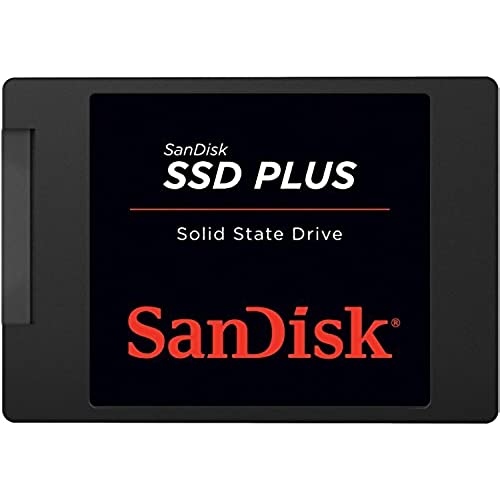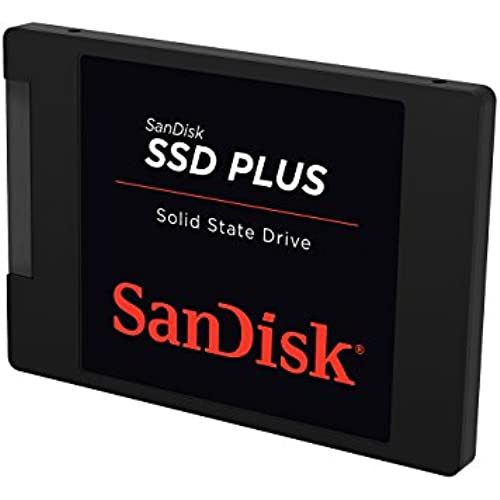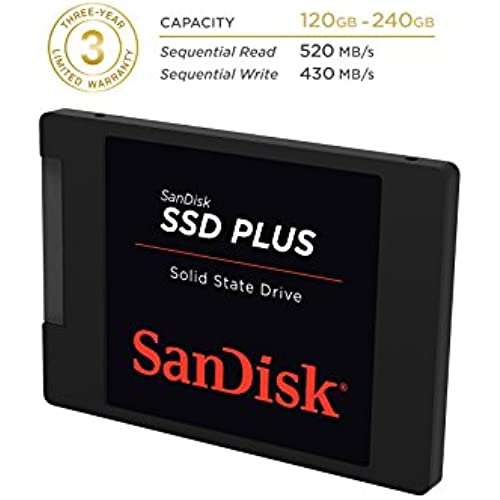SanDisk SSD Plus 120GB 2.5-Inch SDSSDA-120G-G25 (Old Version)
-

DJ S.
> 3 dayI ordered this hard drive to replace a failed 5200 rpm drive in my netbook. My HP DM1Z is about 4 year old and is connected to my TV to assess content like you tube and amazon instant videos that my 6 year old Samsung TV does not support anymore. It was really easy to install with included spacer to accommodate this thinner drive and I was able to put on my windows 7 ISO without any problem. I would say that I do not use this computer as some of the other people, but I am completely satisfied with performance of this drive and would not hesitate to recommend or use in my other systems.
-

George Ou
> 3 dayI bought the 240 GB model for a laptop. I used the free DriveClone to copy the Windows 10 image from a new Acer Core i5 6th generation with a 512 GB HDD. Before the upgrade this new Intel Skylake-based laptop ran like a slug and had constant pauses in Windows. After the upgrade it runs like a dream. I only wish I had put the drive into an optical drive adapter so I didnt have to deal with opening the new laptop. Now I cant even properly close the bottom lid because the 3.5mm jack is blocking the lid from shutting completely. It still works but its a blemish I didnt need and I spend almost an hour opening and closing the lid. Ive included the Crystal Diskmark scores for the 240 GB model.
-

Michael
Greater than one weekThis SSD was very affordable and it totally revived my laptop. The installation of the drive was very easy. If you are new to replacing a hard drive then I suggest researching what you might need to transfer an image of your existing drive to your new SSD. The bootup time required to boot Windows has decreased. A side benefit if you have a computer with a little amount of ram (4gb RAM or less) is that it speeds up the processes running in the background. An example of this is if your are pushing the limits of your ram the system begins to access your hard drive to act as an expanded ram source. With a SSD drive this doesnt slow down your computer at all, but with a drive that spins it has to spin your drive constantly as it acts as a temporary source for RAM thus slowing down all of the processes. It accesses the SSD similar to RAM because there are no moving parts. I dont want to get technical on the specifics but just want to indicate that the increase in performance is more noticeable when the SSD is placed in an older computer than in a brand new computer that already has 8gb RAM or more. I plan to get several more years of use out of my laptop because of this SSD.
-

Paul Antill
> 3 dayWOAH. The SPEED. The awesomeness. Totally worth it! (240gb model) Ok. So this was my first SSD. I was reading online for the benefits of an SSD over the typical HDD. I wasnt too convinced Id see an everyday performance increase to justify the cost. I didnt need extra space, I just wanted improvement. I tried this out in a decently specd i5 Asus laptop of mine. It was fairly recent, but always felt sluggish. I was always frustrated and hated the damn thing (Ive done fresh installs on the old HDD and it was still slow). Then comes this SSD. Installed it. Reinstalled windows, all my apps, and VIOLA! Night and Day! Holy snap was I surprised. It felt like a whole new beast. Not only were my boot times almost instantaneous, everything just worked so much faster. Opening and closing apps. Multitasking. It brought new life into my laptop. I kid you not, I was thinking of getting a new laptop, thats how frustrated I was with it. I now enjoyed doing work on my laptop. I decided on the SanDisk because of the price and value it offered. It had great reviews and solid read/write speeds. Not the fastest, but still impressive. Made a huge difference for me. There are cheaper SSDs out there from brands I havent heard much about. Those typically have lower reviews and seem to have some recurring issues with customers. I played it safe, spent a few extra bucks and got a reputable product which I knew would work well. Summary: -I was hesitant of getting an SSD at first cause I didnt think it would help much. THIS DID WONDERS. -This is a great value in terms of GB to Dollar. -SanDisk is reputable and has great customer satisfaction Overall, I recommend getting this SSD. Sure there are faster models out there which offer slightly faster boot and read/write speeds. Do you really need that? I didnt and probably wouldnt notice it. This is a great price for a fantastic product. Saved me from buying a new laptop and going crazy.
-

Christopher Sean Hilton
> 3 dayThe Bad: These arent the fastest SSDs available today, Feb-2016. They are based on the SandForce chipset and for some thats a problem. The Good: They are cheap, and they are available in smallish sizes for good capacity/price ratios. For me, that makes them the perfect upgrade from rotating rust in older computers. Especially those computers running as servers or embedded machines. My favorite application for these SanDisk SSD Plus drives is as upgrades from spinning disks in Linux|BSD servers. They are perfect as the Boot/Root Drives in those applications. They are available in the tiny sizes 32G, 64G, that Open source OSs can use. And they are wholly appropriate in any application where your speed will be limited by the SATA bus. They are also good for those people upgrading older Macintosh hardware. I have a 60Gb SSD Plus in my Mac Mini media server. All of my media is stored on the network anyhow so I dont need a lot of storage there. But this drive is worthwhile for the improvement it provides in boot and program load time. Ive brought new life to my very first MacBook by replacing the rotating drive with a 120Gb SSD Plus. That machines boot time dropped from 2+ minutes to less then 30 seconds. And the laptop is quite usable for web browsing and email again. All of the machines I mention are limited by their SATA Bus which is generally SATA I or SATA II. I those situations, the speed difference between this and one of the new Samsung EVOs is irrelevant.
-

Azmi Abdul Rahman
> 3 dayFirst time using Sandisk SSD, Unfortunately Sandisk SSD dashboard is not compatible to Win XP OS. So I removed my Samsung 840 Evo SSD from my Lenovo S10-3 Win 7 and tried installing the Sandisk SSD Dashboard there but the display resolution is not compatible as it requires minimum 1024X768 while the Lenovo S10-3 is 1024X600. Very surprised though as the Samsung Magician software still runs on the Lenovo S10-3. Anyway, currently I used EaseUS Todo Back-up free to clone my Win XP machine to the Sandisk SSD and tune the machine to be SSD optimize. I downloaded Sandisk SSD toolkit on my XP machine but it did not recognize the Sandisk SSD PLUS installed. Oh well, I probably switch over one of my Samsung 850 EVO SSD from my MSI Win 7 machine to the XP machine and use the Sandisk SSD PLUS on it. At least if Sandisk has home built cloning software such as Samsung Migrate and Samsung Magician on CD (rather that downloading it), this will ease the user installation experience
-

donnareed
> 3 dayThis is the second one that Ive purchased and installed. The first one went into a high-end ASUS Ultra Book. The hard drive that came with the laptop was starting to go bad, so I googled how much it would cost to have the hard drive replaced. I punched in the exact model number for my laptop, and a YouTube video came up showing how easy it was to install a solid-state hard drive. The YouTube video was very helpful, Im very glad that I purchased the precision screwdriver set from Amazon at the same time. The torx bits necessary to undo the very tiny screws on the back of my laptop wouldve been extremely difficult to find otherwise. After cloning the original hard drive onto the new solid-state drive, I had my computer apart and back together in about 15 minutes. As soon as I touched the power button, the computer booted up much faster than it ever had. The one thing that surprised me the most was how quickly some of my more demanding programs booted up. Originally, it took almost a minute and a half for my Dragon NaturallySpeaking to boot up and begin working. Previously, I had noted how long it took from the time I spoke the word until it printed on the page. With the new solid-state drive, the time taken to go from the spoken word before that word appeared on the screen, was at least 10 times faster. (I am dictating this review on Dragon NaturallySpeaking version 11. I also purchased the software from Amazon, at a price much lower than I found anywhere else at the time.) Best of all, was video games. I know its a solid-state drive has nothing to do with the video card performance, but the video games I play the most, booted up much faster, and played much more smoothly. I have an older Dell desktop, it was starting to run very slowly. Because I was so pleased with how well my laptop was performing, I decided to do the same thing to my older desktop. Because the solid-state drive is so much smaller than the desktop hard drive was, I had to buy an adapter, six bucks, no big deal. Same as before, I called the hard drive, installed it, and was extremely pleased by the results. Even when it was new, this older Dell computer never worked as fast as it does right now. Dont get me wrong, I am not a computer technician, truthfully, they scare me to death. But installing the solid-state hard drive couldnt be any easier, remove some screws, replacing screws, plug the cables back in, put the cover back on, start it up.
-

Tony
> 3 dayMy HP Dv7 series laptop needed a new drive at last, especially after upgrading to Win10, and I knew I was going to get a SSD style but was not certain of which brand. I have had very good luck with SanDisk products before so went with their 128 gb SSD drive. Since I only put the OS on the main drive and store everything on the secondary, I did not need more space. Basically, this is plug and play. I replaced the drive in very short order, inserted my OS disc and the speed at which everything loaded was impressive. I had no issues at all with either installation or performance and I am very pleased. As a bonus, my computer and the power adapter run much cooler as well. I would definitely recommend this brand for anyone needing a SSD.
-

Jaime B.
> 3 dayThis drive is working like a charm, and even better, SanDisk technical support is the reason why! I opened a chat with them because my computer wasnt recognizing the disk, and they walked me through that, and then I described my situation to them - 120 GB internal drive and want to use part of the new 240 to back up and part for storage. They suggested I swap the drives, and walked me through the whole process!! This disk includes a one time use download of cloning software, and they told me how to use it, and stayed on the line with me until all that was left to do was actually cloning the drive, which takes some time. It worked like a DREAM. I used ifixit.com to find out how to swap out the drive and Im good to go!!
-

GANBATEKUDASAI
06-04-2025To start off, I am not techy and just got advice from co-workers and friends on how to revive my 5 year old laptop. The start-ups lagged and programs were slow to boot up. Instead of buying a new laptop, some people suggested to try swap to a SSD. I was apprehensive at first, but with a little on-line research and youtube, I was able to figure out how to do the swap. ITS PLUG AND PLAY!!!! The SanDisk SSD drive slid right into the slot where my old hard drive was and thats it. After reinstalling my OS and programs, my Laptop has a new life!!!! Why spend $$$$$ on a new laptop when I got this for a fraction of the cost and works like a champ! From boot-up to program launches, it is like night and day. Super fast and smooth start-up. I recommend this to anyone with a slightly older laptop and having the same lag issues. Like I said, I am not a computer person, but was able to revive my laptop and super happy with the new performance. Slim design seems to fit most laptop hard drive spaces, although check with your specific model.