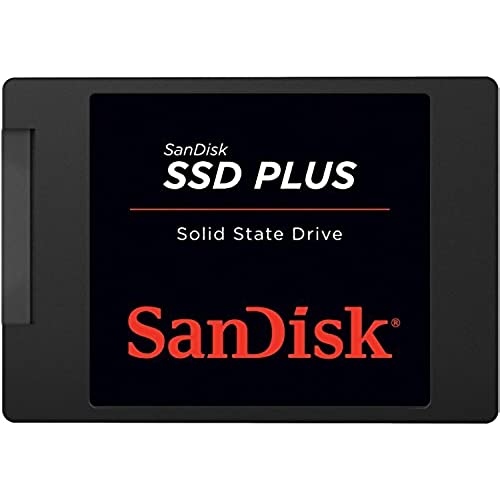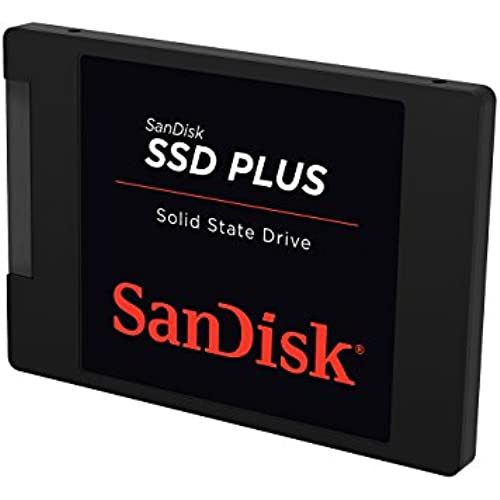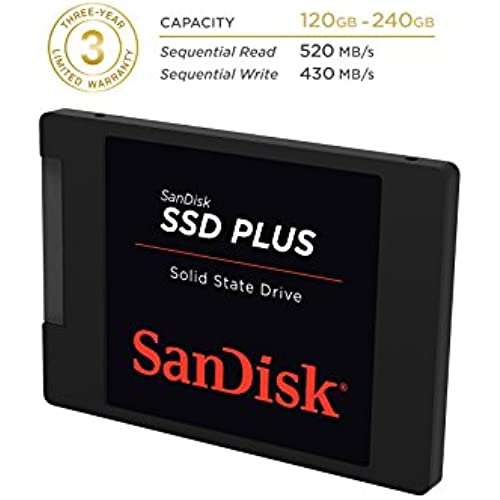SanDisk SSD Plus 120GB 2.5-Inch SDSSDA-120G-G25 (Old Version)
-

George Ou
> 3 dayI bought the 240 GB model for a laptop. I used the free DriveClone to copy the Windows 10 image from a new Acer Core i5 6th generation with a 512 GB HDD. Before the upgrade this new Intel Skylake-based laptop ran like a slug and had constant pauses in Windows. After the upgrade it runs like a dream. I only wish I had put the drive into an optical drive adapter so I didnt have to deal with opening the new laptop. Now I cant even properly close the bottom lid because the 3.5mm jack is blocking the lid from shutting completely. It still works but its a blemish I didnt need and I spend almost an hour opening and closing the lid. Ive included the Crystal Diskmark scores for the 240 GB model.
-

Johnson Mante
> 3 dayPurchased this product when it was the Deal of the Day. I could not be happier with my purchase. My mid 2009 MacBook Pro was in bad need of an upgrade. I was faced with either spending $1000 on a new MacBook (on the low end) or spending roughly $100 on a new solid state drive. Switching the drive out was super simple. I used a USB to SATA cable that I ordered and cloned the old hard drive. After several hours of data transfer, I installed the new drive and now my 7 year old MacBook runs like new! I highly recommend this product, especially if you have an older MacBook that has gotten sluggish and needs new life!
-

CoryKickzAss
> 3 dayFor a quick replacement to upgrade my grandmothers laptop speeds, it was well worth the price. It is not the fastest on the market, but a reliable SSD nonetheless. I would go with the Extreme Pro models for my own devices, but to simply gain a boot and xfer speed increase over magnetic HDDs, it is a great investment. With todays options, the boot speeds on SSDs are pretty similar unless you get to the real high end ones.. and this does not give a massive benefit if xferring files to/from a magnetic drive (due to the magnetic drives bottleneck), so if you can pick one of these up cheap, it can be another storage drive to be able to take advantage of other SSDs xfer speeds, but I mainly purchase these type of models for simple HDD to SSD upgrade jobs. I would recommend to others as long as the price is right/reasonable.
-

David
> 3 dayI bought it 1 year and 2 months ago to increment my old Thinkpad X201 notebook, which dates from late 2009/early 2010. I use Linux/GNU/Lubuntu with 8GB or RAM, and the machine just flies and performs better than many machines much younger than that. The SSD was the most beneficial update during all this time (yes, even counting the 4-8GB upgrade), as expected. I dont care about benchmarks, but you can find them, for this model, easily and anywhere. I always like to wait a reasonable time before reviewing fine electronics (or try to update the reviews as time goes by) in order to also evaluate its durability. Im glad to inform that it is still working just as well after more than a year. Therefore, Im satisfied.
-

wm
03-04-2025Speeds slightly over advertised (make sure you enable ahci in the bios before installing or it will be slower), Been working fine for almost a year with now issues now. This is a great, affordable ssd and I would recommend it to anyone who doesnt want to pay a premium for a samsung drive. My OS (windows 8.1) goes from bios to desktop in about 5-10 seconds, and is immediately responsive once hitting the desktop. No more waiting for programs to load and such before your computer is running at full speed. If you are still using an hdd as your boot drive you can really benefit from this upgrade. Update 10/13/17: removed 2 stars from review. drive is still functioning, however the write amplification factor is over 35 now and the drive is being reported as .95% wear level in software, which due to a bug in smart reporting is actually 95% wear on the NAND. after only 15tb of actual writes to the drive, there has been over 550tb of data written to the NAND which is approaching the drives expected life. I only use this as a windows boot drive and a few frequently used games, I even moved the page file to an hdd to prevent unnecessary writes so the drive hasnt been abused at all. Experiencing some system instability which I believe to be due to the ssd, and will be contacting sandisk about warranty replacement since it is unacceptable for a 2 year old drive to be 95% worn from normal use.
-

Ray C.
> 3 dayIts a perfect upgrade to a rotating drive for basic/casual use. It arrived in no-frills packaging and does not come with a SATA cable or any cloning software -which is fine with me. This drive is now swallowing traffic from 10, IP surveillance cameras at 1080p (~6MB/s each). No problems at all. Even when the cameras are recording, benchmark software shows read speeds between 55 to 62MB/s. It does not compare to other high-performance SSDs in my system but for the intended purposes and for $69 delivered to the door, its just peachy and is many times faster than a rotating disk. Might just get another one to replace the 5400 RPM drive in my casual-use laptop.
-

Motorcycle Man
> 3 dayThis is a hard review to write for me as I like SanDisk products. I own lots of there micro SD cards with no complaints at all. Now having said that I have to really gig them for this SSD Drive, which I sent back. From the moment that I took it out of the box, which I though was empty, just saying, It felt cheap. The case was thin cheap plastic which I thought I could put my thumb threw if I pressed hard enough. As I already stated it was so light I though nothing was in it. Now just so you know that I know what Im talking about I own 7 SSD drives, 3 in my desktop computer, 1 in my HP laptop and 2 in my wifes desktop computer and a spare, all installed by me, so I know how they should feel. The other SSD drives I have purchased are Crucial and Corsair brands. This SanDisk SSD was for my old Sony VIO to sell at a garage sale. I figured I could get a better price for it with an SSD drive. Well it did not work out. The connections on the SanDisk were so flimsy that when it was plugged into the VIOs hard drive connection and the cover was placed back on it the drive would disconnect, no matter what I did I could not keep the drive connected and the connections were not broken. To make sure it was not my laptop causing the trouble I plugged in the spare 240gb Corsair SSD and it worked beautifully. So how do I sum up, its difficult because as I said SanDisk makes some very nice product, and maybe your mileage may be better if you buy this same drive, but I would suggest that you go with SanDisks Extreme Pro line of SSDs IMHO they are better made and have better speed then the Plus line of SSDs. For the bottom line, its your call on this drive, for me Ill spend the extra few bucks for a drive that your thumb wont go through. Another helpful review from the friendly Motorcycle Man
-

boardgamedude
> 3 dayOverall I am very pleased with this Sandisk SSD. I had previously purchased other brands of SSDs for my personal machines, but a family members hard drive failed in their MacBook, and I decided a SSD fit the bill for a replacement. This particular user hardly uses any disk space. Their old stock drive was less than 25% full, and it was a 200GB drive. So I recommended this SSD, ordered it, and installed it. The user is extremely pleased with is performance. It used to take their Mac over a minute to start, but now it boots in 16 seconds flat. And when it is on and being used, the Macbook flies right along. It was an amazing speed boost. I am very satisfied with this purchase.
-

Enmanuel
> 3 daydoes 380mb read/write, no problems yet UPDATE: a year and a half later and its dead, tried on 3 computers, wont even show up on bios, and it kinda freezes the boot process, I kept it barely used for around half its life and then running everyday at around 30-50º C on a htpc, if it lasted at least 3-4 years it would still be fine but damn less than 2 years is just unacceptable, while my older 850 evo still as good as new UPDATE2: well the RMA went well, a couple weeks later they sent me a sealed retail unit, if it also lasts 2 years I would still consider it 5 stars thanks to their service, would definitely buy again, it was probably 1 out of 10 bad drives
-

Caleb J.
> 3 dayInstalled this on my 15 Macbook Pro (mid 2012 model). I dont use too much space on my HDD, so I opted for the 120GB SSD for blazing fast start-up speeds and application control. The speed is well worth it. Easy install, also comes with a frame for the SSD. My only complaint is that it does not come with any spacers. I now have a little extra room in the HDD bay, and can noticeably hear the SSD moving around frequently. Despite the spacing, I would recommend for anyone looking to add some life back into their machine.