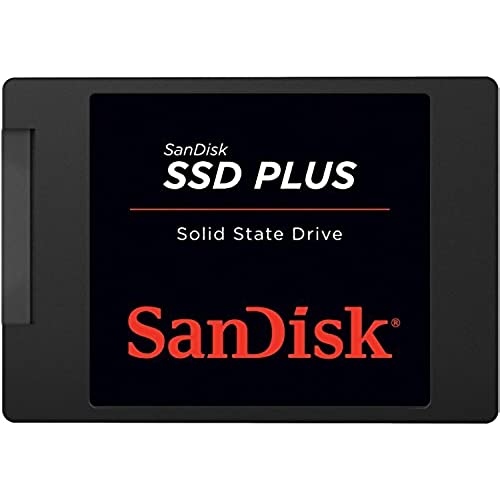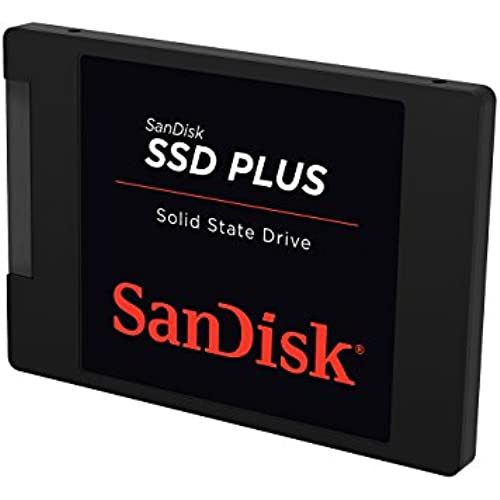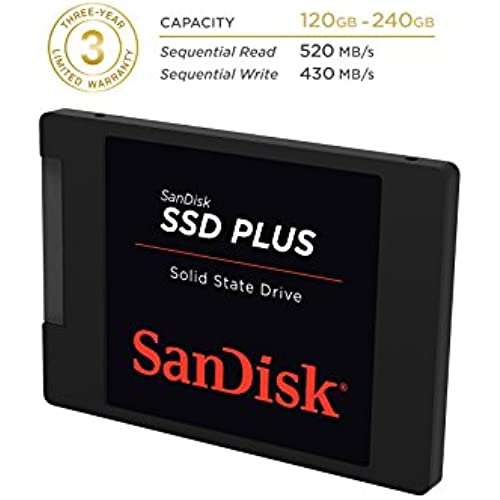SanDisk SSD Plus 120GB 2.5-Inch SDSSDA-120G-G25 (Old Version)
-

Guy767
> 3 dayI had no problem cloning and upgrading my standard OS 120GB 3.5 Hard Drive to this SSD. I used Macrium Reflect Free and a How-To Geek guide to clone my OS drive without any difficulties. Guide - http://www.howtogeek.com/199068 Macrium Reflect Free - http://www.macrium.com/reflectfree.aspx As for the speed of the drive; boot times and shutdowns have dramatically improved. (From about 45 seconds to 8 seconds) and programs load quicker. Honestly though, I really dont notice much of a difference in everyday performance but boot time and shutdown speed are really quick now. That alone is worth the price to me. Overall the drive is decent and is a good way to get your feet wet in the SSD realm. Perhaps it would be better to invest a bit more for a faster SSD though as I really dont notice much of a performance boost besides quick boot up and shutdown speeds.
-

Charles H. Rau
Greater than one weekPros: system is faster when doing a virus scan, and boot time is shorter. Con: I had planned to use an image to load the drive. found out that if the drive where the image was taken is larger than the SSD (which was my case), the image will not install. I had to load from scratch. Not the end of the world, but if you are converting to solid state from a mechanical drive, chances are your mechanical drive will be larger, even if the image of C: is not, and you will not be able to load the image. I gave the product 5 stars because you cant blame the product for ignorance. SanDisk has always been a trusted name.
-

boardgamedude
> 3 dayOverall I am very pleased with this Sandisk SSD. I had previously purchased other brands of SSDs for my personal machines, but a family members hard drive failed in their MacBook, and I decided a SSD fit the bill for a replacement. This particular user hardly uses any disk space. Their old stock drive was less than 25% full, and it was a 200GB drive. So I recommended this SSD, ordered it, and installed it. The user is extremely pleased with is performance. It used to take their Mac over a minute to start, but now it boots in 16 seconds flat. And when it is on and being used, the Macbook flies right along. It was an amazing speed boost. I am very satisfied with this purchase.
-

John Doe
> 3 dayPurchase this item since it has went down in price from hundred of dollars to $64.99, now $61.95, making it an excellent deal. At least it is cheaper than waiting for my hard drive to breakdown. Went to see how much a professional would charge to install it and clone my old disk drive, since I have never clone a hard drive before, and they want $150 to install and clone the old hard drive. As such I decided to do it myself. The installation was easy. I downloaded the free cloning software from that is mentioned in the FAQ section for this product here on Amazon. I connect the
-

GANBATEKUDASAI
> 3 dayTo start off, I am not techy and just got advice from co-workers and friends on how to revive my 5 year old laptop. The start-ups lagged and programs were slow to boot up. Instead of buying a new laptop, some people suggested to try swap to a SSD. I was apprehensive at first, but with a little on-line research and youtube, I was able to figure out how to do the swap. ITS PLUG AND PLAY!!!! The SanDisk SSD drive slid right into the slot where my old hard drive was and thats it. After reinstalling my OS and programs, my Laptop has a new life!!!! Why spend $$$$$ on a new laptop when I got this for a fraction of the cost and works like a champ! From boot-up to program launches, it is like night and day. Super fast and smooth start-up. I recommend this to anyone with a slightly older laptop and having the same lag issues. Like I said, I am not a computer person, but was able to revive my laptop and super happy with the new performance. Slim design seems to fit most laptop hard drive spaces, although check with your specific model.
-

Alex
> 3 dayWow I really am impressed with this, I already have used SSDs before but never though the performance boost would be so insane! So basically I bought this to upgrade an ancient computer with a Pentium 4 HT in it, it previously had a noisy and slow 240gb Seagate Drive and boy was it slow, I had already upgraded my computer to use a SSD as the primary and loved the results, I however originally planned to buy a Samsung 850 Evo, but unfortunately they where sold out at the time, I was desperate for a SSD though so I said Hey SanDisk has been making solid flash storage for a while so why not give them a shot? So I did! Out of the box you get the SSD itself, some sort of plastic assume is for Laptop compatibility, and other basic stuff (No Sata cable included folks, you will have to provide your own), so to get everything done I simply cloned the drive and I was all set... but was I? Not really before you can take full advantage of an SSD you need to do a few things: 1.Disable Superfetch (SSDs are really fast and all superfetch does is add unnecessary R/Ws) 2.Install SanDisks SSD Software ( This really should be the last step but its not) 3.Opimize your drive (On Windows 8.1+ the Defrag option is replaced with an optimize option, I recommend you do this first) *If you are on Windows 7 and bellow please DO NOT DEFRAG you SSD, this only worsens its performance and basically kills it a bit* Boot speeds increased on this old system greatly, but more impressive is how a single SSD and no other change to this old system greatly improved its overall performance. So I would definitely recommend this product, specially by its pricepoint.
-

D. Buckle
> 3 dayThis drive had operated nearly flawlessly since 2015 when I originally purchased it. Today 5/8/20 this has changed. I was using my PC normally, browsing on chrome when Windows crashed with a CRITICAL_PROCESS_DIED bluescreen. Upon restart I was greeted with the dreaded NTLDR missing boot error. The next step was to throw a Windows 10 ISO in so I could try a repair. The repair utility saw the drive, and claimed it had a storage capacity of 0 bytes. Following this I attempted to read the drive using an external enclosure. The drive was not detected on multiple machines using this method. These series of events has lead me to the conclusion that the drive has died. No S.M.A.R.T. warnings provided. I checked the Sandisk SSD dashboard a week ago, and it claimed the drive was in good health. This failure has caused me to lose important data tied to my college classes, data which had not been around long enough for the backup window to kick in. This event has been a intense frustration all day, and now I am faced with trying to either find a way to restore the data, or start fresh without my files. For this reason, I cannot currently recommend this drive for long term usage. The only reason I am giving it two stars instead of one, is that while it was working, it was a well performing drive.
-

T
> 3 daySolid SSD upgrade at a competitive price, however this is more of a middle of the road performer in that its definitely an improvement over any harddrive in the way of speed but the difference between this and a Samsung Evo is like night and day. Whats odd is that the write speed, while still greater than a harddrive, is still slower than expected. Still, a very good starting point for those on a budget, but I urge that users make the effort to get an Evo instead
-

jeff
> 3 dayI started with an OCZ ARC 100 ARC100-25SAT3-240G which worked fine except for the fact that it crashed every time youd try and sleep/resume in windows 7 64 bit. Useless like that, but I do have to say their tech support is very supportive since they shipped me a replacement before even sending mine back to them. Unfortunately it still didnt work right. Next I got a Crucial BX100 CT250BX100SSD1 which again worked fine except for the sleep/resume issue. Luckily Crucial had a firmware upgrade which fixes this issue. The crucial btw was about half the weight of the OCZ. So after dealing with issues on both previous SSD upgrades I decided to either get another Crucial since I knew it would work eventually or try out a SanDisk since their SD cards have always been flawless. Im glad the SanDisk was on sale first. It worked perfect right out of the box and is incredibly lightweight. Approx half the weight of the Crucial, 1/4 of the OCZ. Speedwise it maxes out my Sata 2 connection just fine at 280/240mbs, the others if i remember right were around 250 or so. Windows boots up in 55 seconds with this on my old laptop.
-

A. Chung
> 3 daySo I consider myself relatively tech saavy, having put together my own rigs multiple times without much problem. I decided to get this to replace the stock HD that came with my old dell m1330. i thought a simple swap and fresh install was the prescription for the evening and proceeded to do what i would normally do, swap out the old hd for the ssd and pop in my OS disc and reinstall. totally wasnt working. the bios (A15) detected the drive correctly, and sata was set to AHCI, but all i got was a blank screen with a blinking cursor at the top. tried formatting on my other computers, setting up partitions, bootsecting it..nothing got past the blinking cursor. well, to make a long story short, i couldnt do a fresh install and the only thing that was able to get the computer to boot off the drive was to do a complete clone of the stock HDD. :/ sure, it boots up a whole heck of a lot faster, but id much prefer it if i coulda done a fresh install. hmm..still might try that now that it actually sorta works. hopefully its not a faulty drive. just in case someone is planning to do a clone, i used EaseUS Todo (http://www.todo-backup.com/products/home/free-backup-software.htm). *** EDIT *** ok, after a little more digging, i think it was my laptops dvd drive that is screwy, which made booting up with a blank SSD (and an improperly-functioning dvd drive) impossible. im boosting it up to 5stars cuz the ssd actually works, and i cant be unfair to give it any less since i think the problem was on my end.