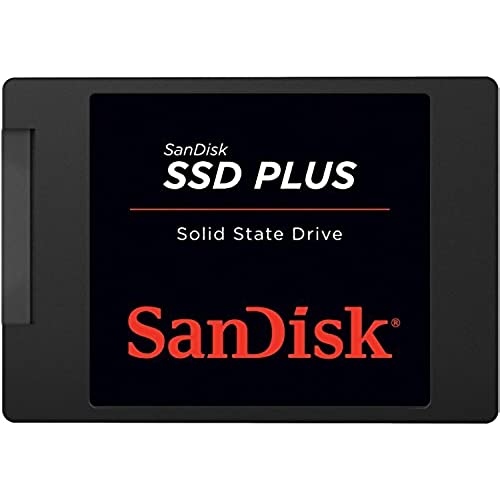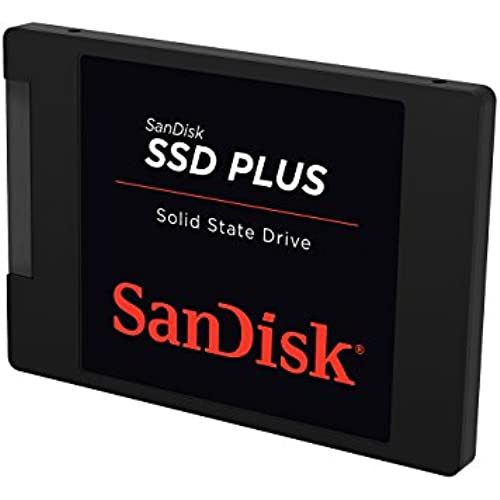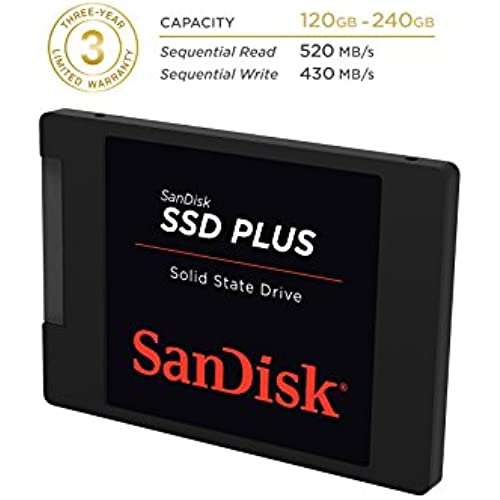SanDisk SSD Plus 120GB 2.5-Inch SDSSDA-120G-G25 (Old Version)
-

John Harris
> 3 dayI bought 2 of these and used them to clone my wifes and my laptop hard drives so we could use the cloned drives to install the free Windows 10 upgrade and still have Windows 7 hard drives to go back to if we didnt like Windows 10. They worked great for that and these 240 GB drives have enough space for Win 10 and all the programs we need to run. My wife doesnt have a lot of other things stored on her computer so it was big enough for all her needs. I have terabytes of pictures, home movies and videos stored on a second 2 TB internal HD in my laptop and several USB HDs so the 240 GBs was plenty for my system drive. I would recommend these to anyone who needs a fast system drive without a large amount of on board storage.
-

George Ou
> 3 dayI bought the 240 GB model for a laptop. I used the free DriveClone to copy the Windows 10 image from a new Acer Core i5 6th generation with a 512 GB HDD. Before the upgrade this new Intel Skylake-based laptop ran like a slug and had constant pauses in Windows. After the upgrade it runs like a dream. I only wish I had put the drive into an optical drive adapter so I didnt have to deal with opening the new laptop. Now I cant even properly close the bottom lid because the 3.5mm jack is blocking the lid from shutting completely. It still works but its a blemish I didnt need and I spend almost an hour opening and closing the lid. Ive included the Crystal Diskmark scores for the 240 GB model.
-

Tony
> 3 dayMy HP Dv7 series laptop needed a new drive at last, especially after upgrading to Win10, and I knew I was going to get a SSD style but was not certain of which brand. I have had very good luck with SanDisk products before so went with their 128 gb SSD drive. Since I only put the OS on the main drive and store everything on the secondary, I did not need more space. Basically, this is plug and play. I replaced the drive in very short order, inserted my OS disc and the speed at which everything loaded was impressive. I had no issues at all with either installation or performance and I am very pleased. As a bonus, my computer and the power adapter run much cooler as well. I would definitely recommend this brand for anyone needing a SSD.
-

YouTubeSkargun
Greater than one weekGot my product in the mail today, Plopped it into my old Toshiba laptop to replace the 5200 RPM slow HDD. I could not be happier with this product! The only Con to this product is the look, Its kind of ugly. But thats okay, I wont see it in the laptop anyways. As for speed? It is a very good read speed, But the write is a little low compared to some of the more expensive SSDs. BUT, With anything PC related, You get what you pay for. For the price? Amazing. 4/5 Stars
-

Honest Review Abe
> 3 dayIf you are comparing many different SSDs like I did to replace your old/slow HDD, you probably stumbled across this one looking for a slightly more affordable option. Do not shy away from SanDisk just because they dont have the big flashy name and advertising like Samsung and others. This thing kicks butt. This SanDisk SSD has absolutely breathed new life into my old 2010 MacBook Pro. No more colorful pinwheels, and boot times that used to take 30 seconds now take 3. If you have a small screwdriver set, this is incredibly easy to install. Just do a video search for your specific computer type and changing the SSD and you will find many tutorials. For those questioning what size they should get, the 240GB is plenty for the average user who has a good chunk of saved files and overall applications. Those who need the 500+ GB models likely already know who they are (those running high end programs and those who store MANY videos/pictures on their computer). NOTE: Make sure to purchase a USB to Hard Drive cable so you can clone your current HDD and not lose anything (easiest way, in my opinion). I purchased this one and it worked flawlessly:
-

Ryan
> 3 dayIt does what an SSD should
-

DoItYourSelfer
> 3 dayWorks perfect and wow is it fast. This is the only way I will build a PC again. Boot times are almost instant. I installed Windows on it in less than 15 minutes. After installation I just pointed all the data-heavy folders to my other terabyte drive and I was good to go. If youre building a new PC this is required buy. Just as important as a video card or ram. One recommendation. Only plug in the SSD for the install. I had my other drive active during the install and windows made it the boot drive even though the OS was on the SSD. I had to reformat both and start from scratch to get the boot and the OS on the SSD.
-

Mister Katanga
> 3 dayIm using this as an OS drive to speed up a system at a small business. I cant overstate how much snappier the machine feels with this SSD as opposed to the traditional plate drive it replaced. This drive has spoiled me and I will soon be forced to add one of these babies to every machine I have any contact with at the office. With the drop in SSD prices you really get a much larger bang for your buck by adding one of these as opposed to spending the same or more money on adding more RAM. If your system already has 4GBs of RAM or more and you have your OS on a platter-type spinning drive, this is the upgrade that will make you feel like you have a brand new computer. Couldnt be happier with the purchase. Cant believe I didnt do this sooner.
-

donnareed
> 3 dayThis is the second one that Ive purchased and installed. The first one went into a high-end ASUS Ultra Book. The hard drive that came with the laptop was starting to go bad, so I googled how much it would cost to have the hard drive replaced. I punched in the exact model number for my laptop, and a YouTube video came up showing how easy it was to install a solid-state hard drive. The YouTube video was very helpful, Im very glad that I purchased the precision screwdriver set from Amazon at the same time. The torx bits necessary to undo the very tiny screws on the back of my laptop wouldve been extremely difficult to find otherwise. After cloning the original hard drive onto the new solid-state drive, I had my computer apart and back together in about 15 minutes. As soon as I touched the power button, the computer booted up much faster than it ever had. The one thing that surprised me the most was how quickly some of my more demanding programs booted up. Originally, it took almost a minute and a half for my Dragon NaturallySpeaking to boot up and begin working. Previously, I had noted how long it took from the time I spoke the word until it printed on the page. With the new solid-state drive, the time taken to go from the spoken word before that word appeared on the screen, was at least 10 times faster. (I am dictating this review on Dragon NaturallySpeaking version 11. I also purchased the software from Amazon, at a price much lower than I found anywhere else at the time.) Best of all, was video games. I know its a solid-state drive has nothing to do with the video card performance, but the video games I play the most, booted up much faster, and played much more smoothly. I have an older Dell desktop, it was starting to run very slowly. Because I was so pleased with how well my laptop was performing, I decided to do the same thing to my older desktop. Because the solid-state drive is so much smaller than the desktop hard drive was, I had to buy an adapter, six bucks, no big deal. Same as before, I called the hard drive, installed it, and was extremely pleased by the results. Even when it was new, this older Dell computer never worked as fast as it does right now. Dont get me wrong, I am not a computer technician, truthfully, they scare me to death. But installing the solid-state hard drive couldnt be any easier, remove some screws, replacing screws, plug the cables back in, put the cover back on, start it up.