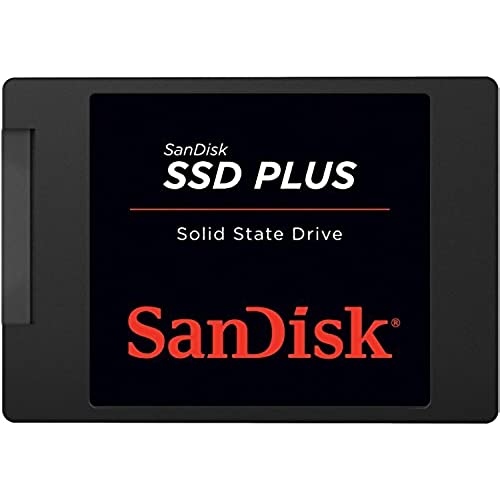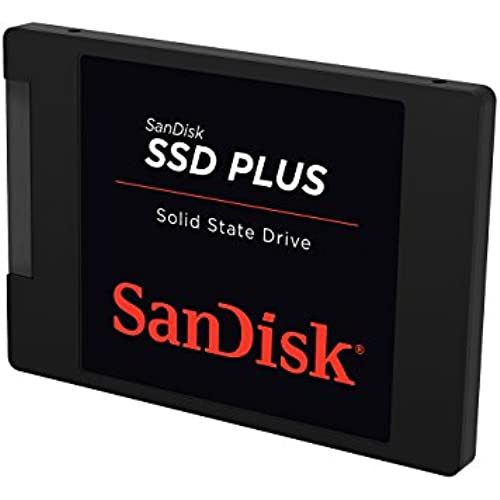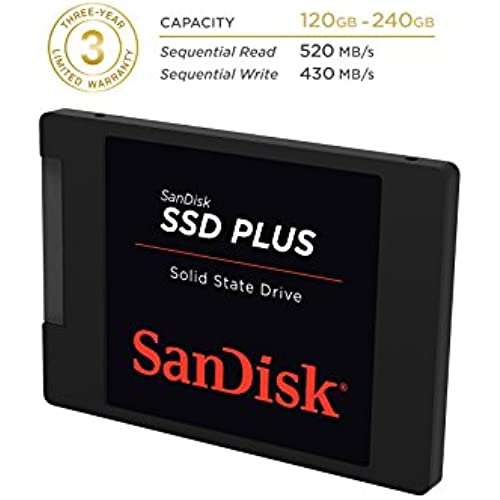SanDisk SSD Plus 120GB 2.5-Inch SDSSDA-120G-G25 (Old Version)
-

Shayne Voris
> 3 dayGot this on sale a few months ago. Worked great for a while, really helped speed up one of my old desktops. It started acting up about a week ago with read/write errors causing me to have to restart multiple times to get the the OS to boot. Now its completely stopped working. Had to go back to my old HD after spending 2hrs trying to get this SSD to boot again this morning. Overall this has pretty decent reviews but next time Ill spend a little more on a higher quality drive. **Update - I wanted to revise my previous review as it turns out the problems I was having were from a failing power supply and not this HD. Installed a new power supply and is working fine again so Im happy with this purchase.
-

Bob
> 3 dayPut this into a refurbished HP desktop computer. Required a SATA cable and a 2.5 to 3.5 adapter kit. Install was a snap; the SSD has 4 little screw holes so it mounts easily into the adapter and the existing motherboard had a free slot available (and a power connection). I was able to install windows 7 onto this drive with no issues and it booted fine. If your new drive doesnt show up automatically, right click on My Computer and click manage. Then select Disk management in the left pane. From here, you should be able to find your new SSD and initialize it. After initializing it, it should show up under My Computer like the rest of your drives. [Note, these instructions are for Windows 7 and if you already have another drive installed]. With regard to the speed, as I understand it this drive isnt the fastest one out there, but it is relatively inexpensive and will still make your computer faster than if you were using just a standard disk drive. For me, startup seemed nearly instantaneous and immediately after the home screen came up, I was able to use the computer without any lag.
-

John Harris
> 3 dayI bought 2 of these and used them to clone my wifes and my laptop hard drives so we could use the cloned drives to install the free Windows 10 upgrade and still have Windows 7 hard drives to go back to if we didnt like Windows 10. They worked great for that and these 240 GB drives have enough space for Win 10 and all the programs we need to run. My wife doesnt have a lot of other things stored on her computer so it was big enough for all her needs. I have terabytes of pictures, home movies and videos stored on a second 2 TB internal HD in my laptop and several USB HDs so the 240 GBs was plenty for my system drive. I would recommend these to anyone who needs a fast system drive without a large amount of on board storage.
-

H J Duff
> 3 dayIve installed two more of these since my last review, and Im happy with all three drives. The 120GB SSD for $40-45 just seems like the right price point for my needs. If prices continue to drop every computer in the house will end up with one. More likely though, well just see the 120GB size fall out of favor, and the 240-250GB size will become the new bottom tier, as the 60GB used to be, and the 32GB ssd was before that. Either way, these are great drives for the money, and in my opinion, the best bet in this price range. I just keep one in my saved for later Amazon folder so I can watch for price drops :)
-

Kaz Ishiya
> 3 dayI bought two of these to use in a couple of older laptops and see what performance I could eke out of them. Neither laptop was cutting edge, so even though this doesnt top the list in terms of performance, its a trusted brand and the price was right (it was cheaper than most other 240GB SSDs at the time of purchase). One went into an old Turion x2 laptop running Windows Vista. Because I didnt have the recovery disc for Vista and I didnt really want to spend too much time with it, I just imaged the drive over using Macrium Reflect to the SSD. It made a huge difference in usability. The boot time is still depressingly slow (but far faster than it used to be -- was over 3 minutes before, now its closer to 60-90 seconds from power button to usable Windows screen), but the responsiveness of the laptop has improved greatly. Also, being a 9 year old laptop with data that we didnt want to lose on it, I figured it was time for a backup anyway, so this way we have the old HDD sitting around as the data backup. The other went into a 1st gen i7 laptop running Windows 7. Unlike the other laptops Id installed 7mm thick SSDs into up until this, this one really required a 9.5mm drive. Thankfully, this SSD (like many others) came with a plastic spacer. With the spacer in place on the SSD, I was able to align the drive and slide it in to the appropriate SATA connectors. I installed Windows 7 fresh on this SSD, and then installed the Windows 10 upgrade on it, figuring that this laptop can now last a number of years. I still have the option of going back to 7 if I hate it, but Microsoft will let me use 10 again at a later date, because its been upgraded before the year period was up. Man, does this laptop boot silly fast now. Its up in just a handful of seconds from power on, and its ready to go. Apps just fly open now. I love it. As Im sure you know just by looking into purchasing an SSD, no matter what laptop you have, if its got an HDD, going to an SSD will provide some benefit. Theres very little downside to SSDs from a performance standpoint. Its mainly price per GB and the data densities available that keep SSDs from being the only thing you see out there. Its definitely headed in that direction, for better or for worse. For my part, Ive been thrilled with my SSDs in my laptops, and these also dont disappoint. Very nice performance, from a solid brand, at a great price. Im happy with that.
-

dark knight
> 3 dayReceived THE 240GB DEC 1st. The bios saw it and i installed W10 by USB. very stable so far. SANDISK SSD PLUS KICKS fast! :D. I clean installed windows 10 last night. Downloaded google. From power button to password 25 Password to desktop 5 secs. P.s. go-to msconfig and change your boot options from default minimum to max usage. Update your BIOS/UEFI TOO! 2. my Toshiba is a dual-core celeron CPU with sata 3 mobo (crucial.com told me) Thats all you can ask for. update aug 28th. having this SSD is outstanding. longer battery, no noise, less heat.[ the CPU and ram are working harder]. and impact resistant. . my only regret is i should have gotten the 240GB which has double the write speed. So far ...no complaints. Honestly the best thing you can do for your laptop....if you buy a new laptop. take out that HDD and install sandisk ssd+ OCT 1ST...STILL WORKING GREAT. NO PROBLEMS...my Sandisk 120 has been flawless since 9_22_15. Recommended!
-

jr
> 3 dayBought this on sale for $65 to speed up my sluggish Toshiba L15W-B1302 laptop. Was going to do a straight clone of the 500gig 5400 rpm HDD, but opted to do a clean install of Windows 10 via the Microsoft Media Creation tool and an 8 gig thumb drive instead. Which now I have a $10 SATA USB connection cable for no reason. (Changed my mind on the cloning mid-shipment). Everything went smooth w/ Installation of Windows 10. Most of the night spent downloading updates, Steam games, 18 gigs of pictures off the cloud, 10 gigs of music and misc from a memory card transfer. The SSD is a beast compared to the original HDD. Boot up went from around 90 seconds to up and ready to use in 20-25 seconds easy. Apps and Software load up in a snap and saving files feels like I have blazing speed internet. EXTREMELY happy with this purchase. Plan on getting an enclosure for the original HDD and using it for a portable backup/storage.
-

jeff
> 3 dayI started with an OCZ ARC 100 ARC100-25SAT3-240G which worked fine except for the fact that it crashed every time youd try and sleep/resume in windows 7 64 bit. Useless like that, but I do have to say their tech support is very supportive since they shipped me a replacement before even sending mine back to them. Unfortunately it still didnt work right. Next I got a Crucial BX100 CT250BX100SSD1 which again worked fine except for the sleep/resume issue. Luckily Crucial had a firmware upgrade which fixes this issue. The crucial btw was about half the weight of the OCZ. So after dealing with issues on both previous SSD upgrades I decided to either get another Crucial since I knew it would work eventually or try out a SanDisk since their SD cards have always been flawless. Im glad the SanDisk was on sale first. It worked perfect right out of the box and is incredibly lightweight. Approx half the weight of the Crucial, 1/4 of the OCZ. Speedwise it maxes out my Sata 2 connection just fine at 280/240mbs, the others if i remember right were around 250 or so. Windows boots up in 55 seconds with this on my old laptop.
-

Nick
Greater than one weekI have had this ssd drive for a few months now and I really have no complaints about it. Works well and it doesnt break the bank. Only thing I can say that I have an issue with is I cant find any where in the discription that states if this is an mlc drive or a blc drive. That is good information to have because the preformance difference between the two matters, in speed and longevity of the drive. This of course doesnt change the fact that this is a good ssd, just would like to know all the details about the drive on amazons product page vs having to go to the SanDisk website to find that information out.
-

Wayne West
06-04-2025SUPER FAST!!!! My laptop is like the Millennium Falcon jumping into hyperspace after smelling some cocaine, dropping a hit of LSD, popping some speed, drinking a 5 Hour Energy, smelling a little more cocaine and chasing it all with a Red Bull followed by a Monster and Mt. Dew.... Then it happens... Blue screen of death. I dont think its the hardware, I think its where the cloning software didnt do right & I had to make a fresh Win7x64Pro install. The code says conflicting drivers & fixing that is WAY beyond my abilities. When that gets repaired, this SSD will be doing the job PERFECTLY. I am running it at 75-85% capacity and theres no issues with speed or temperature. Battery life extended by about 30% longer due to the SSDs lower consumption. Performance index is now based on my lowest score which is the laptop graphics. No biggie, its a laptop that I use for home recording. Once it stops crashing, Ill see how all of that runs.