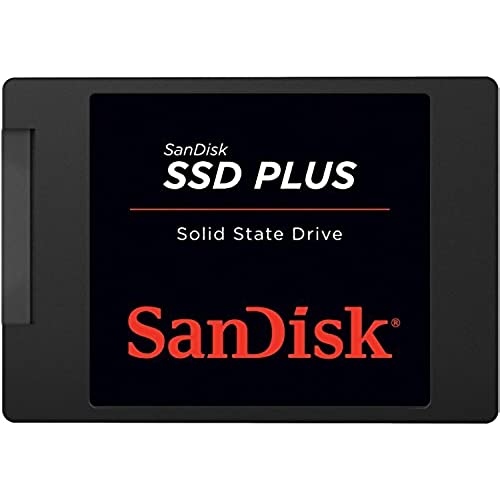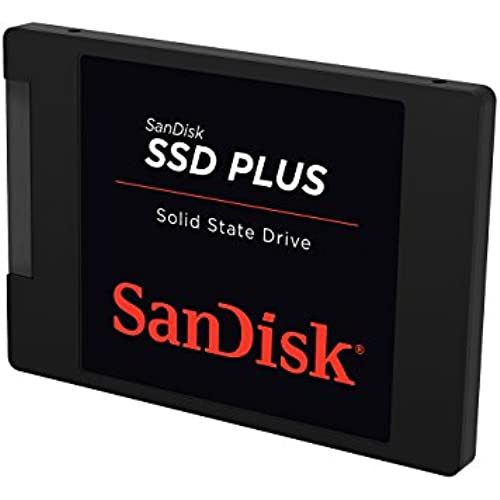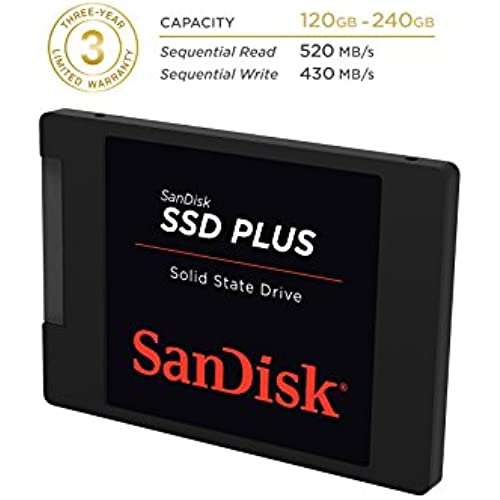SanDisk SSD Plus 120GB 2.5-Inch SDSSDA-120G-G25 (Old Version)
-

Paul Antill
> 3 dayWOAH. The SPEED. The awesomeness. Totally worth it! (240gb model) Ok. So this was my first SSD. I was reading online for the benefits of an SSD over the typical HDD. I wasnt too convinced Id see an everyday performance increase to justify the cost. I didnt need extra space, I just wanted improvement. I tried this out in a decently specd i5 Asus laptop of mine. It was fairly recent, but always felt sluggish. I was always frustrated and hated the damn thing (Ive done fresh installs on the old HDD and it was still slow). Then comes this SSD. Installed it. Reinstalled windows, all my apps, and VIOLA! Night and Day! Holy snap was I surprised. It felt like a whole new beast. Not only were my boot times almost instantaneous, everything just worked so much faster. Opening and closing apps. Multitasking. It brought new life into my laptop. I kid you not, I was thinking of getting a new laptop, thats how frustrated I was with it. I now enjoyed doing work on my laptop. I decided on the SanDisk because of the price and value it offered. It had great reviews and solid read/write speeds. Not the fastest, but still impressive. Made a huge difference for me. There are cheaper SSDs out there from brands I havent heard much about. Those typically have lower reviews and seem to have some recurring issues with customers. I played it safe, spent a few extra bucks and got a reputable product which I knew would work well. Summary: -I was hesitant of getting an SSD at first cause I didnt think it would help much. THIS DID WONDERS. -This is a great value in terms of GB to Dollar. -SanDisk is reputable and has great customer satisfaction Overall, I recommend getting this SSD. Sure there are faster models out there which offer slightly faster boot and read/write speeds. Do you really need that? I didnt and probably wouldnt notice it. This is a great price for a fantastic product. Saved me from buying a new laptop and going crazy.
-

Wayne West
> 3 daySUPER FAST!!!! My laptop is like the Millennium Falcon jumping into hyperspace after smelling some cocaine, dropping a hit of LSD, popping some speed, drinking a 5 Hour Energy, smelling a little more cocaine and chasing it all with a Red Bull followed by a Monster and Mt. Dew.... Then it happens... Blue screen of death. I dont think its the hardware, I think its where the cloning software didnt do right & I had to make a fresh Win7x64Pro install. The code says conflicting drivers & fixing that is WAY beyond my abilities. When that gets repaired, this SSD will be doing the job PERFECTLY. I am running it at 75-85% capacity and theres no issues with speed or temperature. Battery life extended by about 30% longer due to the SSDs lower consumption. Performance index is now based on my lowest score which is the laptop graphics. No biggie, its a laptop that I use for home recording. Once it stops crashing, Ill see how all of that runs.
-

jr
> 3 dayBought this on sale for $65 to speed up my sluggish Toshiba L15W-B1302 laptop. Was going to do a straight clone of the 500gig 5400 rpm HDD, but opted to do a clean install of Windows 10 via the Microsoft Media Creation tool and an 8 gig thumb drive instead. Which now I have a $10 SATA USB connection cable for no reason. (Changed my mind on the cloning mid-shipment). Everything went smooth w/ Installation of Windows 10. Most of the night spent downloading updates, Steam games, 18 gigs of pictures off the cloud, 10 gigs of music and misc from a memory card transfer. The SSD is a beast compared to the original HDD. Boot up went from around 90 seconds to up and ready to use in 20-25 seconds easy. Apps and Software load up in a snap and saving files feels like I have blazing speed internet. EXTREMELY happy with this purchase. Plan on getting an enclosure for the original HDD and using it for a portable backup/storage.
-

John Harris
> 3 dayI bought 2 of these and used them to clone my wifes and my laptop hard drives so we could use the cloned drives to install the free Windows 10 upgrade and still have Windows 7 hard drives to go back to if we didnt like Windows 10. They worked great for that and these 240 GB drives have enough space for Win 10 and all the programs we need to run. My wife doesnt have a lot of other things stored on her computer so it was big enough for all her needs. I have terabytes of pictures, home movies and videos stored on a second 2 TB internal HD in my laptop and several USB HDs so the 240 GBs was plenty for my system drive. I would recommend these to anyone who needs a fast system drive without a large amount of on board storage.
-

JSLyu
> 3 dayUpdate 2-2018 The SSD finally stopped working. Im surprised because the only other SSDs that failed on me were questionable used SSDs. I think there has been only 1 or 2 HDDs that failed on me in my lifetime so this is rare. Sad to see it go but thank god I had things backed up. Update 1 My review wasnt on just the fact it used plastic for the SSD case. Plastic are perfectly fine material. My issue was with how weak/brittle it felt in my hands, how it wasnt machined together tightly. Just wanted to note that if you thought I was taking stars just because the use of plastic. Ive had a little time with the SSD and honestly its been what you can expect from a SSD. Its much faster than a 5400RPM drive youll find in most laptops. Thats about it though. For general use I felt no speedups and felt no slow downs compared to the previous SSD used (Micron M500 120GB) which was a slower drive in general as far as specifications go. So for general use current SATA III SSDs speeds dont really matter unless were speaking of the 4K speeds. In this case what makes an SSD a good deal then? Price vs Capacity and then the durability/longevity. Price vs Capacity = Good since I bought it for $59.99. $59.99/240 = .25 Cents/Gigabyte. For $69.99 or more? No, at that price I think its price/capacity ratio is no longer good for the speed/quality of the SSD. I cant review what came with the SSD since I bought the bare bones drive which is another reason why the drive is cheap. That leaves longevity which is probably #1 for me and electronics. I cant say much. Time hasnt passed enough yet and we cant review that on any product until something happens, or doesnt happen for several years. Ill give it to Sandisk for providing the most spacious SSDs for the money recently with their Ultra II 480GB/960GB and the Plus 240GB. If it can last through out the warranty coverage without issues this deserves 4 stars, and past the warranty a bit maybe even 5 stars. But until then 3 stars is what I would give since its nothing special. CrystalDiskMark numbers and screens coming soon, and maybe a few comparisons to the SSDs I still have with me (850 Evo, Micron M500, Intel 530, Intel 520, Intel 525, ADATA SP920) though they are various sizes. Original Review I wasnt expecting much from a cheap 240gb SSD, but man the quality of the physical SSD casing is low. Ive tried various SSDs from Intel, Samsung, OCZ, Kingston, Micron, Crucial, A data, PNY, Corsair, Toshiba etc but this Sandisk here was the lightest, flex, cheap plastic casing Ive seen. I get cheaper SSDs and their lower speeds (especially write) but sacrificing physical quality too much. Ill update the review after testing the SSD for speed benchmarks, and then again after a few months/year if any problem occurs
-

Ryan James
> 3 dayI upgraded my laptopss 5200 rpm hard drive with this to increase performance mainly in response time of applications. This SSD has made my laptop so much more easier to use (it worked perfectly fine before, but waiting 15 seconds or longer for applications to open really infuriated me). Not only did the SSD increase overall performance, but I have noticed the battery life has extended by about an additional hour. Also, a free download link to cloning software is included, but I would recommend a clean install to maximize available storage on the drive as well as performance. PROS -Decrease in boot up and shutdown times. -Decrease in application start times. -Increase in battery life (may vary depending on workload). -Easy to install -Comes with a link to download cloning software (you need a USB to SATA cable) -3 year warranty CONS -Made of a lightweight plastic material (Not really a con since it will hopefully be inside your PC) If you are waiting for SSDs to get cheaper and are on the fence about getting this SSD, just take the plunge. You will be glad you finally did.
-

saltydawg
> 3 dayI have several of these and they have all proven to be excellent performers. The latest acquisition was added to an aging Dell Vostro Slim that I use for video capture and editing. The hard drive that it replaced became the storage drive for the machine. The reason for the replacement was that the original hard drive would have spells of high activity resulting in annoying delays during editing. The Dell doesnt have advanced SATA so the actual SSD performance measurements are not representative of the drives capabilities. The notable point is that the editing delays are gone and I have a high performance SSD for the next machine when needed. If you have an aging desktop or laptop that can handle SATA this SSD will improve your performance significantly. I have added SSDs to an older Toshiba and a HP/Compaq with excellent performance improvements.
-

Joe B
> 3 dayIm going to keep this review short and sweet. I bought this drive to upgrade a pretty old laptop. Im talking a laptop whos warranty expired over 5 years ago. To make a long story short, the laptop is now flying along as if it were new again. This is one of the single best upgrades Ive ever done on a laptop! Just a note, I also took the 1 TB drive out of the laptop, put it into a cdrom/hard drive caddy, and put it back into the laptop via the cdrom drive port. I use this second drive to store all of my music, movies, photos, etc. If youre on the fence about buying an SSD drive as an upgrade for an older laptop, just do it. You wont regret it.
-

DoItYourSelfer
> 3 dayWorks perfect and wow is it fast. This is the only way I will build a PC again. Boot times are almost instant. I installed Windows on it in less than 15 minutes. After installation I just pointed all the data-heavy folders to my other terabyte drive and I was good to go. If youre building a new PC this is required buy. Just as important as a video card or ram. One recommendation. Only plug in the SSD for the install. I had my other drive active during the install and windows made it the boot drive even though the OS was on the SSD. I had to reformat both and start from scratch to get the boot and the OS on the SSD.
-

Sebastian Leis
> 3 dayThis was a great purchase for a decent price. This SSD seems to be a tad cheaper than the other ones of a similar capacity, which is great for me since I only have so much money. Anyway, I bought this to replace the old 120 gig hard drive in my 2008 Core 2 Duo (White plastic) MacBook. I wanted a speed boost and Im sure the old drive was beginning to go anyway. I received the SSD on time without any hassles. To install it in my MacBook, I put the SSD into an external USB enclosure, then used the Disk Utility in Mac OS X to clone the hard drive to the SSD. The process for me took about 2 hours, but that may vary depending on how many files and software you have, whether you have USB 2.0 or 3.0, etc etc. After the cloning was complete it was just a matter of taking the battery out of my MacBook and swapping the drives. Everything worked right away, and even though my MacBook only has SATA I speeds, there was a HUGE difference in the speed of the laptop. Programs that used to take forever to open now started almost instantly, and the computer now takes only ~30 seconds to boot up to a usable desktop. And when I shut down the computer, it turns off pretty much right away, as opposed to before when it would take a minute or so to close down everything. 3 months later and the SSD is still kicking, and I think its safe to say this brought some new life into my 8 going on 9 year old laptop. If anyone has an older desktop or laptop and they want to get some more speed out of it, and theyve already upgraded the RAM and whatnot, I definitely recommend this, or any SSD for that matter.