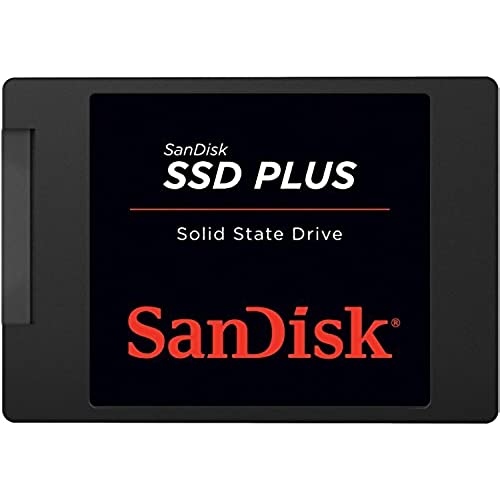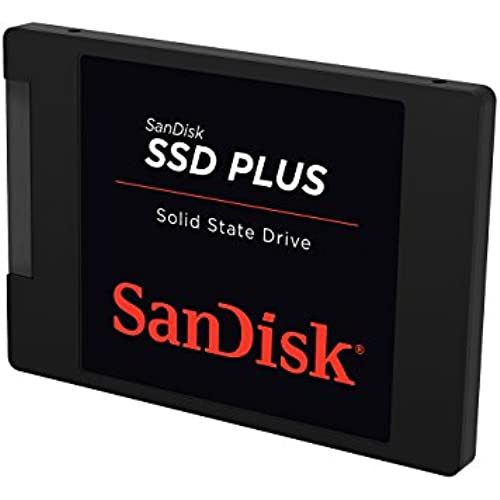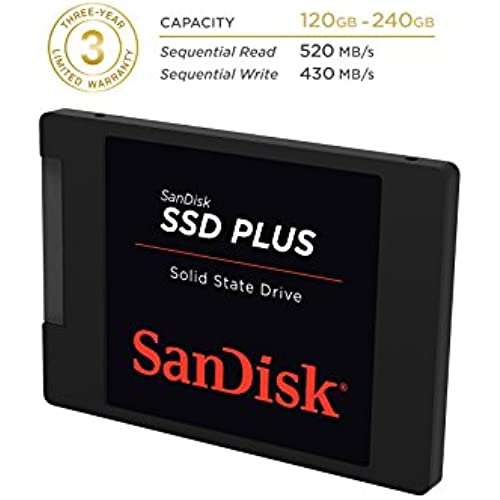SanDisk SSD Plus 120GB 2.5-Inch SDSSDA-120G-G25 (Old Version)
-

Caleb J.
> 3 dayInstalled this on my 15 Macbook Pro (mid 2012 model). I dont use too much space on my HDD, so I opted for the 120GB SSD for blazing fast start-up speeds and application control. The speed is well worth it. Easy install, also comes with a frame for the SSD. My only complaint is that it does not come with any spacers. I now have a little extra room in the HDD bay, and can noticeably hear the SSD moving around frequently. Despite the spacing, I would recommend for anyone looking to add some life back into their machine.
-

Cool Spot
> 3 dayThis went in a laptop from 2010 (by then it was about 7-8 months on the market), and makes a WORLD of difference in speed and bootup time. I upgraded it to Windows 10 and the stock 250GB hard drive was on the slow and unresponsive side. I used a cloning software and in 40min, cloned the drive to the SSD and swapped it inside. I opted for the 120GB capacity because I dont use this laptop as my main machine and didnt need a ton of space. Now my laptop boots in less than 20 seconds!
-

Arun
> 3 dayBrilliantly fast. I have it installed as my primary SSD on my desktop to replace the worn out old 5200 RPM HDD. My earlier boot time while running windows 7 was about 45 seconds . With this installed the boot time has reduced to about 15 seconds . I runs quiet and though deceivingly lightweight is well constructed.I havent done any read /write tests to validate the claims. However, on the basis of its functionality for the last 2 weeks I can safely say that it works well I bought the 250 GB and the memory is ample enough for the programs that i have installed and running. The programs that I am currently running on my computer are: Windows 7 pro Microsoft office 2013 Adobe professional XI Chem Draw 2 Adobe Indesign C Cleaner Skype VLC player Opera browser 10GB worth of movies and Music 4 GB worth of various books I have still about 100 GB left on my hard drive . I am so far pleased with its functionality . My comp specs are AMD Phenom processor ,8GB DDR3 RAM, NVIDIA GeFORCE graphics card. If you are planning on using the SSD for heavy word processing and occasional games and entertainment, I would gladly ask you to go for it For the price it is a very good investment/upgrade for your system.
-

P. HOFFERMAN
> 3 dayI bought this SSD to breath new life into my 7 year old laptop and what a huge difference! It actually makes the laptop useful again! I used a third party software to clone the HD in the laptop, and once that was complete, swapped out the old HD for this SSD and the laptop fired right up! You can feel the difference right away! Everything is more snappy, not just the power up and power down! Just opening programs and surfing the web is snappy now! I decided on this 120GB SSD since this laptop is used really for surfing only and not storing a ton of data. I dont know the long range life of this SSD however so far so good! I highly recommend this SSD! I know folks are concerned with read/write speeds for an SSD, I am just a normal user and all I care about is the new user experience I have with this SSD! For the $$, you really should move to an SSD for your laptop!
-

Paul Antill
> 3 dayWOAH. The SPEED. The awesomeness. Totally worth it! (240gb model) Ok. So this was my first SSD. I was reading online for the benefits of an SSD over the typical HDD. I wasnt too convinced Id see an everyday performance increase to justify the cost. I didnt need extra space, I just wanted improvement. I tried this out in a decently specd i5 Asus laptop of mine. It was fairly recent, but always felt sluggish. I was always frustrated and hated the damn thing (Ive done fresh installs on the old HDD and it was still slow). Then comes this SSD. Installed it. Reinstalled windows, all my apps, and VIOLA! Night and Day! Holy snap was I surprised. It felt like a whole new beast. Not only were my boot times almost instantaneous, everything just worked so much faster. Opening and closing apps. Multitasking. It brought new life into my laptop. I kid you not, I was thinking of getting a new laptop, thats how frustrated I was with it. I now enjoyed doing work on my laptop. I decided on the SanDisk because of the price and value it offered. It had great reviews and solid read/write speeds. Not the fastest, but still impressive. Made a huge difference for me. There are cheaper SSDs out there from brands I havent heard much about. Those typically have lower reviews and seem to have some recurring issues with customers. I played it safe, spent a few extra bucks and got a reputable product which I knew would work well. Summary: -I was hesitant of getting an SSD at first cause I didnt think it would help much. THIS DID WONDERS. -This is a great value in terms of GB to Dollar. -SanDisk is reputable and has great customer satisfaction Overall, I recommend getting this SSD. Sure there are faster models out there which offer slightly faster boot and read/write speeds. Do you really need that? I didnt and probably wouldnt notice it. This is a great price for a fantastic product. Saved me from buying a new laptop and going crazy.
-

YouTubeSkargun
> 3 dayGot my product in the mail today, Plopped it into my old Toshiba laptop to replace the 5200 RPM slow HDD. I could not be happier with this product! The only Con to this product is the look, Its kind of ugly. But thats okay, I wont see it in the laptop anyways. As for speed? It is a very good read speed, But the write is a little low compared to some of the more expensive SSDs. BUT, With anything PC related, You get what you pay for. For the price? Amazing. 4/5 Stars
-

dark knight
> 3 dayReceived THE 240GB DEC 1st. The bios saw it and i installed W10 by USB. very stable so far. SANDISK SSD PLUS KICKS fast! :D. I clean installed windows 10 last night. Downloaded google. From power button to password 25 Password to desktop 5 secs. P.s. go-to msconfig and change your boot options from default minimum to max usage. Update your BIOS/UEFI TOO! 2. my Toshiba is a dual-core celeron CPU with sata 3 mobo (crucial.com told me) Thats all you can ask for. update aug 28th. having this SSD is outstanding. longer battery, no noise, less heat.[ the CPU and ram are working harder]. and impact resistant. . my only regret is i should have gotten the 240GB which has double the write speed. So far ...no complaints. Honestly the best thing you can do for your laptop....if you buy a new laptop. take out that HDD and install sandisk ssd+ OCT 1ST...STILL WORKING GREAT. NO PROBLEMS...my Sandisk 120 has been flawless since 9_22_15. Recommended!
-

Mr Peanut
02-04-2025Who is going to upgrade to an SSD from a standard HDD and not be completely satisfied with the gains in performance. First SSD Ive had and so far, Im impressed. Coming from a HDD to this is like night and day; albeit, the speeds arent stellar but its leaps and bounds faster at everything than running of a standard HDD. I say this because, you dont necessarily have to get the top advertised speed SSD to experience the performance gains if you too switching from an HDD. The only down side is, while theyre great, theyre still expensive for the capacity in my opinion but with time that is going to come down fast as it already has. I just couldnt wait any longer! :)
-

Joseph C Wray
> 3 dayIm rating this as 5 stars based on my needs and the SSDs performance. Not saying it will be your nirvana. This is my second purchase of this item. I installed the first one in my daughters old Dell laptop. On its best days it would crawl. Cloned the OS installed this SSD and BAM! it was a new machine. I was impressed enough to get one for the Boss (read wife) who was complaining about the long boot time. Again, clone and install. Now the Boss is happy, and if the Boss is happy, everybodys happy. Good price, good performance, plug and play. If youre not looking to turn your computer into a Cray, youll probably like this.
-

Michael
> 3 dayThis SSD was very affordable and it totally revived my laptop. The installation of the drive was very easy. If you are new to replacing a hard drive then I suggest researching what you might need to transfer an image of your existing drive to your new SSD. The bootup time required to boot Windows has decreased. A side benefit if you have a computer with a little amount of ram (4gb RAM or less) is that it speeds up the processes running in the background. An example of this is if your are pushing the limits of your ram the system begins to access your hard drive to act as an expanded ram source. With a SSD drive this doesnt slow down your computer at all, but with a drive that spins it has to spin your drive constantly as it acts as a temporary source for RAM thus slowing down all of the processes. It accesses the SSD similar to RAM because there are no moving parts. I dont want to get technical on the specifics but just want to indicate that the increase in performance is more noticeable when the SSD is placed in an older computer than in a brand new computer that already has 8gb RAM or more. I plan to get several more years of use out of my laptop because of this SSD.