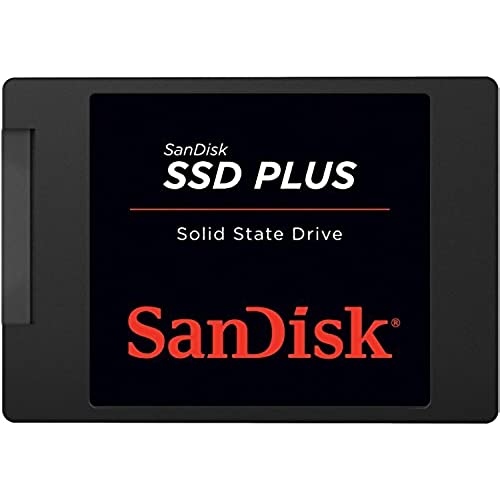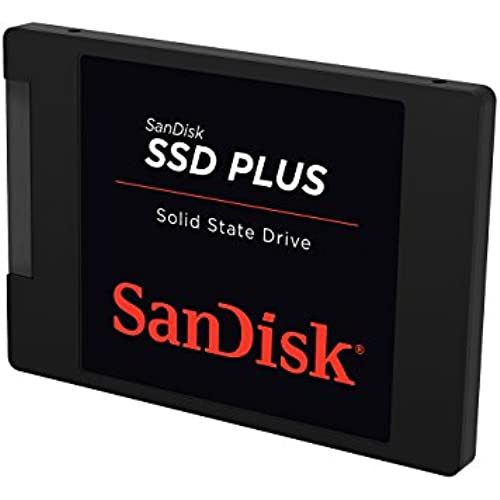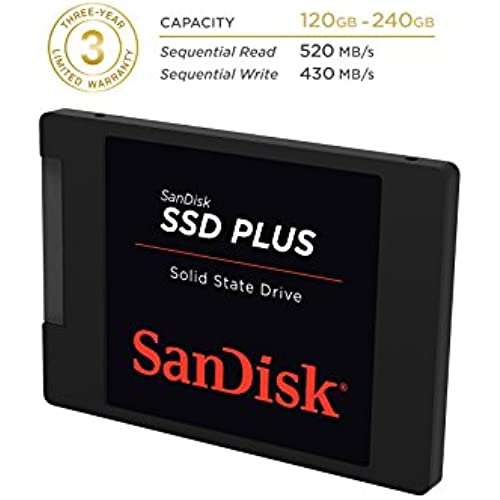SanDisk SSD Plus 120GB 2.5-Inch SDSSDA-120G-G25 (Old Version)
-

David
> 24 hourI bought it 1 year and 2 months ago to increment my old Thinkpad X201 notebook, which dates from late 2009/early 2010. I use Linux/GNU/Lubuntu with 8GB or RAM, and the machine just flies and performs better than many machines much younger than that. The SSD was the most beneficial update during all this time (yes, even counting the 4-8GB upgrade), as expected. I dont care about benchmarks, but you can find them, for this model, easily and anywhere. I always like to wait a reasonable time before reviewing fine electronics (or try to update the reviews as time goes by) in order to also evaluate its durability. Im glad to inform that it is still working just as well after more than a year. Therefore, Im satisfied.
-

donnareed
> 24 hourThis is the second one that Ive purchased and installed. The first one went into a high-end ASUS Ultra Book. The hard drive that came with the laptop was starting to go bad, so I googled how much it would cost to have the hard drive replaced. I punched in the exact model number for my laptop, and a YouTube video came up showing how easy it was to install a solid-state hard drive. The YouTube video was very helpful, Im very glad that I purchased the precision screwdriver set from Amazon at the same time. The torx bits necessary to undo the very tiny screws on the back of my laptop wouldve been extremely difficult to find otherwise. After cloning the original hard drive onto the new solid-state drive, I had my computer apart and back together in about 15 minutes. As soon as I touched the power button, the computer booted up much faster than it ever had. The one thing that surprised me the most was how quickly some of my more demanding programs booted up. Originally, it took almost a minute and a half for my Dragon NaturallySpeaking to boot up and begin working. Previously, I had noted how long it took from the time I spoke the word until it printed on the page. With the new solid-state drive, the time taken to go from the spoken word before that word appeared on the screen, was at least 10 times faster. (I am dictating this review on Dragon NaturallySpeaking version 11. I also purchased the software from Amazon, at a price much lower than I found anywhere else at the time.) Best of all, was video games. I know its a solid-state drive has nothing to do with the video card performance, but the video games I play the most, booted up much faster, and played much more smoothly. I have an older Dell desktop, it was starting to run very slowly. Because I was so pleased with how well my laptop was performing, I decided to do the same thing to my older desktop. Because the solid-state drive is so much smaller than the desktop hard drive was, I had to buy an adapter, six bucks, no big deal. Same as before, I called the hard drive, installed it, and was extremely pleased by the results. Even when it was new, this older Dell computer never worked as fast as it does right now. Dont get me wrong, I am not a computer technician, truthfully, they scare me to death. But installing the solid-state hard drive couldnt be any easier, remove some screws, replacing screws, plug the cables back in, put the cover back on, start it up.
-

Alex
> 24 hourWow I really am impressed with this, I already have used SSDs before but never though the performance boost would be so insane! So basically I bought this to upgrade an ancient computer with a Pentium 4 HT in it, it previously had a noisy and slow 240gb Seagate Drive and boy was it slow, I had already upgraded my computer to use a SSD as the primary and loved the results, I however originally planned to buy a Samsung 850 Evo, but unfortunately they where sold out at the time, I was desperate for a SSD though so I said Hey SanDisk has been making solid flash storage for a while so why not give them a shot? So I did! Out of the box you get the SSD itself, some sort of plastic assume is for Laptop compatibility, and other basic stuff (No Sata cable included folks, you will have to provide your own), so to get everything done I simply cloned the drive and I was all set... but was I? Not really before you can take full advantage of an SSD you need to do a few things: 1.Disable Superfetch (SSDs are really fast and all superfetch does is add unnecessary R/Ws) 2.Install SanDisks SSD Software ( This really should be the last step but its not) 3.Opimize your drive (On Windows 8.1+ the Defrag option is replaced with an optimize option, I recommend you do this first) *If you are on Windows 7 and bellow please DO NOT DEFRAG you SSD, this only worsens its performance and basically kills it a bit* Boot speeds increased on this old system greatly, but more impressive is how a single SSD and no other change to this old system greatly improved its overall performance. So I would definitely recommend this product, specially by its pricepoint.
-

Sebastian Leis
> 24 hourThis was a great purchase for a decent price. This SSD seems to be a tad cheaper than the other ones of a similar capacity, which is great for me since I only have so much money. Anyway, I bought this to replace the old 120 gig hard drive in my 2008 Core 2 Duo (White plastic) MacBook. I wanted a speed boost and Im sure the old drive was beginning to go anyway. I received the SSD on time without any hassles. To install it in my MacBook, I put the SSD into an external USB enclosure, then used the Disk Utility in Mac OS X to clone the hard drive to the SSD. The process for me took about 2 hours, but that may vary depending on how many files and software you have, whether you have USB 2.0 or 3.0, etc etc. After the cloning was complete it was just a matter of taking the battery out of my MacBook and swapping the drives. Everything worked right away, and even though my MacBook only has SATA I speeds, there was a HUGE difference in the speed of the laptop. Programs that used to take forever to open now started almost instantly, and the computer now takes only ~30 seconds to boot up to a usable desktop. And when I shut down the computer, it turns off pretty much right away, as opposed to before when it would take a minute or so to close down everything. 3 months later and the SSD is still kicking, and I think its safe to say this brought some new life into my 8 going on 9 year old laptop. If anyone has an older desktop or laptop and they want to get some more speed out of it, and theyve already upgraded the RAM and whatnot, I definitely recommend this, or any SSD for that matter.
-

Urick Estep
> 24 hourFirst of all the drive works well. Entry level so dont expect super duper fast reads and writes. Two stars drop off because of the difficulty in transferring from the old hard drive from the laptop to the ssd drive. I know that cheap is the key word here and that no software utility or other means of cloning come with the drive. The drive that I was replacing had Windows 10 and on a fairly slow laptop which I was wanting to speed up. A free cloning utility is available, EaseUS and that part was painless except that once completed, the boot sector on the cloned drive needed repaired to be bootable. So, since I have no Windows 10 installation disk, Microsoft allows download of repair disk image which has to be installed onto a flash drive or DVD. An hour or two later after digging up the required programs, the drive was fully functional. Next since I wanted to test the drive, I downloaded the Sandisk SSD Dashboard program. What a joke that is! Never had a program refuse to run if the screen resolution didnt suit the program. Well, another visit to Sandisk site an.after several adjustments to the supported resolution, the program came alive. I went to the performance section clicked and up popped another program problem with my computer. Back to Sandisk support site, digging found there was two possible solutions, edit a registry key if it existed; it didnt. Then go to the command line and enter a string of characters and it didnt work either. So after fooling around with this dog and pony show I flat out quit wasting time and uninstalled SSD Dashboard and classified it as another piece of useless software.
-

Ray C.
> 24 hourIts a perfect upgrade to a rotating drive for basic/casual use. It arrived in no-frills packaging and does not come with a SATA cable or any cloning software -which is fine with me. This drive is now swallowing traffic from 10, IP surveillance cameras at 1080p (~6MB/s each). No problems at all. Even when the cameras are recording, benchmark software shows read speeds between 55 to 62MB/s. It does not compare to other high-performance SSDs in my system but for the intended purposes and for $69 delivered to the door, its just peachy and is many times faster than a rotating disk. Might just get another one to replace the 5400 RPM drive in my casual-use laptop.
-

TechGuru
> 24 hourThis is the little SSD that could... I bought this drive expecting disaster... but was pleasantly surprised by its real time performance. Lets talk about entry level SSD drives. You buy an entry level SSD for these reasons a) save money b) the programs you will be running are browsing, office software and light gaming c) you want a fast boot into Windows 10.. averaging 10 seconds. d) the drive is mainly for HDTV use Even if you add this drive to an older board (even something with DDR2 and Sata II).. your boot will be in 12-14 seconds. Just understand ONE main principle of the controller on this drive. After it exceeds the fast cashe of 4 GB.. the drive will slow down. If you fill the drive past 80% it will slow down. This means if you are a developer, coder or heavy gamer, select a more advanced model or brand of SSD. Finally... the drive has the equivalent weight of a large goose feather and can be attached to the inside of a case using double-sided mounting adhesive.
-

Scott
> 24 hourUsed this as the boot drive on a new computer build, and I just love how fast it brings Windows 10 up. This is not the most recent version of this drive, so if you want to be cutting edge, you may want to look at the next gen version. But this is a VERY good performer so far, The ONLY issue was that the Win 7 installer had be updated to recognize the drive as I was installing Win 7 and then upgrading it to 10. There are faster drives out there, but this performs pretty well - I really dont think that most people are going to notice a huge difference between this and comparable SATA 2 drives. There are better options for SATA 3 machines, but for SATA 1 and 2 machines, this is a good cost/performance balance so far, especially if you can get it on sale...
-

George Ou
> 24 hourI bought the 240 GB model for a laptop. I used the free DriveClone to copy the Windows 10 image from a new Acer Core i5 6th generation with a 512 GB HDD. Before the upgrade this new Intel Skylake-based laptop ran like a slug and had constant pauses in Windows. After the upgrade it runs like a dream. I only wish I had put the drive into an optical drive adapter so I didnt have to deal with opening the new laptop. Now I cant even properly close the bottom lid because the 3.5mm jack is blocking the lid from shutting completely. It still works but its a blemish I didnt need and I spend almost an hour opening and closing the lid. Ive included the Crystal Diskmark scores for the 240 GB model.
-

Diana K
> 24 hourEven though i purchased this product to be coupled with a 1tb Seagate drive that never came, this SSD alone has been a driving force in both its temporary home and its now permanent home. No full speed test were done on this drive on its initial installation, test will be done in its new housing soon which I will post soon. Test or no test however, over the last 5 months with this SSD has been wonderful and have give two computers new life that otherwise would feel sluggish and slow. This SSD isnt much of a match for the likes of the 850 evo pros; however, for an entry level priced SSD, this bad boy takes the cake in my eyes and will be a definite repurchase for other future builds and upgrades I will be doing.